It's hard to imagine modern life without a scanner. Although sometimes people simply do not notice his work. And these small devices are installed almost everywhere. For example: a hospital uses a device to digitize X-rays. And at a service station without it it will be difficult to make a car diagnosis. In the photo studio and shops, all old photos will be scanned and transferred to a USB flash drive. And all this will not take long. Therefore, scanners have become very popular not only for public use, but also for the home.
To get the model you need it is important to understand them. Of course, when purchasing, you can trust the sales assistant, but there is a risk of purchasing not the best, but the most expensive device. Therefore, please check the scanner rating before purchasing. He will help you make the right choice.
Content
What does the scanner consist of?

Let's look at the example of a book scanner.
- Sliding head. It resembles a sliding ruler and is located slightly above the image. During scanning, it smoothly moves from the beginning of the sheet to the end.
- Book cradle. She can often be found on these models. In other versions, the cradle is made in the form of a pressure glass. But book scanners have a V-shaped cradle. It is needed to perfectly align the book and its size.
- Matrices, they can also be found in digital cameras. They help speed up the scanning process. This is due to the rapid opening of the shutter. At this time, the matrix transforms the light image into an analog electrical signal.
- Converter. Analog electrical signals pass through it and are converted into digital form.
- CPU. All image data is already formed in it. Information is being prepared for transfer to a computer.
- Interface controller. Its job is to control information and commands sent from the scanner to the computer.
- Lamp. It is installed in the scanning carriage.
- Stepper motor. It drives the scanning head, carriage.
- Control block. He, like the stepper motor, is responsible for the operation of the scanner.
What does a scanner do

It is needed to scan and convert various documents to be stored on a PC or sent by e-mail. For example: a text document on a cut sheet is placed on a transparent device. We turn on scanning. The carriage now lights up first. It is set in motion. During this movement, data transformation occurs. A code is generated in the converter, which is transmitted to the PC using the controller and cable. After a few seconds, the image appears on the desktop. All of it can be used for its intended purpose.
Scope of devices
- In various companies and organizations.
- In photo salons for photo conversion.
- In libraries.
- In scientific laboratories.
- In educational institutions.
- In industrial plants.
- In museums.
- At home, for scanning and converting documents and receipts.
Tips for choosing a scanner
Before purchasing a product, we take into account all the pros and cons.It is important to decide what functions the unit will perform. What is it for.
It is important to remember that it is impossible to insert the necessary components into it over time, it is not a stationary computer that is easy to upgrade. So check out the tips and make the right decision.
- Household and office scanners are equipped with an automatic paper feed. This is a required detail. It will be difficult to scan documents without it. The unit must fully comply with the specifics of enterprises.
- For educational institutions and various enterprises that work with large format media, an option with unlimited scan time is required. He also has to scan all document formats.
- But in everyday life, inexpensive models are used. There is no need to use expensive models with various components. An ordinary scanner at home converts a photo, receipt or document.
- For scanning photos and negatives it is better to choose a model with a slide - adapter device. Also, its functions must necessarily include color restoration, red-eye removal.
- When buying in a store, we check the operation of the device. We take and scan any document. Pay attention to the scanning speed, transmission of colors and shades. This is especially true for white. We take into account the formats for saving documents and photos on a PC. We evaluate the clarity of all the details of the converted document, especially small particles.
- If everything suits you, then we can safely purchase the model. Pay attention to the store with the equipment. Advice, do not buy equipment in semi-legal stores. Here, of course, it costs much cheaper, but this does not mean that it will work for many years. Branded items are more expensive, but they also have a long service life. They are developed using the latest technologies. Remember, when making a purchase, a guarantee check with all seals must be issued. This guarantees that in the event of the slightest malfunction, the manufacturer will repair the scanner or exchange it for a new one.
What to look for when choosing
Manufacturing company
Of course, Chinese models are much cheaper, but it is still recommended to pay attention to proven companies that have proven themselves, operating for more than 10 years. For example: Canon, Epson, HP and Kodak. Japanese Brother and Taiwanese Avision - firms are less popular with us, but their models deserve attention. Although, you can also play the lottery by purchasing a Chinese scanner. Sometimes, and among them, there are quite reliable options.
Used paper size
Interestingly, the most popular models can handle A3 paper. But in production and printing, scanners that work with large formats are already used.
To work with broaching scanners, you must use A4 paper. This is the most common paper size. It is used to create printed documents almost everywhere.
Scanner sensors
At the moment, only two sensors are used:
- Devices based on CCD technology. A photosensitive system, optics, and a mirror system are built in here. These models are bulky and noisy. And the print quality wants to be better.
- CIS technology in devices. All over the plane there are photodiodes that produce better quality printing.
Scan Resolution
It is considered the main characteristic. Measured for units in dots per inch and indicated by dpi.
- 4800 * 9600 dpi is considered a quality resolution.
- For text documents, the acceptable resolution is 300 * 300 dpi. This is enough even for scanning diagrams.
- For photo printing - 600 * 600 dpi. This resolution will allow the quality to transform photos.
Connection
- The most common connection is through a simple USB 0 port, thus connecting to a PC, tablet, laptop.
- LPT connectors can still be found on some models.
- Very convenient connection - Wi-Fi. Especially for offices. With one scanner, you can transfer documents to different computers.
Top Best Slide Scanners for 2020
Slide scanners are required to work with transparent originals. They are suitable for people who need to recover old photos from albums.With the help of this device, you can convert fairy tales from a film medium to a USB flash drive or computer.
Plustek OpticFilm 8200i Ai
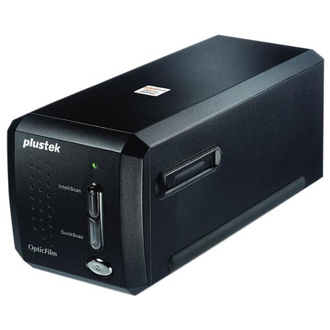
The model has a USB 2.0 interface. The resolution is 7200 × 7200 dpi, which allows for high-quality printing. Built-in CCD type sensor. The device costs from 35,000 rubles.
Advantages:
- Ease of use;
- The model is compact;
- A budget option;
- Smart slot built in;
- Scanning speed;
- High quality scanning.
Disadvantages:
- This model has no drawbacks.
Reflecta CrystalScan 7200
With USB 1.1 interface. Resolution: 7200 × 3600 dpi, which allows you to get a high-quality image from a film carrier of any age. Has a CCD type sensor. The maximum slide size is 24 mm x 36 mm. The optical density is 3 d, with a color depth of 48 bits. Scanner dimensions: 170mm * 70mm. And the weight is only 1 kg. Has a modern design. Supports MAK OS, Windows. Its cost is up to 2,000 rubles.
Pros:
- Convenient to use due to the compactness of the device;
- Low scanning speed;
- The roll film does not need to be cut;
- Good scan quality.
Minuses:
- Fully manual filling;
- Moving the film manually.
AVE PS1001

Reliable updated model. It will help you remember the old days when photos were developed in the bathroom. Has a matrix of 14 megapixels, built-in memory of 128 MB and frames for photo printing in format 135 (standard 35 mm), 126 KPK (27x27 mm), 110 (17x13 mm), film 8 mm. Interestingly, the film shows separate frames, but the whole film does not work. With USB 2. And CMOS type sensor. Price - up to 9,000 rubles. Size - 87 * 87 * 103 mm. Weight - 272 gr.
Pros:
- Ease of operation;
- Built-in memory;
- You can use film in rolls, cut into frames;
- Frames are used with and without frames.
Disadvantages:
- The model has no minuses.
Top handheld scanners in 2020
These are comfortable and practical models. Serves mainly for scanning documents and receipts. Used in supermarkets, libraries. There is even a car scanner.
VuPoint Solutions Magic Wand

Manufacturer Avisio. A4 paper size is used. USB 2.0 and Wi-Fi are built-in. With a CIS sensor type and a resolution of 600 × 600 dpi, its cost is up to 8,000 rubles. However, it is difficult to find it in Russian stores, it is available for order from Amazon.
Pros:
- Scan quality;
- Built-in memory card.
Minuses:
- Inconvenient to use. To get a high-quality scan, you need to practice. If you hold the scanner in one place even for a minute, you will get wavy text.
- Powered by AA batteries, maybe a rechargeable battery.
Wolverine Pass-100

Convenient and lightweight handheld scanner. You can easily carry it in your pocket. At the same time, it has a low weight and many advantages. It is often called bookish. Like the previous model, it is available for order from American sites.
Advantages:
- Scan quality;
- Scans any format and thick books;
- Has built-in memory;
- Data is easily transferred from scanner to PC, tablet via USB0 and Wi-Fi.
Disadvantages:
- It takes practice to get a good image.
- Powered by batteries and accumulator.
Top camera devices
Used for scanning books and documents of large sizes. They have a camera that allows you to transform documents at a distance, while various formats can fit into the frame.
DOKO BS16

This device works with the A3 format, but according to buyers, the model works perfectly with the A2 format and large cards.
Advantages:
- Works online through VGA or HDMI video outputs;
- Has a complete base of complete sets;
- The scanning speed is only 1s;
- FullHD supported;
- You can connect an external drive and a memory card.
Disadvantages:
- No manual focus;
- Works well with Windows only;
- Price - 32,300 rubles.
Czur ET16

Using this model, you can create video presentations with voice guidance. Moreover, it scans each page automatically after flipping through it. Has a camera resolution of 4 608 x 3 456 dpi. Built-in data storage - 1 GB, wireless connection - Wi-Fi.
Advantages:
- Reliable construction;
- Has a number of components - a rug, a floor pedal, an external button;
- Allows you to record video, audio;
- Scan quality.
Disadvantages:
- The price is 32,900 rubles.
Top broaching devices
They resemble small printers. Designed for high-speed processing of a large number of A4 documents. They are equipped with a tray and automatic document feeder. In this case, the paper should not have staples, staples. At the same time, they can often overheat, so they are given a break from work for about 1 hour.
Canon P-215II

The device has a resolution of 600x600 dpi, which allows you to read documents. Compatible with PC and MAC. There is no need to use special drivers to connect it. After the first connection to the PC, the scanner automatically starts the initial settings. This allows using the USB interface to connect it to various computers.
Advantages:
- Low noise level during operation;
- Great for office work;
- Scans a document from both sides;
- Scanning speed 15 sheets in 1 minute.
Disadvantages:
- Scanning printed documents only;
- Price - 17,000 rubles.
Avision MiWand 2 Wi-Fi PRO

Interesting small model, capable of auto-scanning through a Wi-Fi connection signal. This allows it to be carried to any place where there is a clear signal. The cost of the model varies from 6,000 to 10,000 thousand rubles.
Pros of the model:
- Small size and weight. 32.2 * 5.7 * 6.9 while weighing 650 grams.
- Has a built-in storage equal to 128 GB;
- Battery powered;
- Has a feed mechanism with leveling function.
Disadvantages:
- Works with PC only.
Rating of flatbed scanners
These models are suitable for home and office use. They work with A4 format and sometimes with A3. They are easy to use. To do this, just place the sheet under the glass cover and press start. Everything will be scanned and transferred to a USB stick or PC. Has a resolution of 600 × 600 dpi, and the maximum can reach 9600 × 5400 dpi.
Canon imageFORMULA DR-F120

One amazing feature of this device is automatic duplex scanning. Moreover, if it is black and white, then it occurs in the interval of 20 sheets in 1 minute.
Benefits:
- Recognizes print formats;
- Ease of use;
- Automatic settings;
- Excellent image quality.
Minuses:
- When converting documents, it does not form folders and does not indicate the scan date.
Canon CanoScan LiDE 400
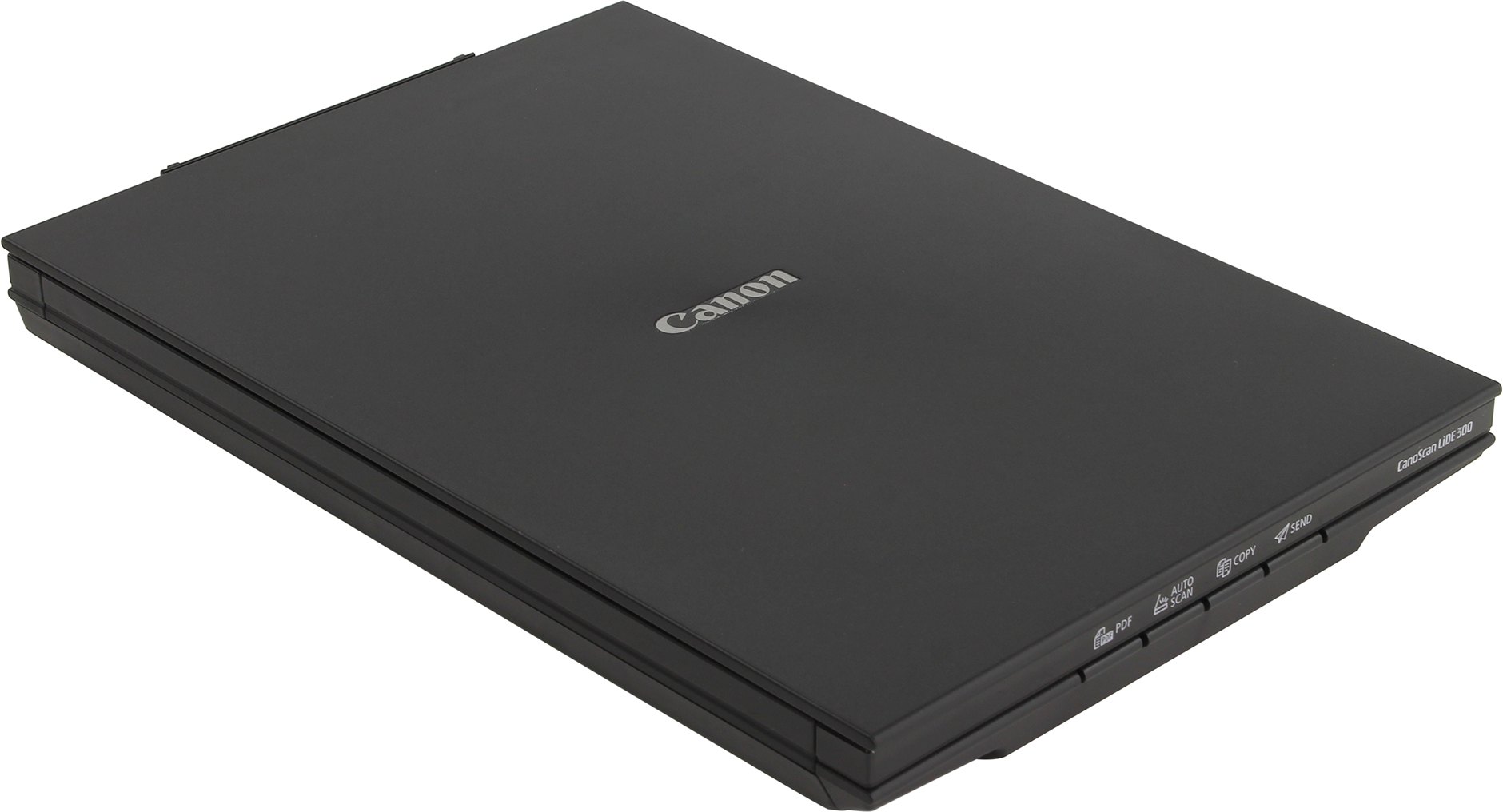
Convenient compact device. It can also be placed vertically. For this, special stands are used. The model costs from 4000 thousand.
Benefits:
- High scanning speed (A4 format in 8 seconds);
- Conveys natural colors and shades;
- A budget option with great potential.
Disadvantages:
- Requires installation of special drivers before work.
Nowadays, you can't do without a scanner. The devices will help you transform old photos and movies into modern formats, transfer the necessary documents to your PC. Remember, before purchasing a scanner, you need to know what functions it will perform.












