Modern man spends a huge amount of time at the computer. This is undoubtedly very harmful to the eyes. They need to be protected. You can follow the advice of doctors on how and how long you can sit at the computer, and also wear glasses with UV protection. The easiest solution is to buy a dedicated monitor. There are a large number of models on the market. In this article, we will explain how to choose the right eye protection screen.
Content
Why vision deteriorates
There are several factors that monitor performance can affect the eyes:
- Shimmer. The color of the picture begins to distort, by changing the color rendition, thus a strong influence is exerted on the eye, it begins to strain.
- High brightness low contrast. These indicators make the picture unnaturally light. Especially bad for the eyes in dark rooms.
- Low frame rate. If there is a shortage, dynamic scenes from the PC screen will be with reduced detail, a person will have to think a little about what is happening. This problem can be encountered while watching movies or playing computer games.
- Image quality. If it is low, the person will have to squint in order to discern what is depicted or written.
- Artificial blue light. In a well-lit room, it does not reach the eye and quickly dissipates, thereby making the image blurry. If the device is operated in the dark, there may be increased eye pressure, fatigue and headaches.
In addition, it is very important to follow the rules for sitting at a computer desk. No matter how good the monitor is, if a person is too close, with an uneven back, his vision will deteriorate.
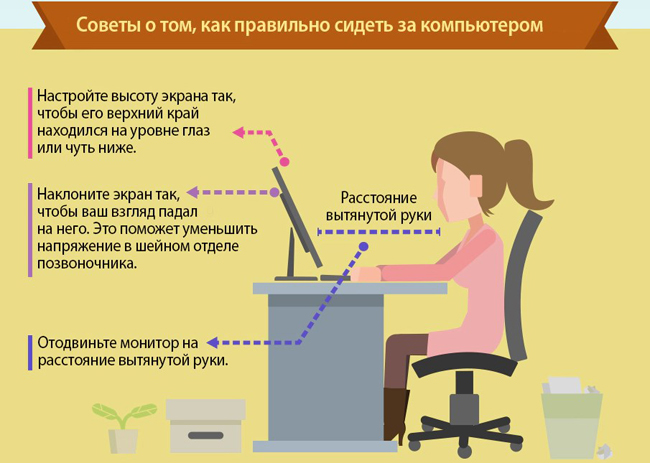
The most important thing is to protect the eyes from irritating factors, to ensure their calm activity. Modern technologies are aimed at improving image quality, creating an optimal lighting solution and high detail. Let's consider them in more detail.
How does protection work, and what types are there
After assessing the problem of visual impairment, companies began to produce systems that would help to eliminate factors unpleasant to the eye. To get rid of flickering, they came up with the Flicker-free technology. It allows you to achieve an even screen backlight without interruption. The fact is that the flicker itself is formed due to pulse-width modulation, it has a certain frequency. It turns out that the screen constantly glares, but so often that it is practically not noticeable, but it has a great effect on the nervous system, which makes the eyes get tired and the head starts to hurt. Flicker-free avoids this.

Filters blue light. It is dangerous in that it has a direct negative effect on the eye, forcing it to strain. Manufacturers have begun to alter the lower end of the visible spectrum. Color distortion may occur from this. However, special modes are being introduced to set the intensity of this mode. Each company has its own name for this technology, here are some of them: ASUS Ultra-low Blue Light, BenQ Low Blue Light, Samsung Eye Saver Mode.

In addition, manufacturers began to change the brightness and contrast settings of the screen to achieve the most comfortable color reproduction for the eyes. These indicators can always be changed manually. Also, modern devices have a system for adjusting the brightness depending on the lighting. Thus, in a dark room, the screen will be darker, which creates a more comfortable environment for the eyes. Many have already encountered such a system on the example of Apple phones, in the latest models the brightness is automatically adjusted with the change in lighting. One such monitor technology is called BenQ Brightness Intelligence Plus.
Another factor that requires attention is the dullness of the screen surface and anti-glare. Also, the physical characteristics of an eye-protected monitor include screen curvature. Many manufacturers claim that this shape helps prevent eye fatigue. Usually these monitors are very expensive, so you can look at the models, the height and tilt of which are adjustable. This will allow you to customize the device for yourself and also minimize eye strain.
Tips before buying
Each company names a specific eye protection technology differently. In fact, they differ little from each other, or represent a complex. Before buying, you should ask the seller to provide specific information about the mode, or fill in the name on the Internet and read it.
Beyond that, pay attention to the display expansion. The more pixels - the better the image, the less eye strain. Size is also important. It is worth choosing the most comfortable shape in width and height.

Which company is better
There are a large number of models on the market, so attention is scattered, and the buyer does not know which product is of the highest quality and will definitely not disappoint him. There are several firms, having bought the goods of which, few people remain dissatisfied. They have a large scientific base, develop their own technologies, each piece of production undergoes quality control. Here is a list of the best manufacturers:
- Dell is a company from England that develops high quality appliances. Their monitors go through a long development stage before they go on sale. The company cares about its reputation and has a great customer service, provides a guarantee.
- BenQ is a digital device development corporation that is almost the pioneer of this direction. They also specialize in gaming devices and are of high quality. Among monitors, special attention should be paid to the EW line, all of them have high eye protection.
- Acer is a company that cares about the health of its customers. Their technologies are highly developed. Buying a monitor from this company, you can be sure that the risk of harm to your eyes is reduced significantly.
Rating of the best models for 2020
Acer R240HYAbidx

A monitor with a fairly low price (from 7,000 rubles) for such a high quality picture. It has a matte finish, has a resolution of 16 by 9 cm. The pixel response time is 4 ms, but in reality this can be achieved extremely rarely, so the monitor is not intended for computer games. The model is perfect for office work or simple home use. The protection technology is called Acer VisionCare, it is a complex of anti-glare, elimination of blue light and flicker.
Advantages:
- Good protection system;
- Low price;
- Good color rendering;
- Stylish design;
- Matte screen.
Disadvantages:
- Small viewing angle;
- Long time to set up;
- Users notice discoloration of dark shades when changing the viewing angle.
DELL U2415

The screen with a convenient 16 x 10 resolution is perfect for office work. Features LED backlighting to help avoid flickering and protect your eyes. In addition, the device has a matte finish. The manufacturer has taken great care of the image quality and even provides a three-year warranty, according to which the screen can be replaced if a bright pixel is found out of the picture. The average price is 20,000 rubles.
Advantages:
- Good eye protection;
- Brightness range;
- High color rendering;
- There is a guarantee;
- Nice stand;
- There is a USB input.
Disadvantages:
- High price;
- Blackout on a white background in the corners;
- Lack of DVI / VGA.
Viewsonic VX2263Smhl

A monitor in which anti-flicker technology is at the highest level. There is practically none here. This has been proven by many studies carried out in Germany. It has built-in speakers, which is undoubtedly a big plus. Wide viewing level of 178 degrees and an extension of 1920 × 1080. There is a function to adjust the screen tilt. Low pixel response time of 2ms, allows you to play games without unnecessary strain on the eyes. A fairly budget model, prices start at 10,000 rubles.
Advantages:
- No flicker;
- Blue light filter;
- Built-in speakers;
- Suitable for games;
- High viewing angle.
Disadvantages:
- Highlights in the lower corners;
- Users often notice defects.
BenQ EW2775ZH

A monitor with a set of proprietary technologies to protect the eyes from the harmful effects of a computer. There is almost no flicker, high color rendering despite the presence of a blue light filter. The advanced Low Blue Light technology allows you to build 4 modes, which allows you to achieve the most clear color reproduction. In addition, there is an automatic brightness control depending on the lighting, moreover, it can always be adjusted manually and is very simple. Very high quality picture, due to the special function "super resolution". Resolution 1920 x 1080, and prices start at 10,000 rubles.
Advantages:
- A wide range of high-quality eye protection systems;
- Auto brightness control;
- Nice stand;
- High color rendering;
- LED backlight;
- Large resolution.
Disadvantages:
- Uneven backlighting;
- No DVI input.
Acer EB321HQUAwidp

The monitor has a blue light eye protection technology called BlueLightShield. The user is given a choice of four screen filters. In addition, Flickerless is used to neutralize flicker, which is very important for long-term work at the computer. This is a widescreen model with a resolution of 2560 by 1440, which is quite a lot. The pixel response is standard - 4 ms, there is a DVI and HDMI input. The price is quite high, starting from 20,000 rubles.
Advantages:
- Large resolution;
- A good range of eye protection technologies;
- High definition of the image;
- Matte finish;
- DVI and HDMI;
Disadvantages:
- High price;
- It weighs a lot.
MSI Optix AG32CQ

The curved shape of the monitor allows for a wider viewing angle. It is very cool to watch movies or play games on such screens, because it creates the feeling of being completely immersed in the picture. The model was created specifically for gamers, it recreates a high frame rate, pixel response only 1 ms. The resolution is 2560 by 1440, there is a DVI and HTML input. Reduced blue light, image clarity and a special screen shape - reduce eye strain. This is a premium product, prices start at 33,000 rubles, but it's worth it.
Advantages:
- Curved screen;
- Suitable for games;
- Comfortable and stable stand;
- Wide viewing angle;
- Availability of DVI and HTML.
Disadvantages:
- High price;
- Pixels are visible on white;
- Not strong color saturation.
Eizo FlexScan EV2456

An excellent office monitor, with a convenient aspect ratio: 16 to 10. Here, the Paper Mode system eliminates blue light, there is an automatic brightness control for lighting. A feature is the ability to reduce the brightness as much as possible, up to 1%. Typically, models with this function have a minimum of 20-30%. It is designed specifically for work, so there is a function to manage settings within office programs. The manufacturer provides a 5-year warranty. Average price: 40,000 rubles.
Advantages:
- Large range of brightness;
- Assembly from Japan;
- Built-in power supply;
- Automatically adjustable brightness;
- Blue light protection;
- Suitable for office work.
Disadvantages:
- Not suitable for games;
- High price.
Professional monitors with eye protection
This section presents screens with the highest image quality and a huge number of functions. They cost about 200,000 rubles. Not everyone can afford to invest in such a monitor, but buying them you can be 100% sure of the quality.They provide maximum eye protection in a comfortable environment without compromising image saturation and clarity.
ASUS ProArt PA32UC-K

Professional monitor with the highest image quality, IPS-matrix and 4K resolution. 3840 by 2160 aspect ratio, one of the largest monitors on the market. The screen is matte with an anti-reflective coating. Flicker-Free anti-flicker technology is available. There is a qualitative reduction in blue light, while the color rendition is not affected. The image captures more than 99% of the entire RGB spectrum. You can always change the factory settings for yourself in a convenient menu, thereby minimizing the burden on the eyes. Prices for this product start at 200,000 rubles, which is very expensive. Suitable for those who are ready to invest in quality equipment.
Advantages:
- Many different inputs: HDMI 2.0b x4, DisplayPort 1.2, Thunderbolt, USB Type B, C, A;
- Best image quality on the market;
- Built-in image calibrator;
- Large ranges of brightness and contrast;
- High color rendering;
- Big screen.
Disadvantages:
- Very high price.
NEC MultiSync PA322UHD-2-SV2

The monitor with a resolution of 3840 by 2160, has a high range of contrast and image brightness, there is DVI, HDMI and DisplayPort. The screen transmits images in 4K quality. The color gamut of the RGB spectrum is very high: 100%. There is a headphone jack and USB Type A, B. Comprehensive eye protection is achieved by neutralizing flicker, reducing blue light and a light sensor that automatically changes brightness to suit the environment. Prices start at 217,000 rubles.
Advantages:
- Wide screen;
- Large viewing angle;
- Many outputs for connection to a monitor;
- High color rendering;
- Image quality;
- Wall mount;
- Good eye protection.
Disadvantages:
- Not a "trendy" design;
- High price.
HP DreamColor Z31x

Monitor with high color rendering, 100% RGB coverage. Resolution 1096 by 2160, TFT IPS matrix. This model has a height adjustment function and can also be wall-mounted. Has a built-in power supply, which is a big plus. Eye protection is provided with anti-reflective coating, blue light attenuation, anti-glare technology. There are a large number of inputs and interfaces. Prices: from 195,000 rubles.
Advantages:
- Wide viewing angle;
- Many inputs for connecting devices;
- Wall mount;
- Height regulation;
- Good eye protection complex;
- High color rendering.
Disadvantages:
- No light sensor for automatic brightness adjustment;
- High price.
Output
There are a wide variety of eye protection monitors on the market. You can buy a cheap model, but the color quality will be compromised. This is suitable for those who are not going to process photos, watch movies on a computer. For classic office work or searching for information on the Internet, it will be enough. The price range of such monitors is up to 15,000 rubles.
For those who value picture quality, there are many models from 15 to 40 thousand rubles. They usually have good color rendering and picture quality. Many of them are suitable for gamers. Eye protection is better and consists of several components.
Expensive monitors, prices for which can reach up to 500 thousand, are suitable for those who are ready to invest in the highest quality and multifunctional product. Basically, such models are created for professional activities. They are bought in private clinics, IT centers and large corporations. For home use, they are also suitable, but the entire functionality is unlikely to be used.












