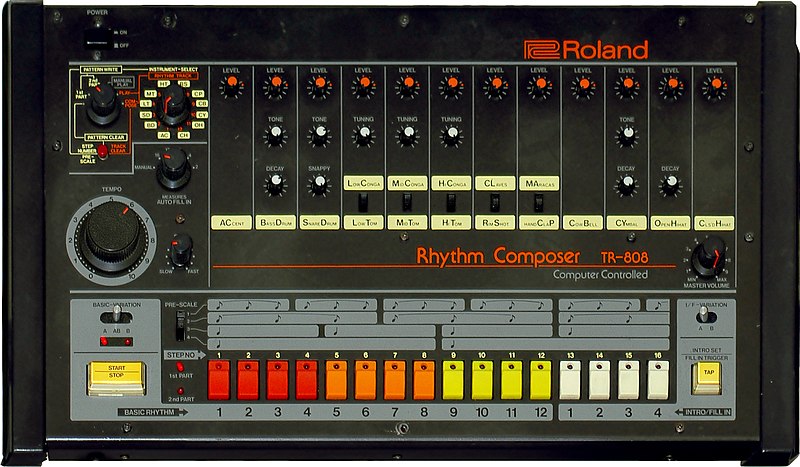Sound is a physical phenomenon that propagates in space in the form of waves and is perceived by the senses. It can be in the form of speech, song, music. Its effect on perception depends on the quality of the reproduced sound. It can be either positive or negative.
It is rather unpleasant to listen to a piece of music with extraneous noises or an online webinar of a presenter with a voice like "out of a barrel", etc. But for one reason or another, such things happen when editing a media file, recording a track, master class, vocals, or creating a musical composition.
Therefore, the editors of the site "Ya Nashla" have prepared for you an overview of the best programs for working with sound for 2020.

Content
What are audio programs for?
First of all, such programs are convenient for everyone associated with the music and film industries. They make it possible to process sound without creating a recording studio.
For creating sound content: music, scoring films, live ("live" sound), writing it, tracks, for creating high-quality sound effects. Samples (samples) - sound samples from which you can create musical compositions, individual melodies, instrumental parts (sample-based) using programs; with the ability to use virtual musical instruments; for recording audio files to hard drives (disks), translating files into other formats, compressing or stretching fragments; creating scripts (audio files as text), etc.
To translate a dictated oral text into a written one.
A wide range of applications and programs is very convenient for beginners and amateurs: for practicing music and developing personal talent in the music field, decorating congratulatory videos, creating compositions for performances, recording vocals, trying yourself in DJing, etc.
Such programs make it possible to practice music without visiting circles, courses, master classes.
How to choose
To choose a suitable sound processing program, you need to get acquainted with what they are in principle and with what functions, with their characteristics and capabilities.
general review
Based on consumer requests, all programs can be divided into two large types:
- professional
Designed for DJs, composers, arrangers, with advanced functionality. As a rule, they have paid features, which imply the purchase of a license.
They are distinguished by their power, satisfy all the needs of a professional consumer in creating and adjusting music, high-quality processing, creating a rhythmic basis, background, sound special effects.
Designed for installation on a computer.
- Amateur programs
Convenient for trying out their strengths, gaining experience for beginners and using for everyday creativity. They do not require investment, they are equipped with a fairly wide functional set. Suitable for laptop, phone, smartphone.
Functionality
The functionality of the programs includes:
- music recording;
- changing the timbre of the sound;
- pitch of sound;
- the tempo of the melody;
- adding effects;
- mastering - improving the sound or adjusting to a certain standard;
- compression is a component of mastering, speaker editing, volume leveling with
- equalization - also included in mastering, changing the amplitude and frequency using an equalizer;
- mixing - combining individual tracks into a general composition, imposing speech or other sounds on the main background;
- creation of backing tracks;
- removing a voice from a finished backing track;
- putting your own or another voice on the backing track;
- sound processing for webinars, skype;
- change in real time;
- compression and stretching of the melody while maintaining the tempo;
- trimming, cutting, gluing, rearranging fragments;
- increasing the volume, increasing bass, adding treble when the sound is dull;
- conversion (conversion) to another format;
- removal of noise and unnecessary pauses;
- restoration of sound on cassette, CD, vinyl records;
- adding effects (voice change, echo, distortion, conversion from mono to stereo, etc.);
- making a copy of a musical project;
- creation of scripts (for example, musical accompaniment when opening a site);
- adding plugins and managing them;
- processing in real time - for webinars, chatting on Skype, adjusting settings during recording.
Program types
By the way of processing the programs can be divided into:
- sound editors
They allow recording, digitizing (converting to digital form for transferring to electronic media), correcting draft audio material, mixing, overlaying various effects on the main background, mastering, saving in the proposed formats, transferring to different media.
It is also possible to record sound in real time on a PC hard disk, change it with the possibility of digital processing.
- Audio restorers
The type of programs with which you can restore, bring into working order old or damaged audio files from records, cassettes, disks: removing rustles, clicks, noise, crackling.
They clean and restore audio recordings from acoustic, vinyl and other noises, bringing the sound to its original state.
- Programs - audio analyzers
Help you analyze and tidy up the recorded sound, improving its quality.
With such an assistant, you can analyze the recording and identify low-quality sounds.
They are able to measure frequency and transient response, distortion. Fast conversion is possible in real time.
- Sequencers
Designed for creating music, arranging it, changing the timbre of instruments, volume, time shifts, settings.
They consist of 2 parts:
- sequential - representing an instrument playing at a certain moment;
- mixing room - shows the level of the game and their regulation with the imposition of effects.
They are more difficult to adapt and require study of the usage guide
- Sound cards
Built-in or separate devices for computers, laptops. These are not programs, but they can be used to tweak and improve the sound. Audio cards are necessary for listening to music, watching movies, communicating with a PC or laptop, playing games (3D sound).
The card is necessary for professional processing and sound reproduction, audio amplification. It has several connectors for a microphone, headphones, speakers, synthesizers, and a musical keyboard. It is equipped with sensors, indicators, regulators.
To expand the dynamic range, the bit rate of the DAC (Digital-to-Analog Converter) card is important. The higher the number, the less sound distortion. There are 16, 24, 32, 64 bits.
Designed for laptops and personal computers.
Criterias of choice
Important parameters for sound reproduction include clarity and sound volume.
Such programs are designed to process sound on a personal computer, laptop.And also in mobile versions of programs and in the form of applications.
Before determining the criteria for choosing a program for working with sound, it is necessary to determine the priority goals with which to work: with recording vocals, creating music, translating a voice into a text file, restoration of audio recordings, etc.
Sound programs and applications exist on different operating platforms.
Platform selection
An operating system is a system of programs for user interaction with a device that has a graphical interface.
The ability to install a particular program, application, etc. depends on it.
OS types:
- Windows
A common type of platform with a lot of programs. She has a familiar, intuitive interface. Sometimes it can be buggy due to viruses and flaws. Beautiful, practical and easy to use, easy to learn.
- Mac os from Apple
Installed only on Apple devices, designed for professionals and for work. The advantages include the simplicity of its operation, without viruses. User friendliness is positive, but it takes some time to adapt and get used to the interface.
- iOS
A well-known closed operating system for mobile devices from the Apple brand. It is installed on phones and tablets from this manufacturer.
The OS is distinguished by data confidentiality, a high level of security against malware, and broad functional capabilities. Able to support a huge number of programs, high-speed, intuitive for the user, with a convenient file system.
The OS is regularly updated and runs smoothly with a long battery life. Has a large number of applications.
- Android
Popular open source OS from Google with the ability to adjust and download free applications. Differs in a variety of paid and free applications, simultaneous operation of several applications, constant updates. The ability to install programs without an Internet connection, with the Google Play app store, supports multi-user mode.

Volume
Each program requires a certain amount of space, which is measured in MB: 15, 45, 185, 238, etc. It all depends on its capabilities, interface (design), version novelty, manufacturer.
If the device does not have enough space for installation, you will be prompted to clean it from other applications. It is worth evaluating and prioritizing for use.
Effects
Various effects can be applied in programs for working with sound.
They can be standard or extended to enhance the effect:
- superposition of sounds in the form of birdsong, water noise, rain or thunderstorms;
- creation of music mixes with song overlay on a song;
- amplification of the sound of the selected instrument;
- echo effect to create an atmosphere in the forest, mountains, cathedral, to emphasize the realism of the recording;
- the use of reverberation adds volume to the sound in the form of recording in an empty room or filled, in a gorge, in the form of a mantra, a robot, etc .;
- rotation of channels for listening in headphones;
- changing the tone to a higher or lower.
Each effect can be adjusted using the settings to the desired parameters. Listen, achieve what you want and only then save.
The variety of effects and their number depends on the type of the selected application.
Advice:
For an initial acquaintance with programs, you should not choose with a large number of functions, so that the time for adaptation does not drag on.
After acquiring the initial skills, you can install more complex software.
Filters
This option in the product is required to increase the required and lower the unnecessary audio frequencies through the generated reports with input and output data.
There may be several of them:
- removing low frequencies that are above the specified;
- to reduce high frequencies below the necessary;
- decreasing or increasing frequencies from a given parameter and below;
- decreasing or increasing from a given parameter and higher.
The basic frequency filter is based on:
- the above filter;
- resonance (cutoff width);
- its (cutoff) frequency.
Different programs may include different filters for working with sound.
You must try them. To understand what is needed in a particular case.
Interface
The user interface is the design of the program.
The clearer it is, the shorter the period of habituation and use. It:
- window decoration;
- language - it can only be English, or it can include Russian and several more foreign ones. It is better to choose in your native Russian language, it is clear and convenient;
- function buttons.
The more intuitive the interface, the fewer errors in the process.
Plugins
Audio plugins are used to expand the capabilities of the program.
For example, in the proposed formats of saving, there is no one required for downloading. This can be solved using a plugin.
You can also use them:
- add unusual sounds or voice effects;
- record a piece of music from a radio station from the Internet;
- create radio broadcasts on the Internet;
- play sound from any application, etc.
Plugins can be free or paid. They can also be downloaded from the Internet.
Save format
After creating the required sound, after finishing working with sound, it must be saved in the desired format.
Their difference is in the way of saving:
- no compression of the audio file;
- with compression, but loss of quality;
- saving with compression and lossless.
There are enough of them, here are some:
- MP3 - the most widespread, is present in any players and devices, keeping good quality and not taking up much space. It is able to reduce the size of the audio file, which is important for low internet speeds.
- FLAC - takes up a lot of space, but allows you to keep the original high quality of the work. The archiver has the feature of lossless compression of audio data, followed by full restoration of the original data.
- WAV - saves a file without compressing it. Suitable for professional use as saved sounds take up a lot of space, which is unreasonable for a simple user. The quality is maintained. This format is played by all media players, incl. Windows.
- AIFF - From Apple, suitable for uncompressed audio, suitable for Mac OS.

In total, there are several dozen types of conservation. In programs for working with sound, there can be up to several formats. The more they are offered, the more convenient it is for the user.
The choice of the required format will depend on the type of device for further reproduction of the processed sound.
Conversion
Or converting is converting audio from one format to another. For example, MP3 to MP4, AVI, MKV, MOV, WAV, AAC, WMA, OGG, M4A, etc.
This conversion is necessary if the sound played on one device does not sound on the other. Or when recording a whole list of audio compositions of different formats, to bring them into a single format for listening on one device.
If there is no need to process the sound, then you can use the online convector to easily translate it into the required sound format.
Or work on a downloaded convector, without using the Internet.
How much is
Buying a private or collective license to process sound and create melodies will cost:
- from 5000 rub. for Avid Pace iLok 2 USB, a key for storing and authorizing software licenses for working with sound (Avid, Waves, Neyrinck, etc.);
- up to RUB 26,490 for Steinberg Nuendo Live, a professional audio software.

Installation
How to install on PC
All programs are divided into:
- paid
These are better software. With a free trial period, after which it stops working if no further payment occurs. After payment is made, the entire set of functions becomes available, without interruptions in work.
You should be careful not to get on the free "pirated" version, which can threaten the presence of malware or pop-up ads.
- Partially paid
The main set of functions for such programs is free. But you have to pay for additional options.
- Free
Most popular for their budget-friendly use.
To install the required program, you must enter its name in the Yandex or Google search engine. From the drop-down list, select a program from the official site. This is the fastest and safest installation method and will not harm the normal operation of the device.
After launching the software, you must agree to accept the license agreement.
The program will ask for permission to make changes to the HDD (hard disk). Click "allow".
Next, you need to select a folder or location where to save it. Or the default location will be selected to remember.
You can change the name to a more convenient one for your convenience, if necessary.
To avoid installing unnecessary programs, services, advertisements, it is worth removing all unnecessary "checkmarks" before installing.
Sound card (for Windows, for Mac)
The sound card built into a PC or laptop can be replaced with a more professional one. After removing the cover from the rear panel of the processor, install the device into the PCI slot and secure with the mounting screw.
Or use a USB stick.
When buying a new audio-card, it comes with drivers for its installation and management. If they are not there, then you can download it for free from the Internet.
How to download to smartphone
To install the application on a mobile device, you need to go to Google play or the App Store. By clicking on "search", type a name or select from the categories offered.
Then click on the icon to open all information about the application: ratings, reviews, size, interface, Russification, licensing, device compatibility, and much more.
Download, then Open. The software will appear on the working background of the smartphone, after which it can be opened and used.
Below is an overview of the Top 10 Sound Applications, with a description of their characteristics.
Rating of application models popular among users
Cubase 5
- Manufacturer: Steinberg;
- OS: iOS; Windows;
- Volume: 198 MB;
- Interface: in Russian, etc .;
- Reviews: rating 5 out of 5.

The characteristics of the program include its power and the ability to replace an entire studio. It is suitable for professional use. The most popular versions are 5,6,7. The program is constantly being updated to make it more user-friendly.
The functionality includes:
- sound recording;
- sound effects editing;
- arrangement;
- reduction into a finished work.
Advantages:
- wide functionality;
- suitable for professionals and beginners;
- to create large projects;
- the flexibility of the sequencer;
- high-quality sound;
- reliability.
Disadvantages:
- it takes time to learn the interface;
- large volume.
Mixcraft remote
- Manufacturer: Acoustica;
- OS: iOS, Android;
- Volume: 4.4 MB;
- Interface: in English;
- Reviews: rating 5 out of 5.

The free audio software is easy to learn and has good power.
Application functionality includes:
- creation of musical projects;
- redo and undo actions;
- reproduction and modification of excerpts;
- changing the playback volume;
- the ability to add tools;
- digital multitrack station.
Advantages:
- simplicity;
- versatility;
- rich functionality;
- free.
Disadvantages:
- without displaying the electronic sheet music;
- without auto save;
- only in English.
Remixlive
- Manufacturer: MIXVIBES;
- OS: iOS; Android;
- Volume: 100.8 MB;
- Interface: Russian and 8 more languages;
- Reviews: Rated 4.8 out of 5.
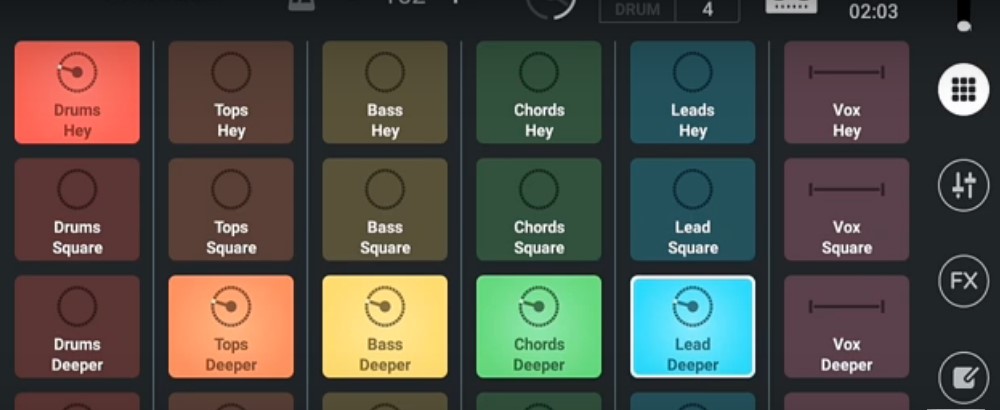
Using the app, you can learn:
- creating tracks in minutes;
- the formation of sounds;
- changing the musical tempo;
- loading, moving, duplicating any sample;
- sample edition;
- creating music;
- adding great effects.
Advantages:
- intuitive interface;
- suitable for DJs;
- 10 free sound packs;
- professional sounding.
Disadvantages:
- not found.
Drum Pads 24
- Manufacturer: Paul Lipnyagov;
- OS: iOS;
- Volume: 67.2 MB;
- Interface: in Russian and 8 more languages;
- Reviews: Rated 4.8 out of 5.

By downloading the program to a tablet or smartphone, you can play ready-made samples or soundpacks recorded in the selected genre, and then share them with friends.
The application has:
- the ability to mix sounds;
- importing your favorite songs;
- sampling vocals or real instruments using microphone recording;
- editing patterns;
- converting your own tracks into video, instant messengers, YouTube, Instagram.
Advantages:
- supports family access;
- many styles of electro music.
Disadvantages:
- not found.
Blocs Wave
- Manufacturer: Ampify Music;
- OS: iOS;
- Volume: 65.7 GB;
- Interface: in English;
- Reviews: Rated 4.8 out of 5.

Free audio processing app with in-app purchases for expandable functionality. Beautiful design colors and interesting design.
Convenient enough with a lot of features:
- creation and recording of a piece of music;
- recording loops in real time;
- the ability to create your own themes using different musical genres, and their combination;
- making it unique by slicing and
- regrouping sounds;
- changing the tempo and tone of live playback.
Advantages:
- for professionals and amateurs;
- auto search between samples;
- cutting and grouping sounds;
- intuitive interface;
- large library of samples;
- small volume.
Disadvantages:
- interface in English.
SUPER PADS LIGHTS
- Producer: Opala Studios Solucoes;
- OS: iOS; Android;
- Volume: 80.4 GB;
- Interface: in Russian and 14 more languages;
- Reviews: Rated 4.7 out of 5.
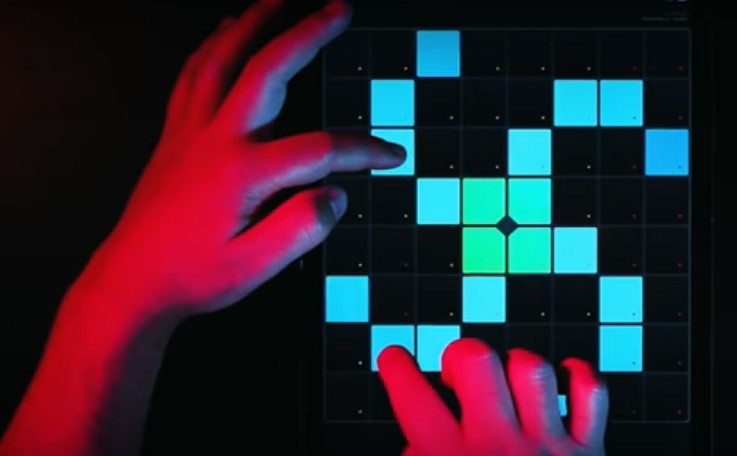
The DJ app doesn't take up much space. With him you can:
- create your own remixes;
- choose lighting effects on each panel;
- multitouch;
- synchronize light with sound;
- import audio from your device;
- share in social networks created by hits;
- share recommendations with the creators to improve the program.
Advantages:
- educational video on U-tube;
- feedback from creators to improve the program;
- creation of hits;
- small size;
- Russified interface;
- music processing.
Disadvantages:
- not found.
Launchpad
- Manufacturer: Canonical;
- OS: iOS, Mac, Windows;
- Volume: 103 MB;
- Interface: English and Chinese;
- Reviews: Rated 4.7 out of 5.
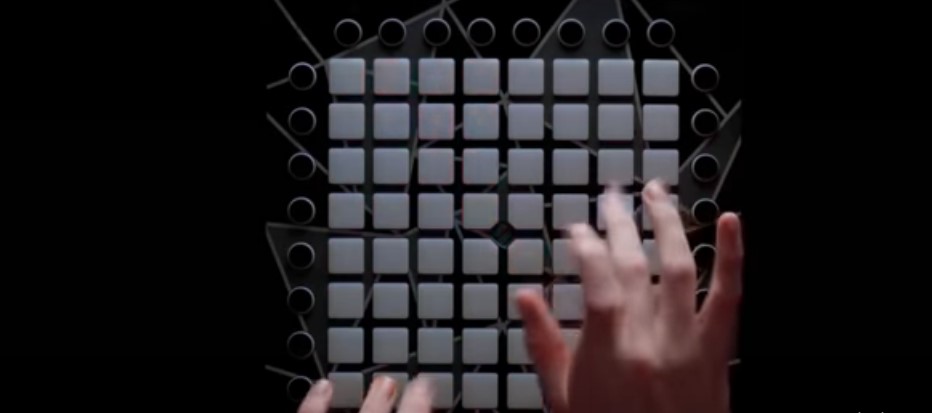
A program for fans of electronic music and remixes.
By downloading it to your device, it will be available:
- a combination of beats, bass, melodies, vocals and loops when creating pieces;
- Synchronization of pads without the risk of losing rhythm;
- eight built-in sound collections;
- changing the tempo of the sound while playing music;
- jam sessions between different applications and devices;
- the use of new sound effects;
- connection to a synthesizer or drum kit;
- full view of the created work along with filters, mixers, sound effects.
Advantages:
- multi-button modulator;
- simultaneous start of 8 cycles;
- free sound collections;
- export function;
- connection with external muses. tools.
Disadvantages:
- paid version for the tablet;
- interface in a foreign language.
Musik Maker JAM
- Manufacturer: MAGIX;
- OS: Android, iOS, Mac;
- Volume: 87.9 GB;
- Interface: in Russian and 6 more languages;
- Reviews: Rated 4.7 out of 5.

The application offers to create music in different styles: hip-hop, dub-step, house, pop, rock, trap, funk, techno, jazz, etc., using:
- thousands of ready samples;
- 10 free muses. collections;
- mixing ready-made samples;
- 8-channel remote that is not inferior to a professional one;
- access to a variety of loops, from synthesizer plays to bass and vocals;
- setting the tempo, sound, effects in real time;
mixing; - recording your own voice;
- export of works to other platforms;
- in-app purchases to expand functionality.
Advantages:
- family access for up to 6 people;
- lightweight interface;
- availability of free muses. styles;
- empowerment;
- sound creation and processing;
- availability of training video;
- the possibility of inventing your own muses. styles;
- availability on different platforms:
- does not require special skills.
Disadvantages:
- not found.
Conclusion
Programs and applications for working with sound are a very convenient opportunity for beginners to demonstrate their abilities and talent without having to visit a music school or studio, at home.
For professionals, this is a good way out of a budget option for professional processing of musical works, without creating your own studio.
All that remains is to choose one of the options or try several to compare and prioritize. If you have experience in using programs for working with sound, described in the rating, or more interesting software, tell us about it in the comments.