An amazing and high quality photo for a social network is the desire of most girls and boys. For great shots, many turn to specialists who are ready to help in creating a great picture. Whether it is necessary In most cases, not. It is enough to have a smartphone with a high-definition camera and know a few handy applications. There are many programs for photos. Not everyone can find a really good application on Google Play or the AppStore on their own, with a user-friendly interface.
The editors of the site "bestx.htgetrid.com/en/" offer you an overview of the best camera applications for various operating systems.

Content
Treatment use - necessity or fashion
In 2020, the modern smartphone has reached a high level. Photos taken with the phone camera are of excellent quality. Now the smartphone is almost the same as a professional camera. I like to take pictures, view and share photos on social networks
Sometimes photos are taken in poor lighting conditions, bad weather conditions, or a failed background. Not everyone has the financial ability to buy the latest generation flagships. Image enhancement apps can help you with this problem.
Today, the app market offers many options to improve the camera.
Basic questions when choosing an application
- Which company is better to use processing
- What programs are there
- How to choose an application
- How much is
- Which is better to buy a flagship for using programs
Answers to these questions and recommendations will be presented below in the form of an overview of high-quality programs for a smartphone.
Features of use
For a high-quality picture you need: a good photo and download a convenient program for processing it. A great image isn't just about composition, contrast, and the right light in the frame. It is the result of a complex of large amounts of data.
Using a standard "Camera" for photography, the image is compressed into the common JPEG format. Pictures are adapted to the normal perception by absolutely all programs and resources on the Internet and take up little free space on the device. However, there is a huge drawback - due to compression, processing is available to a limited extent. The standard application does not have the ability to control all shooting parameters.
iOS brought a new format for HEIC photos, but such photos are compressed even more and are less amenable to processing. If you have a smartphone in 2018, then SMART HDR is applied to the photo by default - the photo is processed automatically before shooting.
The only option available that does not require a large material investment, capable of controlling all shooting parameters, is to take photos using applications.Programs that can pump up the camera use the RAW format, which allows you to shoot, process and enhance photos without losing image parameters. This format is able to capture all the information from the matrix at the time of pressing a button. The pictures lend themselves better to processing, which is important with a miniature matrix of a mobile camera. There are budget and expensive types that differ in their characteristics. Popular phone models from the best manufacturers support these programs without any problems.
Advantages and disadvantages of using apps
Benefits:
- allows you to reveal and develop the photographer's creative potential;
- improves the camera;
- does not require large and constant material investments;
- used to change reality using effects;
- creating worthy photos regardless of the time and under any conditions;
- description of all programs is available in Russian;
- most applications are available for free.
Disadvantages:
- some programs require an initial investment;
- difficulty in choosing the necessary and suitable application;
- heavy load on the RAM of the smartphone;
- older phones may intermittently work.
Best: ranking camera apps
A selection of iOS apps
Halide camera
The program is worth taking note of users who want to seriously take up mobile photography. The app will help you get the best out of your iPhone camera. Installation cost: 459 rubles.

Advantages
- smart automatic mode by default, at any time you can switch to manual setting;
- help in finding the correct "horizon" for the photo;
- convenient use;
- gestures are memorized and then performed automatically, embedded in RAM;
- the most convenient program for shooting in RAW;
- user-friendly interface;
- application availability;
- excellent color rendering.
Disadvantages:
- the interface is limited to iOS;
- no timer;
- there is no burst mode.
Specter Camera
The program is exclusively suitable for iOS and mimics long exposure photography. Combines hundreds of photos in a few seconds. Installation cost: 229 rubles. According to buyers, the app is one of the best for taking exposure photos.

Advantages:
- allows you to get rid of many restrictions: it allows you not to put the phone on a tripod and not take a series of test shots;
- the result in Apple Live Photo format adjusts the photo after shooting;
- white balance adjustment;
- exposure control.
Disadvantages:
- focused on one kind of shooting.
ProShot
With this application, the iPhone gets the functionality of a SLR camera. Support for shooting at high resolution. Support for RAW format, work with front and main cameras. Installation cost: 379 rubles.

Advantages:
- fifty-fold zoom;
- manual focus setting;
- available in several languages;
- the ability to use all types of settings.
Disadvantages:
- no free version.
Focos
Owner of iPhone 7 Plus, iPhone 8 Plus or iPhone X Then you need to install this application. The program allows you to control the portrait mode. Change objects of focus, reduce or increase the degree of background blur.
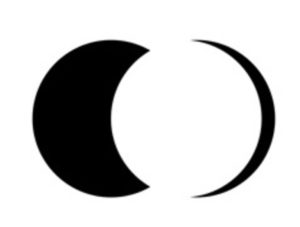
Advantages:
- free version of the application;
- the ability to create portraits;
- function of building a 3D-depth map of the photo;
- you can apply the fog effect;
- the presence of the effect of snow, etc.
Disadvantages:
- more correct work with the latest iPhone versions;
- most of the features are paid for 899 rubles.
Mavis
An application for shooting video using a smartphone, similar in quality to a professional camera.

Advantages:
- user-friendly interface;
- help in focusing;
- reinforced contour, video finder visualization;
- shooting videos with 4K resolution;
- using different formats for photos;
- external microphone support;
- flexible adjustment of white balance.
Disadvantages:
- not suitable for beginners;
- no front camera support.
A selection of Android apps
Camera FV-5
Convenient camera for Android device. The app uses many functions to create a RAW photo. Paid installation cost: 119 rubles, there is a free version.

Advantages:
- convenient location of photo parameters;
- exposure control;
- focusing;
- white balance adjustment;
- programming mode available;
- DSLR viewfinder: shutter speed, aperture, etc .;
- the intervalometer is built in, will allow you to take a snapshot of timelapses;
- long exposure support (up to 60 seconds);
- timer for shooting;
- smooth operation of the camera during processing and in the background.
Disadvantages:
- unstable software;
- sometimes the program hangs.
MX
One of the most popular and oldest apps on Google Play. The program is constantly updated to keep it up to date.

Advantages:
- countless shooting modes for photos and videos;
- support for GIF format to create your own GIF file;
- the presence of a built-in editor corrects photo settings, applies filters;
- automatic optimization and HDR for amazing quality in low light;
- slow and fast shooting;
- setting up the grid will help you choose the right composition;
- Live Photo makes your shots come alive with the touch of the screen.
Disadvantages:
- the latest version does not work correctly.
Footej camera
Popular and trending camera app. Introduces a set of basic and professional photography features using the Android Camera2 API.

Advantages:
- complete set for manual control;
- the ability to create a GIF file;
- RAW format support;
- photo histogram, batch mode;
- the ability to shoot video;
- simple interface;
- the presence of a built-in gallery;
- support for burst mode;
- possibility of shooting in slow motion.
Disadvantages:
- difficulty in saving photos with prolonged use of the application;
- it takes a long time to focus the photo.
Open Camera
A new camera app for a serious and expensive smartphone. Suitable for beginner photographers and cinematographers shooting professional video.

Advantages:
- a huge number of useful functions: manual camera control, a timer, support for an external microphone, HDR, etc .;
- application availability;
- free program without any internal purchases and advertising;
- with the function of the ability to independently customize or create a suitable program interface.
Disadvantages:
- The latest update brought in a few useless features that worsened the stability of the application.
A better camera
The name suggests an "improved" version instead of the standard camera type. Before using many functions, you need to understand the program interface.

Advantages:
- modern functions for video and photo shooting, use of HDR Camera, HD Panorama and Night Camera;
- the use of grids, with the help of which the correct angle is achieved in shooting;
- white balance adjustment;
- exposure control;
- the presence of autofocus;
- burst mode.
Disadvantages:
- not obvious and misleading mode and setting icons.
A selection of applications for both operating systems
Adobe Photoshop Lightroom
A couple of years ago, Adobe introduced a graphic editor for working with digital photos.

Advantages:
- many free features: styles, profiles, color shift, clarity, texture, etc .;
- user-friendly interface for beginners;
- application availability;
- simple registration for free use of the program;
- the camera shoots in RAW, where it is possible to adjust the necessary parameters;
- premium subscription of 640 rubles per month will allow you to sync photos between all devices;
- the ability to import photos from other applications.
Disadvantages:
- it is inconvenient to constantly turn on the camera manually;
- non-switchable default processing;
Manual
The name implies many controls such as DSLR camera. The app is suitable for professional photographers who need to feel in complete control of their shooting.

Advantages:
- setting the manual exposure setting;
- control of focal length control;
- regulation of photosensitivity (ISO);
- the presence of white balance;
- exposure setting;
- saving a picture in RAW (DNG) format;
- tracking geolocation by GPS;
- timer;
- the ability to turn on / off the sound;
- 4K camera resolution.
Disadvantages:
- limited exposure time up to 0.5 seconds;
- some of the declared functions are inactive;
- incorrect operation of the flash.
Camera zoom fx
The application is considered one of the best, is now supported by the developer and is constantly updated. This program is a complex of seriousness and simplicity. Many possibilities, more than some professional camcorders.

Advantages:
- manual ISO control;
- shutter speed control;
- frame exposure adjustment;
- the presence of the HDR mode;
- the availability of filters for photos;
- built-in geotag editor (additional permission);
- many photo modes;
- take a picture with one touch;
- the presence of a silent mode;
- maintaining grid function.
Disadvantages:
- when switching from the main to the front camera, a black screen appears for a while;
- often does not work correctly.
Candy Camera
The program is relevant and suitable for fans of Instagram and social networks. The app is mainly used to take the best selfies.

Advantages:
- a large selection of filters for photos;
- the availability of makeup tools;
- collage mode;
- selection of stickers for a photo;
- silent camera mode.
Disadvantages:
- complex interface.
Snapchat
The application allows you to upload a picture and stay in touch with your friends inside the program. Photos are visible for a few seconds and then disappear forever.

Advantages:
- brightness and attractiveness of the interface;
- integration of many services;
- photos and videos are processed in real time;
- simple actions lead to an interesting result;
- change your face with a variety of masks, filters and effects.
Disadvantages:
- not suitable for users who prefer not to joke with their own image, sometimes masks do not improve the photo, but make it funnier;
- when using the program, the battery power is quickly consumed;
- confusing interface that is difficult to understand;
- a large amount of advertising due to the monetization of the application.
Thus, in order to select the right camera application, there are many existing and desired characteristics that must be considered and compared. Now there are many criteria for choosing an application for a popular phone model. Free programs may not include the full set of required settings, but inexpensive programs do exist. Average app price: 300-500 rubles. Which application is better to buy and what to look for is up to you. All programs have a Russian-language description. A mistake when choosing a program is not to refer to reviews and advice on this issue.
If you have experience using the applications described in the rating, or more interesting options, tell us about it in the comments.












