With modern smartphones, video processing is available at any time. This does not require special skills, as most applications are intuitively easy to use. Let's take a look at the best video processing software for Android.

Content
10 Best Video Editors 2020
To select this rating, we analyzed the applications on the following points:
- Functional;
- Quality;
- Efficiency;
- Interface.
These are important criteria as they shape the overall image of the utility.
Let's move on to the ranking of the best apps for 2020.
Adobe Premiere Clip
Publisher: Adobe Systems.
Cost: free.
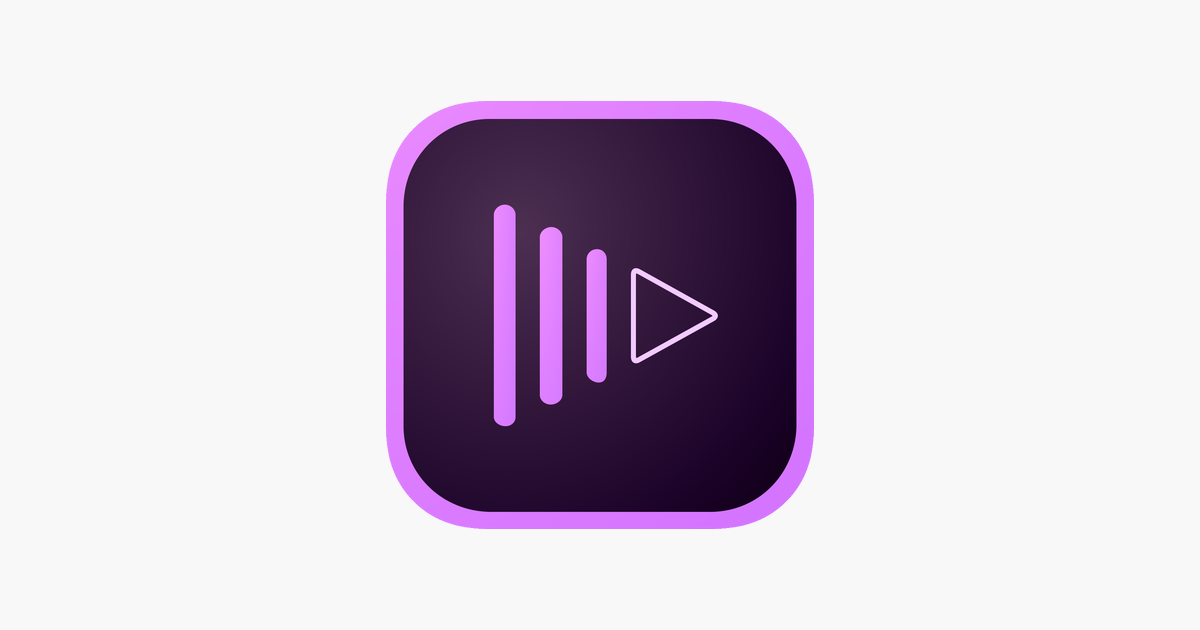
A functional video editor with an intuitive interface. To work, you need to create an Adobe account, which will synchronize every action across all devices. In this case, the watermarks of the company are not installed - if desired, the user has the opportunity to create an author's mark.
The available set of functions makes it easy to merge multiple videos, trim unwanted moments and add music. After that, the created content can be published on your pages in social networks, for example, Instagram.
Premier Clip can independently create content from uploaded files to the project. The best, according to the program, moments are selected, from which the cuts are created and music and effects are selected.
Benefits:
- Simple interface;
- Doesn't require any special skills;
- A huge number of filters, effects;
- Automatic video creation;
- Functionality.
Disadvantages:
- Freezes on weak devices;
- On some models there are bugs, problems with registration.
InShot
Publisher: InShot Inc.
Cost: free.

With InShot, users can create video collages, apply filters, stickers, text. Suitable for working with social networks, and for sites such as YouTube.
When processing video, it is allowed to customize:
- Blur;
- Focusing;
- Synchronization with sound;
- The size;
- Format.
Most formats are supported. For convenience, it is allowed to manually adjust the quality of the source file. You do not need to pay for use, and most importantly, there are no watermarks.
Additionally, InShot is able to process photos by applying various effects, filters, stickers, frames, and creating collages. This makes it a versatile utility.
Benefits:
- Works with photos and videos;
- Multifunctionality;
- Convenient interface;
- Lots of positive reviews.
Disadvantages:
- Advertising banners are displayed;
- There is no transition function.
WeVideo
Publisher: WeVideo Inc.
Cost: free.

The official name on Google Play is "Video Editor". This video editor provides its user with 10 GB of cloud storage for free, which is a huge advantage for frequent filming. There is a browser version.
Many advanced processing tools are offered:
- Audio setting;
- Access to publicly available tracks;
- HD editing;
- Voice recording;
- Special themes and filters;
- Overlay text, emoticons, stickers;
- Background replacement;
- Export the finished file to popular social networks.
More than 30 professional effects are available for free use.At the same time, the application supports work with both video and photos. However, in the free version, the created content displays the program logo.
Benefits:
- Multifunctionality;
- Support for various media files;
- Intuitive interface.
Disadvantages:
- The purchase price for the full version is overpriced;
- Displaying a watermark in the free version;
- Displays ad banners.
PicPlayPost
Publisher: Mixcord Inc
Cost: free.

A simpler application compared to the previous ones. PicPlayPost specializes in creating collages. It is allowed to upload up to 6 GIF or video files into one project. You can add your own subtitles, overlay one of the 48 available frames, and choose one of 6 extensions for the created content.
Files are exported directly to social networks. Additionally, more than 72 backgrounds are available, many effects such as mirroring, and more. You can create Gifs from photos and videos.
Benefits:
- Good functionality;
- Easy to use;
- Access to popular networks like GIPHY;
- Fast export.
Disadvantages:
- A lot of advertising;
- Access to all functions must be purchased.
FilmoraGo
Publisher: Wondershare Software (H.K.) Co., Ltd.
Cost: free.

FilmoraGo is a pretty powerful video editor for Android. There are no time constraints and no watermarks applied here. Handling media files is very easy thanks to the simple design.
Photos and videos can be imported into the project directly from Facebook, Instagram and others. This saves not only time but also space on your smartphone. An audio gallery of the application with recommendations is available to users, which will allow you to quickly select the audio accompaniment for the clip.
The created content is available in two extensions: 1: 1 for Instagram or 16: 9 for YouTube. From the available tools, select reverse, change the playback speed, transitions, overlays and filters, text overlay with different fonts, and a bunch of other effects.
Benefits:
- Good feature set;
- Fast editing;
- Fast export;
- Intuitive interface.
Disadvantages:
- Bugs are observed;
- Hangs on weak devices;
- Contains ads.
PowerDirector
Publisher: CyberLink.com.
Cost: free.

One of the most popular video editors of 2020 is PowerDirector. The program includes many professional tools such as chroma key. More than thirty effects and transitions are available.
There is no limit to creativity with this program - you can create unique content that cannot be compared to others. The available set of free features will greatly improve your videos, but you have to pay to fully access and remove the watermark. The same goes for advertising.
Effects of slowing down and speeding up video are available At the same time, the attached audio is processed. Combining all this with detailed cropping, we get high quality video footage.
Benefits:
- A good set of tools for processing;
- Many methods of saving a project;
- The quality of the source material;
- Support for many formats;
- Support for many languages.
Disadvantages:
- Difficult to understand the interface;
- Advertising;
- Full access must be purchased.
KineMaster
Publisher: NexStreaming Corp.
Cost: free.

KineMaster is a combination of simple design and powerful functionality. Supports work with many video, photo and text formats. Differs in high precision cropping and editing. It also provides access to control the audio tracks in the clip to customize the source material as much as possible.
A huge number of transitions, filters, effects are available. It is allowed to process each fragment separately in order to impose its own unique style. Created clips can be saved in cloud services, smartphone gallery, or published on popular social networks.
Works stably only with devices running Android 4.1.2. A smartphone with a sufficiently powerful processor and a large amount of RAM is required. Weak phones will experience frequent crashes and freezes.
Benefits:
- Functional;
- Simple interface;
- Supports many formats;
- Fine-tuning the clip for yourself.
Disadvantages:
- For full access and getting rid of the watermark, you need to buy the pro version;
- There is an advertisement.
Quik
Publisher: GoPro.
Cost: free.
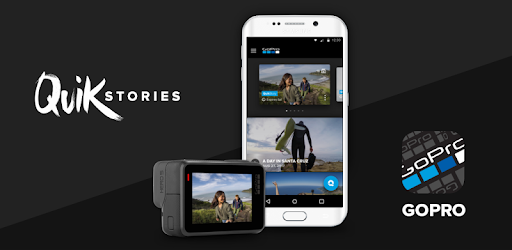
Quik is a popular video editing application. It was first created to work with GoPro, but it quickly gained popularity and is now used for everything.
The main feature of Quik is the ability to automatically create content. The user only needs to upload the media files, and the application will independently choose the best moments and make a cut of them. When working with videos captured on GoPro, is able to identify faces, smiles, voices, shouts, jumps. This is all used to create quality content without straining the user. This also includes FlashBack 24H, which creates a cuts of the best moments of the last day.
Manual processing allows you to trim clips, adjust playback speed, add effects and text, and much more. There are 23 transition themes available, as well as over 100 audio recordings from the author's collection of Quik.
The editor easily converts media files to any available format. This makes it possible to work with most files without problems.
Benefits:
- Great solution for GoPro owners;
- Lots of useful tools;
- Works with most media without problems;
- Saving projects throughout the week;
- The ability to automatically create slices.
Disadvantages:
- No support for horizontal videos shot with GoPro;
- Bugs.
Funimate
Publisher: AVCR Inc.
Cost: free.

A positive video editor that can turn even the most mundane videos into something unique and magical. It is very similar to the popular Kwai and Like, as it uses the same principle.
The user needs to shoot some action before editing, after which it will be possible to apply effects, music, and more. The system of internal accounts with subscribers is used. There is access to watching other people's videos, because this is a kind of social network.
Used only for processing short clips. Includes over 20 specialized effects. The result can be uploaded to your Funimate account, to any social network, or simply saved to your device.
Benefits:
- Suitable for entertainment;
- You can watch other people's videos;
- Unique special effects.
Disadvantages:
- Intrusive advertising;
- There are not enough functions for detailed processing.
Magisto
Publisher: Magisto.
Cost: free.

Magisto specializes in creating music slideshows and cuts. The processing uses AI to help improve the quality of the original clip. There are several different styles available, each with its own characteristics. For example, "Sad", "Dance" and others.
Despite this, the application is also suitable for working with long video files. This requires the purchase of Magisto Professional, which includes a huge number of additional features.
In short, you can apply effects, music, selection of styles here. The main thing is the speed of the processing process. In just a matter of minutes, the user will receive a small masterpiece that can be shared with friends.
Benefits:
- Fast editing;
- Not a bad set of features;
- Unique styles;
- You can easily share the created material.
Disadvantages:
- To get the maximum functionality, you need to buy a premium subscription;
- Project size restrictions.
Film maker
Publisher: Best Photo Editor.
Cost: free.
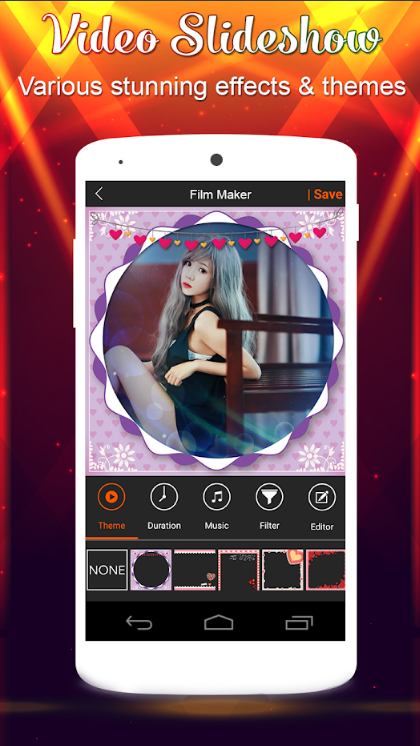
Film Maker will give you the ability to create mini-movies from existing videos and photos. Due to its simple interface, file processing requires a minimum of effort on the part of the user.
Features such as filters, theme selection, adjusting playback speed, cropping, unique frames and effects are available. You can create collages, overlay text and stickers. All this helps to diversify the created content.
It is important to note that this application does not load the device in the same way as the utilities discussed above.This is a plus for owners of weak phones.
Benefits:
- Simple interface;
- Enough processing capabilities;
- Doesn't require any special skills.
Disadvantages:
- There is an advertisement.
Additional programs for fast processing
Movavi clips
Publisher: Movavi.
Cost: free.
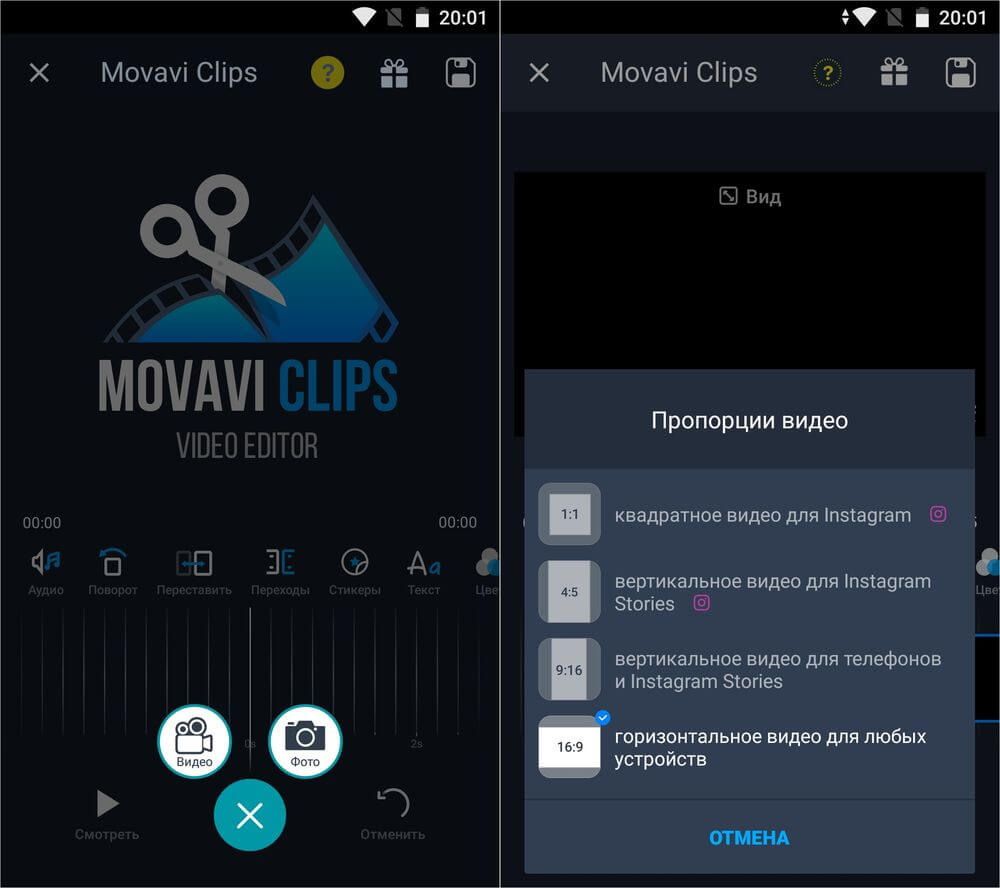
Movavi is renowned for its combination of simplicity and functionality. Here you can easily trim video, audio, photos, adjust the playback speed, apply effects and more. All this is done in one project, which you can save and continue editing later.
You can select the aspect ratio of video clips in the following sizes: 1: 1, 4: 5, 9:16, 16: 9. This will allow you to customize the file for comfortable use on social networks.
Benefits:
- Fast and high-quality processing;
- Basic features and effects for free.
Disadvantages:
- Unstable mobile version, crashes;
- You need to pay for full access.
VivaVideo
Publisher: QuVideo Inc.
Cost: free.

VivaVideo is a handy application that allows you to quickly create collages, cuts, add effects and music. All basic video editing functions are available here to create your own mini-movie.
You can make slideshows of photos or overlay them on videos. And with the help of special effects, your clips will become something unique.
Benefits:
- Fast installation;
- Convenient functionality.
Disadvantages:
- For full access, you need to buy the Pro version;
- Advertising.
How to choose the best video editor?
Of course, everyone wants the very best. The same goes for video processing applications.
To choose the right program for yourself, you need to highlight the following factors:
- What is it for?
- How are you going to use the created video?
- How do you want to edit it?
- What device do you have?
Let's look at it in order. First of all, you should decide why you need a video editor. For example, simpler applications are suitable for creating slideshows, collages and more. You will need professional utilities to change the background, apply effects and fine-tune the settings.
Next, you need to decide where and how the source material will be used. To publish on a social network, on a channel, on a page, it is recommended to use more serious programs. For personal viewing, you can use any utilities to your taste.
Another important point is the required processing. It depends on which editor you choose, since not all the necessary functionality is available.
And the last thing is a smartphone. Most programs for processing video files seriously load the phone, which can cause crashes and crashes. If the device is weak, it is recommended to use the simplest utilities or use a computer.
If you have any recommendations or your own criteria, be sure to share them in the comments!













I like Kinemaster, I somehow didn't make friends with inshot. It seems to me that the first has a lot more functions.