The phone or tablet mostly runs on the Android operating system. Like any other OS, it needs to be protected from harmful software. The application package includes Trojan horses, viruses, and other objects. The editors of the site "bestx.htgetrid.com/en/" will tell you about the best anti-virus programs for mobile devices and tablets running on Android and IOS.
Content
Common Threats
The most common types of threats are:
- Packages that disrupt android functionality;
- phishing, which is specially designed for specific models;
- backdoor, which runs in the firmware or is usually disguised as an application;
- targeted cyberattack;
- trojans;
- software viruses that block passwords to access payment items.
Potential threats come in many varieties. The most common systems are password-based systems that steal personal information.
TOP 10 Antivirus 2020: Advantages and Disadvantages
360 Security

This Android application is free and provides a numerical advantage for various features. The package is updated continuously, there is anti-theft. It allows you to find a cell phone that has been lost or stolen. Information from addresses and messages can be protected by a special utility of this application.
She records calls and sms in the black list if they bother the subscriber. The data is continuously being researched. The user can speed up the operation of the memory card, there is a functionality for deleting old information.
The application will optimize the processor frequency. The application increases the battery life of the device. Activation of automatic system cleaning is possible by simply shaking the mobile phone.
The main disadvantage of the app is that it slows down the gadget. Efficiency is possible with a minimum gadget capacity of 1 GB. A number of options are limited in the absence of root access. The application cannot process system files.
Advantages:
- Wide functionality;
- availability;
- active defender;
- anti-theft;
- address book password;
- blocker of unwanted calls and messages;
- acceleration of external memory;
- cleaning the system;
- adding autonomy;
- manual cleaning.
Disadvantages:
- Inability to work with a small amount of RAM;
- impact on performance;
- root access.
Kaspersky Internet Security
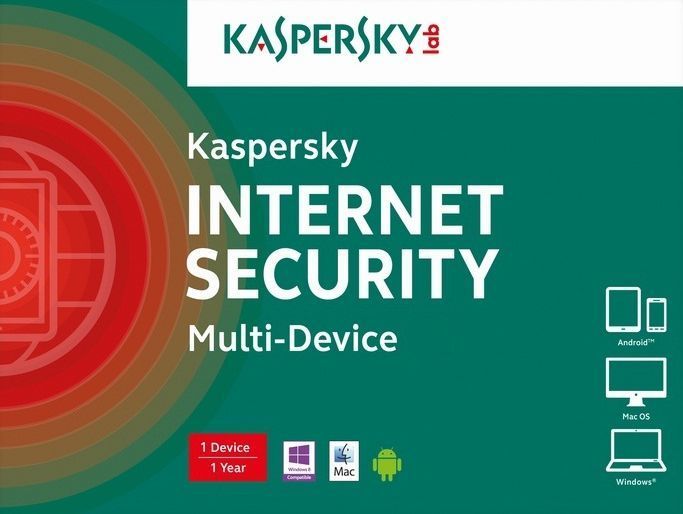
This antivirus is a comprehensive package that can block malware completely. The program for a smartphone allows you to manually scan the system, has autonomy, works in real time.
Suitable for OS: MAC, Android, Windows.
Found harmful components are automatically placed in Quarantine. File recovery or manual cleaning is possible from the folder. The application has a background KIS that offloads traffic.
If the component considers the site typed into a search engine to be dangerous, it will automatically block the link from loading. The user will receive a warning signal. There is also a blocking of components containing a malicious virus.There is a function to determine the coordinates of a stolen smartphone.
System components activate an audible siren by sending a photo of the device to email. All contacts on a stolen device are automatically deleted and access to financial applications is blocked.
Advantages:
- The specifications for free software are very impressive;
- workable manual scan;
- the antivirus is active in the background;
- security in real time;
- automatic quarantine;
- energy saving;
- spam sms filter;
- security of financial applications;
- automatic detection in case of theft;
- deletion of all information upon theft.
Disadvantages:
- For all functions to work, an activator is required, for which you need to pay $ 8.
Dr.Web Light

If the main criteria for choosing security is free, perhaps the best among the software is Doctor Web Lite. Installation takes place without registration. A set of basic options is immediately available. The utility is fast, it does not reboot the device's processor and RAM. The system is specially optimized for smartphones and tablets running on Android. The battery power is practically not consumed.
The utility is easy to configure, so it is suitable for novice users. The required folders and disks can be checked manually. The downloadable content is scanned by an additional widget. The system automatically removes blocking viruses.
The software automatically detects threatening content, including phishing attacks. The free version does not provide for spam filtering, there is no SMS blacklist, no anti-theft protector and other useful options. Regular updates of the anti-virus system are available.
A complete interface can be purchased for $ 5.
Advantages:
- Free version in Russian;
- extensive functionality;
- high-speed performance;
- optimization for Android;
- low battery consumption;
- easy settings;
- the ability to select modes;
- setting the parental control function;
- manual access to folders and disks;
- automatic checking when downloading files;
- cleaning blockers;
- opening access to a locked device;
- detection of viruses;
- antivirus update is automatic.
Disadvantages:
- The free version doesn't include the nicest features.
AVG AntiVirus

This comprehensive protection for different platforms, except for iOS, optimizes the performance of the device, with the function of protecting personal information. The system can easily neutralize any virus or trojan. The operating system is checked both automatically and manually. On mobile, both internal and built-in memory is checked. You can find your smartphone through the Google Maps app. In case of theft, the utility organizes data cleaning and locks the device.
You can close personal information by installing a pin-code, the smartphone becomes completely inaccessible after changing the sim card. If necessary, you can completely clear the phone memory and SD card. Additional functionality is available in the free version: manager and Power Save. Google Play allows you to download a paid antivirus program at a budget cost of $ 5.
Advantages:
- The software is distributed free of charge;
- effective search for harmful programs;
- limiting applications;
- real-time analysis;
- manual scan;
- anti-theft;
- cleans the operating system remotely;
- restricts application pincode;
- deletes irrevocably information;
- additional options.
Disadvantages:
- To access the full functionality, you need to pay $ 5.
Malwarebytes Security

Free antivirus for Android, which appeared relatively recently. The main functions provide protection against phishing, malware, adware. The utility removes viruses and trojans. Energy saving protection is in effect in real time. Within one month there is an opportunity to test the free premium version. For further use, you need to pay $ 5 for it. According to buyers, the paid system timely detects and removes malware, blocks dangerous sites, as well as SMS spam.
Advantages:
- Doesn't take up much space on your smartphone;
- protects well against viruses;
- automatic removal of attacked files;
- real energy saving system;
- advanced free mode;
- blocking dangerous links;
- real scan;
- Spyware detection.
Disadvantages:
- Not Russian-speaking;
- unpopular.
Avast Mobile Security

Popular antivirus with good qualities. The utility protects your Android smartphone from harmful software in real time. If you suspect a virus file, you can organize a manual scan. The mobile version has the ability to add contacts to the blacklist. Many functions are activated remotely, for example, by SMS commands.
The utility is easy to install, interacts with many browsers like a firewall. Avast Mobile Security is rated as difficult by many users. Malware blocking is often a problem. An ordinary apk file is often mistaken for a malicious system.
The average price for the full version is around $ 5.
Advantages:
- Convenient installation;
- effective for iOS for iPhone and iPad;
- performance and functionality;
- real scan;
- manual mode;
- black list;
- remote control;
- browser support;
- functionality of the free version.
Disadvantages:
- There is no spyware;
- overloaded interface;
- no remote lock.
ESET Mobile Security

Free antivirus, more for a tablet than an Android smartphone. The software is complex and is recommended for advanced users. There is an automatic scanner that detects malware among installed applications. Premium mode can be tested for a month. The Anti-Theft function will work if your phone is lost. An overview of GPS coordinates comes to your e-mail after sending a service SMS.
If you suspect viruses, files can be scanned manually, and regular security reports are provided. The premium version allows you to blacklist numbers. Security Audit and Antiphishing work in real time. Data protection can be organized using a pin code.
Advantages:
- Free version;
- definition of malicious advertising;
- trial premium;
- manual scan;
- anti-theft.
Disadvantages:
- Free version limited;
- advanced functionality is quite expensive - $ 10.
Norton Security & Antivirus

The utility has standard functions and works in real time. According to experts, antivirus detects 100% of threats. The functionality is standard: anti-theft, which has a remote blocking of financial applications. Ability to search for a mobile phone, blacklist for unwanted incoming, blocking unknown numbers. The system is protected from dangerous sites and phishing. Suitable for both Android and iOS.
Advantages:
- Free;
- Russian-speaking;
- extended functionality.
Disadvantages:
- Takes up space in the device's memory;
- consumes battery power.
ONE App MAX

A simple utility that did not receive distribution due to the mandatory registration of the user. After activating your account, all classic functions become available. You can download the utility from free access, you only need to allow installation from unknown sources on the device. OS - Android.
Advantages:
- Completely free;
- takes up little space;
- scans for viruses in real time.
Disadvantages:
- There is no Russian language in the settings;
- cannot be downloaded from official source.
Sophos Antivirus & Security

The antivirus works in real mode, according to experts, it detects 100% of threats.
Advantages:
- Anti-theft: blocking at a distance, mobile search;
- black list;
- spam filter for incoming messages;
- protects from dangerous sites;
- parental control functionality.
Disadvantages:
- There is no Russian language.
Lookout Mobile Security (Free)
App for iPhone and iPad helps you find your lost phone. The system works until the battery is discharged, memorizes the last location of the device. If lost, contacts can be saved. On the screen of the lost device, a message will be displayed with a request for a refund for a reward and the specified data.
Advantages:
- premium version with the ability to control multiple phones;
- automatic photo management from your personal account.
Disadvantages:
- Not.
McAfee Security (Free)
Powerful protection not only from viruses, but also personal data from intrusion. The antivirus has a pleasant interface and is easy to configure. Works on Android and iOS. There are different options for paid programs.
Advantages:
- Protects photos and videos;
- restores contacts;
- views location;
- there is SOS functionality;
- remote activation of the siren.
Disadvantages:
- Not.
Antivirus for Android, IOS: myth and reality?
The best phone manufacturers claim that there is no need to install an antivirus on a device. The reasons are as follows (for example, Android):
If an application is added from Google Play, they are necessarily pre-checked by the system. Bouncer is a special service that runs protection on the simulator. The results are compared with the behavior of the virus programs. If the application is not in order, it will not go through official publication.
Google Play removes even already published apps from access if they find a missing issue. The system also removes applications from devices if they have already passed the installation stage somewhere.
Apps installed from left-hand sources are checked for malware by Android itself. The background protection mode of the system prohibits sending SMS for phishing numbers. Systemically they are considered Trojans, by default they are blocked.

You can set the restrictions or permissions for a particular program yourself. Therefore, users often have a question: do you need an additional antivirus? There is a built-in system software that automatically checks suspicious software.
If we talk about Apple, then the file system here is also quite well protected, comfortable for the user. But no one is safe from downloading programs from third-party resources.
Why does the vulnerability exist?
Before version 4.2. there really was an internal antivirus in the Android system. Although Google Play claims to thoroughly check applications, it has been announced that malware has entered the system more than once. Parasites often disguise themselves as regular programs, and after installation by the user they "merge" the necessary data to their owner in the form of SMS.
Since 2012, virus and trojan manufacturers have perfected their material. The modern eighth generation "Android" also has its own internal system protection. But if the security of the OS and data in the phone is important, it is better to install additional antivirus protection.
Google Play offers to download such programs in a wide variety: inexpensive, paid, budget. In the interface, you can immediately see a description of how much it costs, popularity, reviews, advice on how to download, what to look for during installation.

AppStore is a branded store of applications and games for the iPhone. Without downloading third-party programs, the device is unlikely to be at risk. However, additional antivirus software is also offered for iOS gadgets.
Whether or not you want to install an antivirus on your smartphone is your choice; when downloading an application, pay attention to the amount of memory used so as not to slow down the system.
Tell us in the comments what antivirus you are using.












