For the first time the world got acquainted with the term "ultrabook" about 10 years ago. The first ultra-thin laptop of its kind was introduced to the computer technology market by Apple in 2008. Today, most of the popular computer manufacturers produce their line of ultrabooks, which have a good level of performance and are able to operate autonomously under average loads for up to 5 hours. Therefore, due to the presence on the market of a wide range of ultrabooks from various manufacturers, today it is not a big problem to buy such a device.
It is much more difficult to choose a computer technology that would meet the goals and perform the daily tasks that the user sets for it. The editors of the site "bestx.htgetrid.com/en/" have prepared for you, based on the advice and recommendations of the majority of buyers, a rating of the best, high-quality ultrabook models as of 2020. Thanks to our rating, you can easily find an ultrabook and not get confused in the technical characteristics of this computer equipment.
Content
What are the differences between an ultrabook and an ordinary laptop
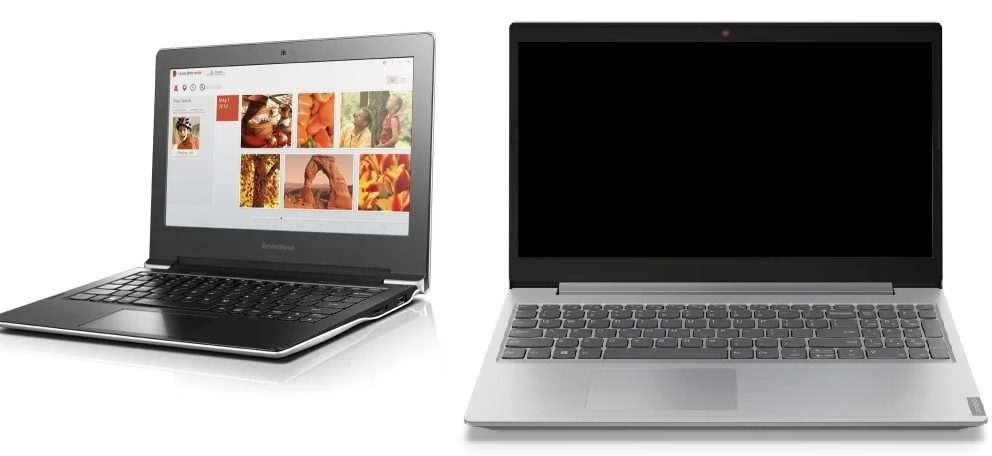
What is an ultrabook, what is it for, what models are there? The main difference between an ultrabook and a regular laptop is that it is much more compact, much thinner and lighter. It should be noted that in most cases, ultra-thin laptops are equipped with powerful processors, however, the presence of discrete video cards on such devices is not provided. In addition, such laptops, if we take into account laptop measurements, can work for a long time and are perfect for solving a variety of office tasks.
First of all, they are designed for working with documents, surfing the Internet, as well as watching video and audio files. It should be noted that ultrabooks are absolutely not suitable for games, compared to most laptop models. This is the payment for their portability, compactness and high autonomy of work.
In 2012-2013, Intel introduced special standards for certification of ultrabooks (recently, this certification was practically canceled). According to this certification, the parameters and dimensions of such devices must be as follows:
- For ultra-thin laptops that are equipped with a 13.3-inch diagonal, the weight should not exceed 1.5 kg;
- For devices with a screen diagonal of 14 inches, the maximum allowable weight is 1.8 kg;
- The weight of ultra-thin laptops with a screen diagonal of 15.6 inches should not exceed 2 kg.
In addition, in all ultrabook models, the thickness indicator should vary within 2 cm (when the device is closed). However, it should be noted that these parameters set 8 years ago are already outdated. Indeed, recently, devices with a screen diagonal of 14 inches and weighing less than 1 kg have begun to appear on the computer equipment market. A striking example of such an ultra-thin laptop is the Acer model called the Swift 5 (it weighs only 990 grams).
Screen

Compared to tablets or ordinary laptop models (which are still equipped with TN - matrix), almost all modern ultrabook models are equipped with high quality IPS - matrices. Thanks to this, the image quality on these devices is much higher.In addition, some models of ultra-thin laptops are additionally equipped with a touch screen, which makes them more functional and convenient for everyday use.
In the vast majority of cases, ultrabooks are equipped with small 13.3-inch screens. However, there are also devices on sale with a screen of 14 inches or more. When choosing such a portable device, it is recommended, first of all, to pay attention to the resolution of its display. It is preferable to buy thin clients with Full HD resolution, 1920 × 1080 pixels. Displays with this resolution do not use much more power during their operation compared to screens that support lower resolution settings. However, the quality of the output picture on displays with Full HD resolution is much better.
On a note! It is recommended to purchase thin versions that are equipped with * VA or IPS matrices. It should be noted that * VA matrices have the best color rendering parameters, which is an undoubted advantage when working with images. However, on such matrices, the picture is slowly updated, which is not quite convenient when working with video files.
CPU
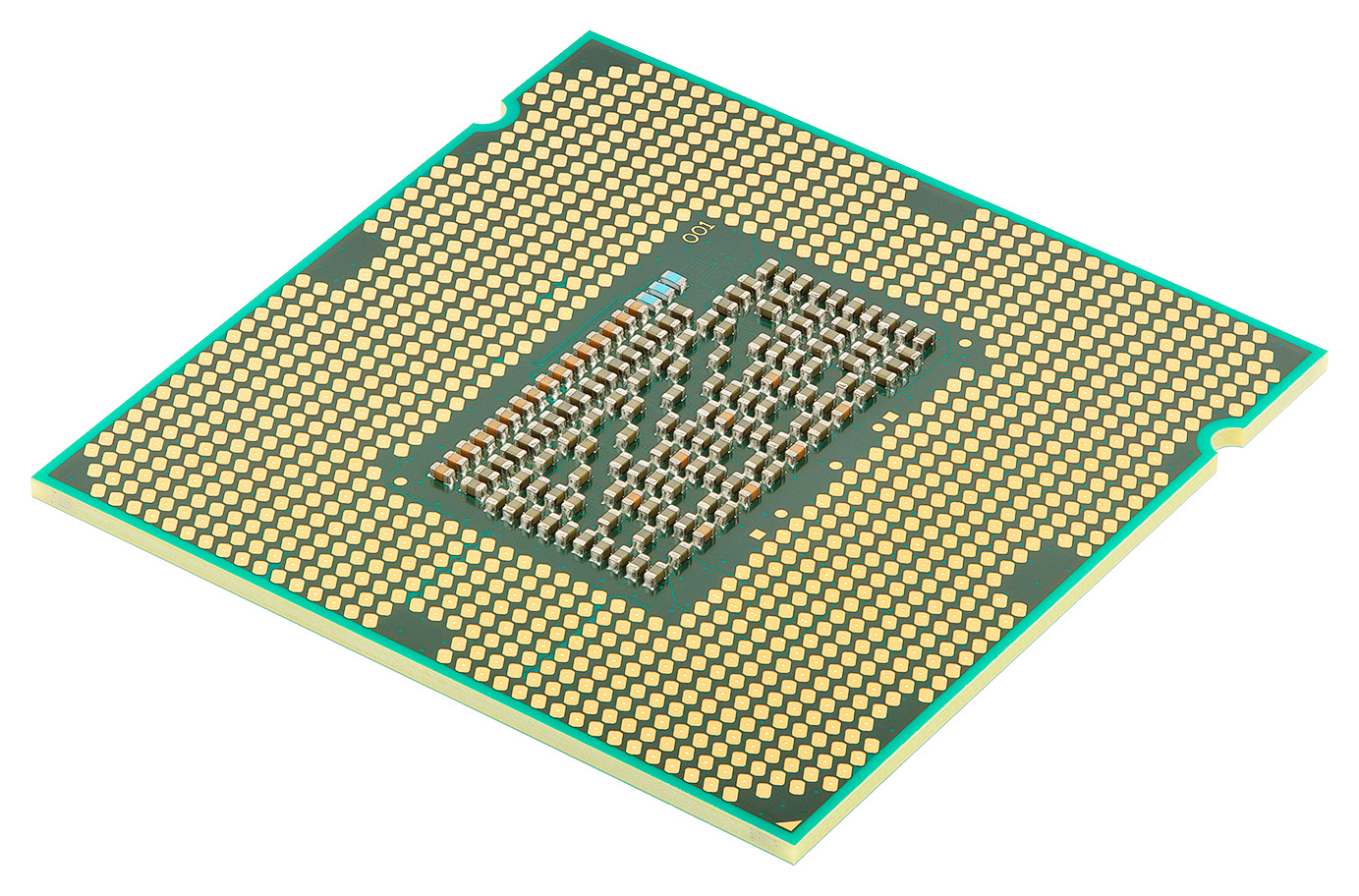
What are the criteria for choosing a processor, which line, processor family is better to buy? Gradually, manufacturers of ultra-thin laptops are abandoning the use of 2-core processors. Today, most modern models are equipped with 8th generation processors, which are equipped with 4 or more cores. It is preferable to purchase slim options that are equipped with Intel Core i7 - 8700K processors or their equivalents. As a rule, devices with such processors cost a little more, but their speed is much higher.
When choosing a processor, it should be noted that today processors based on the Intel platform dominate the ultrabook class. However, AMD has also launched its Rysen line of high-performance, high-power mobile processors. The Intel processor series is divided into 3 families. To which family they belong can be determined by the last letters in the name (nomenclature name):
- The processors with the letters HQ / H / HK in the nomenclature name are the best, high-performance chips. They are perfect for working with "heavy" resource-intensive software.
- Chips that belong to the U family are the most common and are often found in almost all laptops. They are suitable for work in office applications and have low heat generation, which is an undoubted advantage when working with an ultrabook.
- The weakest and at the same time inexpensive budget processors are the Y-series processors. As a rule, their power, in most cases, is not enough to work comfortably even in applications and programs that are not demanding on hardware.
There are also several generations of Intel Core processors (i3, i5, i7, i9). It is necessary to select a processor, first of all, taking into account what kind of software will be used on the ultrabook and for what purposes it is purchased (working with text documents, surfing the Internet, processing video files, and so on).
RAM
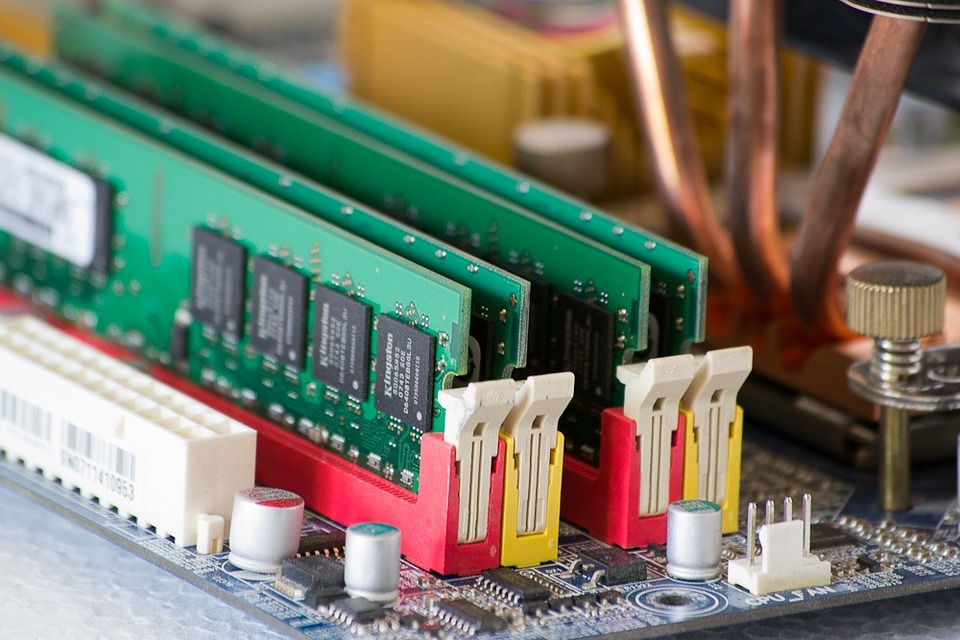
In terms of RAM, it is not possible to upgrade every ultrabook. However, most models of such portable devices are equipped with 8 GB of RAM, which today is enough to fulfill almost all the goals and tasks.
It is recommended to purchase an ultra-thin laptop that is equipped with DDR3 or higher RAM type. Although, for the sake of fairness, it should be noted that according to modern trends, it is preferable to buy devices equipped with DDR4 RAM, since its speed is much higher. It is best to purchase ultrabooks that are equipped with the latest generation of DDRL RAM. This is due to the fact that it has a high operating speed and consumes a small amount of energy, due to which the autonomy of the portable device from the storage battery (accumulator battery) increases.
HDD

Almost all modern ultrabook models use SSD drives to store information. This is due to the fact that compared to HDD hard disks, they are more compact and fast. In addition, SSDs do not have rotating mechanisms, so they are less afraid of shock and shock. However, their cost is much higher than that of traditional HDD hard drives.
On a note! For comfortable use and storage of information, it is preferable to purchase ultra-thin laptops equipped with SSD drives with a capacity of 124 GB. However, if you plan to store a large amount of information on the device, then you should think about purchasing portable equipment with a larger drive.
Periphery

The periphery is a weak point in almost all ultrabook models. A decrease in the volume and weight of such devices leads to the fact that most manufacturers begin to save on input and output devices (input / output). Typically, these ultra-thin laptops are equipped with 2 or 3 USB - ports.
Overview of video cards
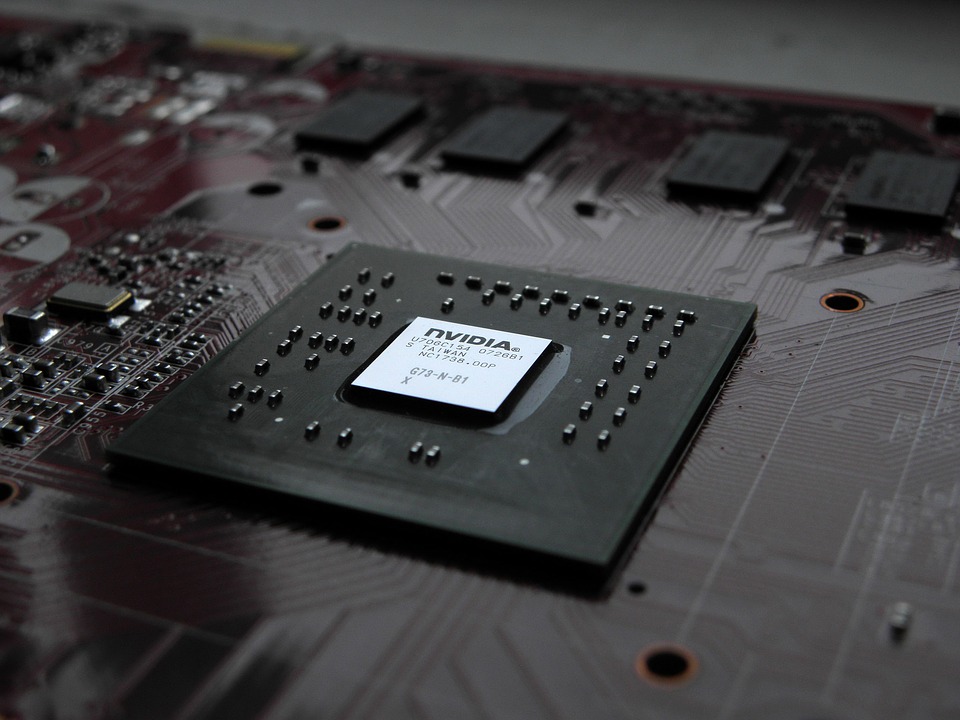
What types of video cards are there, how to choose them, what to look for and what mistakes to avoid when choosing? Typically, Ultrabooks come with integrated graphics. An ultra-thin discrete graphics card is much more expensive than an integrated one, takes up more space, and also consumes a significant amount of power under high loads.
However, it will be fair to say that discrete video cards, in comparison with integrated ones, are much more productive and allow you to comfortably work with "heavy" programs and applications such as Photoshop. Integrated video cards are more suitable for performing office tasks, editing text documents, surfing the Internet.
On a note! It is recommended to purchase portable devices that are equipped with an integrated HD Graphics 600 model or its equivalent. Such a video card, even despite the fact that it is integrated, has good performance and is able to provide comfortable work in most popular graphics editors. For video games, it is best to buy models equipped with discrete type video cards operating on the video memory format (DDR5).
Best Ultrabooks for 2020

What brand is the best laptop, where can you buy it, how much does it cost? Almost all popular manufacturers of computer equipment are engaged in the production of various models of ultra-thin laptops. The most popular and best manufacturers are such companies as Lenovo, Dell, Apple, Acer, HP.
The undisputed leader in the ultra-thin device market is Apple. Computer equipment manufactured under this brand is distinguished by its mobility, productivity, and high quality of workmanship. Also recently, laptops from Asus are beginning to be in demand on the computer market.
Today, you can buy computer equipment both in specialized and online stores by ordering it online. By purchasing such a device in an online store, you can quickly familiarize yourself with the catalog, which contains all the technical characteristics of ultra-thin laptops (functions, material from which the case is made, the number of slots for RAM, sockets for connecting peripherals, and so on).
MSI Modern 15 A10RB

A popular model of an ultra-thin laptop from a well-known computer manufacturer. Equipped with an integrated and discrete MX250 video card (2GB). The type of video memory used is DDR5. The screen resolution is 1920 x 1080. This model is equipped with a powerful Intel Core I5 10210U chip at 1.6 GHz and a 512 GB SSD solid state drive, which significantly increases the speed of the device.Perfect for daily tasks related to editing text and launching resource-intensive applications. Also, this device is suitable for launching undemanding games.
The diagonal screen of this laptop is 15.6 inches. RAM in DDR4 format, in the amount of 8 GB, which is quite enough for most tasks. The number of slots for RAM - 2 (dual-channel mode is used). If desired, the memory capacity of this laptop can be increased (the maximum usable memory capacity of this device is 64 GB). Implemented with preinstalled Windows 10 Home operating system.
The device weighs 1.6 kg. The keyboard is additionally equipped with a special backlight. One of the best laptops in its lineup, according to most buyers. Good performance. Perfect for gamers, for games, and for work, study.
Advantages:
- Is a high-performance laptop compared to devices of its class;
- Equipped with a discrete graphics card;
- Compact size, light weight;
- Functional;
- Equipped with a high-quality IPS matrix (good picture, brightness and image quality);
- Keyboard backlighting;
- High screen resolution;
- Sold with preinstalled OS;
- Uses a dual-channel RAM mode (if desired, the amount of RAM can be increased).
Disadvantages:
- High cost (average price is about 68,188 rubles);
- Equipped with a not very high-quality 0.92 megapixel camera;
- Under heavy load (using resource-intensive programs), the battery power is quickly consumed.
ASUS ZenBook 14 UM431

This ultra-thin laptop combines creativity with unmistakable style. It features an 86% NanoEdge bezel-less display, high-performance components and an exclusive ErgoLift screen hinge. It should be noted that this device is equipped with a special innovative NumberPad touchpad.
The screen is housed in a very compact body with incredibly narrow bezels. The display has good viewing angles and the image displayed on it does not distort even at wide viewing angles. The resolution is 1920 x 1080. For the functioning of this laptop, a 4-core AMD Ryzen 5 with a frequency of 2.1 Hz is used. It is also equipped with an integrated AMD Radeon Vega graphics card and a 256GB SSD.
High performance is provided by DDR4 RAM. This device has 8 GB of RAM, expandable up to 16 GB. Its frequency is 2400 MHz. The diagonal of the screen is 14 inches, the type of matrix is IPS. This ultra-thin laptop lacks a built-in network card; Internet connection is possible only using wireless WI-Fi technology. Implemented with a preinstalled Windows OS. The USB 2/0 Type A interface is used to connect devices. Equipped with a Li-Pol battery, consisting of two cells and 4 speakers, which provide good sound quality.
Advantages:
- Design;
- Nice screen;
- High performance;
- Relatively powerful integrated graphics card;
- Compactness;
- High-quality audio system;
- The presence of LED backlighting of the screen;
- The presence of a fingerprint scanner;
- Relatively low cost for devices of this market segment (average price is about 37690 rubles).
Disadvantages:
- A small number of interfaces for connection;
- There is no built-in network card (despite the fact that today wireless technologies for connecting to the Internet are most often used, in some cases it becomes necessary to use such a network card);
- Web camera.
Lenovo ThinkPad L13
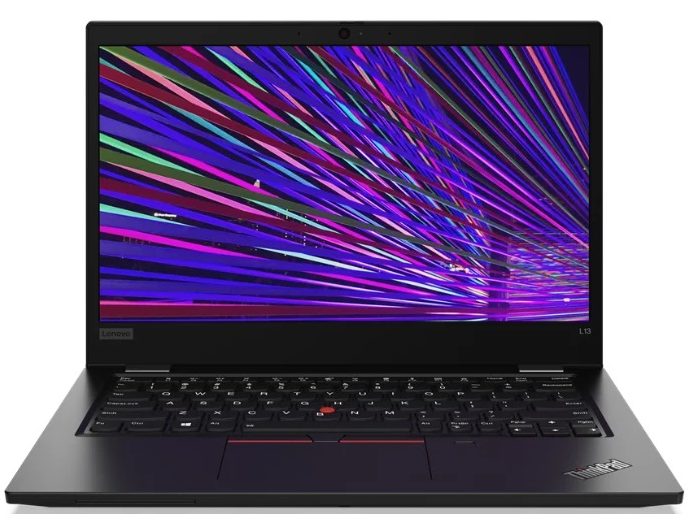
The popular ultra-thin laptop delivers high performance.It is equipped with a high-performance 10th generation Intel Core i7 and a 256GB SSD for fast application launch and communication. The screen diagonal is 13.3 inches. The resolution is 1920 x 1080. Widescreen display, antiglare coating matrix IPS.
Equipped with high-frequency DDR 4 RAM, the frequency of which is 2666 MHz. Its volume, depending on the selected configuration, can be 8 and 16 GB. This device is equipped with an integrated Intel UHD Graphics. The rechargeable battery allows you to function autonomously for 14 hours. The battery capacity is 46 W / h. It is worth noting that the Lenovo ThinkPad L13 supports Rapid Charge technology. For connecting devices and peripherals, the Lenovo ThinkPad L13 is equipped with 2 USB 3.1 Gen1 ports, 2 USB Type-C ports, as well as one HDMI port and a microSD card reader.
Advantages:
- Performance;
- Dimensions;
- Duration of autonomous functioning;
- A large number of ports;
- Compactness;
- Screen quality.
Disadvantages:
- Not suitable for resource-intensive, heavy applications;
- Poorly balanced audio system;
- Cost (price 60,546 rubles).
Acer SWIFT 3 (SF314 - 58)

It is a compact device, made in an aluminum case. Perfect for people who need a mobile, small-sized device. Equipped with a 14-inch FullHD screen. The IPS matrix provides good viewing angles. The functioning of this device and its high performance is provided by the Intel Core I7 10510U, as well as the integrated video card Intel UHD Graphics 620. For information storage, a 512 GB solid-state SSD is used. Supplied with pre-installed Linux operating system. The high performance of this laptop is provided by the modern DDR4 operating memory, the volume of which is equal to 8 GB.
Advantages:
- Performance;
- Compactness;
- Good image quality;
- Autonomy;
- Good sound quality of the audio system;
- During operation, it does not make much noise and does not heat up.
Disadvantages:
- The quality of the plastic (the screen body and the keyboard flex when pressed strongly);
- Not a very productive video card, although it is quite enough for performing office tasks;
- High cost (average price varies around 55,900 rubles).
DELL INSPIRION 5391

It is a thin and light 13.3-inch brand ultra-thin laptop, which is presented on the market by one of the most popular manufacturers of computer equipment. This device is equipped with a high-performance 4-core Intel Core i5 10210U, 8 gigabytes of LPDDR3 RAM (2133 MHz), as well as an integrated graphics Intel UHD Graphics.
The screen resolution is 1920 × 1080, the matrix type is IPS. For information storage, a solid state drive SSD with a volume of 256 GB is used. Perfectly copes with office tasks, web surfing. It can also be used to launch and run undemanding programs or games. Supplied with pre-installed Linux operating system.
Advantages:
- Compactness;
- Performance;
- Good response and quiet operation of the keys;
- A good margin of autonomy;
- Relatively low cost (40,756 rubles);
- The peripherals are HDMI, USB1 Type - C, USB 3.1 Gen 1.
Disadvantages:
- Battery charging time is 4 hours;
- Weak speakers;
- Not a very high quality webcam.
Comparative characteristics of ultrabooks
| Name, description | Specifications | Cost (in rubles) |
|---|---|---|
| MSI Modern 15 A10RB | Diagonal (inches): 15.6 Matrix: IPS What processor is used: Intel Core I5 10210U at 1.6 GHz Information storage: SSD 512 GB RAM: DDR4, 8GB (expandable up to 64GB) What type of video card is used: discrete MX 250 (2 GB) | 68188 |
| ASUS ZenBook 14 UM431 | Diagonal (inches): 14 Matrix: IPS Which processor is used: AMD Ryzen 5 2.1Hz Information storage: SSD 256 GB RAM: DDR4, 8 GB (expandable up to 16 GB) What type of video card is used: AMD Radeon Vega | 37690 |
| Lenovo ThinkPad L13 | Diagonal (inches): 13.3 Matrix: IPS What processor is used: Intel Core i7 10th generation Information storage: solid state drive SSD 256 GB RAM: DDR 4, the frequency of which is 2666 MHz, 8 GB (can be equipped with 16 GB of RAM) What video card is included: Intel UHD Graphics | 60546 |
| Acer SWIFT 3 (SF314 - 58) | Diagonal (inches): 14 Matrix: IPS What processor is used: Intel Core I7 10510U Information storage: 512 GB SSD RAM: DDR4; 8GB Which video card is equipped with: Intel UHD Graphics 620 | 55900 |
| DELL INSPIRION 5391 | Diagonal (inches): 13.3 Matrix: IPS What processor is used: Intel Core i5 10210U Information storage: SSD solid state drive, 256 GB RAM: LPDDR3 (2133 MHz) 8 GB Which graphics card is equipped with: Intel UHD Graphics | 40756 |
Ultra-thin laptops are much more compact than regular laptops. When choosing such a device, first of all, you need to pay attention to the characteristics of its processor, monitor (it is advisable to choose models with an IPS matrix), as well as a video card. Most ultrabooks are equipped with integrated graphics, which are enough for office tasks and surfing the Internet. If you are using the ultrabook model presented in our rating, or using another device, please share your opinion with us in the comments.












