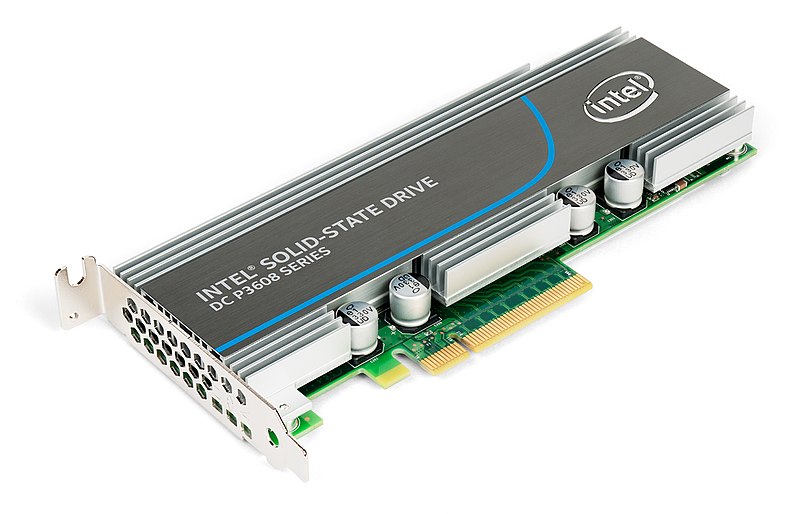An SSD (also known as a solid-state drive) is a non-volatile removable storage device for storing and quickly exchanging information. Unlike HDD disks, such a device has no moving parts and is also capable of copying information at high speed. Such gadgets have long and firmly entered our lives, but many users do not have the necessary information to buy the most optimal option. To facilitate your search, the editors of the site "bestx.htgetrid.com/en/" have prepared a rating of the best SSD-disks.

What is it for
It is recommended to install such products on a computer or laptop if you notice that the gadgets have begun to slow down. For example, programs load slowly, when opening several applications, the user expects a response for a long time, the operating system takes a very long time to load, and with all this, your gadget was purchased quite recently and has modern technical parameters. In this case, we recommend installing an SSD drive for more correct system operation.

Selection features
If you decide that you definitely cannot do without such a device, you can safely go to the electronics store - removable solid-state drives are presented in a wide range. Below we will present a small instruction with the main selection criteria.

Memory
As with any flash drives, storage capacity is one of the most important items. The amount of disk memory depends on the needs of the user, namely:
- 64-128 GB - such indicators will speed up the work of the computer. These numbers are quite enough to eliminate flaws in the operation of the OS and its basic software, as well as to perform standard daily tasks, for example, working with documents;
- 240-500 GB - if you have an impressive collection of movies, music, photos, and also actively work with additional applications, this option will be the perfect choice;
- 500 GB or more is a necessary indicator for avid gamers.
Advice! Keep in mind that the above storage capacities are the lower bound for needs. If your gadget is not equipped with a capacious storage for information, we recommend splitting into a 1 TB disk.
Memory type

This criterion affects the performance of the computer, however, it will not be possible to categorically name the most optimal option - the last word always remains with the needs of the user.
- A single-level cell is the most durable option, such a disk can withstand up to 100,000 rewrites. In addition, such devices are characterized by a high speed of operation, they are not afraid of overheating, and the service life is leading among other types. However, the high cost of the product can scare off most users. Such a disk is not suitable for home needs, it is rather professional equipment.
- A multi-level cell is a good option, its main advantage is its affordable price. The technical characteristics of the product are quite high - modern toys with good graphics will run without difficulty.
- Three-level cell - the speed of the product is lower, but the productivity is still high. Such a disk is not suitable for professional activity, but for standard consumption and office needs it is quite a good solution. It should be noted that this is the best option for people looking to save money.
- V- or 3D-NAND is the latest development from Samsung. This product is characterized by high speed and the ability to install a large amount of memory - there are cases when the drives were produced in 4 TB.
Case size and shape
This point depends entirely on the characteristics of your laptop. For standard computers, we recommend purchasing devices with a diagonal of 3.5 inches, but if you own a laptop, it is better to take a closer look at models in 2.5 inches or even lower - 1.8 inches.
As for the design performance of the product, it must correspond to the filling of the laptop, otherwise it simply cannot be integrated. Well, it is also worth noting the fact that the manufacturer strives to create compact discs that adapt to any device.
Read and write speed
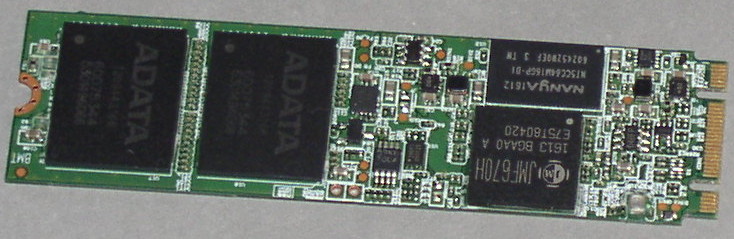
The speed of information processing depends on this criterion. If you are just going to store information on disk, write speed is not an important issue. But for people actively copying information, the speed factor is in the first place. We do not recommend purchasing models with speeds lower than 480 Mb / s. Well, if you do not want to save money on a solid-state drive, feel free to purchase a product with 1,500 MB / s. And remember that most ssdashks read data much faster than they write.
Controller
The type of this parameter determines how correctly the disk functions. The most popular ones should be highlighted:
- Samsung - the most popular, but characterized by the need to frequently clear the cache;
- Intel is the best option. The speed is high and the cost is low;
- Marvel is a very powerful controller, but its price is very expensive.
Additional software
A very useful feature. Basically, the additions boil down to extending the life of the disk and keeping the capabilities at the maximum.
Also, the gadget can be equipped with a program that can analyze its state. So, for example, when the SSD is about to end, the system will notify you about it. Agree, this is very convenient, tk. there is a chance to save or transfer important information. But it is worth considering the need to install a driver for the software to function.

Connection type
There is not much choice here: you can install a disk via the SATA interface (the most convenient and popular). And you can use the PCI interface - it is the most productive, thanks to the direct connection with the motherboard.
Well, if you don't want to mess with the internal stuffing of the laptop, you can find a device that can connect to the system through an adapter, like a flash drive.
Manufacturing material
There is absolutely no choice here - such goods are made in metal - everyone, without exception.

Features of use
If you want to extend the service life, we advise you to comply with a number of simple requirements:
- do not use the entire memory of the gadget. Leave a small percentage always unoccupied;
- it is also not recommended to "store" useless information. Copy only the data that you really intend to control;
- also do not use outdated operating systems such as Vista;
- do not defragment cells unnecessarily.

Advantages of solid state drives:
- high speed of data processing;
- impact resistance - such products are not afraid of falls and bumps;
- low power consumption - especially for laptops;
- quiet level of work.
Disadvantages:
- wear and tear due to frequent rewriting;
- price - despite the fact that the cost of such goods has become much lower, they can still be expensive;
- peculiarities of work on different OS - such disks are most correctly integrated only in Windows.
Best SSD drives rating for 2020
This top is compiled taking into account real user reviews, this will allow the buyer to quickly determine all the pros and cons of the gadget.
Apacer 240GB AS350 SATA TLC AP240GAS350-1
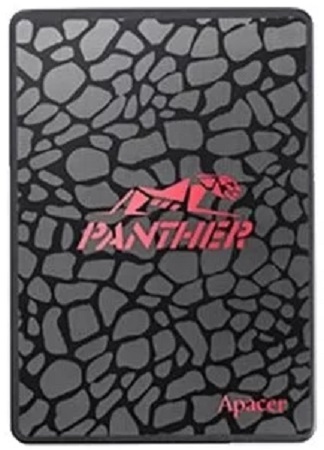
This solid state drive looks very stylish, its body is made of aluminum with small plastic inserts. Don't be intimidated by the presence of plastic in the materials of manufacture, the disc is very durable, it is resistant to a number of mechanical damages, including falls.
This version of the drive will be ideal for travelers and tourists, not only because of its durability, the characteristics of the gadget allow you to save the power consumption of a laptop by 95%, unlike a conventional hard drive. You don't have to worry about charging your device during long journeys.
Form factor - 2.5 inches, memory capacity - 240 GB, write speed - 450 MB / s.
Advantages:
- high degree of strength;
- excellent value for money and technical parameters;
- high performance.
Disadvantages:
- no significant disadvantages have been identified.
The average cost is 2,000 Russian rubles.
Apacer 240GB AS340 SATA TLC AP240GAS340G-1
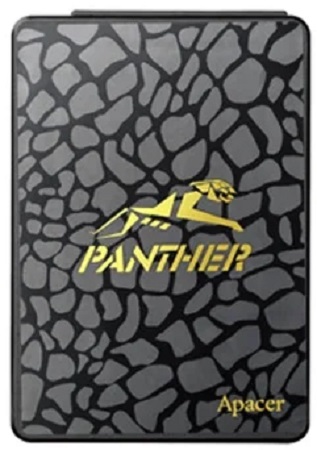
Again, a representative of the brand described above. Like the previous drive, this device is able to conserve the laptop's charge, and this model also easily withstands drops and bumps within reason, of course.
As for the operating parameters, they are much higher. The write speed is slightly faster, it is 490 MB / s. This means that the response time has decreased, and now your gadget will literally "fly". Also, one cannot fail to note the thin case of the product, its design features will allow integrating the drive into any system, even if we are talking about an ultra-thin modern laptop. From the software, the Trim function should be distinguished, which allows you to extend the period of disk performance without speed losses. As a result: this product is one of the best options for active gamers.
Form factor - 2.5 inches, memory capacity - 256 GB.
Advantages:
- decent performance at an affordable cost;
- small size.
Disadvantages:
- fragility.
The average cost is 2,000 Russian rubles.
Samsung MZ-76E250BW
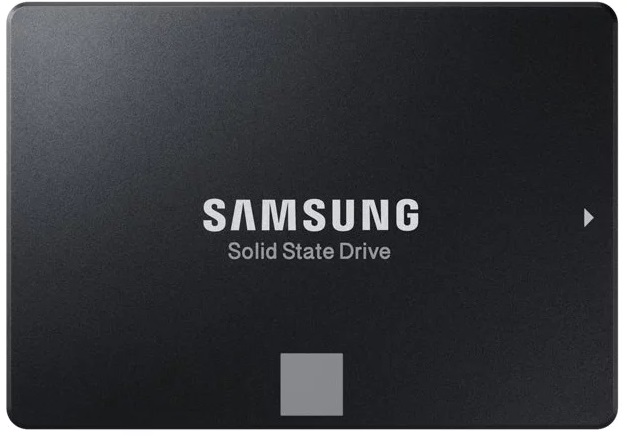
If you're looking for a device that can handle many hours of work and rewrite cycles, take a look at this new product. The manufacturer has carefully analyzed all the errors of previous versions and created an excellent solid-state drive.
What features should be highlighted? First, repeated testing has shown that the ssdashka is able to function optimally even if the overwrite threshold is exceeded several times. In this case, only the write speed suffers, otherwise there are no problems. Secondly, the incorrect work of the Trim command was taken into account. Now the user can improve the performance of the device without fear of losing work cells. The product has a maximum capacity of 250 GB of memory, its main purpose is to increase the power of a laptop for active games. The write speed is also quite decent - 520 MB / s.
A powerful controller ensures error-free operation of the disk, in addition, the developer has implemented new software to quickly identify and fix errors. In other words, this solid-state device is practically a "perpetual motion machine".
Form factor - 2.5 inches.
Advantages:
- fixed bugs of previous versions;
- one of the best representatives in the price category;
- reliability.
Disadvantages:
- absent.
The average cost is 3,300 Russian rubles.
Plextor PX-256M8VC
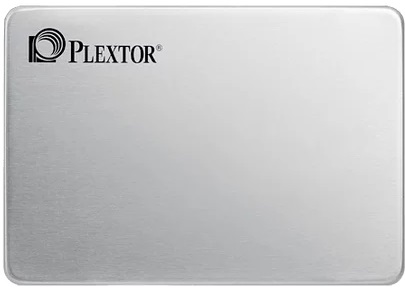
Looking for the cheapest version? Pay attention to this SSD disk model. Of course, there are reasons for this low price. First of all, an outdated controller model is installed on the device. In addition, the cache is static, so active use of the gadget without timely clearing of "garbage" will certainly lead to a decrease in the speed of work.
As for the write speed, it is 500 MB / s, which is a good figure for a budget model.In any case, the acquisition of such a disk is associated solely with an increase in the speed of the laptop, the ability to play many games and work with graphic editors will require a more equipped disk. The advantages of the product include self-optimization of processes, even if your operating system refuses to execute any commands, the controller itself will launch the necessary algorithms.
Form factor - 2.5 inches, memory capacity - 256 GB.
Advantages:
- good technical parameters;
- low price;
- software.
Disadvantages:
- it is difficult to record large amounts of information at once.
The average cost is 2,700 Russian rubles.
Intel SSDSC2KB240G701

The drive is ideal for ultra-thin notebooks due to its design features. Excellent performance will improve the performance of your laptop, but most games are impossible to play. This disk is more suitable for performing standard office tasks - in this it has few equal.
The user does not have to worry about the safety of the gadget, the device is absolutely not afraid of falling from a low height, the cycle of rewriting is 2,000,000 hours, with all this guaranteed 5-year free service. The product is equipped with the Trim function.
Form factor - 2.5 inches, memory capacity - 240 GB, write speed - 190 MB / s.
Advantages:
- ratio of speed and amount of memory;
- performance;
- reliability;
- impact resistance.
Disadvantages:
- not suitable for gamers.
The average cost is 7,900 Russian rubles.
4Kingston SUV400S37

One of the leaders in the credit cards market. With this product you can significantly increase the performance of your laptops and at the same time save large amounts of information. In addition, the user does not have to worry about the safety of the data; software is installed on the disk that protects the device from emergency shutdowns. Also, the technology allows you to copy information to a solid-state device and back, while maintaining the security of information storage.
The product is designed for 5 years of operation. Form factor - 2.5 inches, memory capacity - 120 GB, write speed - 350 MB / s.
Advantages:
- excellent quality for a reasonable price;
- high speed and performance;
- reliability.
Disadvantages:
- absent.
The average cost is 2 800 Russian rubles.
TRANSCEND

This brand regularly pleases users with productive new products. And this disc is no exception. The advantages of the model include its small size, it can be easily integrated into most systems. Also, there are no conflicts when interacting even with the most modern motherboards, in other words, such a ssdashka will fit perfectly into any device.
Good news for avid gamers - such a functional gadget will be an excellent choice for a gaming computer.
Form factor - 2242, memory capacity - 120 GB, write speed - 500 MB / s.
Advantages:
- high speed;
- convenient design features;
- affordable price.
Disadvantages:
- heats up during operation;
- not repairable.
The average cost is 1,600 Russian rubles.
Western Digital WD BLUE 3D NAND SATA SSD 250 GB (WDS250G2B0A)
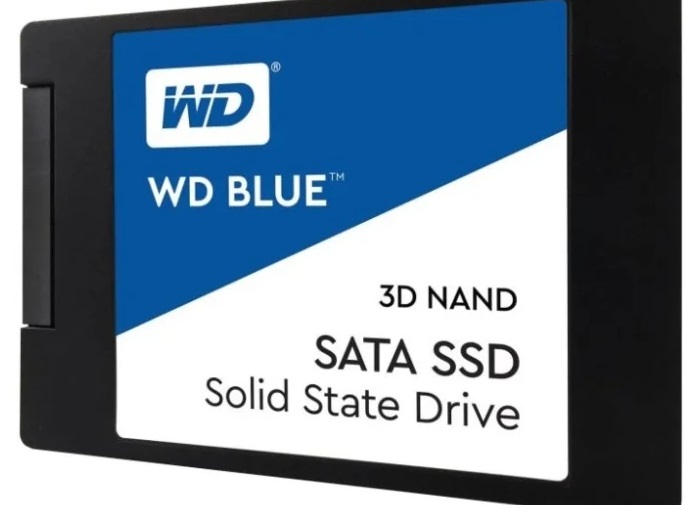
And one of the best budget disks concludes our rating. The device is designed for many rewrites, while the ability to "drive" the ssdashka is reduced to zero. This is possible due to the excellent ratio of controller and system services of the gadget. The model is suitable for ordinary home use, but for professional activities, we would recommend a more powerful device.
Form factor - 2.5 inches, memory capacity - 250 GB, write speed - 525 MB / s.
Advantages:
- specifications;
- low cost;
- does not heat up;
- reliable brand manufacturer.
Disadvantages:
- cases of quick breakdowns are known.
The average cost is 3000 Russian rubles.
If you had experience using the products described in the rating, write your reviews in the comments.