The life of a modern person is primarily computer digital technology, and therefore, files are invariably associated with it. The loss of a file threatens at least chagrin, maximum loss of extremely necessary information related to your work or personal data. However, not everything is so sad, such a file, for example, accidentally deleted from the recycle bin, can be restored. The editors of the site "bestx.htgetrid.com/en/" have prepared for you an overview of the best data recovery software for 2020.
How can you lose a file

Forewarned means armed, based on this saying, you should list the most common reasons for deleting a file from a hard disk or from a USB flash drive in order to avoid a repeat of the situation. The most common cause of file loss is an incorrectly configured recycle bin. When reinstalling the Windows system in the recycle bin settings, the checkbox "Ask for confirmation for deletion" is removed by default, so that even if the user accidentally presses the "Delete" key, the file will immediately appear in the recycle bin.

The second most popular case of loss, not deletion, namely the loss of data, from a flash drive or from a micro SD during their transfer: if the above media were not correctly removed from the USB slot, or during the operation, a system failure occurs, power outages. Then such a case of disconnection is hello to the fact that the file will be damaged or lost. Power User Tips - When transferring files, it is better to use the copy method (Ctrl + C) rather than transfer or cut. Another reason for the loss of a file is incorrect closing, a crash of the program in which the document was processed or was simply opened. Word, Excel, other editors, converters periodically fail and can damage or even delete the processed document.
Loss of files also occurs due to malware, viruses that can encrypt files or maliciously hide, delete them. This situation may require the intervention of an anti-virus utility, or even call a specialist.
And finally, the most serious incident, also very common, is the erasure of files during the reinstallation of the operating system (OS), HDD failure or temporary SSD media, or the failure of the entire system as a whole. In this case, conventional data recovery software may not help. Without the participation of specialists, data from the disk can be permanently lost. Since this case is one of the most difficult. The first thing to pay attention to, in order to avoid such a situation, is to carefully check before reinstalling the OS, which partition (partition) of the disk is selected as the installation location for the "operating system". Have all the necessary documents in this section been transferred. Remember, partitions can often get crashed during operating system installation. That is, sometimes the system itself renames the C drive to the D drive, and vice versa. In addition, you should pay attention to the behavior of the hard drive, if it frankly makes noise, clicks during operation, this is a serious reason to think about the reliability of its work.
What to do in case of data loss

First of all, after you realize that the data has been lost, deleted from the recycle bin, disappeared after restarting the computer, you should stop any actions on the computer, such as:
- You cannot delete other documents, folders;
- Move folders, documents;
- Rename them;
- Record other programs.
The best option is to leave everything as it is, while downloading software for data recovery from another medium (laptop, phone).
What programs are there - resuscitators?

Depending on the medium, the utility can be for NTFS, FAT32 file systems or be universal. The resuscitator is also divided by the type of operating system being installed (for Windows, Mac) and has the following distribution types:
- Free - all the functionality provided by the utility is free;
- Conditional paid - for such, as a rule, the license term is free only for a certain period;
- Paid is an installation that should be purchased initially.
Often, the more difficult the task of resuscitation, the more chances that the program for recovering deleted files will be paid. And then there is a temptation to download a "broken" application, the activation of which is carried out using various kinds of keygens, patches. However, such software in itself can harm your data, and therefore it is strictly forbidden to use them. Moreover, there are more than enough free or shareware versions (for one use).
Best data recovery software for 2020
Disk Drill

The rating of high-quality resuscitators should start with Disk Dril, a program useful for both the owner of a MacBook and a laptop with Windows operating system. The utility has advanced functionality that allows you to recover information after formatting the disk, as well as create virtual disks with which further work is possible. Disk Drill can work with ordinary data storage devices as well as with portable ones, for example, with micro SD.
| Supported OS | Windows / Mac |
|---|---|
| Distribution form | Free, but there is a paid version for Mac |
Advantages:
- Support for multiple media types;
- Allows you to create a virtual drive;
- Additional features (search for duplicate files, sector cleaning);
- Has a Russian-language interface.
Disadvantages:
- Free version only if the file was lost after installing the program.
TestDisk
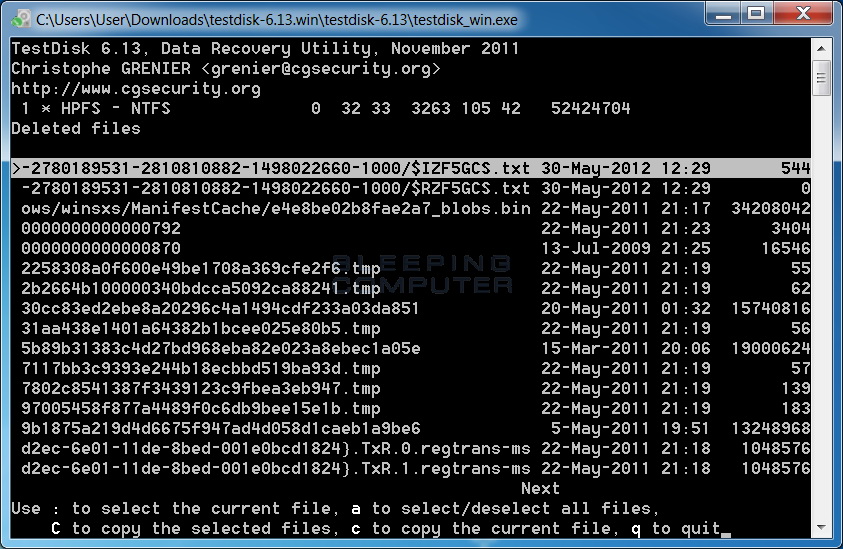
The most difficult case is when the operating system stops loading, which will require loading the LiveCD, and only then the resuscitator. The best choice in this situation would be the text recovery tool TestDisk. With it, you can start recovering files, for example, the boot sector, from a system that does not boot normally. It is open source, allowing an experienced user to make corrective changes. Another distinctive feature of the program is the ability to deeply monitor all sectors of the HDD with subsequent reanimation of the information stored on them. Moreover, TestDisk has a free PhotoRec application that specializes in multimedia files separately. Such versatility, versatility of the reducing agent allows it to rightfully occupy the TOP position of our review and the best reviews, and the corresponding popularity among experts.
| Supported OS | Windows, Mac, Linux |
|---|---|
| Distribution form | Free of charge |
Advantages:
- Open source;
- Supports multiple OS;
- Reanimates OS boot sectors;
- Works with all types of files;
- Separate multimedia application;
- Small in size.
Disadvantages:
- For advanced users.
Hetman Partition Recovery

It is quite natural that the more serious the task, the more difficult its solution. And if there was a loss of data not on a regular laptop, but for example on an office server, then their recovery with ordinary software cannot be entrusted.
Among the programs that can resolve a serious situation is Hetman PartitionRecovery, which has rightfully earned positive recommendations from system administrators of various skill levels. In addition to a wide "front" of action, support even for Windows 98, the reanimator is able to restore even a RAW boot system whose MBR was "broken". This is Windows NT, Windows Server 2003, Windows Server 2008.In addition to physical damage to the carrier, regardless of its type, Hetman Partition Recovery allows you to "resurrect" information that was lost, either accidentally or maliciously, after the carrier was infected with a virus. Another distinguishing feature of this software is a large percentage of damaged directories recovery, with the function of subsequent in-depth analysis. Therefore, if your criteria for choosing a resuscitator program are primarily efficiency, its ability to restore damaged system files at a price of 3,000 rubles, then pay attention to this software. Taking into account how much it costs to call a specialist who will do exactly the same work as Hetman Partition Recovery, 3,000 rubles is quite an acceptable amount.
| Supported OS | Windows NT, 2000, Server 2003, Server 2008, Windows XP, 98, Vista, 10 |
|---|---|
| Distribution form | Conditional - paid |
Advantages:
- Restorer with powerful functionality;
- Excellent performance in fixing broken file structure;
- Supports popular models of file server systems;
- In-depth monitoring of a file at the level of its signatures.
Disadvantages:
- The free version won't help you at all;
- Long time monitoring of corrupted data.
MiniTool Power Data Recovery
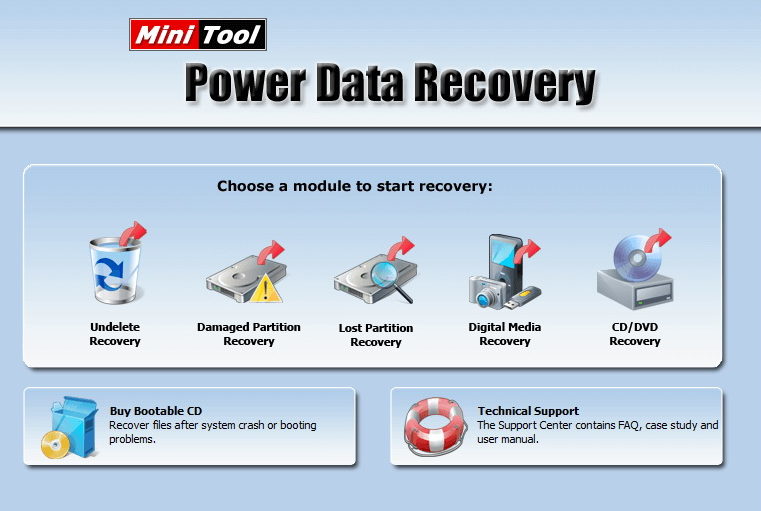
An extremely interesting utility that once helped the author of the article to restore extremely important documents, ruined by a malicious virus, almost in full. The choice fell on MiniTool Power Data Recovery due to its versatility, it works with various file systems (FAT12,16, 32 / NTS), is simple, convenient, has decent performance. In addition to the usual, for this level of programs, functions such as creating a bootable CD, USB flash drive, the utility has an original feature. It is able to create a virtual image of the partition, with which it will perform further manipulations. This allows it to minimize the impact on the section, and in case of failure, it will be ready to work with other programs.
| Supported OS | Windows |
|---|---|
| Distribution form | Free (up to 1 gigabyte of data) |
Advantages:
- Supports systems such as FAT12, FAT16, FAT32 / NTS;
- Works with IDE, SCSI, SATA and USB standards;
- Has the function of creating a bootable disk;
- The function of creating a virtual image of the working section;
- Several modes when searching for data on portable media;
- Reanimation of data after formatting, virus attack, as a result of a damaged Boot sector;
- High work efficiency (up to 98%).
Disadvantages:
- The interface is poorly localized, so working with the program is almost impossible without preliminary instructions.
R-Studio
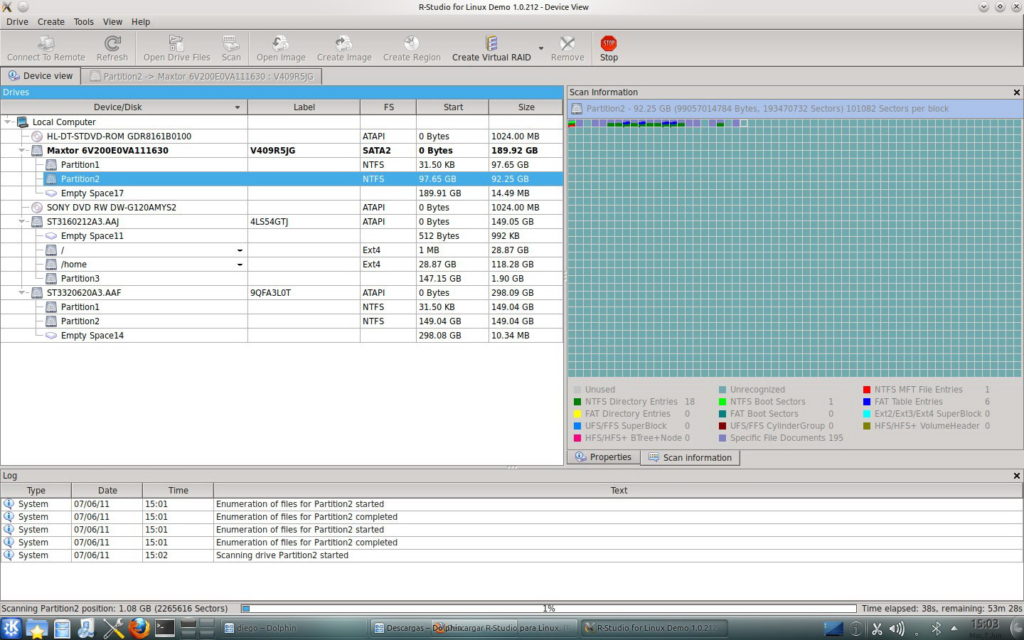
Another powerful tool for working with a variety of media, including hard drives, whose array type is RAID, and RAID 6 is no exception. The program can process reports on the status of disks, partitions, catalogs from other programs, which increases its performance time. Of course, budget hard drives, the manufacturer of which is some little-known Asian company, in case of failure, will leave little chance of resuscitation. But if we are talking about premium hardware, then for the sake of their uninterrupted operation it is worth purchasing the R-Studio program. After all, the program will not only restore your documentation from the file service information, but will also help to analyze the failure to prevent it in the future. If your company is thinking about the question - what is the best software to buy for the safety of commercially important data, pay attention to R-Studio.
| Supported OS | Windows (FAT, NTFS), Linux, Mac |
|---|---|
| Distribution form | Paid (64 bytes free) |
Advantages:
- Ability to work with flash drives, hard drives, DVD, CD drives;
- Reanimated RAID / RAID 6 arrays;
- Excellent analytical service characteristics;
- According to buyers of this software, the best option among the paid versions;
- Recover formatted partitions.
Disadvantages:
- Average price is about $ 500;
- For advanced users or system administrators.
Recuva
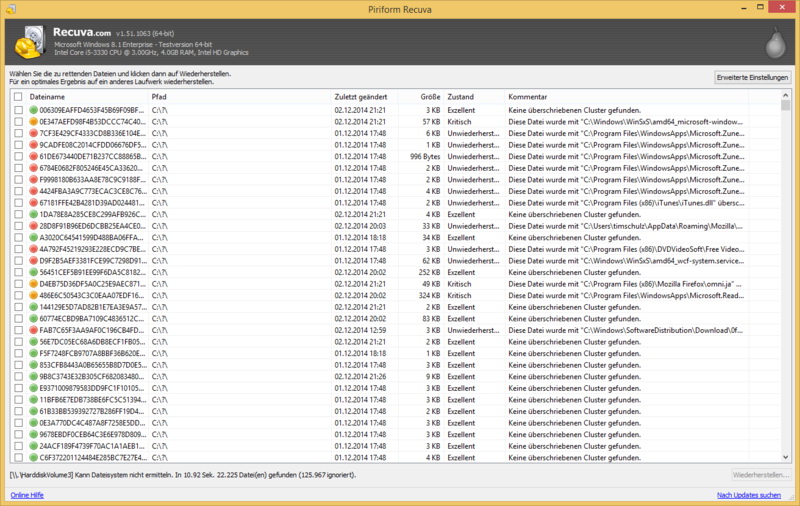
Of course, our rating of data recovery software for 2020 would not be complete without this simple, but quite effective program.It will be the best choice for inexperienced users who do not need extra functions to see their favorite photos again, hear their favorite tunes. A simple, clear interface in Russian for everyone will immediately prompt the user to choose the format of the restored document, and after analyzing the location of its location, it will tell you the chances of its resuscitation with the help of color indication. If you are looking for a simple program that is not burdened with unnecessary functions for a PC, then Rekuva will almost certainly satisfy most of your needs.
| Supported OS | Windows |
|---|---|
| Distribution form | Free of charge |
Advantages:
- Perfect for home use computers;
- Free;
- There is a preview of the data being restored;
- There is a Portable version;
- Friendly user interface.
Disadvantages:
- Useless if the media was formatted or worked on;
- Few supported standards.
Pandora Recovery
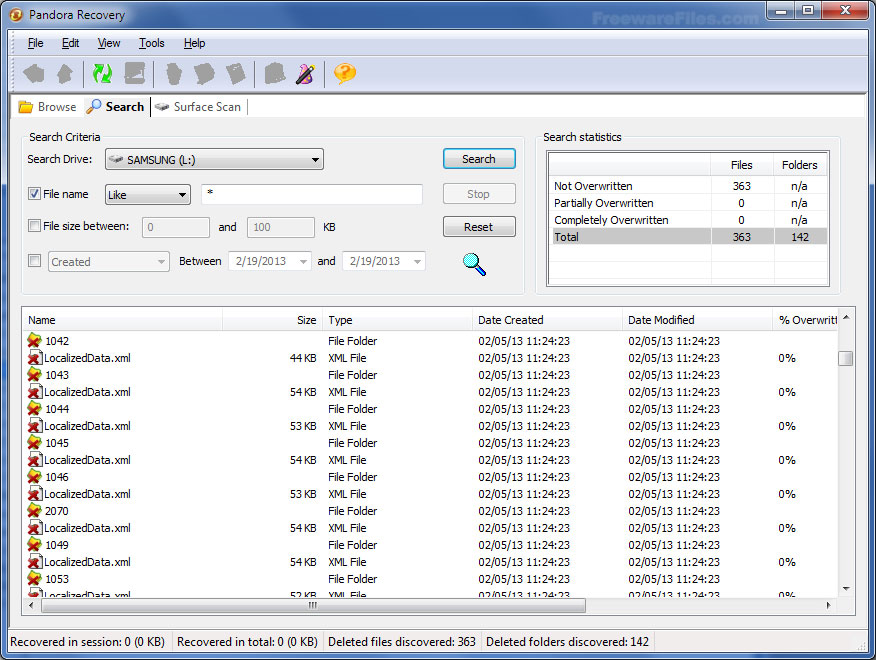
Another free software with a somewhat limited spectrum of action. The description of Pandora Recovery is rather short, its main field of activity is photo, video, mp3, that is, what is called multimedia. The program has a simple, digestible algorithm for searching data by the time of their creation, size, last time of work with them, by name or part of it.
| Supported OS | Windows |
|---|---|
| Distribution form | Free of charge |
Advantages:
- Completely free;
- Easy to work with.
Disadvantages:
- A small number of supported standards;
- In more or less difficult cases, it becomes useless;
- Internet connection required during installation.
Memory Stick Data Rescue Service

Very specific, narrow-profile software capable of reanimating the information stored in the Memory Stick. If you incorrectly removed the card from the slot of your phone, laptop, camera, then the possibility of breaking the integrity of the stored information is extremely high. In such a situation, the Memory Stick Data Rescue Service is just an "emergency" that should be immediately applied. The program has a File Rescue subsection, which is the support center for popular Sony Memory Stick models. To start using this subsection, you just need to go through a simple registration of the card by its number and name.
| Supported OS | Windows |
|---|---|
| Distribution form | Free of charge |
Advantages:
- Small in size;
- Free.
Disadvantages:
- Narrow specialization.
Conclusion
Our rating uses information material available to everyone who has encountered file loss, so it will seem incomplete, one-sided to someone. Perhaps its readers will add something on their own, share their experience of reanimating a hard drive, or a portable hard drive, SD-card? Accordingly, I would like to know from you, dear reader, which company is better in your opinion to purchase HDD - media, inexpensive but reliable flash drives, how to choose such gadgets, who do you think are their best manufacturers? Be sure to share your opinion with us. By doing this, you will help other site visitors to avoid mistakes when choosing such a technique, therefore, protect their files from being lost.












