Acer is one of the most popular brands of computer technology and has been familiar to many for a long time. The company manufactures laptops in various price segments that are able to satisfy the requirements of even sophisticated users.

Content
- 1 Criterias of choice
- 2 How to care
- 3 Selection errors
- 4 Advantages in comparison with other models
- 5 Top 10 Acer Laptops
- 5.1 Acer TravelMate P2 (P259-MG)
- 5.2 Acer Extensa EX2540
- 5.3 Acer SWIFT 3 (SF 314-54)
- 5.4 Acer ASPIRE 7 (A715-71G)
- 5.5 Acer ASPIRE E 15 (E5-576G)
- 5.6 Acer ASPIRE 5 (A515-51G)
- 5.7 Acer Predator Helios 500
- 5.8 Acer Predator 17X (GX-792)
- 5.9 Acer Predator Triton 700 (PT715-51)
- 5.10 Acer Predator Helios 300 (PH 315-51)
- 6 Useful information and recommendations
Criterias of choice
When choosing, it is worth considering not only the characteristics of the device, depending on the tasks, but also the amount limited by the purchase budget. For example:
- For fans of gaming devices, the company produces the Acer Predator model.
- For users on a budget, the Aspire series is considered a good value for money. Acer Aspire models are suitable for watching movies, reading, surfing the net, working with text editors, which is guaranteed to cover the requirements of most ordinary users.
When choosing, it is also important to focus on the installed hardware. It is better to stop on models with more RAM and more efficient CPUs. But the more powerful the device, the more you will have to pay for it.
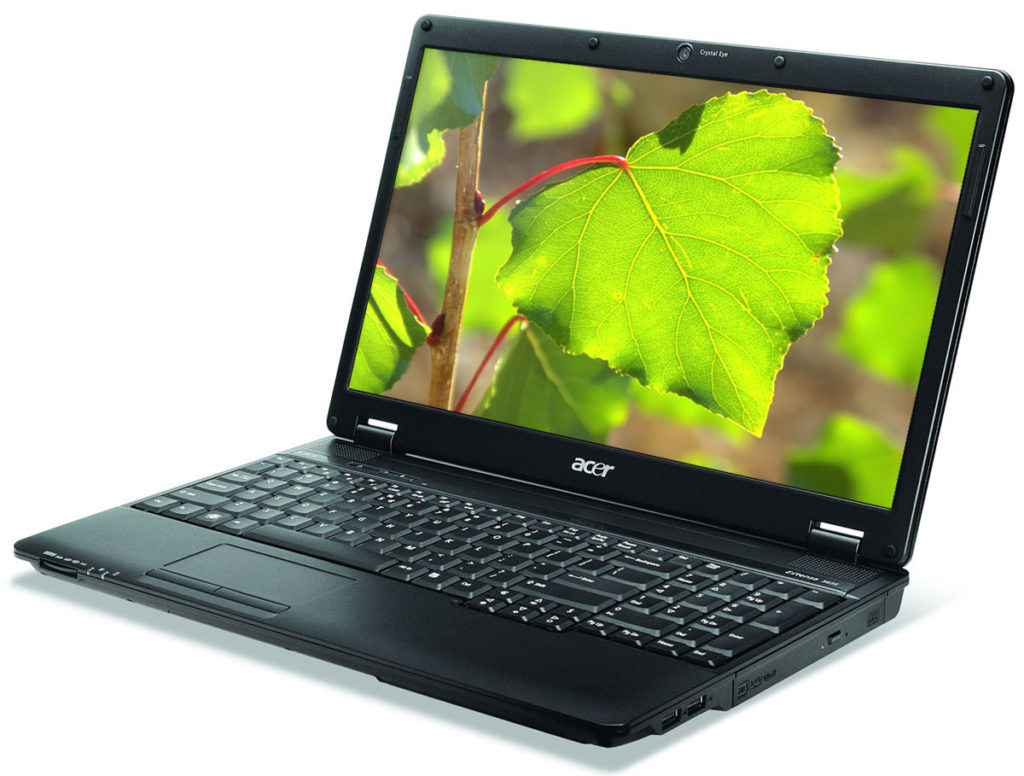
How to care
With proper care, even a budget device from Acer will last long enough. Performing the simplest steps will significantly increase the service life.
- Moisture protection. It is necessary to avoid getting moisture inside the device, otherwise you will have to fork out for expensive repairs. If moisture gets in, turn off the device immediately, turn off the power and remove the battery. Then, the device must be dried, disassembled and cleaned, inside from traces of moisture, otherwise oxidation of the contacts and short circuit are inevitable, followed by expensive repairs. To do this, it is better to contact specialized services.
- Removal of dust and crumbs. You can protect your keyboard from jamming by simply cleaning it regularly with a damp cloth and vacuum cleaner.
- Protection against mechanical stress. The matrix of the laptop screen is an expensive and fragile element, so you should refrain from inaccurate opening of the laptop by the edge or sharp slamming. When transporting, you need to use a special case that will protect against external shocks.
- Temperature changes. When a laptop gets in from the cold and is turned on, condensation forms on the internal elements, which is fraught with oxidation of the components of the motherboard and its failure. Let the device warm up to room temperature for 2-3 hours.
- Food quality. When working, you need to use only original power supplies or quality substitutes.
Advice! Poor quality power supply unit may produce unstable voltage or current with inappropriate characteristics. Using such a device will result in damage.

Thus, careful use of the device guarantees its long-term operation and provides the user with stability in all conditions.
Selection errors
When choosing a laptop from Acer, users often make common mistakes that can be avoided and enjoy the purchase.
- Not intended use. Often when buying a laptop, which will mainly be used for games, they choose a model that is unable to ensure the normal operation of gaming software. It is better to choose an up-to-date gaming laptop by paying a certain amount. Or not require the office device to run modern games.
- Choosing the wrong laptop screen.A model with a TN screen, which has several advantages when displaying games, is not suitable for a photographer. It is not able to reproduce the gamut of colors that the IPS matrix displays.
- Non-standard keys. Sometimes the location of the function keys may not match the user's habits and may be annoying. For those who use a laptop for work and know the method of blind typing, it is important that the keys have a standard layout.
- Lack of ports. Some users do not look at the number of ports that the selected devices have. This will lead to the fact that the laptop will eventually acquire a couple of hubs and extra wires that will only get in the way of the portable device.
- Unsuitable cooling system. The choice of a device with passive cooling and its constant loading, leads to freezes during operation due to overheating. If you plan to play with a laptop, work with 3D graphics, images or video editors, you should choose a device with good active cooling.
If you pay attention to the points described, as well as the average price before buying, you will definitely find an Acer laptop that is most suitable for the user.
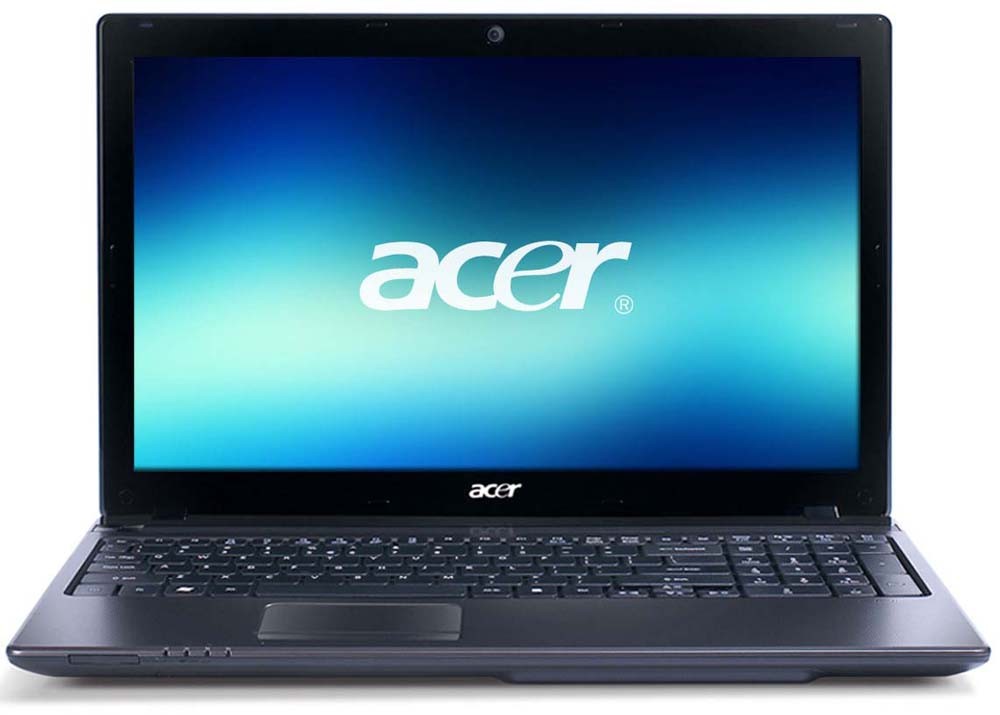
Advantages in comparison with other models
The best manufacturers are Americans. Acer laptop models are famous for their stable performance. Devices of this brand are reliable and withstand long-term operation, solving all the tasks.
Among the models there are devices for study, work or entertainment. At the same time, the price always remains very affordable in comparison with models from other manufacturers.
For lovers of compactness, the company has Ultrabooks that are small and lightweight, which is ideal for business trips. Connoisseurs of sophisticated design will also find a model to their liking.

Top 10 Acer Laptops
The review presents a rating of high-quality laptops with a detailed description and characteristics. They differ in price and configuration. After studying it, you can understand which company is better, how to choose a model and which one is better to buy.
You can buy laptops at a bargain price in specialized stores, on the Internet, in popular online stores, as well as order online. How much it costs, as well as who provides the service, you can check with a sales assistant.
Acer TravelMate P2 (P259-MG)
The best, inexpensive and decent device. A large set of functionality, as well as a series of complete sets, is presented in this model. The laptop has impressive dimensions: 381.6x259x30.2 mm. The screen is wide enough and is 15.6 inches. AMD is designed with the latest technology. The matrix is presented in 2 types - 1366 × 768 and 1920 × 1080. Skylake dual-core processor. In the minimum configuration of the video module, the Intel HD Graphics 520 system is presented, and in the extended NVIDIA GeForce 940M. When working with graphics with large parameters, GDDR5 memory provides fast work. Memory up to 8 GB and expandable up to 32 GB. The use of a webcam and built-in memory is provided: HDD or SSD + HDD. I would like to draw your attention to the fact that the price directly depends on the maximum configuration. According to customer reviews, the device can work without recharging and the screen is on for 5 hours.
Advantages:
- many modifications to increase the power of the laptop;
- RAM can be upgraded;
- best build quality;
- does not make noise when cooling the processor.
Disadvantages:
- not installed.
Cost: from 21,700 rubles.

Acer Extensa EX2540
The complete set of the model has extensive capabilities. Dimensions: 381.8x258x24.6 mm, weight - 2.4 kg. TN-matrix has parameters of 1366 × 768 or 1920 × 1080. The laptop is available in two colors - black and red. RAM memory - 4, 6 or 8 GB, writes up to 700 MB / s. You can expand the volume up to 16 GB. The HDD holds 500 GB. The laptop has 2 USB ports: 2.0 and 3.0. The 3220 mAh battery can extend the activity by 7 hours.
Advantages:
- affordable price;
- wide range of options.
Disadvantages:
- low speed of hdd.
Cost: from 19518 rubles.
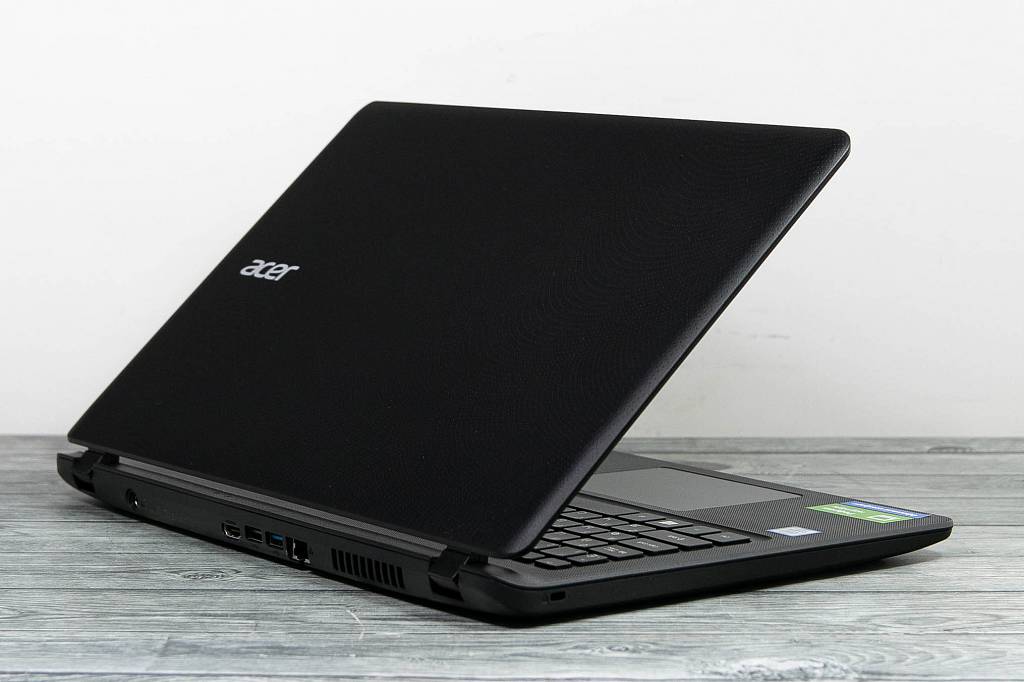
Acer SWIFT 3 (SF 314-54)
A higher-quality matrix of the model, such as IPS, transmits realistic and vivid images, regardless of the viewing angle and light hit the display.The 14-inch screen has a resolution of 1920 × 1080 pixels. Variations in the configuration of the processor are presented: Core i3, i5 or i7. And all this is possible on 2 or 4 cores. The graphics module is fixed on Intel HD / UHD Graphics 620 up to 8 GB. The dimensions of the laptop are 323x228x18.7 mm, and the net weight is 1.45 kg. The metal case is available in 4 colors: blue, pink, red and silver.
Advantages:
- backlit keyboard;
- slim body;
- fingerprint scanner;
- 12 hours without recharging.
Disadvantages:
- small amount of SSD.
Cost: from 30,000 rubles.

Acer ASPIRE 7 (A715-71G)
The laptop has a metal case measuring 381.6x 262.8x24 mm. There are 2 colors for sale: black, gray. TN matrix with a resolution of 1920 × 1080. The matte surface of the laptop gives it a delicate look, with a 15.6 inch screen, it is comfortable to operate. Processor to choose from, 2 types, i5 or i7, 4 core. Integrated chips can be swapped out for Nvidia GeForce GTX 1050 (Ti) with a maximum capacity of 8GB. Hard drives - SSD and HDD (128 and 1024 GB). The microphone and headphones have a combined output. The battery works continuously for 8 hours.
Advantages:
- durable body;
- holds a charge for a long time;
- blowing with cooling;
- opens easily;
- powerful graphics card.
Disadvantages:
- was not found.
Price: from 44,990 rubles.

Acer ASPIRE E 15 (E5-576G)
This model format has a wide range of options. Laptop size: 381.6x259x30.2 mm, and weight - 2.23 kg. Users are offered 4 colors: black, red, white and gray. TN matrix, with resolutions 1366 × 768 and HD 1920 × 1080. DDR RAM up to 16 GB. No floppy drive requires software installation from flash drives. For this purpose, there are 3 USB ports, as well as VGA (D-Sub) and HDMI video outputs. The battery has a capacity of 2800 mAh.
Advantages:
- a large number of inputs for an upgrade;
- reliable case;
- fast charging;
- comfortable keys.
Disadvantages:
- was not found.
Cost: from 31,000 rubles.

Acer ASPIRE 5 (A515-51G)
This is the optimal and versatile laptop. There are similarities with the previous models, but the small size 381.6x259x30.2 mm, as well as the impressive weight of 2.23 kg, is striking. The laptop has an aluminum case. It is also possible to choose an Intel Core i3 or i5 processor. The core clock speed is up to 3.1 GHz. RAM: 4 or 6 GB. Drive with HDD mechanism - up to 2 TB. The positive features include a powerful battery with a capacity of 3220 mAh. Therefore, the computer works smoothly, without recharging, for 7 hours.
Advantages:
- good functionality of embedded parts;
- easily improve processor performance.
Disadvantages:
- makes noise during heavy games.
Cost: from 29,000 rubles.

Acer Predator Helios 500
This model is from the game series. The characteristics will suit and please any gamer. First of all, this is the size 428x298x38.7 mm. The impressive weight is 4 kg. The parameters of the laptop are not too different from previous models. But the massiveness and backlighting of the keys, as well as the widescreen (17.3 inches) will not let the lover of computer games pass by. FullHD display with Intel Core i5 8300H or i9 8950HK. The RAM reaches up to 32 GB DDR4. Expandable up to 64 GB. Integrated video module NVIDIA GeForce GTX 1070, can be increased up to 16 GB. Wireless connectivity is also okay WI-FI and Bluetooth 5.0. Blue backlighting under the keyboard and built-in speakers with high-quality stereo sound, the sound creates a gaming atmosphere.
Advantages:
- pleasant appearance;
- the body does not get dirty;
- widescreen display;
- works silently.
Disadvantages:
- almost inaudible subwoofer.
Cost: from 109 990 rubles.

Acer Predator 17X (GX-792)
According to buyers, this representative can be modified in terms of enticing the internal system and brought to almost perfection. The case has a size of 423x321.5x45 mm. There are 2 options on sale - red and black. As for the processor, there is 1 version of the Core i7 available, the number of cores is 4. RAM memory is rated up to 32 GB at 2.4 GHz. Supports external SD memory. The battery has a capacity of 6000 mAh, but in autonomous work it is valuable only for 3 hours.
Advantages:
- video card;
- the keyboard is highlighted;
- nice design;
- not heated;
- assembly at the highest level.
Disadvantages:
- old BIOS.
Cost: from 179,000 rubles.
Acer Predator Triton 700 (PT715-51)
This popular model has a solid state HDD media, as well as an IPS matrix with a resolution of 1920 × 1080. The diagonal of the monitor is 15.6 inches, and the size is 393x266x18.9 mm. Many customers refuse to buy this model due to its lack of compactness. Core i7 processor with 4 cores. The RAM can be expanded up to 64 GB DDR4 2400 MHz. There are 2 slots for additional memory. Graphics are fast thanks to NVIDIA GeForce GTX 1060 graphics, up to 8GB. There are 2 inputs for flash drives: USB 2.0 and USB 3.0. The battery lasts for 5 hours of non-stop gaming.
Advantages:
- for gaming;
- fast processor performance;
- high-quality body material;
- pulls heavy games.
Disadvantages:
- does not correspond to the declared time during autonomy.
Price: from 114,990 rubles.
Acer Predator Helios 300 (PH 315-51)
The last representative, but not by parameters, in this review. The screen diagonal is 15.6 inches with the available IPS Full HD matrix option. All this led to the size of the laptop: 390x266x26.8 mm. The processor is offered by Intel Core i5 or i7. The factory size of the RAM is 8 GB, which can be upgraded to 32 GB. Draws games, since the hard drive can be changed, increasing its dimensions from 2 TB. There is a headphone jack as well as USB ports. The battery has a capacity of 3320 mAh and consists of 4 cells.
Advantages:
- high performance;
- large processor cache;
- with silent cooling function.
Disadvantages:
- not found.
Cost: from 60,990 rubles.
Useful information and recommendations
When choosing Acer laptops, it will be useful to know that each of the lines of devices is designed for specific tasks.
- If a laptop is chosen for educational tasks or travel, then stop at the Extensa and Travelmate lines. They are relatively cheap, lightweight with a fairly productive filling. The design of such devices is simple. The body is made of plastic.
- For work, you should choose devices of the Swift line. These are ultrabooks with high performance and light weight. As part of 8 GB of RAM and an SSD - disk, which guarantees quick application response to any action.
- When choosing a transformer, it is worth stopping at Spin laptops. These devices almost adapt to their user. Perfect for planners and designers.
- Among gaming devices, it is worth paying attention to the Nitro, Triton and Helios lines. These models are great for modern games. Top-end hardware allows you to run everything that is in the modern gaming industry market. But for this I had to pay the weight and dimensions of the models.
Summing up, it is worth noting that Acer devices have at least a year of warranty. And there are a huge number of their official service centers throughout the country, so there will be no unsolvable problems with this manufacturer.

And which of the Acer laptops you choose, share your opinion in the comments to this article.















