The information field that surrounds us allows everyone to convey their point of view or share something personal with other people, wherever they are, through the Internet. For this, there are many social networks, platforms where personal blogs are created, or, in order to become independent from third-party resources, you can create your own personal website. If you are stopped by the cost of ordering the creation of an Internet personal page, then you can create it with your own hands, without programmers, unnecessary expenses using a constructor. The editorial staff of the site "bestx.htgetrid.com/en/" offers you an overview of the best website builders for 2020.
Content
What is a website builder?
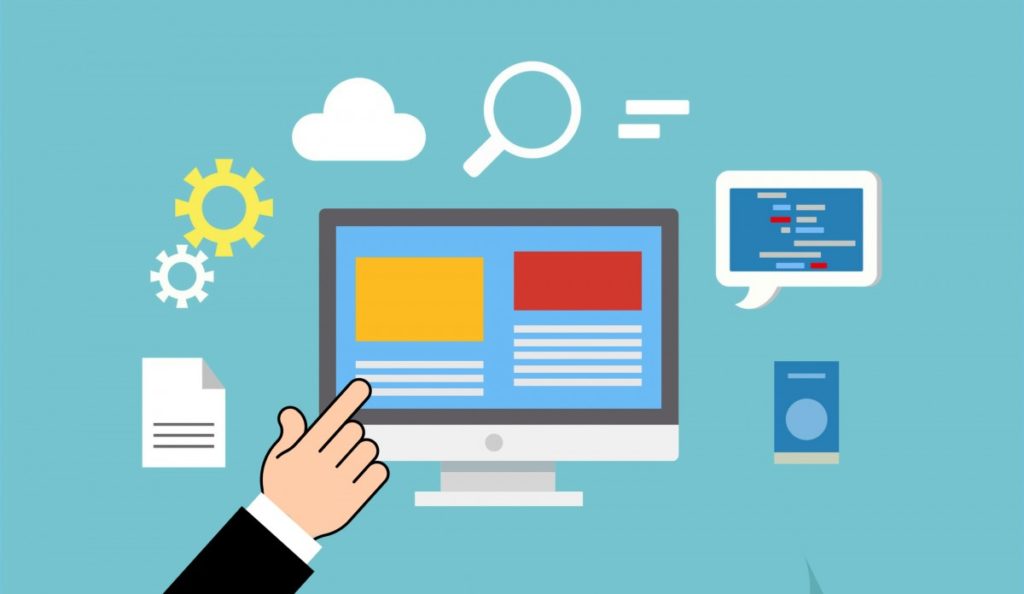
It all started with the creation of the first Internet pages. Written using HTML, having a tabular structure, they had minimal functionality, usually containing text, photos. But the more the Internet developed, the more complex the sites became, small programs, usually written in PHP, joined them, for example, to process incoming messages. In addition, the design became more complex, flash players were built in, the sites were overgrown with forums with a complex structure. In addition, over time, it became clear that the sites needed to somehow "promote", in other words, advertise, because there were more and more such pages on the network day by day.
There was such a definition as SEO optimization, that is, how much the portal, blog is optimized for search engine queries. And if SEO optimization is low, it will not get into the first pages of the request, and therefore you can simply forget about promoting your blog, the store. And an important component of SEO optimization is the error-free, competent structure of the site itself, which was especially critical for novice programmers. Thus, by the beginning of 2000, a somewhat paradoxical situation had developed.
On the one hand, it was impossible to create a professional website from scratch for a business, without designers, without the participation of programmers. At the same time, most of the sites on the Internet were executed according to one template with minor, graphical changes. For example, a business card site, as a rule, had and still has one page, which has a minimum of design and software utilities.
At that time, website builders were created, which were a multifunctional core (engine) with an outer shell. The user could change this shell at his own discretion, choosing the templates he liked, changing the location and appearance of the buttons at his discretion. In addition to a multifunctional engine, the user received a free domain, hosting (memory on which all information, text, photos were stored), although the volume is limited. Thus, those who wanted to have their own website without programming skills received this opportunity in 5 minutes, having constructed an Internet resource from ready-made blocks for their needs.
For example, what is important in an online store? Loading goods with a photo, description, feedback form, the ability to edit these parameters. This is already in the constructor, you just need to activate the already built-in functions and characteristics.You need a culinary blog, a forum of your interests, it can be installed just as quickly, you just have to choose the desired functionality.
And lastly, do not confuse the constructor with the CMS, the site management model. CMS primarily includes such popular management models as WordPress, Joomla. At their core, these are cores, no shell, no domain, no hosting. However, templates can be downloaded over the Internet, for a fee or for free. However, you will have to manually choose a hosting, "suspend" a "core" with a domain on it. And this is quite troublesome.
What are the pitfalls here?

It is well known that there is no such thing as free cheese, so anyone who wondered how to create a website using a constructor feels a kind of trick in this method. To what extent is such a service able to fully replace the work of a specialist ?!
First of all, you should pay attention to the domain name, to the resource address. Most of the constructors provide a third-level domain name, that is, first comes the name you invented, for example, the name of your company, then a dot, the name of the constructor's site. And only a few provide a second-level domain name, naturally for a separate amount. What's the difference between these names ?! The fact is that a number of SEO specialists believe that only a resource with a personal domain can be "promoted", but it is almost impossible to promote pages with a third name. However, there is no exact confirmation of this opinion, especially since small sites, blogs can be "popularized" independently through social networks.
The second question that arises when mentioning such “site makers” is how prestigious the portal they will create will be? The answer is ambiguous, it all depends on what the site is for, for which company? It is better to prefer the work of a programmer, or even a web studio when it comes to a site that fully tells about a large company with many branches offering a wide range of services. Especially if the latter will be replenished over time. But small sites, one-page landing pages promoting a specific product or service can be created using the constructor.
As for fear - a resource with a free domain will not pass SEO optimization, only one thing is known for certain. A portal, a blog that does not have original content, will not be considered by any search engine, no matter who made it. Therefore, those who create their own portal through website builders (CS), first of all, should attend to the fact that the articles that fill it are unique. Where to buy these articles? They can be ordered online or bought ready-made through any rewriting exchange. In addition, some resources themselves offer some optimization, usually entry-level, and for a fee.
What are the constructors by access form ?!
 There is a statement that there are no free COPs, this is partly true. After all, the name (domain), physical storage memory (hosting) are not free. Often, KS offers for free the creation of a website with a limited amount of data storage or regulating the number of pages on it, usually by one page. This type of service is called free, although without capital investment the user will receive only the minimum amount. There are other types of services when the owner of the portal is offered to buy it out initially, making it independent of the parent name.
There is a statement that there are no free COPs, this is partly true. After all, the name (domain), physical storage memory (hosting) are not free. Often, KS offers for free the creation of a website with a limited amount of data storage or regulating the number of pages on it, usually by one page. This type of service is called free, although without capital investment the user will receive only the minimum amount. There are other types of services when the owner of the portal is offered to buy it out initially, making it independent of the parent name.
As a rule, developers have numerous tariffs with diverse offers that satisfy the basic needs when creating an Internet resource. In addition, the KS administration often holds various promotions, offers bonuses, discounts if you buy a larger tariff plan. Therefore, it is difficult to say unequivocally which tariff is better to buy from this or that COP.
It is worth focusing, first of all, on the criteria for choosing a conditional customer. If we are talking about the commercial purpose of the resource, then appearance is at the forefront. This means that you should take a closer look at the quantity and quality of the templates offered.After all, a beautiful, well-designed blog will immediately make a decent impression. For personal use, a discreet resource, but capable of easily integrating with social networks, is suitable, since it is through them that it will be promoted.
What you need when creating your resource and what to look for
 The main idea of the CC is the absence of specialized education, programming, when creating a web page. However, without certain skills (HTML, CSS) to fully work, it is simply impossible to modify something. Even with round-the-clock technical support of the KS, it is impossible to understand all the intricacies of creating and adapting a page. Moreover, some constructors require advanced programming knowledge or at least CSS design. Please note that the above HTML, CSS are not programming languages. Therefore, if the description of the constructor's work says that the work does not require a certain level of programming, you will not need knowledge of hyperlinks (HTML, CSS).
The main idea of the CC is the absence of specialized education, programming, when creating a web page. However, without certain skills (HTML, CSS) to fully work, it is simply impossible to modify something. Even with round-the-clock technical support of the KS, it is impossible to understand all the intricacies of creating and adapting a page. Moreover, some constructors require advanced programming knowledge or at least CSS design. Please note that the above HTML, CSS are not programming languages. Therefore, if the description of the constructor's work says that the work does not require a certain level of programming, you will not need knowledge of hyperlinks (HTML, CSS).
Then you will need at least a minimal knowledge of the main photographic raster, vector editors: Adobe Photoshop, Adobe Illustrator. The popularity of the models of these editors is so high that the Internet simply abounds with lessons for beginners. The same applies to HTML, CSS.
Rating of website builders for 2020
Free
Nethouse

The portal is focused primarily on medium-sized entrepreneurs. When registering, the administration gives as a gift access to all the functionality of the designer for a period of ten days. Then several options for ownership of the created resource will be offered. The free option, which has almost completely reduced functionality, is the initial option for a symbolic ruble / month or for 300, 500 rubles / month, depending on the user's choice, what he needs, a simple blog or a full-fledged store. With the latest tariff plan, management options are available such as 1C, My warehouse and many others. The cost of services can be reduced if a long-term purchase is made. One of the advantages of Nethouse is the fast "assembly" of the store, which even someone unfamiliar with the IT sphere can carry out in 50 minutes.
Advantages:
- There is free ownership of the resource;
- Tariff plans are classified as budget;
- User-friendly interface;
- Fast debugging of functions;
- Technical support, which has the most positive reviews;
- When choosing paid services, bonuses.
Disadvantages:
- There are few templates, and some of them are not adapted for mobile devices;
- You cannot widely edit templates;
- The need to purchase each hotel plug-in;
- SEO optimization for entry-level only;
- You cannot mount your banners.
Ucoz

One of the oldest, if not the oldest, domestic KS, offering ample opportunities to modernize the resource to fit your needs, including PHP programming. In fact, this CS is a core similar to Joomla, on which everyone can "hang" their modules, plugins, rebuilding the "skeleton" of the page at will. But you have to pay for such opportunities, and above all, the complexity of the project. Without at least an initial level of site building, this COP is practically useless. And what the portal administration offers is extremely poor and outdated a long time ago. True, the appearance, the shell can be ordered for a separate amount. Which, in the opinion of the buyers of the templates, greatly simplifies the work. An important advantage of the portal is the ability to connect a second-level domain name with free ownership.
Advantages:
- Wide functionality that allows you to change the HTML structure;
- Built-in antivirus;
- The ability to build any resource, blog or store;
- Large audience of users;
- Integration via social networks, external applications;
- Changes in appearance for personal requests.
Disadvantages:
- With free ownership, technical assistance is paid;
- Impossibility to work without special knowledge;
- SEO promotion is paid;
- With free ownership, advertisements of indecent content pop up;
- Decent, modern design - for a fee.
Wix
 Anyone who has studied the material on designing online resources has certainly heard of Wix. This is not surprising, since Wix is the world's most popular builder with Google analytics connectivity. In addition to analytics, popular payment systems are installed on the owner's resource, a forum is connected, an unlimited number of pages are created (up to 0.5 GB of hosting), and your own template is easily created. And all this, except analytics, is free.
Anyone who has studied the material on designing online resources has certainly heard of Wix. This is not surprising, since Wix is the world's most popular builder with Google analytics connectivity. In addition to analytics, popular payment systems are installed on the owner's resource, a forum is connected, an unlimited number of pages are created (up to 0.5 GB of hosting), and your own template is easily created. And all this, except analytics, is free.
It offers the user and variety of templates, which are distinguished by a well-thought-out interface and beautiful design. With all the variety and breadth of settings, design, administration does not raise any special questions. But if there are any, it is easy to solve them with the help of support, Russian-language video tutorials. We are pleased with the average price of tariff plans, with which the customer will receive even more opportunities. In this case, the cost of ownership of the resource depends on the volume of the purchase of the tariff, as evidenced by the following comparative table.
| Connect domain | Combo | Unlimited | eCommerce | |
|---|---|---|---|---|
| One-time purchase | 243 per month | 445 per month | 625 per month | 780 per month |
| Purchase for a year | 123 per month | 249 per month | 375 per month | 488 per month |
Advantages:
- Great selection of colorful, thoughtful templates;
- User-friendly interface;
- There is design editing for mobile devices;
- Financial transactions are carried out through popular payment systems;
- Positive recommendations from a huge number of users;
- Additional plugins are available.
Disadvantages:
- The free version has a long domain name;
- Unlimited content download speed when purchasing tariff plans;
- There is no possibility to edit a design after selecting it.
Paid
Ucraft
 Our TOP of paid KS opens with a promising constructor with free hosting, the management of which is simple, intuitive. Despite its relative "youth", Ucraft is already popular, and the reviews about it are the best. Manufacturers of goods, services, bloggers around the world are switching to this paid platform because of a number of undoubted advantages. These include flexible settings, with the help of which the template design, company logo is edited, which eliminates the need for graphic editors. It also differs from most of the free resources mentioned above: Ucraft allows you to transfer third-party code (HTML, CSS, JS) to your page. That will add visual impact to the page, for example, using flash animation. But if the question of how much the traffic of such a multifunctional resource costs is at the forefront for you, it is better to take a closer look at other COPs.
Our TOP of paid KS opens with a promising constructor with free hosting, the management of which is simple, intuitive. Despite its relative "youth", Ucraft is already popular, and the reviews about it are the best. Manufacturers of goods, services, bloggers around the world are switching to this paid platform because of a number of undoubted advantages. These include flexible settings, with the help of which the template design, company logo is edited, which eliminates the need for graphic editors. It also differs from most of the free resources mentioned above: Ucraft allows you to transfer third-party code (HTML, CSS, JS) to your page. That will add visual impact to the page, for example, using flash animation. But if the question of how much the traffic of such a multifunctional resource costs is at the forefront for you, it is better to take a closer look at other COPs.
Advantages:
- The perfect way to create a multilingual business card or lending;
- The skins are constantly being updated;
- Free work for two weeks;
- There are built-in tools for promoting your blog, store;
- Best user recommendations;
- Lots of video tutorials of support.
Disadvantages:
- Expensive for the price.
Mottor
 The rating of quality resources is completed by one of the best leasing collectors in the past called LPmotor. You have at your disposal ready-to-use blocks from which a business card is assembled, already connected to the CRM coverage (accounting for click-throughs, made purchases). Such novelties in site building as the introduction of surveys and the collection of analytical data will help to improve the sale of goods. Technical support simplifies the work in the form of lessons on assembling blocks, on marketing orientation. And Mottor's plans are relatively inexpensive.
The rating of quality resources is completed by one of the best leasing collectors in the past called LPmotor. You have at your disposal ready-to-use blocks from which a business card is assembled, already connected to the CRM coverage (accounting for click-throughs, made purchases). Such novelties in site building as the introduction of surveys and the collection of analytical data will help to improve the sale of goods. Technical support simplifies the work in the form of lessons on assembling blocks, on marketing orientation. And Mottor's plans are relatively inexpensive.
Advantages:
- Built-in spam filter;
- Domain registration "without leaving" the interface;
- Creation of polls;
- Collecting analytical data.
Disadvantages:
- There is no trial period;
- There is no possibility of bringing your own codes;
- All modifications are online only;
- No content saving.
Conclusion
The article about website builders does not claim to be a universal guide. Perhaps specialists, ordinary users will find inaccuracies in the description or give their advice on how to choose the optimal tariff, what should be guided to avoid mistakes when choosing a site builder.












