External plug-in monitors are needed not only for stationary computers, but also for laptops as a second - peripheral screen in order to fully watch movies or play games. If there is a similar need, and you are thinking about how to choose a good monitor, which company is better to buy without overpaying, then we recommend that you read this article.
The editors of the site "bestx.htgetrid.com/en/" have prepared for you a list of the best monitors of 2020.
Content
Specifications

Considering the most popular models, you need to understand how they differ from each other, what characteristics they have, which ones. data is most important.
Diagonal size
The dominant selection criterion, which is guided primarily by those who do not bother with the details of the device of this type of technology. The main thing here is to take into account some factors, while avoiding the most common mistake. When choosing a monitor, it is often assumed that the larger the diagonal, the better the image, which will allow you to comfortably work with documents and programs. The size is directly proportional to the price, but often an increase in a couple of inches can quite noticeably affect the cost in the direction of its increase, so before buying it is worth considering, are these inches significant to you ?!

The dimension classification is as follows:
- Budget - 18.5 ″;
- Common - 19-21.5 ″;
- Large - 23-24 ″;
- Extra large - 27 ″;
- Giant - over 30 ″.
Naturally, there is a temptation to buy a large monitor in order to make it more convenient to watch movies, surf the Internet, but in addition to the screen size, there are such important parameters as screen resolution and contrast.
In addition, we must not forget about the eye-safe distance from the user to the monitor. The larger it is, the further the person should sit. To immerse yourself in a game or video "head first", it is easier to purchase 3D virtual reality glasses. Their active-shutter or polarizing technology will deliver a more immersive experience than a giant screen for the same price.
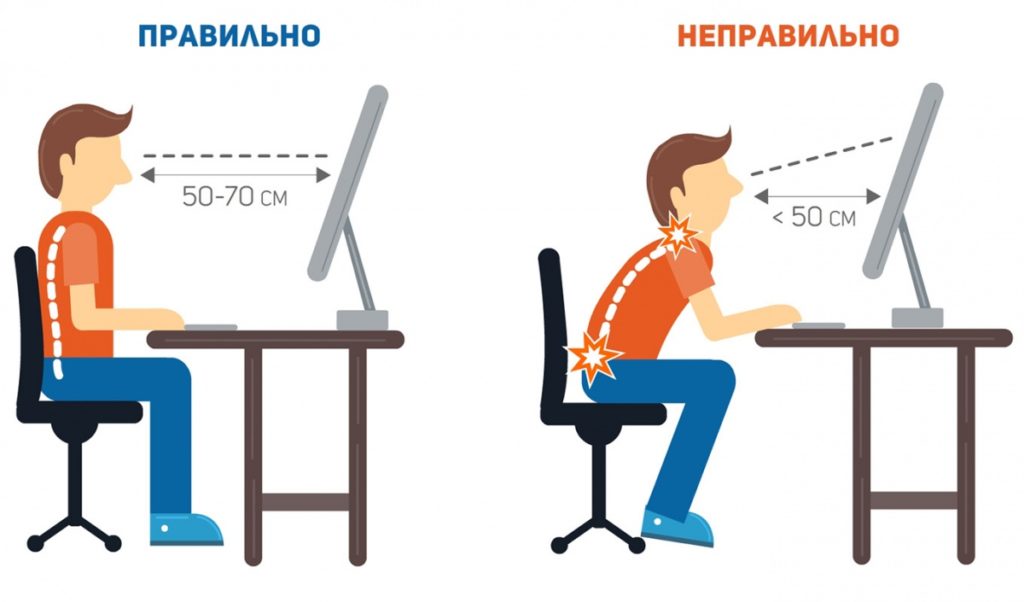
Matrix type
This is perhaps the most important parameter on which the price depends, the clarity of the transmitted image, and many other factors.
The most popular low cost matrix coating is TN. TN technology is commonly used in displays among many manufacturers. The main advantage is low cost, although with many disadvantages. The latter should include:
- Small viewing angle. When the user moves in any direction, the colors of the picture begin to distort. This means that you will have to sit parallel to the monitor or constantly change its angle using a stand;
- Poor color rendering;
- Low contrast and black transmission;
- Lack of support for HDR mode. Although many consider it unnecessary, HDR is not enough on a monitor alone, applications that support it are needed.
Oddly enough, but this technology is often preferred by experienced gamers. It's all about the response speed, in other words, the response of the matrix to the signal received from the video card.The higher the speed, the faster the cybersportsman will be able to react to the game situation. In TN matrix devices this parameter is small (up to 1 ms), which, by the way, is very good for budget technology.
It should be borne in mind that the listed disadvantages may be stronger or weaker, depending on the manufacturer. If the question is - how much does the monitor cost, you have the dominant one, then the TN matrix is your choice.
The second most popular technology is the IPS matrix. Basically, it has the best performance compared to TN technology. The downside is poor response speed at a slightly higher price, but there are various types, subspecies of IPS technologies, often created by manufacturers: H-IPS A-TW by LG, IPS-Pro from BOE Hydis and many others. They improve parameters such as color depth, contrast, response time. Some of the subspecies, such as H-IPS A-TW with Advanced True Wide Polarizer Film, can be used for professional CGI work.
Fujitsu's VA (MVA) technology seems interesting. The matrix created with its help has a cost price lower than IPS, but it is better than TN in terms of indicators.
OLED, QD are technologies that have almost no drawbacks, except for the high price due to the complexity of manufacturing.
Resolution, grain size
The quality of the image, its clarity, the maximum time spent at the monitor without discomfort to the eyes - all this depends on the resolution and grain size (dot pitch). In fact, any matrix consists of these points. Consequently, smaller grain has higher resolution, which has a positive effect on image clarity and quality. The screen, which has many small dots, realistically conveys a photo, video image.
On the other hand, high definition, higher than the traditional resolution of 1920 × 1080, will force the video card to work in enhanced mode when games are turned on, which means that their FPS (the number of frames per second transmitted by the video card) will inevitably drop, which is very important for e-sports.
In addition, a small dot size will make most of the fonts unreadable, and program icons will be distorted. This will slowly but surely affect the health of the eyes: they will start to get tired, watery. This is even more critical if we are talking about a visually impaired user, for example, an elderly person.
Of course, every day there are more and more apps that have a zoom function. However, most modern programs, such as text editors, begin to lose clarity when scaled.
Games are also distorted in ultra-clear 4K. Even Windows OS does not always cope with such clarity, but it is harmful to the eyes and the picture is fuzzy due to large dots, so it is important to strike a balance between the display size and its resolution. Recommended clarity to size ratio:
- Diagonal up to 27 inches - Full HD, 1920x1080;
- 27/32 inches - 2K, 2560x1440;
- Above 32 - 4K, 3840x2160.
Contrast, brightness, type of coverage
All three of these parameters provide comfortable work, because they are related to each other. Brightness - the amount of white light that the matrix can give when transmitting an image. Contrast is the maximum ratio of white light to the blackest point. If the ratio is small, then the image will turn out to be fuzzy, with blurred edges.
Sometimes there is such a definition as dynamic contrast. The brightness depends on how the picture will be displayed when light hits it. For example, if the monitor stands near a window or near an artificial light source. The desired contrast ratio of a modern device is from 1: 600, the minimum brightness parameter is from 300 to 700 cd / m2.
Convenient work under lighting, artificial or natural, depends on the type of matrix coating. A matte finish is the best option when working in a well-lit room. The price to pay for this is low image saturation.
For glossy coatings, the opposite is true, a very juicy image with intolerance to light.As mentioned above, these parameters may vary depending on the type of matrix, or rather, the manufacturer's proprietary technologies, so choosing the best option is quite simple. Separately, the article does not talk about the type of backlighting, and here's why. The overwhelming majority of modern LCD monitors are created with LED backlighting, which provides a uniform glow around the entire perimeter of the matrix. The exception is ultra-thin models.
Connection type
Communication between a computer or laptop is provided by a special cable with a certain type of connection. These are the currently most popular connector formats:
- VGA (D-SUB) is the oldest computer connection type used by the first computers. A real headache for those who don't know how to connect a separate audio / video cable;
- DVI with subtypes I, D - the next step in the development of the previous format;
- HDMI is a modern data transmission format with a high bandwidth of video (including 4K), audio signal, and therefore there is no need for additional cables;
- DisplayPort is one of the most advanced data transfer formats. Has improved signal transmission compared to HDMI. The overwhelming majority of modern computer technology is equipped with these connectors.

Frame frequency
In one second, the monitor can display a certain number of frames, this is called the refresh rate. The higher the number, the better the picture dynamics are transmitted, especially in computer games. Moreover, a high refresh rate can give the player a certain head start in relation to other online combat players. For ordinary users, 60 MHz or slightly higher is enough. At one time it was argued that 144-Hz "monics" are capable of better and better image transmission, despite the fact that they have a high cost.
Over time, this statement turned out to be nothing more than a marketing ploy. Sometimes there is a term like "bandwidth". It only applies to old devices, so we will not consider it.
Subwoofers
The presence of speakers is a plus if the computer has a mediocre audio system or does not have it at all. For the most part, the speakers in the monitors are mediocre, so you should not pay extra for their presence, unless the manufacturer offers its own proprietary high-quality sound reproduction system.
Manufacturing companies
There is probably no point in talking about each company separately, since there are a lot of them. Only the opinion of the majority of experts should be mentioned. Monitors from Asian companies Acer, LG, AOC have a bright, juicy picture. Even if this quality sometimes runs counter to other parameters.
On the contrary, the devices of European companies transmit a clear, bright image with somewhat muted colors, but often these tips are just prejudices, since often everything depends on the specific model of the device.
Other data
On a separate line, it is necessary to mention such specifications as the touch or curved view of the monitor. The first one seems to make it easier to work with a computer, but without taking into account the fact of the constant need for touch, from which the hands begin to hurt, and the surface itself quickly becomes clogged.
The price of such devices is extremely high.
The arc-shaped display will help you immerse yourself in the world of movies or games with great effect, but for this, do not forget the following. If the screen is large, more than 30 ″, then sit in front of it exactly in the center at a certain distance. It should also not be forgotten that the immersive effect is valid only for one user; more viewers will not be able to perceive the picture properly, as the viewing angle will change.
Often unnecessary antistatic coating of the matrix.Such monitors are more expensive than inexpensive counterparts, and they collect dust in one way or another.
What are the types of monitors?
Before proceeding with the direct choice, you need to pay attention to this. Each monitor has its own specification. There are universal ones, whose parameters are averaged for most tasks, for professionals involved in computer graphics, animation. The most expensive ones are gaming ones, which have a number of parameters that are not required during normal use.
Monitor size - from 22 inches
LG 22MP58VQ-P

A good model of a budget class of equipment, which has an advantage over competitors in the form of a number of branded "fillings", such as:
- Flicker Safe;
- Color Weakness Mode;
- Reader Mode;
- Black Stabilizer.
These technologies allow for good brightness, acceptable response time, and the matte finish will allow you to work in a well-lit room. It is important that the attractive appearance, which, in the opinion of 22MP58VQ-P buyers, will not spoil the interior of your apartment. Its ideal application is at home. That is, study, work, watching videos, undemanding games.
| Parameters | Specifications |
|---|---|
| Model | LG 22MP58VQ-P |
| Screen size | 22 inch |
| Max. resolution | 1920x1080 |
| Screen Matrix Type | IPS |
| Max. frame rate, Hz | 75 Hz |
| Response time | 5 ms |
| Brightness | 250 cd / sq.m. |
Advantages:
- Beautiful appearance;
- Decent image quality;
- Matte finish;
- Wide functionality with many settings;
- Reasonable average price.
Disadvantages:
- Average response time;
- Wide plastic frames.
Samsung C24F390FHI

The peculiarity of this South Korean monitor is its curved surface, allowing you to feel the atmosphere of the iMax cinema. The popularity of models with such curved lines is growing day by day. This model is perfect for work due to the large matrix grains, and the eyes will not get tired, since there is an Eye SaverMode function.
High image quality is ensured by increased interaction with video cards using FreeSync technology. Best option if you have AMD or Nvidia card with Pascal version or higher.
The most pleasant "bun" is the low response time of the order of 4 MS, which, combined with the Game Mode function, gives a lot of pleasure to gamers. The C24F390FHI is convenient in operation, because it has a headphone jack, as well as a joystick-type button, which simultaneously serves as a power switch. Some portals have information that the C24F390FHI does not have a HDMI port. This is not the case, the official manufacturer's description guarantees support for HDMI, VGA (D-Sub).
| Parameters | Specifications |
|---|---|
| Model | Samsung C24F390FHI |
| Screen size | 24 inch |
| Max. resolution | 1920x1080 |
| Screen Matrix Type | TFT * VA |
| Max. frame rate, Hz | 72 Hz |
| Response time | 4 ms |
| Brightness | 250 cd / m2 |
Advantages:
- Arched shape, convenient for watching movies;
- Eye-protecting functions;
- Customizable for user preferences;
- Anti-reflective coating;
- Wide color gamut - 16.7 million.
Disadvantages:
- The refresh rate is not at the highest level.
AOC C24G1

A very interesting model with a slight bias towards the gameplay, because its frequency is 146 Hz with a response time of 4 ms. The last value is different. Usually, the time for which the point changes its brightness is indicated. Gamers also care about the range with which the blurred part of the image will give way to another pixel when changing frames. This parameter is called MPRT. The MPRT time of this model is only 1 ms. Of course, you have to pay for this with eye fatigue during long work, and the system that alleviates this drawback - FreeSync - works mainly with an AMD video card.
Bonus - several popular ports and a set of cables for them.
| Parameters | Specifications |
|---|---|
| Model | AOC C24G1 |
| Screen size | 24 inch |
| Max. resolution | 1920x1080 |
| Screen Matrix Type | TFT * VA |
| Max. frame rate, Hz 146 | 146 Hz |
| Response time | 4 ms |
| Brightness | 250 cd / m2 |
Advantages:
- High (3000/1) contrast;
- Matrix having a bending line;
- Has the most common port standards (2xHDMI, 1xDisplayPort, VGA, mini-jack 3.5 mm);
- Good value gaming monitor
- Premium design;
- Several degrees of adjustment of the stand.
Disadvantages:
- May cause eye strain;
- High, in comparison with other samples, cost.
Monitor size - from 24 inches.
Philips 273V7QDSB

A good model for a computer from a European manufacturer, aimed at those who want to get a decent size picture at a reasonable price.
The indisputable advantage of the 273V7QDSB is its wide viewing angle range. Many users note the high quality of the picture when the user moves to the side.
The colors are decent, not losing their richness when exposed to light of an artificial or natural nature. A smart choice as the primary display for a PC.
| Parameters | Specifications |
|---|---|
| Model | Philips 273V7QDSB |
| Screen size | 27 inch |
| Max. resolution | 1920x1080 |
| Screen Matrix Type | TFT IPS |
| Max. frame rate, Hz | 76 Hz |
| Response time | 5 ms |
| Brightness | 250 cd / m2 |
Advantages:
- Good build quality
- Ability to view with an offset view without much loss of quality;
- Reasonable price given the size of the matrix;
- Independence from the type of lighting;
- Support for multiple ports.
Disadvantages:
- High response time;
- DisplayPort missing.
LG 27MP89HM

An excellent choice for those who want to get a high-quality image with a wide range of color gamut, as well as for those who are not indifferent to the appearance of the monitor. There are not only many colors, but they are also rich, lively, do not cause eye irritation or cramps.
Even with long-term work, there is no fatigue in the eyes, so many users recommend the widescreen 27MP89HM for schoolchildren, and 5ms for response is quite enough to spend time playing games from time to time.
Another area of application for this device is in small apartments. The 27MP89HM has slots to which the bracket attaches, which means it can be hung in a studio room, saving precious squares. You do not need to place an audio system, it is already installed.
| Parameters | Specifications |
|---|---|
| Model | LG 27MP89HM |
| Screen size | 27 inch |
| Max. resolution | 1920x1080 |
| Screen Matrix Type | TFT IPS |
| Max. frame rate, Hz | 75 Hz |
| Response time | 5 ms |
| Brightness | 250 cd / m2 |
Advantages:
- Excellent quality of the transmitted image;
- High degree of versatility;
- Does not cause painful sensations;
- Three video and one audio ports;
- Built-in stereo speakers;
- A large number of colors;
- Nice appearance;
- Lack of frames;
- Can be hung on a bracket.
Disadvantages:
- No height adjustment;
- Quite a high price.
DELL S2719H
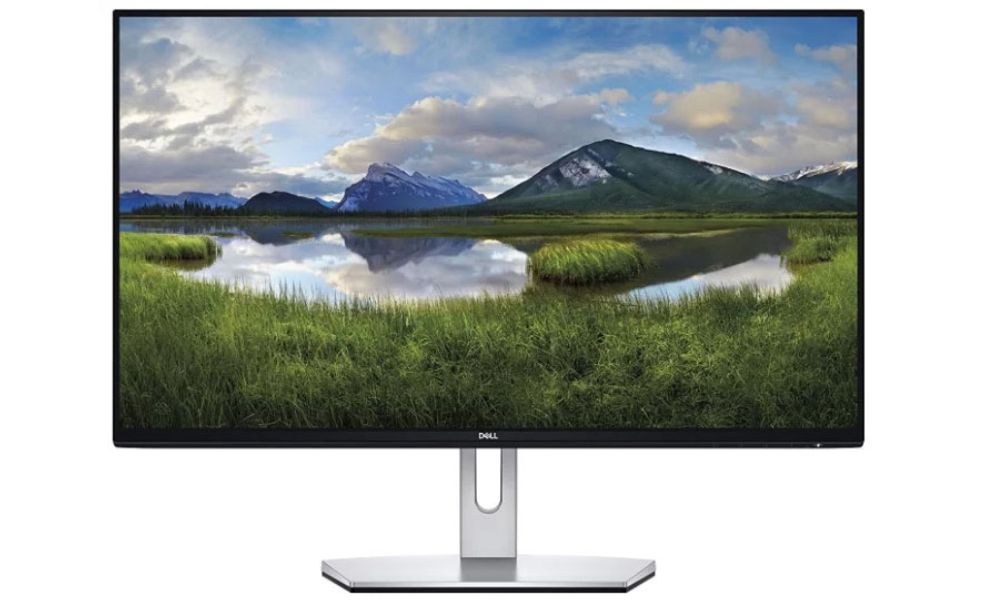
A solid device with a couple of dynamics and an excellent picture, well suited both as a working screen and a monitor for working with graphics, because it has a high contrast ratio of 80,000,000: 1.
For designers and artists, the S2719H will be interested in the proprietary color rendition setting, which, in fact, distinguishes the products of the American company DELL. The monitor has an American-style decent speaker power.
Significant disadvantages include the glossy coating of the matrix, which makes it difficult to read the picture with a small amount of sunlight. Not the best choice for a desktop computer near a window.
| Parameters | Specifications |
|---|---|
| Model | DELL S2719H |
| Screen size | 27 inch |
| Max. resolution | 1920x1080 |
| Screen Matrix Type | TFT IPS |
| Max. frame rate, Hz 76 | 76 Hz |
| Response time | 5 ms |
| Brightness | 250 cd / m2 |
Advantages:
- High contrast;
- Preset graphic settings;
- Good viewing angles;
- Colorful color rendering;
- Built-in speakers.
Disadvantages:
- Severe dependence on sun glare;
- Few ports;
- Lack of DisplayPort.
Monitor size - from 34 inches
LG 34UC79G

An excellent solution if you have a powerful computer for which you want to choose the appropriate monitor, including for online games.
The large, full-frame size of the matrix and fast response speed will not give your online opponents the slightest chance thanks to the MBR system. It allows dynamic moments to be reproduced with a smooth transition. Do you need to change your occupation from play to work? It's okay, disabling Motion Blur Reduction optimizes color reproduction for long and hard work. Users note the excellent sound through the headphones, as well as the many ports for both input and output. Taking into account all the possibilities, the 34UC79G model is the best representative in its class in terms of price / quality ratio.
Often looking through Internet reviews, you can see how 34UC79G leads the rating of quality monitors, and the reviews about it are the best.
| Parameters | Specifications |
|---|---|
| Model | LG 34UC79G |
| Screen size | 34 inch |
| Max. resolution | 2560x1080 |
| Screen Matrix Type | TFT AH-IPS |
| Max. frame rate, Hz | 144 Hz |
| Response time | 5/1 (MBR) ms |
| Brightness | 250 cd / m2 |
Advantages:
- Beautiful appearance;
- Good horizontal and vertical viewing angles;
- Changing the brightness of the backlight has almost no effect on contrast;
- VESA - mount;
- Decent sound system;
- Multiple I / O ports for a personal computer.
Disadvantages:
- It will take a long time and painstakingly to change the preset monitor settings to your own.
Samsung C34H890WJI

While the previous model is ideal as a gaming companion, the C34H890WJI is just as good for a home theater setup. This is supported by the futuristic design of the monitor, the size of the matrix, its curved shape, as well as a rich picture rich in color shades.
Such indicators as contrast and brightness are excellent. In addition, C34H890WJI has PbP function. It allows you to display two pictures on the screen from two different devices, which makes this model indispensable for solving work tasks.
Multitasking workflows, playing movies, surfing the Internet - all this is within the scope of this monitor. He will master not very active games due to the response time, which is 4 ms. This monitor has a fairly high horizontal tolerance. Simply put, moving to the side horizontally, even by 30-45 degrees, will not particularly distort the picture, but vertically it is minimal: as soon as you stand up a little above the screen, the image loses much quality. This is a childhood disease of all devices whose aspect ratio is 21: 9.
| Parameters | Specifications |
|---|---|
| Model | Samsung C34H890WJI |
| Screen size | 3440x1440 |
| Max. resolution | 34 inch |
| Screen Matrix Type | TFT * VA |
| Max. frame rate, Hz | 100 Hz |
| Response time | 4 ms |
| Brightness | 300 cd / m2 |
Advantages:
- High functionality of the stand;
- Very nice appearance;
- Wide (21: 9) aspect;
- High contrast - 3000: 1;
- Picture-by-Picture function;
- The power supply cord can be easily tucked away under the stand.
Disadvantages:
- The factory color rendering settings will have to be changed to your own;
- No portrait mode presets
- The stand tends to swing;
- There is no subwoofer, without which video viewing is difficult;
- Poor vertical field of view;
- The dimensions are such that they require ample table space.
Conclusion
This rating does not consider devices with CCFL backlighting, since such a liquid crystal display is already an archaism, such as CRT devices. In addition, it presents the best manufacturers, although there are many unknown Chinese counterparts on the computer market, whose devices, according to the declared data, are not much inferior to well-known brands at a minimum price. Experts, however, warn against such purchases, since the material, matrices and cases of such systems are of poor and sometimes unsafe quality, and the maintainability of such products is extremely low.
If you, dear reader, have your own recommendations on which monitor is better to buy, which will allow other people to avoid mistakes when choosing, then share them in the comments.












