Computer games have long become an important part of the lives of many people. Every year new toys are released, which are more complex and more realistic than the previous ones, and therefore ordinary PCs do not "pull" them. This forces avid gamers to look for more functional and powerful hardware. And since it costs a lot of money, the editorial staff of "bestx.htgetrid.com/en/" offers you an overview of the best gaming computers for 2020.
Content
What is a gaming computer?

A gaming PC is a personal computer designed to run video games. Its system requirements differ from standard devices found in offices and homes. The distinctive features of the models for games include a bright non-standard design and powerful "stuffing". It is on the latter that the functionality of the entire unit depends.
A gaming PC includes the following elements:
- A hard disk is a device that stores all the information necessary for the operation of equipment;
- Central processor - the CPU determines the level of capabilities and the speed of the unit, as it controls the entire system;
- RAM - temporary files are stored in RAM, those that are accessed most often;
- Power supply - a device that distributes current to all components of the machine;
- Video card - a chip that is responsible for rendering and image quality on the screen;
- Motherboard - combines all the components of the unit into one system;
- Cooling system - fans that blow the circuitry, which heats up during operation and maintains the required temperature.
A gaming computer can be used not only for entertainment, but also for working with professional graphics editors, video editing programs and 3D modeling. And the high performance of modern models allows them to run all the latest games that will not run on a regular PC. Of the minuses - the cost of such equipment significantly exceeds the price of home and office units.
What kind of computers are there?

Cars for gamers are divided into types according to the method of production, type of construction and in accordance with the price segment.
By production method
There are the following devices:
- Assembled to order - there are special firms that assemble gaming equipment in accordance with the customer's requirements: from the choice of the platform and ending with the selection of all elements. From the pros - the model is fully customized to the personal needs of the player, from the minuses - the quality of the unit directly depends on the competence of the assembler.
- Self-assembled - in a gaming environment, it is considered that the best gaming computer is the one that is self-assembled. However, this is possible only if you have at least minimal experience in assembling, since it is important to correctly and accurately select the components, know how they fit together, and much more.From the pros - you can save 10-15% of the cost of the car, from the minuses - there is a chance, as a result, to get an unbalanced system or a car that is not at all suitable for running games. And you won't be able to return it to the store.
- Factory production - the characteristics of factory devices are directly proportional to the price, that is, the higher the cost, the higher the power. From the pros - a proven set of materials of the appropriate quality, from the minuses - such computers are produced "for the majority", and the developers rely on averaged parameters.
Based on customer reviews, we can say that the majority prefers either the first or third option.
By construction type
Gaming computers are divided into:
- Desktop PC - a stationary computer that has a system unit that is connected to the screen using various cords;
- The monoblock is also a stationary unit, but the main difference between the monoblock and the desktop version is that the system unit and the monitor are combined into one structure. The screen is most often touch-sensitive and, if necessary, a mouse and keyboard are connected;
- A laptop is a versatile and compact device that has a built-in keyboard and touchpad. The mouse is connected separately.
Price segment
- Inexpensive units (up to 50,000 rubles) are entry-level models that cannot boast of any outstanding capabilities in terms of power and graphics. They are able to reproduce modern programs organizing the gameplay only within the framework of the minimum settings. But budget cars can handle most of the popular online toys. The advantages include a good video card and hard drive, as well as a relatively low cost. The disadvantages are that there is nothing even to think about the novelties of the gaming world, and games released later than 2015 will not start at high settings;
- The middle class (up to 100,000 rubles) - more efficient devices that can cope with modern toys even at the maximum detail settings. They have a good amount of RAM and hard disk, as well as a powerful cooling system that does not allow equipment to overheat. Of the shortcomings - they are significantly more expensive than the first category, and need a partial periodic upgrade;
- Professional equipment (from 100,000 rubles) - top-level computers, the price of which can reach 1,000,000 rubles. Of the advantages, these are the best devices that are a cash investment for 5 years in advance. On such machines, even the most modern toys simply "fly", and therefore they are used by those who participate in cyber competitions, as well as professional game developers. The downside is the prohibitive cost.
In order to understand which computer is better to buy, you should pay attention to the main selection criteria.
How to choose a computer for a gamer?
CPU
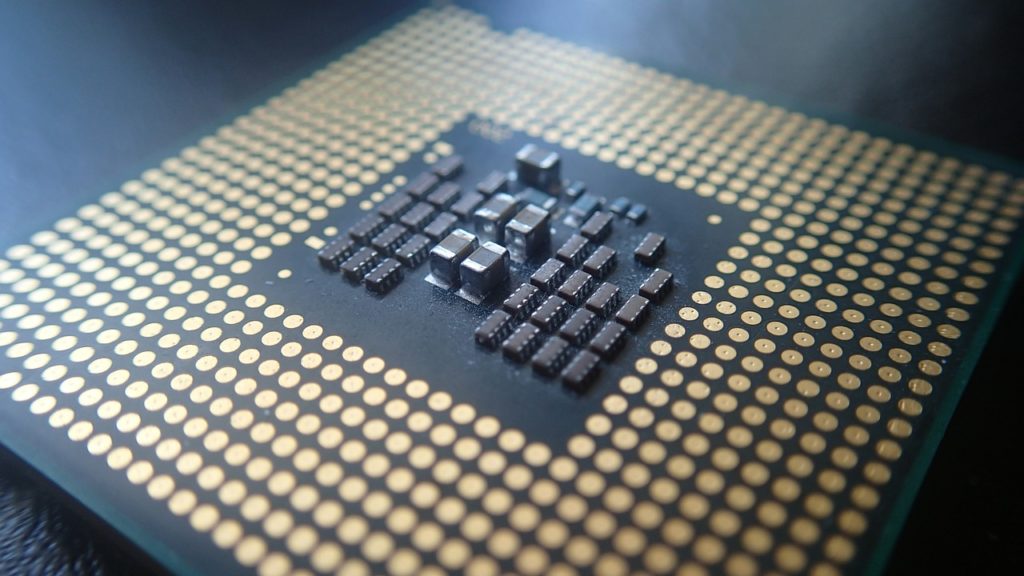
It is the heart of a computer device, and therefore has an indirect effect on each of the elements of the system - the motherboard, RAM, video card, etc.
The modern market is represented mainly by two manufacturers - Intel and AMD, so you will have to choose between these two brands.
The popularity of models equipped with Intel processors is due to the fact that they are leaders in performance, and the family with the designation Core i7 is recognized as their best line. The Core i5 lineup is also good. These processors help unleash the potential of the entire system. But the Core i3 in a gaming computer means that in a couple of years the system will be significantly outdated. The most relevant at the moment are the Sky Lake and Kaby Lake families.
In turn, AMD processors are less powerful than Intel. Their weak point is strong heating, but at a more affordable price. The most popular models from AMD are the FX-8370 and FX-9370.
Also, when choosing a computer, you should pay attention to such a parameter as a socket. Especially if you plan to upgrade your system in the future.
Soket is a type of socket on the motherboard for installing a processor. A processor with one socket type is only compatible with a similar card. That is, when replacing the processor, you will also need to replace the board.An indication of the type of socket should contain a description of the product and the most relevant now are two types -LGA1151, as well as LGA2011-3.
Motherboard
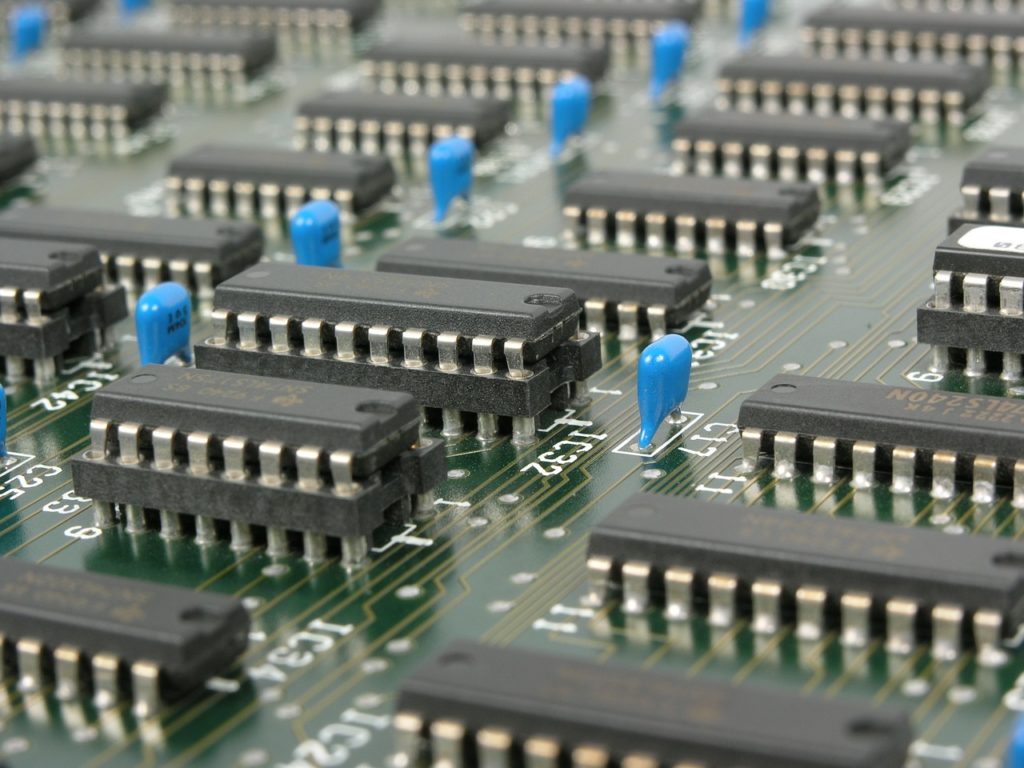
One of the main points is the form factor (size), since the number of additional slots (for RAM, video card and other elements), as well as the dimensions of the unit, depends on it. If you wish, you can pick up (or assemble) a compact PC or a massive gaming complex.
The main formats of motherboards installed in gaming machines:
- ATX is a simple and convenient format for connecting all elements, which also allows the use of small cables. This leads to the fact that the system becomes more stable. ATX is available in several standard sizes, among which the most widespread are 24x18 and 12x9.6;
- micro-ATX is a modified version of the previous format. ATX and micro-ATX differ from each other only in size. In the latter, it is less - 9.6x9.6, and the number of free connectors is 4.
There are other types of boards, but they are either already considered obsolete and are gradually being phased out, or are not suitable for installation in gaming units.
Video card

Without a discrete video card of good quality, a gaming computer is impossible in principle, because the graphics chip does not support most of modern toys even at low settings.
Only NVidia cards are considered noteworthy. AMD cards are also quite good and more affordable, but they are inferior in quality - more power-consuming, less powerful and noisy. NVidia, on the other hand, is much quieter, shows good performance and energy efficiency, but the cost is high.
It is easy to choose a video card - just look at the penultimate figure in the card's marking. The larger it is, the higher the performance of the chip.
However, in order to avoid mistakes when choosing, you should also pay attention to the amount of memory of the video card, its frequency, bit depth and options for connecting monitors.
HDD
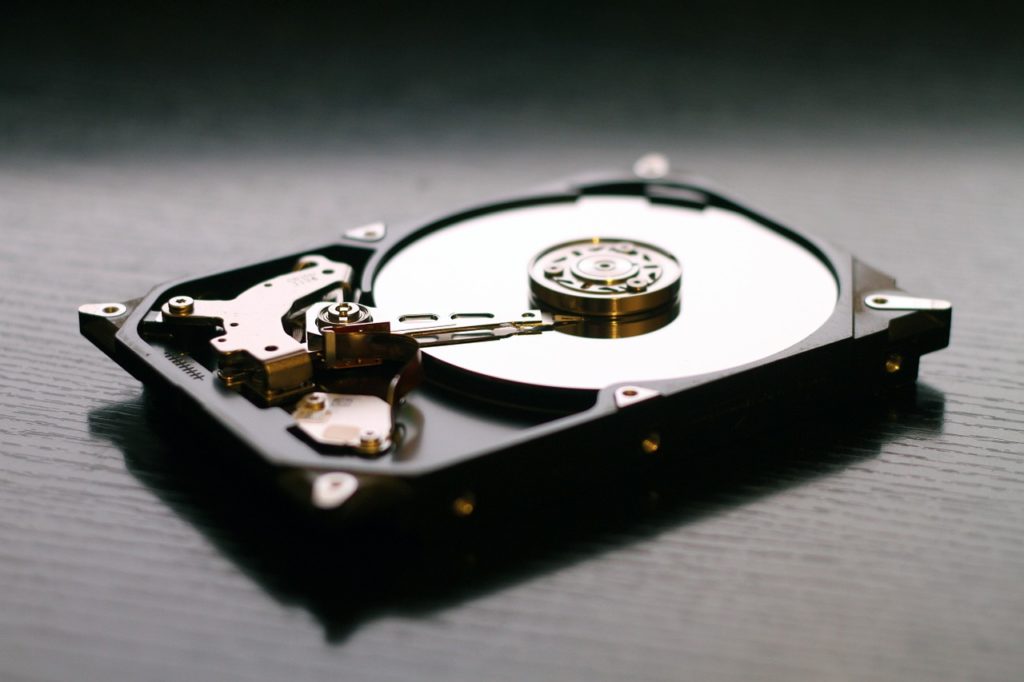
Buyers have two types of hard drives to choose from - magnetic HHD and solid state SSD.
The bottom line is that HHD has the maximum capacity, and therefore is suitable for containing "heavy" files. And an SSD is not capable of boasting large amounts of memory, but its operating speed is higher than that of an HDD. An SSD is usually used to store an operating system and a couple of small control programs.
Experts advise, when buying gaming equipment, to give preference to the model in which both types of discs are installed, or to complete the missing PC in the future.
RAM

Random access memory (or RAM) is needed to store temporary data and is characterized by its own standard. The most current RAM standard today is DDR4.
When choosing RAM, one should be guided by the size of each of the modules, as well as the clock frequency. The best option for a gaming device is 2400 - 2800 MHz. It is also worth paying attention to the RAM radiators - some of them are incompatible with individual cooling systems.
Cooling system
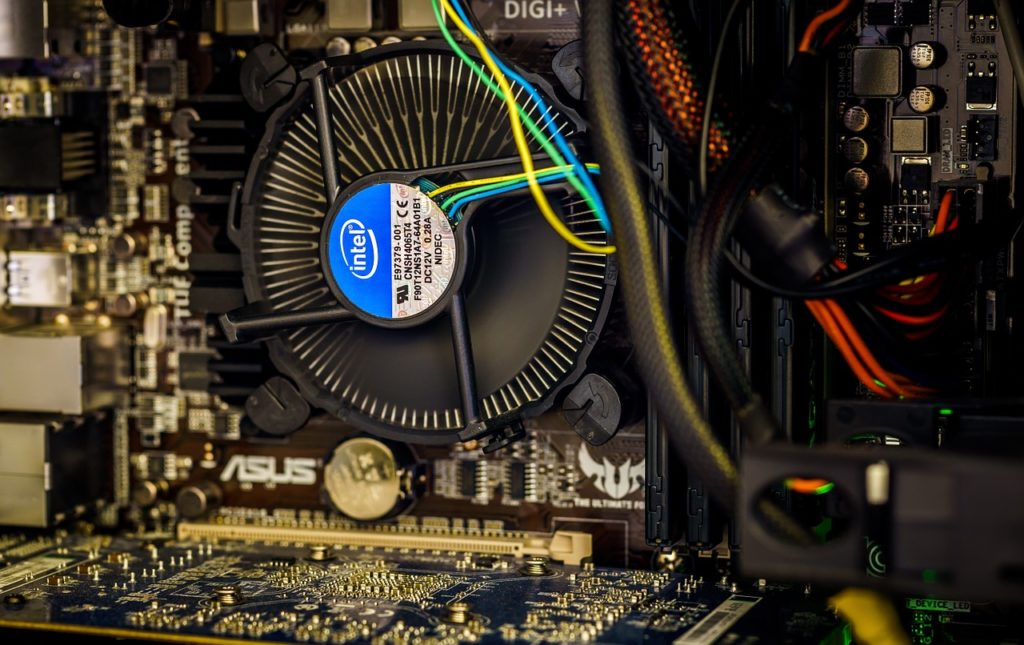
In modern PCs, one of two systems is installed - air or water.
The air cooling complex is the traditional and most common one. It is a set of coolers and the more there are, as well as the larger their size, the less the processor will overheat. However, the air system has one drawback - it produces quite noticeable noise.
Powerful devices are equipped with the water complex, in which simple fans will be ineffective. It is good because it works quietly and efficiently. But at the same time, it significantly affects the cost of the device. Also, the disadvantages include the fact that it will have to be changed from time to time.
Monitor

For the gamer, the size of the monitor is of great importance. The optimal diagonal is from 19 to 23 inches, but this parameter depends mainly on the personal preferences of the user.
A good screen displays approximately fifteen million colors, and its refresh rate is 144 Hz, which equals 300 FPS in games. FPS is the frame rate and the higher it is, the better. This provides a clear, smooth and accurate picture. Screens with a frequency of at least 144 Hz are chosen by cyber athletes in competitions.
It is also important that the screen is stable and with a matte finish, as glare on a glossy monitor can interfere with gaming.
Keyboard and Mouse

The requirements for gaming keyboards are much higher than for standard ones - they must be comfortable and ergonomic, with backlighting that is comfortable for the eyes. But the most important thing is the quick response of the keys. The buttons most commonly used by gamers - W, S, A and D - must be additionally covered with special protection.
Fast work of the mouse is also important for gamers, because often the outcome of the game depends on a split second. Therefore, the gaming mouse, in addition to the usual wheel, is equipped with eight more keys. And about the fact that it should be as comfortable as possible in your hand and there is nothing to say - you need to buy a gadget only after a careful fitting.
Headset

Headphones allow you to immerse yourself in what is happening on the screen and quickly respond to what is happening in the game. For gamers, full-size closed or semi-open headphones are suitable, which provide good noise cancellation and have a high-quality microphone for communication with other participants.
Considering that players spend a long time at the computer, the headset should fit in size, have soft pads not only on the ear cushions, but also on the headband, so as not to press and not create discomfort. Everyone decides where to buy the necessary headset, but it is best to contact a trusted store and purchase a quality product, since not only success in the game depends on the headset, but also hearing health.
Advantages and disadvantages
Advantages and disadvantages of stationary gaming PCs
Advantages:
- There is a possibility of individual assembly, and most of the components are easy enough to find;
- Upgrade available in the future;
- Repairable and easy to maintain;
- You can select a screen of the required diagonal to the system unit;
- Powerful cooling. Additional elements are installed if desired;
- For the same power, stationary devices are generally cheaper.
Disadvantages:
- Large sizes and a stationary computer will have to be allocated a special place, taking into account all the requirements;
- You will need furniture - a computer desk, chair, etc.;
- Significant power consumption, which can be felt on the light bills;
- A set of additional components, such as a screen, keyboard, speakers, mouse, webcam, will have to be purchased separately;
- If the power supply is suddenly cut off, there is a risk of information loss. If desired, this problem can be solved by purchasing a UPS, which will give some time to “save” and shut down correctly.
Pros and cons of gaming laptops
Advantages:
- Light weight and compact size, thanks to which the device takes up minimum space;
- The laptop is easy to carry, take with you on the road and place it where it is convenient at a particular moment;
- The built-in battery makes the laptop a stand-alone unit, and therefore, in case of a sudden power outage, you can work on the computer for some time, depending on the battery charge level;
- The laptop already has a built-in keyboard, touchpad, as well as all the necessary ports and connectors;
- Low power consumption, which will save on electricity.
Disadvantages:
- Retrofitting is not possible;
- Cooling in many laptops is a weak point, as it quickly clogs up with dust and, as a result, overheats. It is quite difficult to clean it yourself and you need a special device;
- Laptops break down more often (especially during transportation) and are more difficult to repair, since components are not always available;
- With similar characteristics, they are more expensive than a desktop PC.
Advantages and disadvantages of gaming monoblocks
Advantages:
- Allows you to save space and does not need to allocate a separate space;
- No need to hide wires and system unit;
- Easy to transport and easier to move around than a desktop PC;
- You can select a device with the desired diagonal and screen resolution;
- Quiet in operation;
- Good quality built-in acoustics.
Disadvantages:
- Not suitable for upgrading;
- Mouse and keyboard are purchased separately;
- The monoblock design does not allow for high-quality cooling;
- More difficult to repair and find replacement items;
- The average candy bar is more expensive than a comparable laptop.
Which company is better?
Despite the fact that there are tips on how to assemble the device yourself, the best solution would be to either trust the professionals or buy a ready-made one. Today, almost every major electronics brand is represented on the market by several gaming models with more or less good characteristics.
And according to buyers, the best manufacturers are:
- HP is a US-based computer hardware manufacturer that has been on the market since 1939;
- MSI is a Taiwanese corporation founded in 1986. Is a recognized leader in the field of IT and electronics;
- Asus is another Taiwan-based consumer electronics firm. Known for its own production and excellent developers;
- Acer is the third famous Taiwanese brand, founded in 1976. During this time, it absorbed many companies, significantly strengthening its positions;
- Alienware - Alienware products are well known in the gaming world for their performance to satisfy even the most demanding gamer.
Popular models are also produced by DELL, CompYou, RapidComp, Zalman, TopComp.
Main technical characteristics
| room | Specifications | Recommendations |
|---|---|---|
| 1 | Housing | The enclosures are divided into quiet and ventilated. The former need more fans, the latter are well cooled due to the design feature, but are more noisy. |
| 2 | CPU | For the basic level, a more budgetary AMD is suitable, if you need a powerful processor, then it is better to choose Intel. |
| 3 | CPU frequency | The optimal processor clock speed for a gaming device is at least 3.2 - 3.5 GHz with the ability to overclock at least 3.9 - 4 GHz. |
| 4 | Number of cores | A high-quality modern computer must have at least 4 cores - this is the only way to achieve good performance. |
| 5 | Motherboard | The board should be characterized by high power, well-organized cooling and the number of slots from 4 to 8. |
| 6 | RAM (GB) | For a gaming computer, the optimal volume is considered to be 16 GB, but the higher this figure, the better. Although the size of the OP directly affects the cost of the model. |
| 7 | Video card | It is best if the video card has a capacity of 4 GB or more of memory, so the machine can reproduce images in Quad HD format. |
| 8 | Hard disk | The volume of the HHD disk must be at least 1-2 TB, from the SSD it is required from 128 GB to 256 GB. |
| 9 | operating system | There are three operating systems to choose from: Windows, Linux, MacOs. Windows is recognized as the most gaming in versions 7 and 10. "Seven" is considered the most used, and "ten" is the most stable. |
| 10 | Power Supply | The power of the power supply in the gaming machine should be around 600-1000 watts. This is especially important if you plan to complete the device. |
| 11 | How much is | An inexpensive computer costs 65,000 rubles on average.A professional powerful device will cost 250,000 rubles. |
Rating of quality models for 2020
BrandStar H1004023-003
Manufacturer: BrandStar (Russia)
Case type: MidiTower
The average price is 40,000 rubles.

An inexpensive PC for the gamer that will perfectly handle all modern toys. Equipped with an eighth generation six-core Core i5 processor on the latest Coffee Lake architecture. It has 8 GB of RAM and is suitable for working with professional graphic editors and editing programs. With solid state storage, the operating system starts incredibly fast, and the GeForce GTX-10 series graphics card supports the latest gaming technologies, including VR. Power supply unit power 500 W.
Advantages:
- beautiful body;
- high-quality components;
- supports the technology of automatic overclocking of the processor under heavy load (Turbo Boost);
- high performance;
- with a writing optical drive.
Disadvantages:
- low processor frequency;
- small video memory capacity (2 Gb);
- no operating system;
- there is no information about the sizes.
ProPC 17032
Manufacturer: ProPC (Russia)
Case type: MidiTower
Average price - 60,000 rubles.
A good inexpensive gaming computer with an 8th Gen Intel Core i5 six-core processor and an NVIDIA GeForce (GTX 1070) graphics card with support for 8GB DDR4 RAM, which will showcase the best modern games in all their beauty. After the launch of "The Witcher 3" on this unit, you will no longer want to return to the game console. 1TB hard drive, 650W power supply. A demo version of the Windows 10 operating system is installed. If desired, you can make any changes to the computer configuration.
Advantages:
- a large number of connectors;
- good graphics;
- high performance;
- with a writeable optical drive (DVD | RW);
- high-quality sound system (integrated High Definition);
- affordable price.
Disadvantages:
- no SSD;
- no information on dimensions.
HYPERPC NEO
Case type: MidTower
Manufacturer: HYPERPC (Russia)
Dimensions: 20.0 (w) x49.1 (d) x45.5 (h) cm
The average price is 65,000 rubles.
A computer for gamers from the budget segment, belonging to the basic series. Confidently copes with the tasks due to the "stuffing". Its "heart" is the Intel Core i3-9100F series processor, which is supported by 8 GB of RAM. High performance is provided by NVIDIA graphics (GeForce GTX 1660), which displays excellent images on the screen. The hard drive can store up to 1 TB of information. Installed operating system from Microsoft - Windows 10 Home Basic. The power of the 80 Plus power supply is 650W.
Advantages:
- affordable cost;
- the graphics adapter is designed based on the Turing architecture;
- extended compatibility of the motherboard with various memory modules;
- works stably even when running applications that require significant resources;
- quiet and efficient cooling system;
- 240 GB solid state drive;
- powerful power supply;
- laconic yet stylish design.
Disadvantages:
- Core i3 processor line.
Acer Aspire GX-781
Manufacturer: Acer (Taiwan)
Dimensions: 18 (w) x40 (h) x46 (d) cm
Weight - 8.4 kg
The average price is 65,000 rubles.
Inexpensive gaming equipment with red illumination of the case and gaming design. Despite its rather modest dimensions, the device is equipped with a very powerful quad-core Intel processor of the Core i7-7700 series with FCLGA1151 socket. The processor frequency is 3.6 GHz. High-quality performance graphics and smooth multimedia playback are provided by an NVIDIA graphics card with 3 GB of video memory. Excellent hard drive capacity - 1 TB. The Windows 10 Home operating system is one of the most preferred operating systems for gamers. The size of the RAM is 8 GB. The power supply is 500 watts.
Advantages:
- affordable cost;
- high performance;
- Gigabit LAN support;
- with power factor correction function;
- a large number of various ports and connectors;
- with optical drive (DVD +/- RW);
- unusual external design.
Disadvantages:
- low power supply unit;
- missing SSD.
TopComp PG 7639888
Manufacturer: TopComp (Poland)
Case type: Midi-Tower
Average price - 97,000 rubles.
A powerful unit from a manufacturer well known among gamers. Perfect for running games, as well as a home media center and workstation. Based on an eighth generation 6-core processor - Intel Core i7 (8700K) with a clock speed of 3.7 GHz. The capacity of DDR4 RAM is 32 Gb, the volume of the hard disk is 4 TB. GeForce RTX 2060 series graphics card with 6 GB VRAM. The power supply is 700 watts.
Advantages:
- with Turbo Boost 2.0 technology;
- smooth operation of resource-intensive applications;
- with a 240 GB solid state drive;
- large volume of HDD;
- equipped with HDMI and DisplayPort interfaces;
- high power supply unit.
Disadvantages:
- high price;
- no optical drive;
- without OS.
MSI Aegis 3 8RD-022RU
Manufacturer: MSI (Taiwan)
Dimensions: 43.3x37.6x17 cm
Weight - 9.69 kg
The average price is 140,000 rubles.
Branded gaming computer in black with red accents, together forming an original predatory design. Device configuration suitable for VR gaming includes 16GB DDR4 2.4GHz memory, NVIDIA graphics card (GTX 1070), Windows 10 operating system, Intel Core i7 processor family, 2x HDD 000 GB and a 256 GB SSD, 8192 MB video memory. The power supply is 450 watts.
Advantages:
- excellent performance;
- good discrete card;
- large hard disk space;
- a large number of connectors;
- Bluetooth and Wi-Fi interfaces;
- for VR games;
- with 3D support.
Disadvantages:
- high price;
- no optical drive;
- small power supply unit.
DELL Alienware Aurora
Manufacturer: DELL (USA)
Case type: Midi-Tower
Dimensions: 21.2 (w) x47.3 (h) x36.1 (d) cm
Weight - 14.82 kg
Average price - 141,000 rubles.

Gaming desktop with 8GB NVIDIA discrete graphics. It will allow you to easily launch such game development masterpieces as "Stalker", "The Witcher", Portal and others. The 6-core processor from the Intel Core i7-8700 family is one of the best of its kind. Its frequency is 3.2 GHz, and the socket belongs to the most demanded line - LGA1151-v2. The amount of RAM in the current DDR4 standard is 16 GB, which is optimal for a gaming device. The maximum possible amount of memory is 64 GB. Operating system Windows 10 Home. The hard disk capacity is 1000 GB. Available HDMI-out, USB 3.0, as well as Wi-Fi. The power supply capacity reaches 650 W, which will ensure stable operation of the device.
Advantages:
- with keyboard and mouse included;
- pulls all games at maximum settings;
- both drives are available - HDD and SSD;
- good amount of solid state drive (256 GB);
- good power supply;
- there is an optical drive;
- stylish design;
- small size.
Disadvantages:
- high price.
Lenovo Legion T730-28ICO
Manufacturer: Lenovo (China)
Case type: Mini-Tower
Dimensions: 18.5 (w) x45.6 (h) x44 (d) cm
Weight - 15 kg
Average price - 167,000 rubles.

Reliable desktop gaming device based on the Windows 10 SL operating system, an eight-core processor of the Intel Core i7 family of the 9700K series with a socket of the LGA1151-v2 standard and a frequency of 3.6 GHz, 16 GB DDR4 RAM, a 1.2 TB hard drive and a solid-state 256 GB. Discrete NVIDIA (GeForce RTX 2070) 8192 MB video card provides high-quality picture in the game. The power supply is 500 watts.
Advantages:
- with optical drive (DVD-RW);
- both drives are HDD and SSD;
- USB 3.0 interface;
- with Wi-Fi support;
- interesting design;
- high-quality assembly;
- high power;
- pulls all modern games at high settings;
- HDMI, USB, RJ connectors.
Disadvantages:
- high price;
- there is no VGA connector.
HP Omen 880-033ur
Manufacturer: HP (USA)
Case type: Mini-Tower
Dimensions: 44.21x19.2x41.72 cm
Average price - 170,000 rubles.
Gaming unit based on the AMD Ryzen 1800X series processor with a frequency of 3.6 GHz. NVIDIA discrete graphics with 11GB VRAM (GeForce / GTX-1080-Ti) are exceptionally quiet and deliver high performance without compromising on energy efficiency. The most modern type of DDR4 memory with a volume of 32 GB from the fourth generation will delight you with its high frequency characteristics, reliable operation, bandwidth and reduced supply voltage. Installed OS Windows 10 Home with a bit of 64 bits. The power supply is 500 watts.
Advantages:
- good amount of video memory;
- separate 128 GB SSD;
- high capacity HHD (2TB);
- with optical drive (DVD / RW);
- variety of ports and expansion slots.
Disadvantages:
- high price.
ACER Predator PO9-900
Manufacturer: ACER (Taiwan)
Dimensions: 64.3 (h) x29.9 (w) x70 (d) cm
Weight - 17 kg
Average price - 640,000 rubles.
The most powerful computer with an 18-core Intel Core i9 processor (7980XE), which was developed on the Skylake microarchitecture specifically for high-performance devices. The processor frequency is 2.6 GHz in standard mode and 4.2 in turbo mode. RAM - 64 Gb, maximum - 128 Gb. The total hard disk capacity is 3TB, the solid state drive capacity is 512GB. NVIDIA brand graphics controller of the GeForce line (RTX-2080-Ti). Windows 10 Home 64-bit operating system is installed. The maximum power supply is 1000W.
Advantages:
- highest performance;
- large amount of RAM;
- with support for Ethernet, wireless and Bluetooth technologies;
- four slots for expansion;
- variety of ports;
- stylish body with comfortable handles;
- high-quality components.
Disadvantage:
- without optical drive.
Summing up, we can say that the most important thing in a gaming device is balance. It makes no sense to buy a PC with a powerful processor, but at the same time save on a video card. Better to take a more modest hard drive or less RAM, but a high-quality graphics controller is perhaps the most important thing for a gamer.
If you have experience using gaming computers described in the rating, or a more interesting model, tell us about it in the comments.












