If a few years ago high-quality photo processing was available only to professional photographers, today almost everyone can create a beautiful picture. Modern programs provide users with a large number of opportunities to improve a photo in a few strokes. The editors of the site "bestx.htgetrid.com/en/" have prepared for you a rating of the best photo editors for computers.

Content
How to process photos
Even the best photo editor won't help if you don't have the slightest processing skills. The most beautiful and atmospheric picture will be ruined if you use effects and color correction incorrectly. So what are the nuances to consider when editing photos?

- Photo cropping - The edges and borders of the photo should be corrected first. Thus, you can remove unnecessary objects from the photo, make the frame more beautiful and not let the main idea of your picture get lost. All modern editors are pre-equipped with a picture cropping function, you just need to select the desired shape.
- Contrast - when you increase this item, the light areas are lightened, and the dark ones, on the contrary, are darkened. Be careful here, busting with this parameter can spoil the photo.
- Saturation emphasizes the vividness of colors in an image. The adjustment of this tool depends on the desired result. In some cases, you can decorate the frame by increasing its saturation, and sometimes this indicator needs to be reduced.
- Vividness of colors - not all editors have this option. He is also responsible for the brightness of colors, but works mainly with human skin tones. It is necessary to work with this parameter when processing portraits.
- Sharpness allows you to sharpen certain areas, but this function can be easily overdone. To prevent this from happening, many applications provide the ability to adjust the sharpness with a brush.
- Blur allows you to hide the background, objects, or face in a photo. This parameter is also easier to control with a brush.
- Exposure is the amount of light in a photograph. Overexposure or too dark a picture will ruin the whole impression of even the most beautiful frame or landscape. Professional photographers advise you to adjust the exposure in advance on the camera, but this indicator can always be edited using the application.
- Temperature - Using this function, you can make the picture warmer by adding yellowness to the photo. Or you can add coldness to the frame, from which the image will acquire a bluish tint.
- White balance is another tool for adding or reducing tints in a photo. Most often, pink and green shades are adjusted in the photo. In most cases, you should be careful when adjusting any colors, otherwise the photo will look unnatural.
- Color mixing refers to decreasing or increasing the brightness and saturation of a particular color. In some applications, it is possible to create a curve, that is, to selectively increase or decrease the intensity of the desired color.
- Filters are a controversial point lately. now natural photos with a minimum of processing are in vogue.However, a filter applied wisely can enhance the beauty of an image, just remember to adjust the brightness of the filter itself.
- Removing objects and changing the background - in order not to spoil the beauty of the frame, sometimes you have to resort to this function. Removing cars, strangers, retouching ugly walls or buildings - all this will improve the quality of photos and help the viewer focus on the idea that the photographer wanted to convey.
It is also worth adding about the possibility of auto-enhancement of photos. This function is provided for most modern programs. Auto-enhancement allows you to quickly and without unnecessary actions to improve the quality and correct the photo. To do this, just select the appropriate item in the application menu and click on it with the mouse.
Ranking of the best photo editors for PC for 2020

Movavi Photo Editor
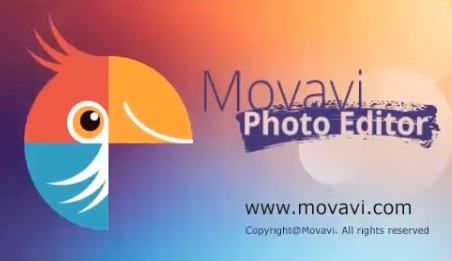
One of the most famous and simple photo editors. The program can be easily installed on your computer, you can use a trial version if you don't want to pay money right away. The application is compatible with all operating systems, the built-in neural network will save you from unnecessary actions. In addition, users will be able to restore and give new life to old photos from the family album. The program will independently remove all noise, scratches and dust from the image, as well as colorize black and white images.

In addition, this program will be a very convenient find for girls. The fact is that the application provides the function of applying makeup, retouching the face, changing the appearance and hair color.
All photo editing functions, or rather - cropping, color correction, changing exposure, contrast and saturation - are installed, working with them will not raise questions for beginners. You can always pause editing and then return to it at any convenient time. All projects are archived and can be easily restored.
Advantages:
- the ability to remove an extra object from the frame;
- clear and user-friendly interface;
- many filters and effects;
- creating your own watermark;
- the ability to create presets;
- high speed of work;
- does not freeze;
- application in Russian;
- there are tips for work;
- support for all formats;
- adding text to the photo.
Disadvantages:
- paid application;
- The trial version does not allow you to save the processed photo and take a screenshot.
Home Photo Studio
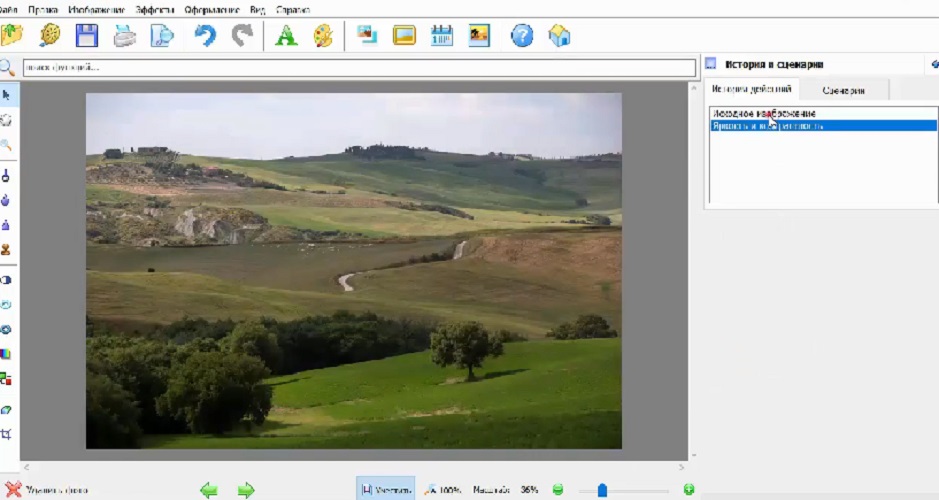
The name of the application speaks for itself - if you do not have photo processing skills and do not want to comprehend all the intricacies, try this program, which is compatible with all types of OS. After downloading this photo editor, you will be able to quickly improve your original photos thanks to the auto-enhance function. You can also adjust the settings yourself, the application interface is clear and will not create difficulties for beginners. Quick background replacement will eliminate the need to sit at the computer for a long time trying to create the perfect picture.
The ability to retouch portraits is also available. Small imperfections, wrinkles and imperfections on the skin can be removed with one movement of the hand, or rather, the hand.
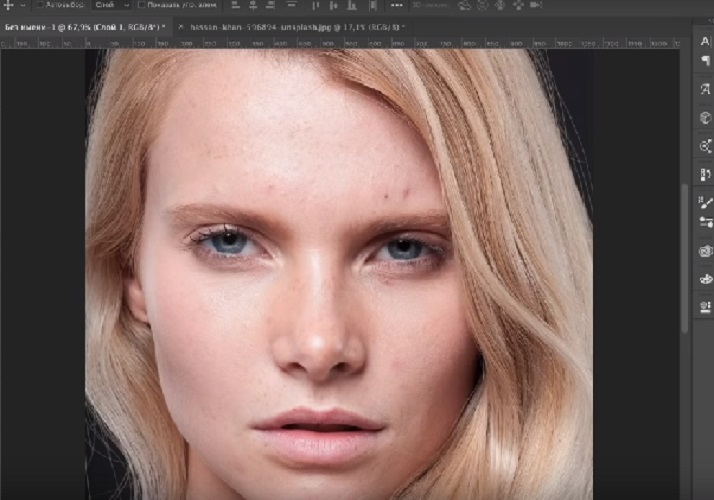
If you wish, you can add geometric shapes to the picture, frame the photo, add inscriptions. More than a hundred filters will decorate the frame, a convenient framing system and work with layers will allow you to create photos at a professional level. Creative people will also appreciate the photo editor at its true worth, since it has the ability to create custom postcards, calendars and collages.
Advantages:
- does not require a powerful PC;
- there is a search bar for the required function;
- many filters;
- quick background replacement;
- simple and intuitive interface;
- constant updates;
- responsive technical support;
- the presence of all the necessary functions for processing.
Disadvantages:
- paid program;
- not all file types are supported;
- the application requires renewal of payment every year.
Photomaster

And one more paid program for editing pictures.In order for users to be confident in their purchase, the developers give the opportunity to use the photo editor for free for 5 days. As in most cases, the application has built-in auto-enhancement, which will allow you to turn an ordinary photo into a masterpiece in one click.
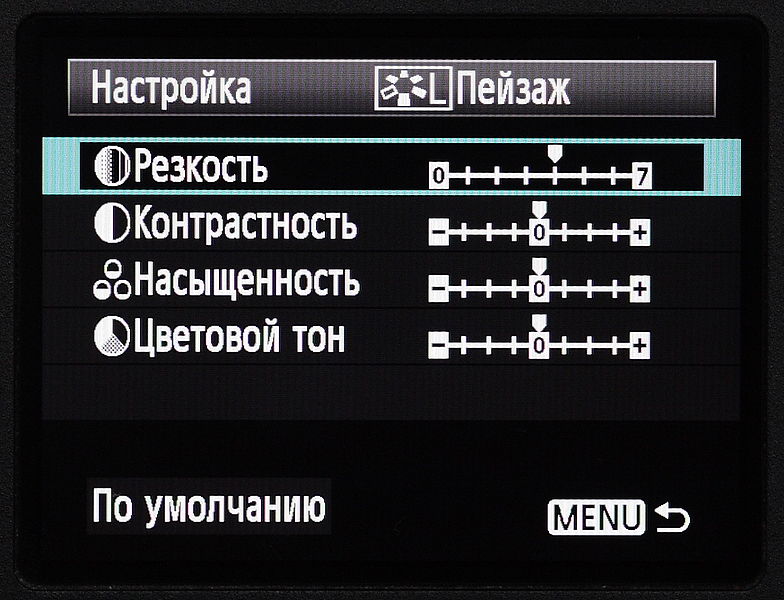
If you wish, you can independently correct the images, it will be easy thanks to the simple and intuitive interface. Moreover, the ease of use and functionality of the program will turn the processing of frames into an exciting experience.
Cropping, rotating a photo, a number of effects and filters, removing unnecessary objects - all this will create a beautiful picture. The ability to work with landscapes will also impress both beginners and professionals. Even the grayest shot and the gloomiest sky will sparkle with new colors using this program. If you have a need or desire to experiment with the colors of objects, use the color replacement function. It is not at all necessary to change the color of the entire frame; it is possible to selectively recolor any subject. If you are not satisfied with the result of the correction, you can quickly undo the action and return to the original image.
Advantages:
- importing files from other photo editors;
- the ability to process photos at a professional level, for example, for photo shoots;
- unique filters;
- availability of online training;
- quick print of pictures;
- color correction of individual items;
- the ability to remove red eyes;
- the application is fully Russified;
- constant updates;
- does not require a powerful PC;
- availability of processing templates;
- elimination of unnecessary items.
Disadvantages:
- paid application;
- not all features are available for the trial version;
- there is no function to create collages;
- pay for the program every year;
- only compatible with Windows.
Adobe Photoshop Lightroom
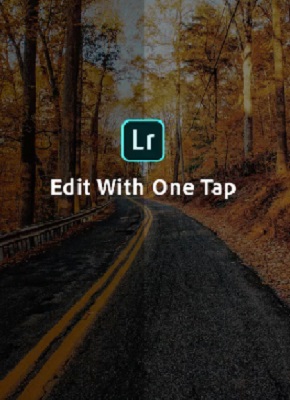
The leader of photo editors among bloggers and professional photographers. The program will allow, with a little effort, to create a beautiful picture even from a not very successful source. You can store your pictures, you can archive them, upload them to social networks and just send frames to the Internet. You can import images directly from a smartphone, camera, and other media. For your convenience, the program provides 1 GB cloud storage, which allows you to have constant access to all images. If it is not possible to find the desired frame, you can use the search function by photos. In addition, cloud storage allows you to process images from all devices on which this service is installed.

In addition to the standard editing capabilities, you can use the function of creating photobooks, collages, videos with music. In order not to get confused in the functionality of the service and to use all the tools correctly, use the online guide with all the secrets of the professionals.
If you value your time, create presets, this will allow you to edit all indicators in batches. If you wish, you can create several presets at once, organize them, adjust them to your personal style.
Advantages:
- a wide range of options;
- support for all formats;
- convenient interface in Russian;
- regular updates;
- sorting and searching photos by tags;
- face and object recognition function;
- availability of training;
- there is a mobile version.
Disadvantages:
- the free version is only available for 30 days;
- not quite correct color correction;
- requires a powerful PC;
- not suitable for beginners.
Photoscape
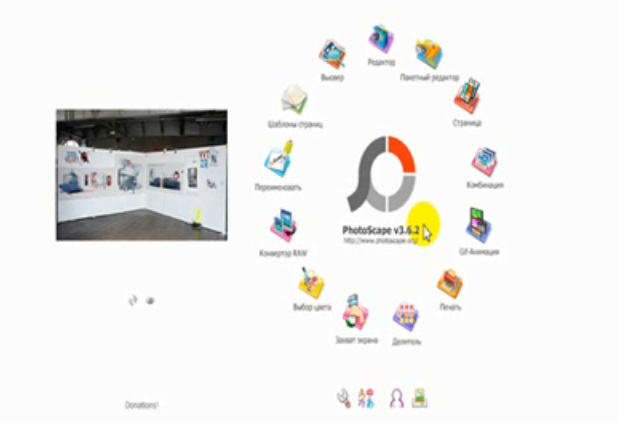
The first free app in our collection. Despite the fact that you can download and install the service for free, you will find in it all the necessary functions to create beautiful frames. Moreover, a special utility allows you to create GIF files that can be easily edited: adjust the speed, tempo, cycle, sharpness, color, saturation.
You can edit images by trying on them a variety of frames, effects, filters, creating collages and slideshows from them. Added the ability to glue photos together using templates. There is also a tool for creating presets.
Advantages:
- layer-by-layer processing of portraits and landscapes;
- the application is Russified;
- a wide range of options;
- elimination of red eye;
- the application is free;
- the ability to create animation.
Disadvantages:
- the application works only through the Internet Explorer browser;
- poor optimization for work with some OS.
Pixlr

One of the most demanded services in 2020. This program has gained popularity due to its functionality and the ability to download it for free. Another advantage of the application is its small size - this program will not take up much space on your computer, but at the same time it will give you the opportunity to fully enjoy the processing of frames.
Import / export of photos and save images are done with one click, the service interface is intuitive and clear. You can edit photos in layers, apply filters and effects to them, experiment with sharpness, contrast, exposure, and more.

Also, the developers of the program have added an interesting and unique function to it - a tool called lasso. This tool is intended for selection and, accordingly, more convenient editing of the problem area. The final file can be quickly sent to social networks, and its weight will not exceed 30 kilobytes.
Advantages:
- the application is free;
- the ability to process photos in layers;
- many filters and effects;
- does not freeze;
- speed of action;
- collage creation tool.
Disadvantages:
- application in English.
Photo Editor by Aviary
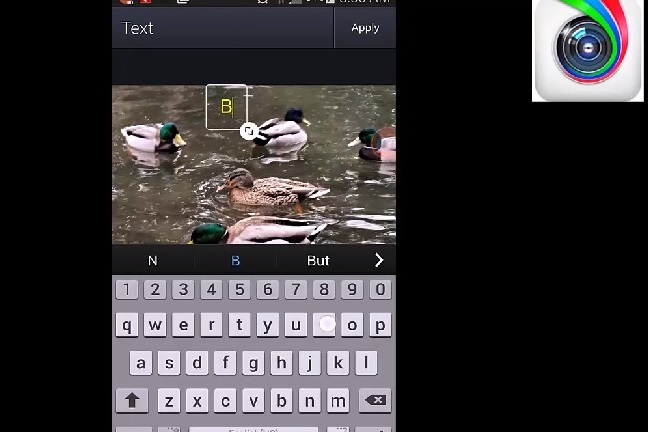
A convenient program that is suitable for both professional photographers and beginners. In addition to standard functions, the service allows you to retouch your face, for example, hide skin imperfections, whiten your teeth. In addition, the developers have added the function of adding stickers, text, overlay effects. The service is available for any platform, there is also a mobile version.
An important advantage of the program is the ability to install it absolutely free of charge, the use of all tools and filters also does not require financial investments. The interface is clear and convenient, it can be easily integrated into any operating system, which increases the performance of the application. As a result, you get a high-quality edited image.
Advantages:
- all filters and effects look natural and allow you to emphasize the beauty of the frame;
- all the necessary functions are available - brightness, contrast, saturation and others;
- you can add text, stickers, create collages;
- the application is free;
- does not require an internet connection.
Disadvantages:
- takes up a lot of space on the computer;
- requires registration.
Photoshop CC
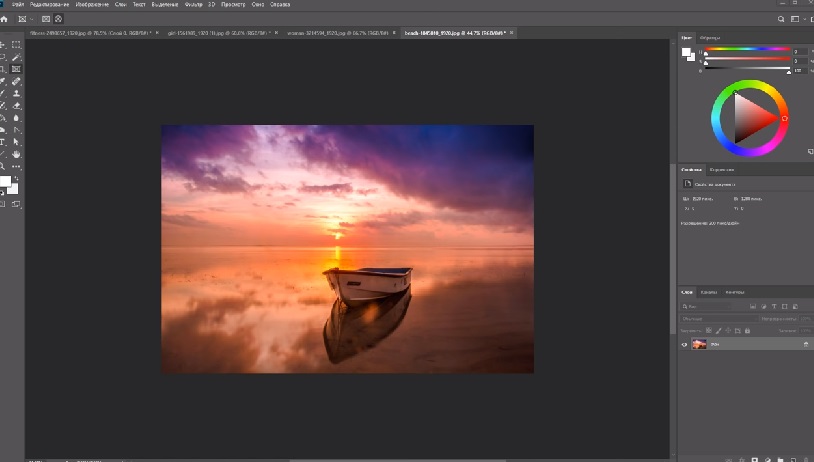
And again the paid editor is in the ranking. This application was created specifically for professionals, therefore, by purchasing it, you will receive a full set of functions for high-quality editing of frames. If you have any doubts about the purchase, you can install a free trial version for testing.
In addition to image processing, the service is an excellent editor for website design, 3D images and video clips. Most of today's artists, web designers and photographers choose this application for its functionality and high performance.

What opportunities does the program provide? Creation of banners, posters, flyers, logos, signs, cards, calendars. A complete set of editing tools, layer-by-layer processing of photos, brushes for more convenient work. Change the tints and colors of the entire picture and individual objects. The creators have developed a mobile version of the application, which is a full-fledged editor. A number of effects, framing, constant updates and step-by-step tutorial will add advantages to this program.
Advantages:
- professional editor;
- many useful functions;
- many positive reviews;
- constant updates;
- user-friendly interface;
- instruction manual;
- there are no analogues.
Disadvantages:
- paid application;
- requires a powerful PC;
- not suitable for beginners.
PixBuilder Studio
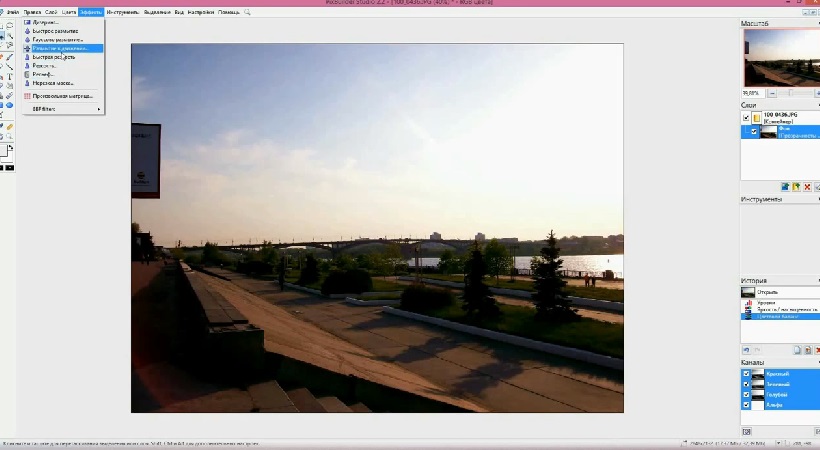
A budget photo editor for those who don't want to overpay for apps. In addition, the program provides a number of free features, but their choice is somewhat limited. The editor supports most image formats, contains a maximum of useful tools for correcting images. Filters and effects can be applied if desired, and layered editing is also available. Flexible and convenient selection system allows you to process the selected area. If the end result does not suit you, you can easily return your original or simply undo the last action.
Mixing colors, gradients, applying masks - all this will be an excellent addition for amateur image processing.
Advantages:
- support for most formats, including GIF;
- convenient and simple menu;
- multilayer editing;
- application in Russian.
Disadvantages:
- a limited set of tools is available for free;
- not suitable for professionals;
- the application often throws an error.
Artweaver
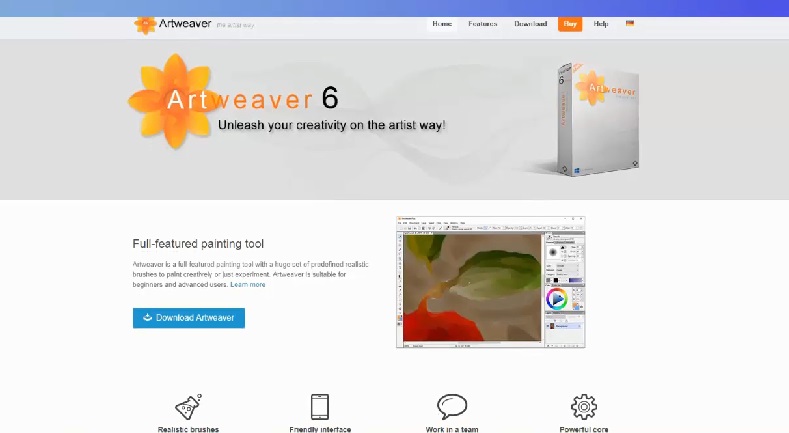
Free software for creative people. The application will not only allow you to adjust the frames, but also create drawings or art. The service allows you to paint with imaginary acrylic paints, crayons, oil, brushes, charcoal, pencils.
The tools for image processing are standard: color correction, noise reduction, brightness, saturation, contrast. Work with layers is available, including with each separately. Filters, masks, spots, highlights, blur are available for users. If you need to fix or roll back changes, there is an undo button, and for local defects - an eraser. The application supports all formats, easily syncs with other photo editors.
Advantages:
- free analogue of Adobe Photoshop;
- universality of the application;
- compatibility with most formats;
- wide functionality.
Disadvantages:
- there is no way to set Russian language in the menu;
- paid tools have appeared in recent updates.
Remember that the best friend of quality pictures is not an expensive photo editor, but a good bright light. Try to take photos in natural daylight, preferably in the morning. When shooting in the evening, use special illuminators, currently there are options for illuminators in the form of LED rings that are attached directly to a camera or smartphone.

If you had experience using the applications described in the rating, write your feedback about them in the comments.














I have been a fan of Photoshop for many years. Even not so - it's hard to imagine that the photos can not be corrected in it, or at least similar programs are simpler. Even the most successful photo sometimes requires minimal correction, not to mention the fact that most require more serious processing.
The only thing that is true for all editors is the need to obtain the highest quality sources and save them in original formats, from which later, during correction, you can extract the maximum depth of color and light.