At the dawn of the first computers, separate blocks and cards were responsible for video and audio accompaniment. Later, in most computers and almost all laptops, sound is integrated into the video card, or, if it is not there, into the motherboard. However, when you need clear, high-quality sound, or you need professional soundtrack processing, an external desktop sound card is indispensable.
The editorial staff of the site "bestx.htgetrid.com/en/" offers you a rating of high-quality sound cards for 2020.
Why do you need a sound card

There are several main reasons for purchasing ZK:
- Failure of an integrated card - there are video card malfunctions, "motherboards" in which the sound disappears, and then you simply cannot do without an audio adapter;
- For gaming - a professional gamer, who especially prefers shooters, every rustle in the game is important, because catching the enemy's footfall in time means winning. Therefore, high-quality sound in headphones is a guarantee of victory;
- Video processing, video editing (so that it can then be published on an Internet portal, or even more so played through a home theater), is impossible without at least the simplest processing of audio tracks;
- Playing a music file with expensive computer speakers - there is no point in buying such stereos with an integrated card, you simply will not feel their special superiority over cheap ones;
- Professional music practice, sound recording at home - connecting external sources, microphone, guitar cannot be done with an integrated board.
What audio adapters are there?
All ZK are divided into two types, internal, discrete and external, made by an independent module. The former are connected to the "motherboard" with a special slot, so their use is possible only for a stationary PC, in the case of which there are removable windows for displaying a panel with connectors.
This connection is carried out using slots such as:
- PCI - first generation slot;
- PCI-E is a more advanced version.
There are also internal gearboxes with an additional settings block, which is mounted in a special compartment of the system case. The advantage of such a solution is that the external unit contains knobs for controlling settings, various types of connection ports.
However, such boards cannot be used to connect to a laptop. Then an external board will come to the rescue, which has a case with light indicators, toggle switches, adjustment knobs, connected to a laptop via a separate cable. The advantage of such a board is that you can always take it with you, especially since they have different sizes. From small blocks to large systems as large as a laptop. In addition, the board cable connected to the laptop is shielded, which eliminates the possibility of interference. While the built-in can sometimes "phonate". An important factor in the preference of external audio cards is the ability to connect them yourself at home without involving a specialist.
The last indisputable advantage of such systems is their independence from the power supply. Moreover, some popular models have additional power supply, which allows them to be independent of mains voltage drops, laptop battery.
The connection of such systems is carried out in several ways:

- USB is a common, standard connection suitable for most devices;
- FireWire (IEEE 1394) - a higher quality communication protocol with greater capabilities compared to USB;
- PCMCIA (PC Card) - a more modern interface used as a rule when connecting a laptop;
- ExpressCard is the next step in the evolution of the previous communication standard;
- Thunderbolt / Type-C is a communication option with macOS operating system.
Audio adapter specifications
Before considering in detail the parameters of audio cards, you should take a short excursion into their device. The heart of any system is a DAC, in other words, a digital-to-analog converter. Its task is to convert an audio signal from a binary, digital code into an analog equivalent, which could then be heard using speakers and headphones. The inverse task, the encoding of an audio signal into a digital code, is assigned to the ADC, an analog-to-digital converter. The similarity of operation of these two converters makes their technical parameters similar.
- Bit depth - the higher this figure, the better the sound reproduced by speakers and headphones. Or vice versa, if we are talking about ADC, high bit depth will be the key to high-quality processing of analog sound into digital. Common standard, no less than 24 bit DAC;
- Dynamic range - this parameter determines how fully the sound will be processed and digitized. A wide range of the range will allow you to take into account all the nuances of sound during recording or playback;
- The signal-to-noise ratio is a value that shows how much noise will be randomly recorded during processing or will be reproduced;
- The maximum frequency is a parameter that directly affects the quality of the audio file. Sometimes you can find such a term as sampling rate. Sampling is when, during recording, the sound is split into small pieces, which are then digitized. A quality sampling rate is considered to be a frequency twice the frequency of the signal itself;
- THD (Total Harmonic Distortion) is another parameter that is responsible for ensuring that the sound is clear, without background noise. For a DAC, this parameter can be 3.0E-4 to 0.013%, for an ADC, 2.0E-4 up to 0.0080%. And the lower the number, the better the sound will be. However, the price of the device will also become large;
- The number of audio channels (only DAC) - surround sound that surrounds the user from all sides with low, high frequencies is created using several channels. When decent playback is required through stereo headphones, their number may be smaller. The most popular format is six-channel, technically 5.1. That is, five channels of a wide range - front, rear, two side, and one low-frequency channel.
High speed of the audio adapter, its multitasking is determined by the microchip. Inexpensive models have one chip, while devices are more expensive. However, performance often depends on the firmware, driver, chip. When a ZK is attached, it is usually installed by default by Windows. For an external system, you may need to install a special utility that the manufacturer will provide or recommend.
Communication standards support
Naturally, pairing external sources to a sound card is impossible without certain protocols that will provide decent sound / recording without interference, distortion.
- AES / EBU - allows you to transmit audio on two channels with accompanying working information. The connector type conforming to this protocol is XLR. Basic format specification, work with professional grade audio equipment.
- OpenAL is a standard for gamers, as it will allow you to immerse yourself as much as possible in the three-dimensional audio of the game.This standard is preferred by such manufacturers as Creative, Apple.
- ASIO is a very popular format that allows you to install software such as SoundForge, Cubase, Reaper, Traktor and others;
- It provides an opportunity to semi-professionally, professionally use all the capabilities of the ZK.
- ADAT (Alesis DAT) like External Sync is only used by high level audio equipment. And ADAT is an ideal choice for home recording studio created using this protocol and a sound card that supports this protocol.
Types of communication connectors
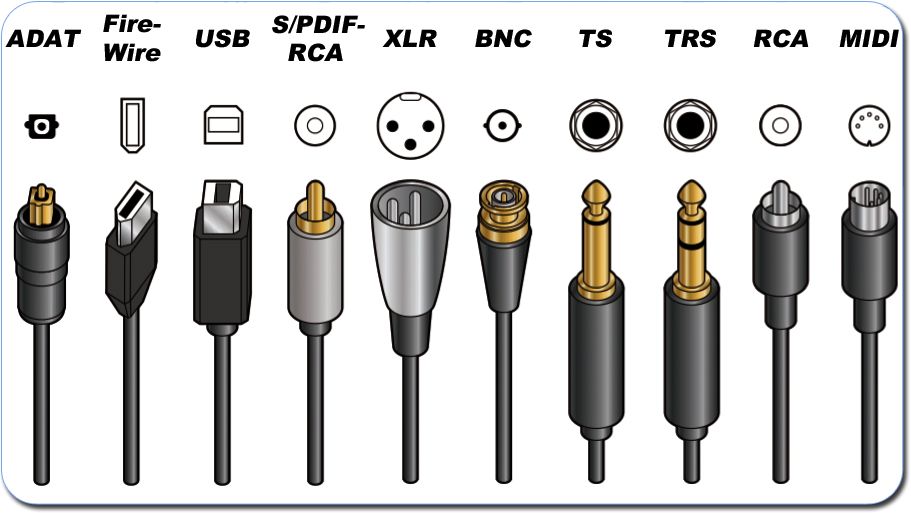
Connection of equipment, musical instruments is made through input / output connectors of three types;
- Analog - RCA, TRC;
- Digital - MIDI;
- Optical - S / PDIF.
The best manufacturers of audio cards
- ASUS is a large Taiwanese company whose computer hardware and components are known to everyone in all corners of the globe;
- Creative Labs is a Hong Kong based discrete sound card manufacturing company since its foundation in 1981;
- Focusrite is an English company (founded in 1985), whose musical equipment is in demand by many recording studios, professional musicians;
- C-Media is another Taiwanese manufacturer whose main business is external USB audio systems.
- M-Audio is a subsidiary of InMusic, whose field of activity is a wide range of multimedia equipment for personal, professional use;
- Native Instruments - the name of the manufacturer speaks for itself. German brand of musical, electro-musical equipment, produced since 1996;
- LynxStudio is a small, privately owned company that carefully approaches the creation of each of its new, professional-grade audio cards.
How to choose a decent model without overpaying
Before buying one or another audio card, decide what your selection criteria are. If you are a music lover, and you want to get a more or less decent sound from speakers, then there is no point in buying a complex audio decoder with rich functionality. It will be enough to install a discrete board with additional external control.
Processing an audio track of a film, a music video, in addition to an external ZK, will require specialized software. He, in turn, is a powerful processor, large memory. So the purchase of one external sound blaster is not enough.
The most expensive purchase is the creation of a home recording studio, in addition to the corresponding software, for the most part paid, you will have to choose from premium audio equipment manufacturers such as ASUS, Native Instruments. The average price is typical of the M-Audio models. They are also equipped with MIDI connectors, mini jack 3.5 mm, which means they have the ability to connect instrumental equipment. Therefore, the question of which company is better to buy an audio card here is largely irrelevant, because it all depends on the tasks you solve.
About the same answer to the question where to buy an external sound card? If you need a mid-priced card, you can order it online in the online store. It is better to purchase premium systems from specialized dealers, where the sales assistant will tell you how to set up, how to connect an audio system, what to look for when buying it.
By the way about the connection. If external systems are easy to connect via USB, Lightning ports, then it is difficult to mount a discrete card with your own hands without special skills. Moreover, the correct operation of such a card depends on how relevant the drivers of your OS are, their updating, installation may also require some experience.
Rating of the best sound cards for PC in 2020
ZK budget category
ASUS Xonar DG
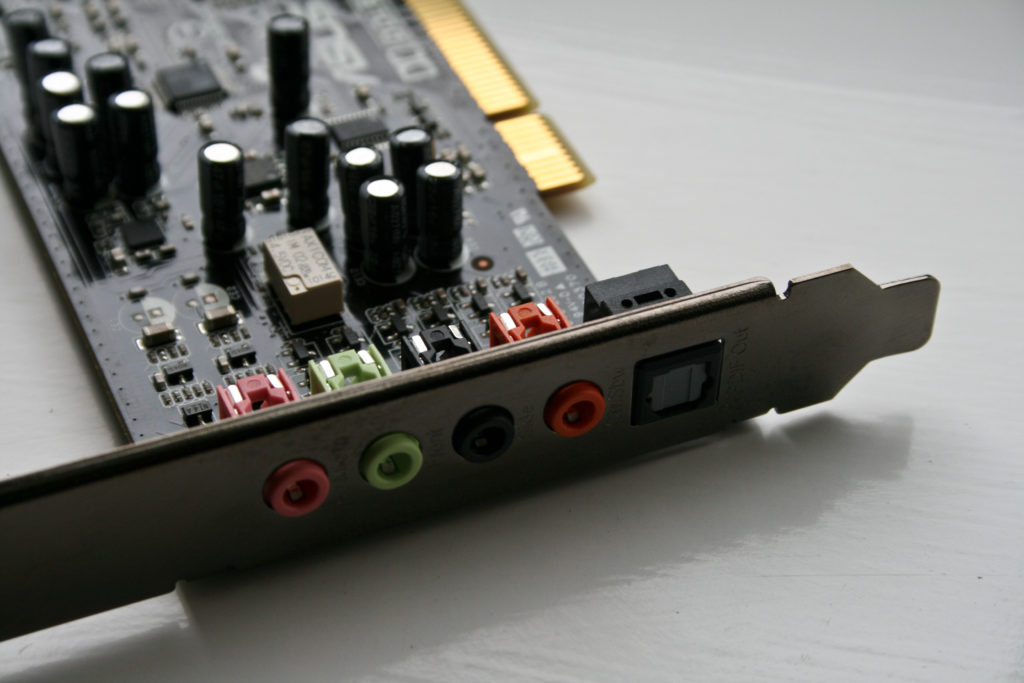
The simplest version of the internal ZK, whose work will give the user a decent sound when listening to music, while gaming. Critics of this model point to its modest data, which can be found in modern computers by default in the motherboard. However, the Xonar DG has more features than integrated cards. For such a small amount, it is simply impossible to acquire something more worthy.
| Map view | discrete |
|---|---|
| Digit capacity of DAC / ADC | 24 bit |
| Connection type | PCI |
| ASIO version | 2.0 |
| Price category | budgetary |
Advantages:
- Supports ASIO;
- The best system for a home computer;
- Works great with headphones;
- Surround sound 5.1;
- A worthy choice for lovers of computer games.
Disadvantages:
- You will have to download additional software, since the drivers installed by default are of little use;
- Unsuitable for sound of more or less high quality.
Creative Sound Blaster Audigy Rx
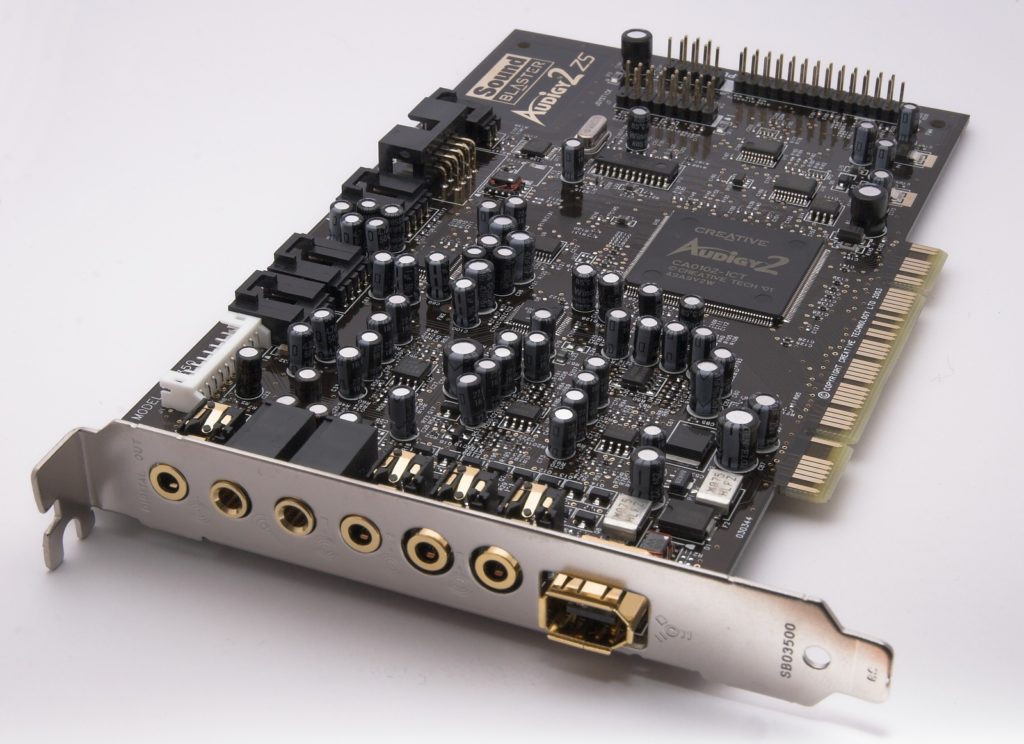
Another budget internal ZK, but with more advanced features. It will be preferred by those who would like not only to fully play computer games, watch movies, but also beginner sound editors. Thanks to the support of most modern standards, such as ASIO, EAX, Audigy Rx, it makes it possible to obtain "live" three-dimensional sound, and with the help of a line connector, you can connect power tools, digitize sound from them.
| Map view | discrete |
|---|---|
| Digit capacity of DAC / ADC | 24 bit |
| Connection type | PCI-E |
| ASIO version | 2.0 |
| Price category | budgetary |
Advantages:
- Fine-tuning the work of the card, overlaying effects;
- Perfect for entry-level recording studio;
- Surround sound thanks to the 7.1 format;
- The presence of an entrance to connect electronic instruments.
Disadvantages:
- Not the best choice for a Linux PC;
- According to buyers there are pickups from the computer's power supply;
- Audigy Rx drivers may conflict with some versions of Windows.
Behringer U-Control UCA222

The main advantage of the external ZK Behringer U-Control UCA222 is the ability to carry it in a simple laptop bag. If you need to digitize music, listen to it without much interference right on your knees, then this model will suit you. At a low price, it has wide capabilities, without making it difficult for the user's life with the question of how to install and configure the sound card. Just plug in your device via USB and enjoy the sound.
| Map view | external |
|---|---|
| Digit capacity of DAC / ADC | 16 bit |
| Connection type | USB |
| ASIO version | 2.0 |
| Price category | budgetary |
Advantages:
- High mobility achieved by low weight, compactness of the device;
- Similar budget ZKs of this type have much less opportunities;
- With ASIO 2.0 function.
Disadvantages:
- Cheap body material;
- The recommendations of UCA222 users are unambiguous - use only third-party software;
- Low sampling rate.
ZK medium price category
Steinberg UR12

The popularity of this audio adapter is due to the average price on the one hand, and ample opportunities on the other. The UR12 allows you to connect headphones, power tools, a microphone through dedicated connectors, each of which is equipped with an overload sensor. And for the microphone, there is the possibility of connecting a separate, phantom power. The processed sound can be streamed online. There is support for the most popular operating systems and the connection of iPads and work with their applications. If the question of how much an audio adapter costs is important to you, then you simply cannot find a better system for this money.
| Map view | external |
|---|---|
| Digit capacity of DAC / ADC | 24 bit |
| Connection type | USB-D |
| ASIO version | 2.2 |
| Price category | average |
Advantages:
- Rich functionality;
- Support for multiple protocols;
- Interfacing with various external systems.
Disadvantages:
- It takes a long time to configure the operating system of a computer, laptop.
Focusrite Scarlett 2i2 2nd Gen

A very interesting model, which can easily be classified as "almost pro". Scarlett 2i2 2nd Gen includes the most basic functions that will definitely be in demand by a novice musician, DJ. Namely, phantom power for microphones, an elementary mixer, connecting a guitar, multimedia player, tablet, guitar, synthesizer, and the sound quality can be easily monitored using the Gain potentiometer. At the same time, the digitized sound is clean, with a minimum amount of interference.
| Map view | external |
|---|---|
| Digit capacity of DAC / ADC | 24 bit |
| Connection type | USB 2.0 |
| ASIO version | 2.0 |
| Price category | average |
Advantages:
- An excellent interface completely satisfying the needs of a musician or band;
- Good mobility due to small dimensions;
- The ability to pair with various devices;
- Colorful design.
Disadvantages:
- Low impedance, non-professional headphones work best;
- You can connect a MIDI port, a small, lavalier microphone, only through adapters;
- One of the most expensive at its level.
ZK high price category
Creative Sound BlasterX G6

An excellent gaming card that will "go" to all gamers due to the possibility of combining with all popular PlayStation, Xbox, and even smartphones. One of the advantages of the Sound BlasterX G6 is the increase in the volume of quiet, background sounds, which will be indispensable in the gameplay. In addition, there are several customized configurations enabled by pressing the toggle switches. They switch the Sound BlasterX G6 to gaming, listening to music, watching a movie.
| Map view | external |
|---|---|
| Digit capacity of DAC / ADC | 32 bit |
| Connection type | microUSB / mini TOSLINK In Combo Jack |
| ASIO version | 2.0 |
| Price category | high |
Advantages:
- Excellent sound quality;
- Lots of ready-made settings presets;
- Beautiful design;
- Most good user reviews.
Disadvantages:
- Premium technology, but it is heated as a budget one.
Audient iD14

Our description of external cards is completed by the Audient iD14 audio system, whose main purpose is high-quality sound processing. Optical output, high-level preamplifiers, 8 input connectors, all this makes sound processing simple, high-quality, without unnecessary noise during recording.
| Map view | external |
|---|---|
| Digit capacity of DAC / ADC | 24 bit |
| Connection type | USB / S / PDIF |
| ASIO version | Not supported |
| Price category | high |
Advantages:
- Ample opportunities while digitizing sound;
- S / PDIF optical connection;
- Sophisticated software is already supplied by the manufacturer by default.
Disadvantages:
- Phantom power supply of the microphone only when connected to a 220 volt network;
- Low quality, taking into account the price category, the sound coming to the headphones;
- Ergonomics preventing the card from being transported in a laptop bag.
Conclusion
Perhaps this review did not cover all known sound cards, which is not surprising, given the huge number of models produced. Therefore, we will be glad to read your advice on which sound blaster is better to buy, your reviews or what you were guided by in order to avoid mistakes when choosing such complex equipment. Write, tell, share useful information in the comments to the article.












