If you can no longer be content with the simplest capabilities of your computer provided by its built-in graphics card, watching videos, surfing the Internet, then you simply cannot do without an external video card. And for laptops, such a solution will be, perhaps, the only possible one, because it is technically almost impossible to dismantle an existing video card. The editorial staff of the site "bestx.htgetrid.com/en/" offers or prepared for you an overview of the best external video cards for laptops and computers.

Content
More about video cards
The story about external computer video cards is rather short. All stationary PCs have a PCI slot on the motherboard, whose purpose is to connect an external video, sound card. You can read the instructions on how to connect it via the PCI slot at home on the Internet. There is also a step-by-step instruction in the format of video tutorials.

But with laptops, things are a little more complicated. Their equipment with video cards is divided into three categories:
- Having a built-in, discrete VC;
- Models that only have an external video card;
- Hybrid devices equipped with both types of video accelerators. The internal one works constantly, the external one connects as workload.
However, even the last option cannot satisfy the user if he wants to download heavy games. In addition, the congestion of laptop graphics cards leads to early wear. And a burned-out module cannot be replaced. Therefore, since the days of the first laptops, the question arose of how to pump them under the condition of a very compact installation of the main units. This can only be done with high-speed laptop ports.
About connection standards
 Initially, the use of an ExpressCard port seemed like an attractive idea. This connector usually connected such type of peripheral devices as SSD, computer mouse, RAM, and many other modules. Therefore, an attempt to connect an external card (VK) with a laptop via ExpressCard was quite logical. However, the throughput of this method left much to be desired. PCMCIA, the developer of the ExpressCard standard, tried to improve on its creation by developing the ExpressCard 2.0 port. For a number of reasons, the final product was not created. Another connection option, for example, via the USB port, also did not have much success due to the same low data transfer rate. It is quite natural that the NVIDIA company specializing in graphics cards, the popularity of models, which is primarily due to the latest technologies, tried to solve the problem on its own.
Initially, the use of an ExpressCard port seemed like an attractive idea. This connector usually connected such type of peripheral devices as SSD, computer mouse, RAM, and many other modules. Therefore, an attempt to connect an external card (VK) with a laptop via ExpressCard was quite logical. However, the throughput of this method left much to be desired. PCMCIA, the developer of the ExpressCard standard, tried to improve on its creation by developing the ExpressCard 2.0 port. For a number of reasons, the final product was not created. Another connection option, for example, via the USB port, also did not have much success due to the same low data transfer rate. It is quite natural that the NVIDIA company specializing in graphics cards, the popularity of models, which is primarily due to the latest technologies, tried to solve the problem on its own.
She proposed her concept of a PCI standard, a smaller version of the usual desktop PC - Mobile PCI Express Module (MXM). The MXM standard also has weaknesses. First of all, installing a video card requires disassembling the laptop, disconnecting the wireless module from the bus, usually Bluetooth, Wi-Fi, connecting a cable that will be connected to the video chip, and that, in turn, with the monitor. Thus, MXM has the following disadvantages:
- It is necessary to disassemble the netbook, dismantle the communication modules, which is extremely difficult to do on your own;
- Opening the laptop will inevitably void the warranty period;
- Mandatory presence of several types of cables;
- During the operation of the video chip, the user remains without the Internet.
Of course, in order to eliminate the last drawback, it is enough to purchase a separate wireless module that will be connected to the laptop via the USB port. But this will lead to unnecessary financial expenses plus additional cables on the table. All of the above types of shortcomings of the MXM standard did not allow it to become widespread. Therefore, there are quite a few graphics devices of this type, and their average price is quite high. Without exaggeration, a breakthrough technology, the Thunderbolt standard has become a kind of revolution.
Thunderbolt - what is it

Thunderbolt is a prime example of the success even large corporations can achieve when they forget about competition even for a short time. Thunderbolt was originally the brainchild of Apple Corporation. Then Intel joined the development, which currently owns all the rights to this standard. The main advantage of this technology is a high data transfer rate, due to which peripheral devices such as an external sound card, tuner and many other devices can be connected via the Thunderbolt port without losing the quality of the transmitted data. For example, the latest version of Thunderbolt 3 is capable of transferring data at speeds of up to 40 gigabytes per second. Another undoubted advantage of it is good interaction with other similar technologies, such as Type-C, USB 3.1. In addition, Thunderbolt supports the Windows operating system on par with Mac OS, which increases its distribution area. Minus one - budget devices, as a rule, are not equipped with such technology.
What are the connectors
Thus, today the connection of an external video card is made according to the following popular standards:
- PCI is a common connection for stationary PCs;
- ExpressCard is one of the most common options;
- USB;
- MXM;
- Thunderbolt.
These are the communication standards that laptop docking stations are equipped with.
What is a docking station
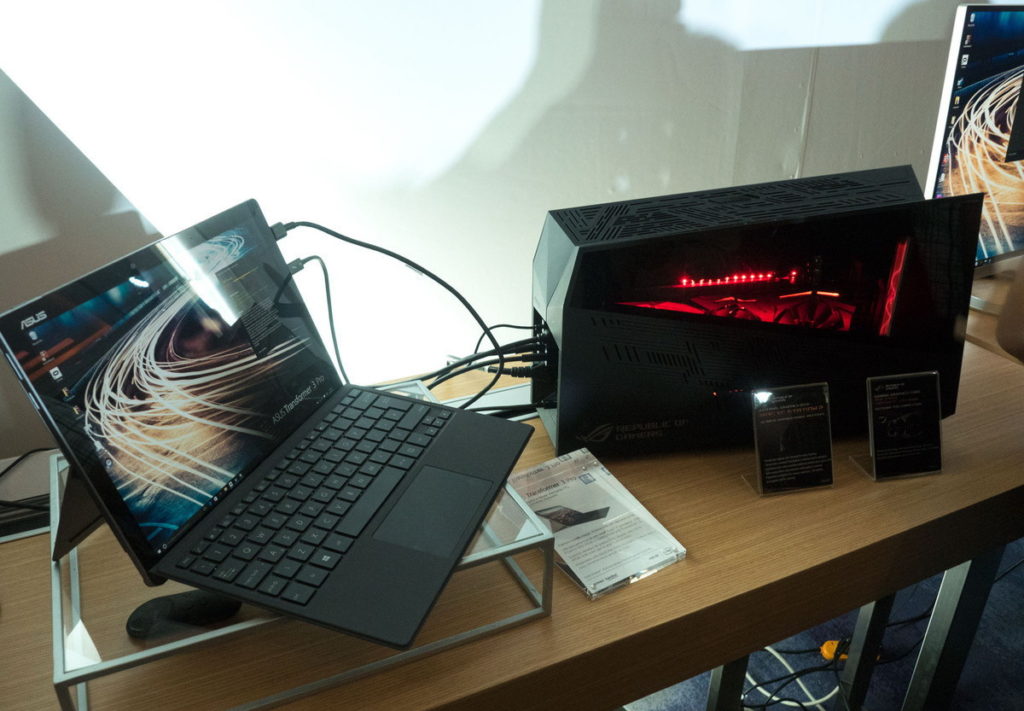
Everyone knows what an external video chipset looks like for a personal computer. The docking station, on the other hand, is a candy bar that includes a port for connecting an external graphics card, a power supply, a system, for the most part, air, cooling, ports for connecting external devices, monitors, keyboard, mouse and much more. Such docking stations are called eGPUs, although sometimes this abbreviation is applied to all video cards, both for all-in-one computers and for laptops.
Such eGPUs are gaining more and more popularity as they have rich functionality, a wide range of prices, good maintainability, and installation, eGPU installation takes a few minutes. If you don't want to bother with the connection ports with your own hands, you can purchase a Chinese-made EXP GDC docking station. This is already a fully equipped system with ports, a chipset that does not require special installation skills. You can choose it from AliExpress or in the online store for about $ 50 for the entry-level equipment. It is quite natural that the more powerful the graphics card built into the EXP GDC, the more powerful the power supply, the more expensive the cooling cooler it will be.
Finally, all external video accelerators fall into three categories;
- Docking stations without a built-in video card;
- Docking stations already equipped with a video accelerator
- Video accelerators themselves without a docking station.
How to choose an external video card that suits you best
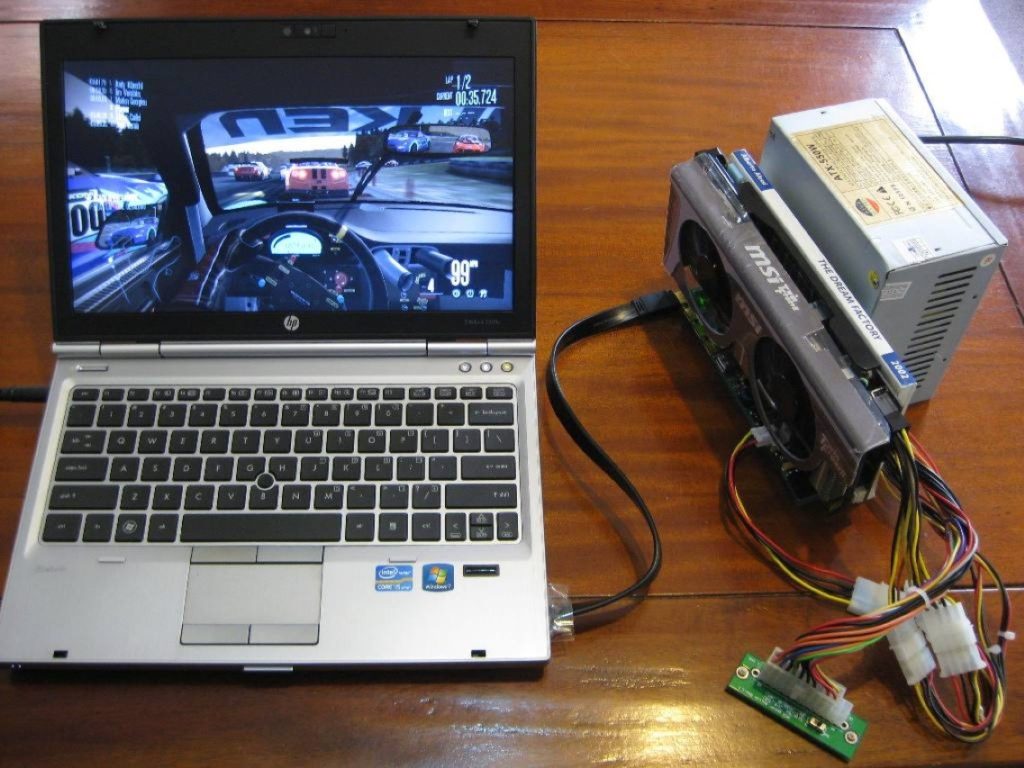
Such systems are sometimes very expensive, so the question of a competent choice is more relevant than ever. To avoid mistakes when choosing a VC, you should think about buying it even at the stage of choosing a laptop. After all, the characteristics of your future VK purchase depend on what connectors your laptop is equipped with. Its price depends on what you need such an external card for.
The most expensive docking stations are the EXP GDC systems of the gaming type, because they should provide high-quality graphics, worthy of FPS (frames per second). If your selection criteria is mining, first of all, take a closer look at the cooling system of the system, its noise. A separate conversation about which company is better to purchase such a system. After all, now you can order a docking station online at a very low price, mainly from China, sometimes you come across systems made in Russia. However, the components of little-known firms do not inspire confidence. Moreover, it is important to update their drivers up-to-date, which cheap companies cannot provide.
And not the last thing to look for when choosing an external video system is the way to connect it. After all, the questions are how to replace the connection of the Wi-Fi laptop module with MXM, so that it then works, nothing, without spoiling the rather difficult process. Therefore, if we are talking about video accelerators, then the best manufacturers are Nvidia, AMD, ASUS, Gigabyte.
Rating of high-quality external video cards for laptops and computers
Docking stations
AKiTiO Node

A product that has been known to everyone for several years, and has earned the best reviews from customers. It is only natural that we mentioned it, despite the fact that AKiTiO Node has been released for a long time. The module supports the most popular medium to large video cards. Their high-quality work is supported by a high-power cooler and a 400-watt power supply. AKiTiO Node is beautiful externally, because the material of its body is metal, which ensures the rigidity of the structure, and a long service life.
Advantages:
- Convenient handle for carrying the system;
- High-quality housing;
- Supports popular video card models;
- High power processor, cooler;
- Interesting design.
Disadvantages:
- Big size;
- Few ports;
- High noise level.
HP Omen Accelerator

You prefer compactness with great functionality Then you will definitely like the HP Omen Accelerator. Small in size, with many connectors, the ability to attach a 2.5-inch HDD. The HP Omen Accelerator is categorized as a low-cost system, which makes it even more attractive. The power capacity of the HP Omen Accelerator of 500 watts is enough for an HDD disk, a powerful video card, and peripherals.
Advantages:
- Many ports (USB 3.0 x 4 / USB-C, LAN);
- Compact size;
- The ability to install an HDD disk;
- Connection cables included;
- Low, considering similar devices, the price.
Disadvantages:
- The type of video cards is limited by the size of the case (29 centimeters);
- Difficult to change the power supply;
- According to buyers, a rather noisy cooling system.
Asus Rog Xg Station Pro
Laconicism in the classics, so you can easily describe the Asus Rog Xg Station Pro docking station. Simple but expressive minimalist design, ease of handling, the ability to mount the most modern make Asus Rog Xg Station Pro a desirable acquisition. The manufacturer known for its electronics firm Asus has positioned the Rog Xg Station Pro as a station for gamers. That is why its equipment with connectors may seem poor, and the power supply unit is low-power. The whole design of Rog Xg Station Pro is aimed only at power supply, cooling the video card, or anything else. However, additionally, with the help of a small program, the user can control the color of the built-in LED optics, changing it to his liking.
Advantages:
- Compact size;
- LED lights;
- Good power considering the size of the system.
Disadvantages:
- A small number of connectors;
- In addition to the video card, the power supply will not pull anything.
ASUS ROG XG STATION 2

ASUS ROG XG STATION 2 belongs to hybrid models, since it can be supplied empty, without a video card or with it. Now ASUS ROG XG STATION 2 can be equipped with two GTX 1070/1080 video chipsets. Such a solution will save the user from a long choice of a graphics card and its subsequent installation. Although the latter will not present any particular difficulty, since the ASUS ROG XG STATION 2 is a box that folds out in two in the middle.
Advantages:
- Excellent cooling system
- Quick installation of the video processor;
- Memorable, futuristic design;
- Support for the most popular communication standards (Thunderbolt 3 / USB 3.0 / Gigabit Ethernet / USB - B);
- Works with all advanced video systems.
Disadvantages:
- Big size;
- High price.
Docking stations with integrated graphics
Gigabyte AORUS Gaming Box

Computer equipment, Gigabyte components are known to every user, so any product under this brand immediately attracts attention. Gigabyte AORUS Gaming Box is an attractive station not only externally, its description will be interesting. In a steel, compact case, which has a steel mesh with LED backlight, inside which is a smaller version of the famous GTX 1070 graphics card, GTX 1070 Mini. This "vidyaha" is equipped with ports such as HDMI, DisplayPort, DL DVI-D. Plus there are four slots USB 3.0, Thunderbolt 3.0. With the help of them, a monitor, game consoles are connected, which makes the Gigabyte AORUS Gaming Box an excellent gaming device. But since the station, in addition to the Gaming game mode, also has the usual OC Mode, the user will receive excellent video graphics, whose picture will delight the color rendition.
Advantages:
- Built-in gaming video accelerator;
- Excellent cooling
- Backlit housing that includes flickering, ambient light, breathing;
- Lots of ports on the video card, system case;
- Excellent color rendition during games without delays, brakes;
- Supports fast charging.
Disadvantages:
- The compactness of the case will hardly allow using other cards;
- Driver updates are limited;
- Complicated setting of backlighting of the case;
- High price.
BizonBOX 3

An excellent model for branded Apple products. The advantage of the system is that it comes with a single NVIDIA GTX graphics card, but with many variations. From the simplest option NVIDIA GTX 760 to NVIDIA GTX Titan X. Such a solution allows you not only to choose a video processor for your specific needs, but also to vary the price raft. For example, the cheapest option with a GTX 760 will cost only 16,000 rubles. There will be no difficulties with how to install the system, it connects immediately to the MacBook without installing additional software. Unfortunately, BizonBOX 3 is not intended for Windows, which somewhat narrows down its application.
Advantages:
- The ability to connect a second monitor as a second desktop;
- Great graphics even with the entry-level GTX 760
- Fast connection;
- The connection can be realized via Thunderbolt, PCI-Express.
Disadvantages:
- Powerful video cards will require the installation of a different, expensive power supply;
- The most expensive option is equipment more than 100 thousand rubles;
- Operating system (OS) Windows is not supported.
Video accelerators without a docking station
GIGABYTE GEFORCE GTX 1060 MINI ITX

The simplest option for 1080p gaming. GTX 1060 MINI ITX will allow you to unload the processor, built-in video chipset when working with graphics programs, video editors, 3D models. Moreover, such a simple card has the ability to attach a virtual reality helmet. If the standard memory of 3 gigabytes seems insufficient to the gamer, there is an option with six gigabytes. At the same time, the GIGABYTE GEFORCE GTX 1060 MINI ITX has an affordable price, so if the question of how much a video accelerator costs you is relevant, take a look at the GIGABYTE GEFORCE GTX 1060 MINI ITX.
Advantages:
- Good price;
- Decent acceleration
- Compact size;
- Cooling at the proper level.
Disadvantages:
- A bit noisy.
SAPPHIRE RADEON RX 580

Of course, our rating would be incomplete without the products of the well-known RADEON brand. The SAPPHIRE RADEON RX 580 video chipset has two possible configurations - 4 and 8 gigabytes. The model is distinguished by high performance at a consistently low temperature due to the proprietary Dual-X temperature control system. This temperature control system allows you to play games at the highest settings without losing quality, and thus extends the life of the video card.
Advantages:
- Excellent cooling
- Long service life.
Disadvantages:
- Not seen.
Conclusion
In this article, we tried to mention the most popular, noteworthy external systems.That being said, we are happy to read your advice in the comments on this topic. Perhaps you have recommendations on which one is better to buy a video chip of an external form factor or where to buy a docking station with a quality guarantee. Be sure to share your information with us, it will be useful to us and other readers of the article.












