The opening of Wi-Fi allowed us to get rid of unnecessary wires and made it possible to connect all available gadgets to the Internet. However, it has one drawback - a limited scope. Therefore, in one room, the signal level can be high, and in another, even one strip is barely caught.
To increase coverage, you can do two things: buy a new router or install a repeater. The latter option is the most preferable as it saves money. But before that, you should understand the functionality of the device and identify strengths and weaknesses.
The editors of the site "bestx.htgetrid.com/en/" have prepared for you a rating of the best Wi-Fi signal amplifiers for 2020.

Content
Same signal strength everywhere
The amplifier has several names, but the essence of this device is the same - increasing the range and signal. The instrument automatically connects to the main router and copies the main network information. Then the device starts broadcasting the received data at the specified location.
The function allows you to increase the coverage area and the quality of the connection. In this case, the user's actions are minimal. No connection breaks will occur. The device can be connected to an outlet or via USB. It all depends on the chosen model.
The repeater is suitable for people who have weak coverage in some areas of the house or apartment. And also for users who need to increase the connection speed in a short time or create a "seamless" connection for several computers or laptops.
Criterias of choice

Equipment should be selected only on the basis of goals and functions. Buying expensive options is not always the right decision. Also, we must not forget about the maximum data transfer rate. It is better to buy a device that has only useful options that a person will always use.
How many antennas are required
The stores sell repeaters that have multiple external antennas or internal ones. When buying a device, for example, for a warehouse, it should be remembered that the external elements are more powerful and sensitive. For home use, products where antennas are placed under the body are quite suitable. Of course, the user is deprived of the ability to adjust the direction of the signal, but some do not need it.
There are options where there are removable antennas. This device has a practical use, for example, it is convenient to store or move to different areas. Weak antennas can be easily replaced with powerful ones, which allows you to get a high signal level at a distance.
The maximum number of antennas in the amplifier is 4. But this is found only in devices of the expensive segment, in budget solutions there are only 1-2, but sometimes there are 3. It is important to take into account the number, since the range and load on the device depend on this.
The transmission range is affected by such a parameter as the transmitter power.The maximum value is 20 dBM. In inexpensive devices, this value is lower. If a person has two identical devices that have a similar price and parameters, it is better to give preference to the one where the power is higher. If desired, it can be reduced, but it cannot be raised above the set value.
The importance of frequency range
Most devices operate at 2.4 GHz, but there are also 2.4 / 5 GHz models. In order for the signal to be transmitted as quickly as possible, a repeater should be selected corresponding to this characteristic. It is important to take time for this, since when buying an amplifier with a higher frequency, there is a high probability that a person will not be able to set up the correct operation.
If you don't want to deal with this issue for a long time, you should give preference to universal models that work with two frequencies. Although the price for such products is higher, a person will receive a reliable device that will work with various routers, while there will be no network interruptions. In addition, such a solution is convenient because if the router breaks down, you do not need to buy a new repeater for it.
Do I need Ethernet ports

Some amplifiers are equipped with multiple Ethernet connectors, which makes it possible to use the equipment not only as a repeater, but also to turn it into a full-fledged access point, which may be a useful option in some situations.
Also, such a port has another purpose. For example, thanks to him, the user will be able to connect the main router to the amplifier in a short period of time. This option makes it possible to connect the device to a router located tens of meters away. But it is important to understand that the price of such a cable will be high.
Another application of the Ethernet port is connecting devices where there is no built-in module. So the equipment allows you to connect to a computer located in another room. The signal level will be high, no interruptions will occur.
If you need to connect not only a PC, but also a laptop, TV, home theater, etc., you should buy a repeater with several ports. When choosing such a product, one should not forget about the transmission speed.
WPS and LED indication
Up to 90% of the manufactured repeaters support WPS. The technology is useful in that it allows you to automatically configure or connect a gadget without entering a password. You only need to press one button. This is a convenient feature that allows you to configure the amplifier in a second, which will not take time and will allow you to immediately access the Internet. But there are cheap models where such an option is not supported or works incorrectly. In this case, a person will have to do everything manually, which is an inconvenient decision, since it takes several minutes.
Do not underestimate the LED indication, although it interferes at night, but you can check the signal quality at any time. For example, when the device displays green or blue, it means that the installation location is correct and a person with \ can enjoy the Internet at maximum speed. When the red LEDs light up, it indicates that the repeater is too far away, so there is no need to wait for a good connection. It is easy to solve this problem, you just need to move the router or repeater.
Preferred connection type

For the device to be constantly in working order, it needs power. There are three popular methods today.
Plug into an outlet
This option is used in most monoblock designs. The main feature of this solution is its affordable price and portability. In addition, a person does not have to think about additional fastening, and wires will not interfere in any way, because they are not there. Some repeaters have an additional outlet that will not interfere with the connection of various equipment.
But this solution also has disadvantages. The user will not be able to move the device to pick up a good signal.The repeater body will constantly heat up, which can adversely affect the reliability and durability of the device. The last problem is solved only by installing a passive cooling system in the form of a case perforation.
External power supply
This option is one of the best, as it reduces the heating of the device, and also makes it possible to change the location of the repeater. The user will not have any connection problems. There is only one drawback of such a solution - wires, which can get in the way and spoil the appearance. Also, a person needs to think about the method and place of attachment so that the device is not underfoot.
Ethernet port
Some models, especially the mid-range ones, support the PoE function, thanks to which power is supplied through the port. No outlets required, the only wire is the patch cord. However, the cost of a good cable is too high for some users. But if a person decides to use this option, he will receive a stable connection with the router.
USB
The last connection method is USB. Such an amplifier connects directly to a laptop, computer or TV. You can also use a portable battery for power. The advantage of the latter option is the possibility of transportation to any point.
Additional functions
When choosing a signal amplifier, it is important to consider the technical characteristics, while auxiliary options are not excluded. For example, the "access point" function is useful, thanks to which a person can change the purpose of the device in a couple of seconds.
The presence of a firewall guarantees protection against hacking and theft of transmitted information. Some modern models allow you to configure the network via a smartphone, no laptop or computer is required.
In expensive models, the NAS option is supported; for this you need to buy a repeater with a USB connector.
Lowest Cost Dual Antenna Wi-Fi Amplifiers
TP-LINK TL-WA855RE

High quality repeater with 20 dBM transmitter power. There is a bridge mode, the maximum port speed is 100 Mbps. Two antennas provide information transmission at a considerable distance, and the installation of flash memory is also supported.
The configuration is carried out using the Web interface. WPS technology will help you connect equipment and configure the device in one click. The signal is stable, there are no drawdowns or loss of connection.
The average price is 1,150 rubles.
Advantages:
- Good coverage;
- Optimum transfer rate;
- Convenient connection;
- There are no glitches;
- WPS technology;
- Small size.
Disadvantages:
- There are no significant ones.
Xiaomi Mi Wi-Fi Amplifier PRO

An inexpensive and stylish device that suits every user who needs to increase their Wi-Fi coverage. The body is made of durable material that does not heat up. There is information protection by WEP, WPA, WPA2 standards.
Two external antennas provide a good connection over a considerable distance. The supported wireless standard is 802.11n, 2.4 GHz frequency. The configuration is carried out through the MiHome application, which is a convenient solution.
The average price is 1,000 rubles.
Advantages:
- Value for money;
- Good non-detachable antennas;
- Wide coverage area;
- Long service life;
- Doesn't get hot from frequent use;
- Convenient connection;
- Doesn't cut speed;
- Stylish design.
Disadvantages:
- May not work with some routers.
Mercusys MW300RE V1

A budget model with two antennas, which will increase the range of wireless Internet. It is sold in a beautiful and stylish case that does not fade in the sun. Transmitter power - 20 dBM.
Supports the same standards as the previous model. The connection is configured using the Web interface, which is very convenient.
The average price is from 990 rubles.
Advantages:
- Simple application;
- Quick setup;
- There is WPS technology;
- Efficiency;
- Increases the range.
Disadvantages:
- Cuts speed.
Top popular mid-range devices
TP-LINK RE450 V1

A high-quality model with a maximum wireless connection speed (1750 Mbps). Transmitter power - 23 dBM. The maximum port speed is 1 Gb / s. There are three non-detachable antennas, which provide good signal reception and transmission. Setup does not take time, just press one button.
Sold at a price: from 4 300 rubles.
Advantages:
- High-quality assembly;
- Durability;
- Easy connection;
- Increases the range of the Internet;
- Customizable backlight;
- 3 antennas.
Disadvantages:
- Large building.
Tenda A18

A quality model that has good performance and is suitable for home use. The maximum connection speed is 867 Mbps, which is quite enough for fast data transfer.
Wireless standard - 802.11a / b / g / n / ac, 2.4 / 5 GHz frequency. The number of external antennas is 2 × 2 dBi. The "access point" mode is supported, which allows using the device as a router.
Sold at a price: from 2,300 rubles.
Advantages:
- Convenience of customization;
- Nice design;
- Good coverage;
- Reliability;
- Not heated.
Disadvantages:
- Weak power.
ASUS RP-AC51

An efficient model that has two antennas. Protection of transmission and reception information is carried out according to the WEP, WPA, WPA2 standards. The maximum connection speed is 733 Mbps. Setting up the connection is carried out without any special problems, but at times you will have to think about the problem, since the device may not see some routers or simply not connect to them.
The average cost is 2,330 rubles.
Advantages:
- Stable work;
- One button setting;
- Efficiency;
- The case does not heat up;
- Not a bad signal;
- Compactness.
Disadvantages:
- Connection problems may occur.
Premium signal amplifiers
Ubiquiti AmpliFi MeshPoint HD

A high-quality model that is characterized by simple connection, reliability and transmitter power. The device has all the necessary protective functions and is capable of operating for a long period without interruptions and signal loss. Small dimensions allow you to easily place the repeater in any place.
Sold at a price of 10,000 rubles.
Advantages:
- Build quality;
- Efficiency;
- Good power;
- Doesn't cut speed;
- Long service life.
Disadvantages:
- Not found.
Linksys RE6500
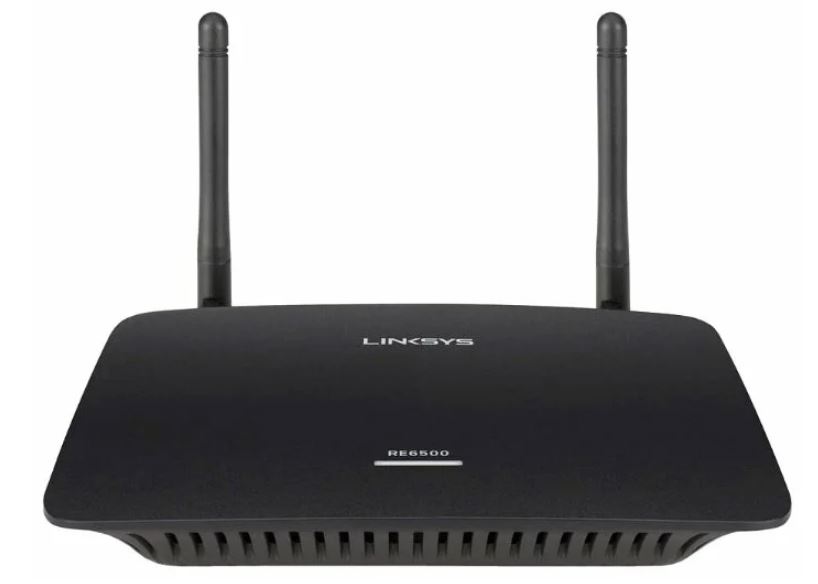
High-quality and expensive equipment that is suitable for increasing the signal area. In addition, the device is capable of operating as a full-fledged router. The wireless standard is 802.11a / b / g / n / ac, frequency 2.4 / 5 GHz, while the repeater easily supports dual-band operation. There are 4 Ethernet ports. There is a headphone jack, which makes it possible to listen to streaming music.
The average price is 6 550 rubles.
Advantages:
- Durability;
- Functionality;
- Strength;
- Does not heat up;
- Convenient connection;
- Power.
Disadvantages:
- Not found.
NETGEAR SRS60

This option is suitable for creating a seamless connection. The maximum connection speed is 3000 Mbps. There are 4 ports with a speed of 1 Gb / s. This appliance may not be suitable for home use. There is a function "Guest mode", which has a positive effect on security. The weight of the device is 930 g, while the dimensions are 247x174x85 mm, so a person will have to find a special place.
The average cost is 34,990 rubles.
Advantages:
- Reliability;
- Good coverage;
- Strength;
- Stylish design;
- 4 GB port;
- Good gain.
Disadvantages:
- Not intended for home use.
Finally
Finding a quality repeater is a tricky task, because some models have good coverage, but they get very hot. Others, on the contrary, have high speed indicators, but the power leaves much to be desired. Therefore, when buying equipment, attention is paid to every detail. If you have experience using the models described in the rating or more interesting representatives, tell us about it in the comments.












