Some shoppers come to the store and start looking for an inkjet or laser printer. However, not everyone knows that there is another type of printers, which, in some cases, bypass popular models in terms of technical characteristics. But it is used very rarely and is not widely used. However, this is not such a bad option, and it will work for many tasks. Therefore, the editors of the site "bestx.htgetrid.com/en/" have prepared for you a rating of the best LED printers for 2020.

Content
How did this technology come about?
The first company to invent LED printing was Casio, which is known to many for its wristwatches. However, having invented this technology, they did not use it and the first models of LED printers were released by the Japanese company OKI in 1987. After the success, the manufacturer decided to consolidate the results and a year later presented the world with a color model that works on the same principle. But all the fame and popularity of such types reached the Russian market only in 1996, because it was during this period that the first office appeared on the territory of the former USSR.
Unfortunately, due to misuse of the product, LED devices are not widely used. Because the printer was intended for private use at home, but due to the fact that computers were new to the Russian people, the devices were bought up by large corporations. There they worked for almost 24 hours without stopping, which is why breakdowns happened often and were lethal for the apparatus. In addition, the situation was aggravated by the businessmen themselves, who, in search of profit, preferred to buy not original cartridges, but cheap fakes. For this reason, LED technology has lost out to laser devices for the first time.
How does this model work?
The main highlight of any printing device that works by the method of dry electrostatic transfer is the photocylinder. Its outer side is covered with a special material that conducts an electric current. When you print a text document, light enters some parts of the drum, which causes the discharge sign to change. For example, LED models are characterized by the presence of more than 1000 LEDs, which are directed to one point and are located along the entire length of the mechanism. The picture is applied by glowing one element at a specific point.
In a printer that is competitive, all diodes will replace one, but a laser one, its beam moves along a given path and passes through various lenses and mirrors. This is the most distinctive moment in work, and in other technical capabilities the devices are as close to each other as possible.
Advantages of LED printers
Models with this type are more intended for owners of a small room, because they are more compact compared to laser ones. This is due to the lack of complex optics, which are located in laser models. In addition, some options have a low cost and high print quality, which will satisfy students who reprint their diploma or coursework several times. So some types of color LED printers have a mass of 11 kg with small dimensions: 39x30x23 cm. When comparing models in the same price category, but already laser types, the difference will be obvious.
In addition to dimensions, the laser mechanism is more susceptible to mechanical wear, so some cheap models fail, very quickly not serving even a year after the end of the warranty period.
Also, the devices are well protected from radio interceptions, because when more than a dozen diodes glow, an electromagnetic oscillation occurs.
Due to the lack of sophisticated lens technology in the LED printer, the image quality from the edges is much better.
disadvantages
The main problem with previous generations and modern LED printers is low print speed. So, the most productive device will produce only 40 pages per minute. While lasers are capable of producing over 150 pages.
In addition, a big drawback is the final cost of the printed document, which is several times higher than that of standard laser counterparts. And the price for color images will be even higher, since in this case, 4 toners are consumed at once.
Even despite the fact that technical progress peered into every corner, it was not possible to achieve one: you cannot create 2 LEDs with similar technical characteristics. They are individual, in some cases the deviation of characteristics can reach up to 30%. This will be noticeable when the user prints the document in high definition. However, there are devices that eliminate this malfunction - connecting a compensating system. Then the printer will give a good image, without any flaws, but the speed of work is lost, which is already small. Therefore, this must be taken into account when buying an LED printer.
Popular models rating
Xerox WorkCentre 6515DNI

A good, affordable printer for the average office. The large and imposing design requires a separate space for such a machine. The top menu contains almost all the necessary settings. The printer can be connected to a telephone line and print faxes, which is convenient for office work. But there is also the ability to copy and scan documents, which significantly increases productivity.
Printing takes place in two modes: color and black and white, depending on the needs of the user, the appropriate function is selected, and the printing speed also depends on this. Placement - desktop, but it is better to find a separate place on the bedside table, so it does not take up much space. The manufacturer's recommended number of pages per month is 50,000. It is also important to select high-quality toner, otherwise wear will occur faster and the money spent on the purchase will not be able to bring the proper profit.
The maximum print format is A4, the print is no more than 216x356 mm, which in terms of parameters is suitable for working with all types of documents and images. There is automatic two-sided printing, which greatly simplifies use and saves paper. The printer has 4 colors, the maximum resolution is 1200 × 2400 dpi, regardless of the selected color mode. Also, the time of the first page out, which is 12 seconds, remains unchanged. After a test sheet, typical speed is 28 pages per minute.
The color depth of the scanner is 24 bits, with a maximum resolution of 600x600 dpi, which of course will not give a detailed result, but this device is completely suitable for using standard documents. Scanning speed of text files will be 37 pages per minute, and color files no more than 21 seconds. In addition, there is a convenient function of sending by e-mail. There is full support for TWAIN and WIA standards.
Copying occurs at the same speed as document printing. Only 999 sheets can be produced in one pass. For convenience, there is the possibility of changing the scale: from 25% to 400%.
The paper feed tray can hold up to 850 sheets, this maximum value is greater than this limit cannot be done. The output must not be allowed to accumulate more than 150 pages, otherwise technical problems may occur. The density of the paper should not exceed 220 g / sq. m., this must also be taken into account when buying material for the printer. The resource of the photocylinder is 48,000 sheets, then it is necessary to replace it with a new device.It also uses up toners even faster every 1,000 pages for color and 2,500 for black and white.
The Xerox WorkCentre 6515DNI has 2GB of on-board memory and a 1GHz processor. There is full support for Wi-Fi 802.11n, USB 3 versions and Ethernet (RJ-45) /
Compatible with all operating systems including Linux. For convenience, there is a liquid crystal display. During operation, the power consumption of the equipment reaches 370 W, in standby mode not 30 W, in standby mode not more than 30 W. Weight - 30 kg.
The average cost is 35,200 rubles.
Advantages:
- Good print quality;
- Friendly interface;
- Scanning and printing from a USB stick;
- Color documents are transmitted with maximum accuracy;
- Two-side print;
- Acceptable speed for an average office;
- Wi-Fi support.
Disadvantages:
- Not found.
Ricoh SP 400DN

A budget model designed to work in a small office or for home use. Color is black and white, so for some work it will not work. Withstands loads of up to 50,000 pages in 31 days. The maximum size is A4, like most standard printers. The printer needs to warm up for 19 seconds to fully function. The speed is 30 pages per second, which is enough to quickly print a diploma and retype it.
The paper tray holds 350 sheets, maximum 850 sheets. Output - 125 sheets maximum. However, you can print on envelopes, matte paper and card stock. This expands the list of capabilities of the device, despite the limitation of color. The resource of work from one cartridge is 2500 pages. The memory capacity is only 256 MB, which is enough for full functioning. The processor used is an ARM Cortex A8 with a frequency of 500 MHz. There is support for Ethernet (RJ-45) and USB 2.0. During operation, the power consumption reaches 990 W, which is comparable to a powerful electric drill.
The average cost is 14,000 rubles.
Advantages:
- Good detail;
- Speedy work;
- Print quality;
- Functionality;
- Informative LCD panel;
- Capacitive trays.
Disadvantages:
- Not found.
Brother HL-3170CDW
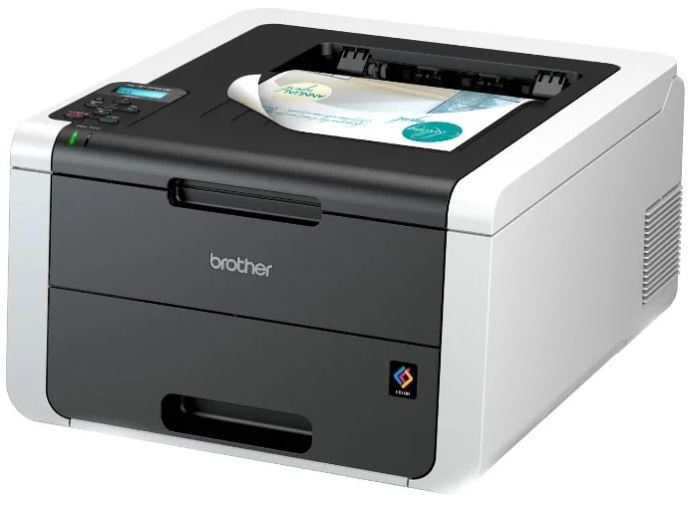
The printer is intended for limited use and is usually used at home or in a small company. The maximum number of printed pages per month is 30,000 thousand. Convenient duplex printing is available for quality work. At the same time, the printer supports color printing, which is a big plus. The maximum resolution is 600x600 dpi for b / w and 2400x600 for color. Print speed is 22 pages in 60 seconds.
The maximum tray capacity is 251 pages. There should be no more than 100 sheets on the issue. Supports work with many types of materials, which is why the user can find wide application for the device.
The amount of memory is 128 MB. There is support for Wi-Fi, Ethernet (RJ-45) and USB 2.0. The drivers are compatible with many types of operating systems. Power consumption - 380 W.
The average price is 22,000 rubles.
Advantages:
- Easy installation;
- Color printing at the level;
- Expensive cartridges;
- Good print speed;
- Acceptable price;
- Wi-Fi support.
Disadvantages:
- Not found.
OKI C332DN

An LED printer from a top manufacturer, which is characterized by high performance and efficiency. It has found wide application both in ordinary apartments and in the office. Print format - A4, has 4 colors. The text or image is printed in the best quality as the proprietary technology is used.
The speed reaches 30 pages per minute, which is a good result for an office printer. There is a function of two-sided printing. The model is efficient, because the first page, after switching on, you need to wait only 9 seconds, unlike some laser competitors. In addition, to ensure comfort, the user can use almost any type of paper. The maximum print resolution reaches 1200 × 600 dpi. This is enough to make documents as good as those of Wall Street clerks.
OKI C332DN has an impressive 1GB of RAM, making it the least worrying about storage.The printer works flawlessly in any situation. There is support for USB and Ethernet interfaces.
The average cost is 12,000 rubles.
Advantages:
- Good quality of work;
- Build at the level;
- A budget option;
- High-speed;
- 1 GB of RAM.
Disadvantages:
- Not found.
OKI C712N

A color printer dedicated to professional printing in any situation. It is not profitable to buy OKI C712N for a house, since its cost does not drop below 35,000 rubles, but for an average office it is a suitable option. It has a monthly resource of 100,000 pages and requires 11,000 sheets of toner replacement.
In addition, the OKI C712N has a good print speed of 36 ppm in monochrome. The device uses paper weighing up to 250 grams per square meter. m., which allows you to use any paper. The quality of work will always be at the highest level.
There is only 256 MB of RAM, if you wish, there is the possibility of expanding to 768 MB, for this you need to insert a 512 MB flash drive. The input tray can hold up to 630 sheets at a time, the output tray should hold no more than 450 pages. OKI C712N makes a little noise, its operation is not as loud as some representatives of this segment. Power consumption - 600 watts. Weight - 29 kg.
The average cost is 38,000 rubles.
Advantages:
- Qualitative model;
- Work speed;
- A good option for the office;
- Monthly resource - 100,000 pages;
- There is a possibility of expanding memory.
Disadvantages:
- Not found.
Xerox Phaser 3040

A budget model designed for home use. Print color - monochrome. The speed of work reaches 20 pages per minute. The connection to a personal computer is carried out via a USB 2.0 cable. The printer has up to 65 MB of RAM. The paper feed tray holds a maximum of 150 pages, which is the standard for most printers.
The average cost is 9,900 rubles.
Advantages:
- Acceptable speed of work;
- Good price;
- Quality;
- Compactness;
- Low toner cost.
Disadvantages:
- Low-quality housing.

Finally
Printers are an indispensable item in any home. Unfortunately, LED devices are viewed with skepticism, and all because of the negative experience in the 90s. However, those who buy these models say that even Epson is not able to match the quality of work (more often such comments are found in the budget segment). If you have experience with the LED printers described in the rating, or a more interesting model, tell us about it in the comments.












