The assembly of each computer starts with a central processor. The entire state of the PC depends on its work. Dozens of lines from the best manufacturers (AMD and Intel) are presented in stores. Therefore, when assembling a computer from scratch, beginners get lost in the variety and can buy an expensive option that will not fit into the motherboard. Money will be wasted and productivity will not increase. To prevent this from happening, the editors of the site "bestx.htgetrid.com/en/" have prepared for you a rating of the best processors for a computer for 2020.
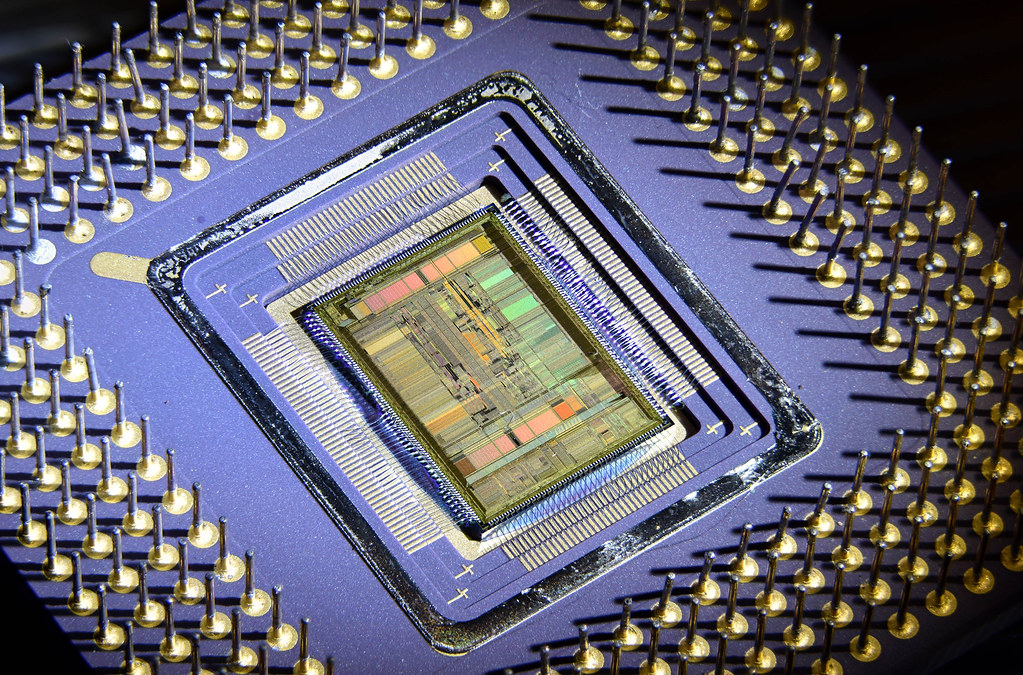
Content
How to choose a central processing unit and why is it needed?
If the video card is the eyes of the PC, then the CPU is the virtual brain of the entire computer. With the help of it, the main information is processed. Therefore, when buying a CPU, you should not treat it dismissively, otherwise the user will not appreciate the possibilities that the companies offer. It doesn't matter whether a person chooses a device for a new PC or an old one, it is better to understand the topic once than to make a return.
How the processor works
The design of a CPU consists of 6 main elements:
- Protective cover. Installed to ensure the safety of internal crystals and other parts;
- Arithmetic logic unit, where the execution and processing of the corresponding commands takes place;
- A register that is needed to store intermediate results;
- Special connector for mounting on the motherboard (socket);
- Graphic core. This element is present in almost all Intel models and some AMD.
Depending on the line, firm and model, the components have a number of differences in power, connector, bit width. For this reason, all experts recommend choosing a motherboard for the CPU and only then looking at the other characteristics. So the user will be sure that the device will fit and will serve him a long life.
Choosing a CPU for a computer
When choosing a processor, a person must clearly understand what kind of work it is intended for. Only then look for options, focusing on the requirements. After all, Celeron will suit some with a head, while others will not be satisfied with either i5 or i7. Therefore, in order not to overpay too much in pursuit of the invisible, it is worth analyzing 3 examples.
For gaming
Strange as it may seem, but choosing a gaming processor is easy. The user does not need to analyze all the technical characteristics, compare with other options. It's enough to buy the popular quad-core processor from Intel or AMD. And this will be enough to spend time in the virtual world without friezes. And having spiced up the device with a great graphics card, even a conservative person admits that games are not such a waste of time.
For home and office
In this case, there can be no problems. Indeed, for the correct operation of office applications (PowerPoint, Word, Excel) or simply watching a movie in a circle of loved ones, usually Intel Pentium or Celeron is enough.
For demanding programs
For video editing, graphic editors, 3D modeling, etc., you need a CPU that can process a large amount of information in a short time.Therefore, when buying a processor for these tasks, the first thing to pay attention to is frequency, number of threads and cores.
The ideal option is the one that works without problems with several resource-intensive programs, but does not load the system. So the user will be able to enjoy their creativity and not worry that everything will freeze.
What is important to know in order to avoid mistakes when choosing?
Before going to a store or clicking on the "Buy" button in an online store, the buyer should know the main characteristics responsible for high-speed operation.
Number of Cores
If in 2000 no one could even think about 8 cores, now it has become commonplace even for a mobile phone. The main mistake of some buyers is to take a model based only on this parameter. And this is wrong, because you need to buy the option that is suitable for a particular case, without the words “suddenly need”, because this is a technique, not a can of stew.
We must not forget about the generation of central processing units, the newer the better.
Number of threads
Having dealt with the required number of cores, the second point is the choice of threads, since this parameter also affects the correct operation of the computer. If the buyer takes a quad-core processor to work with editing, then 4 threads, of course, is acceptable, but a suitable option if there are twice as many of them.
Clock frequency
Everything is simple here: the higher the frequency, the more operations the device can perform. However, it is impossible to dwell on this, this indicator is good, but it should not be final. Because sometimes the number of cores and threads, the amount of cache memory and the bus frequency are more important.
Also, it is impossible to give an exact answer to the question "with what clock frequency should you buy a CPU". There are certain standards, and as the current market situation shows, it is better to take the device, focusing on them. To buy a CPU for gaming, a 3 GHz 4-thread device would be your best bet.
Cache memory
One of the important parameters that speeds up the processing time for frequent operations. Today the CPU has 3 levels, differing in playback functionality and memory capacity:
- The first level (1L) has high speed characteristics, since it works directly with the core. The memory capacity is 128 KB.
- The second level is several times slower than the first, but it has a good size (256 - 1 MB);
- The third level cache can be described as: faster than RAM, but many times slower than the previous ones.
It is to the cache that the processor addresses first of all, and only then to the RAM.
Manufacturer's choice
The current situation is such that the processor market is occupied by two major leaders: Intel and AMD. Therefore, the user is a little limited in his choice. But to make it easier to figure out who to give preference to, it is worth considering the pros and cons of each company.
Intel
Advantages:
- High-speed operation of the program that is currently active;
- Consumes little electrical energy;
- Performance is 2 or sometimes 4 times higher than that of the competitor;
- The user can independently overclock the new generation processors;
- Uninterrupted work for many years;
- There is multithreading, due to which performance and optimization grows several times.
Disadvantages:
- Same performance, but volatile socket, which upsets some users;
- Will not cope with 3-4 applications that work at the same time;
- Cost, which is why many prefer competitors.
AMD
Advantages:
- The very first and main plus of this brand is the pricing policy, which is designed for the people;
- Far from departing from the first advantage, the second is the ratio of work quality and cost;
- AM4 socket for both new and old central processing units;
- Supports stable work with 4 programs simultaneously;
- Even the cheapest processor can be overclocked by an average of 10-20%.
Disadvantages:
- Most gaming companies ignore AMD when optimizing games for a competitor;
- Consumes more power than Intel;
- Often, along with a new AMD CPU, it is better to buy an additional cooling system if not already;
- L2 and L3 cache frequencies are poor.
AMD quality processors rating
AMD Athlon Raven Ridge
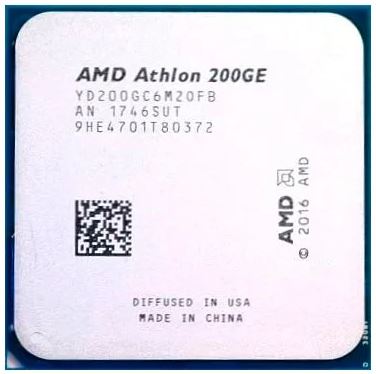
A budget model with a standard socket, which is suitable for a budget home computer assembly. The user will not have to pay a lot of money for functions that he does not need. With this option, watching movies or working in Microsoft Office will become easier. You won't be able to play modern games, and samples of 2012 will be a stretch.
During production, the manufacturer equipped the device with a Raven Ridge kernel. The technical process is 14 nm. There is also a Vega 3 graphics core with a maximum frequency of 1000 MHz. The clock frequency is 3.2 GHz. The used memory type is DDR4. Cache memory 192 KB, 1 MB, 4 MB, for each level, respectively. These parameters are enough for ordinary use in excess, the risk that the system freezes and stops working is minimal. Therefore, the user may not think about it while working at the computer.
According to the company, the maximum CPU heat dissipation is 34W. The operating temperature is 95 degrees.
The average cost is 2900 rubles.
Advantages:
- Cost;
- Quality;
- Reliability;
- Does not heat up;
- Performance;
- Suitable for assembling mini computers;
- Integrated graphics core;
- Overclocking is present;
- 2 cores and 4 threads.
Disadvantages:
- Limiting memory frequency;
- Drivers.
AMD Ryzen 3 3200G
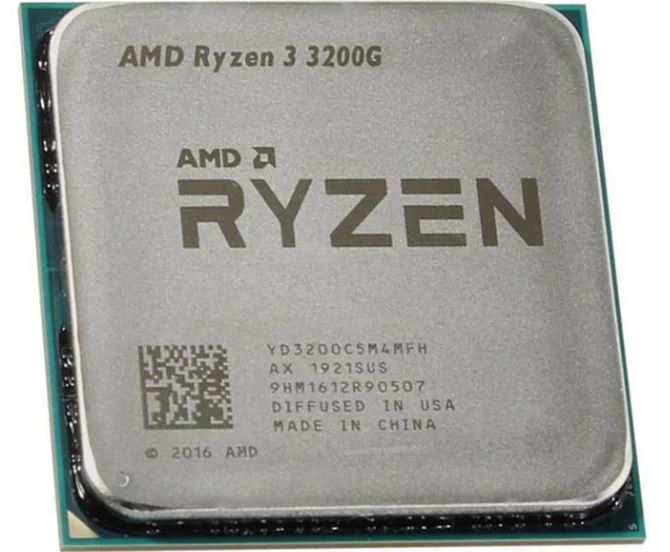
The model is designed for installation in cheap gaming computers that users collect as a challenge or in connection with limited funds. Of course, a person will not be able to fully enjoy modern games. However, spending a couple of hours in the virtual world of childhood is easy.
Fits into standard AM4 socket. The number of cores is 4, the number of threads is the same, Picasso is used. There is a possibility of overclocking by a few percent, after which the clock frequency of 3600 MHz will increase to 4 GHz. There is a Vega 8 1250 MHz graphics core integrated by the manufacturer. The memory type in the CPU is DDR4 2.9 GHz.
The cache size ranges from 394 KB to 4 MB, respectively. In general, the device has good technical characteristics, which allows it to be used both at home and in the office. Heat dissipation is 65 W, and the operating temperature is standard: 95 degrees.
The average cost is 6,000 rubles.
Advantages:
- Value for money;
- Suitable for games;
- Performance;
- Good cooling;
- There is overclocking.
Disadvantages:
- You'll have to get used to the noise of the cooler.
AMD Ryzen 5 3500
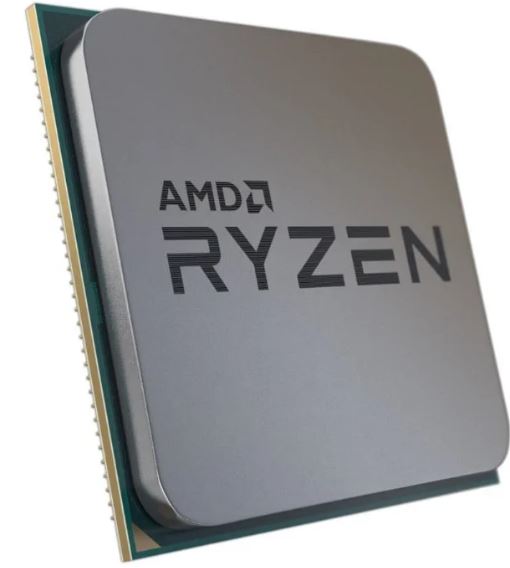
A quality device at a cheap price that will impress the user with its capabilities. With it, you can both do a little editing and enjoy modern games (if the video card allows it). The CPU has six cores and the same number of threads, which has a positive effect on the operation of the device. The technical process is 7 nm.
The maximum clock frequency of 4.1 GHz is reached when the user overclocks the device. Standard - 3.6 GHz. There is a built-in memory controller. Due to these characteristics, the demand for this CPU only increases every month. The processor is used in assembling computers in the middle price category up to 20,000 rubles, and users have not yet complained about freezes or low speed. Therefore, if a person needs a productive PC, but at a low price, then it is important to purchase this processor first of all.
The average cost is 9600 rubles.
Advantages:
- High-speed;
- Overclocking;
- Does not heat up;
- Cost;
- Performance;
- Suitable for almost everyone.
Disadvantages:
- Not found.
AMD Ryzen 7 3700X
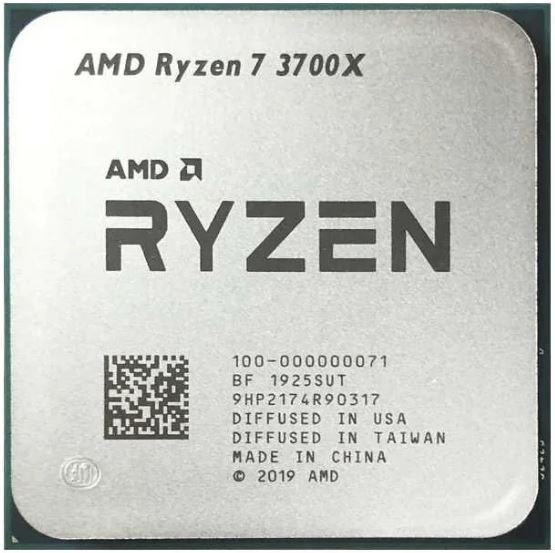
The top model that is used in many game builds. It is in demand among both gamers and professionals. Largely thanks to 8 cores and 16 threads and an excellent 24% overclocking. A person will be able to both comprehend the secrets of video editing and work with 3D Max. The possibilities of the device are almost endless.
The clock speed is 3600 MHz before overclocking and 4.4 GHz after. There is a built-in memory controller. Cache 512 KB, 4 MB and 32 MB.
The average cost is 20,000 rubles.
Advantages:
- Stability;
- Price and quality;
- Does not heat up;
- High performance;
- Supports DDR4 up to 5 GHz.
- Economical.
Disadvantages:
- Demanding to the user.
TOP 4 best processors from Intel
This rating is for people who do not trust AMD and are not ready to spend money on them, or are simply Intel fans.
Intel Celeron Coffee Lake

A simple processor with standard specs for a cheap computer. You cannot demand anything more from him, he does not support overclocking. However, if a laptop or computer is bought to work on this CPU, then the person will not regret choosing. Even while browsing the Internet and simultaneously working with a simple program, the system will not slow down.
Even such a budget processor has a UHD 610 graphics core, which can be a big plus for some users. The maximum memory capacity is 64. The technical process is 14 nm. The size of the cache is 128 Kb, 0.5 Mb, 2 Mb. In principle, for such a device, this is a good indicator.
According to buyers, this model is an excellent indicator of how a budget processor should work. For students or people with financial problems, this is the best option.
The average cost is 2500 rubles.
Advantages:
- Profitability;
- Price;
- Does not heat up;
- Quality;
- Heat dissipation.
Disadvantages:
- Not found.
Intel Core i3 Kaby Lake

People who want good performance at an affordable price point should consider this option. The processor will be a real gift for gamers or creative people. Fits into the popular LGA1151 socket, which will be appreciated by most users who are switching from Pentium. The technical process is 14 nm.
Maximum memory capacity is 64. Supports DDR3L and DDR4 types. Sold in all specialized stores at a price: from 6500 rubles.
Advantages:
- Performance;
- Quality;
- Price;
- Does not heat up;
- No FPS drawdowns.
Disadvantages:
- Hard to find drivers;
- Few cores.
Intel Core i5 Devil's Canyon

The CPU is for people who have been building a computer for several years. The device has good performance and does not heat up, even under high loads, which has been repeatedly verified by users. The number of cores is 4. The technical process is 22 nm.
The processor acceleration will be a pleasant surprise, and even though the characteristics increase by only 0.4 MHz, it's still nice. There is also a proprietary graphics core with a frequency of 1.2 GHz. The type of memory used is DDR3 and DDR3L. The socket is LGA1150.
The average cost is 14,000 rubles.
Advantages:
- Productive without overclocking;
- High-speed;
- Build quality;
- Suitable for games and editing;
- Does not heat up.
Disadvantages:
- Not found.
Intel Core i9-9900KS

A processor suitable for gaming and professional work. Thanks to him, the user will build a top-end computer that will last for a long time. The device has 8 cores, and the number of threads 16. Clock frequency 4 GHz, acceleration up to 5000 MHz.
The maximum amount of RAM is 128 GB, which will be enough for a person for several years to come. Heat dissipation - 127 W. The working temperature of the device is 100 degrees.
The average cost is 40,000 rubles.
Advantages:
- High performance;
- Supported amount of RAM;
- Suitable for demanding programs;
- Good overclocking potential;
- Quality product.
Disadvantages:
- Warranty - 1 year;
- It's still the same 9900K.
Output
The top CPUs from the best manufacturers in this area have been reviewed above. If you have experience using the processors described in the rating, or a more interesting model, tell us about it in the comments.












