Who doesn't like pretty photos? Few people realize that most of the photos on the web did not look so good from the very beginning. To improve the quality, change the contrast and many other little things, the authors process their photos in special programs.
Processing media files is available to every owner of a smartphone, tablet, laptop or computer. Some devices have built-in software that allows you to edit your created masterpieces. However, the rest will have to search for suitable applications on their own. We will help with this.
Content
Top 5 Photo Editing Software for IPhone
First of all, we will consider applications for the iPhone. They are suitable for both basic editing and more advanced editing.
Adobe Photoshop Fix
Everyone has heard of Photoshop. Adobe products deserve this popularity because they are practically the best on the market.
With Photoshop Fix, users have the ability to:
- Edit photos, add effects, change lighting levels;
- Change colors, contrast and saturation, image focus;
- Work with large files.
For example, with minimal skills, you can erase unnecessary details in the picture, replace them with others (stamp), and also create photo masterpieces.
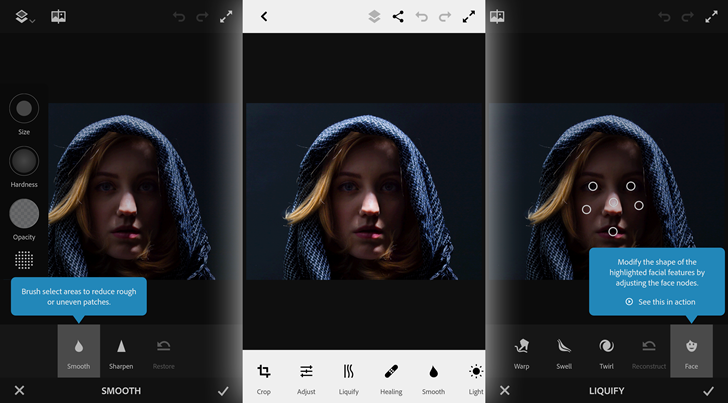
The intuitive design makes it easy to get to know the functionality. If you own the PC version of Photoshop, then it will be possible to send the file created on the smartphone to the cloud and continue processing on the PC version.
Benefits:
- Intuitive design;
- Synchronization with the cloud;
- Wide range of functions;
- Support for "large" files;
- Photoshop Fix is available for free from the app store.
Disadvantages:
- Crashes are observed when using outdated versions of IOS.
Adobe Lightroom CC
Another product from Adobe. The application is suitable for simple photo editing. Lightroom specializes in lighting, contrast, and effects. Suitable for posting to Instagram.

Plus, shooting and editing are available in one app. This greatly facilitates the process of creating mini-masterpieces.
Benefits:
- Allows you to tighten the picture quality;
- Allows you to remove noise, adjust shades;
- The ability to quickly edit without hassle.
Disadvantages:
- Cloud limit;
- There are slowdowns.
Facetune
Facetune is suitable for all selfie and portrait lovers. The program specializes in face editing. Let's highlight the following possibilities:
- Removal of acne, dark circles under the eyes;
- The ability to change colors;
- Adding various effects and filters.
This is just the beginning of the Facetune feature list. With it, even the most unfortunate selfie can be turned into a decent shot.

The only thing that can put off using Facetune is that it is paid. Price in the App Store - 299 rubles.
Benefits:
- Allows you to remove negative effects;
- Significantly improves the quality of images;
- Doesn't overload the device;
- Simple interface, you don't need to spend a lot of time to figure out the settings.
Disadvantages:
- The software is paid.
Retouch Me: Body & Face Editor
Retouch Me: Body & Face Editor is a real photo rescuer of all kinds. The editor can change the shape, facial features, change hair color, background, and also remove unnecessary fragments in the frame. We can say that this is an analogue of Photoshop, which is much easier to use.
The key point is that a special design team is involved in processing the photo. Despite the fact that the installation is free, you have to pay for the work of the designers. Monthly subscription is $ 10. However, if you need to quickly and professionally process several photos, then this is an excellent choice.
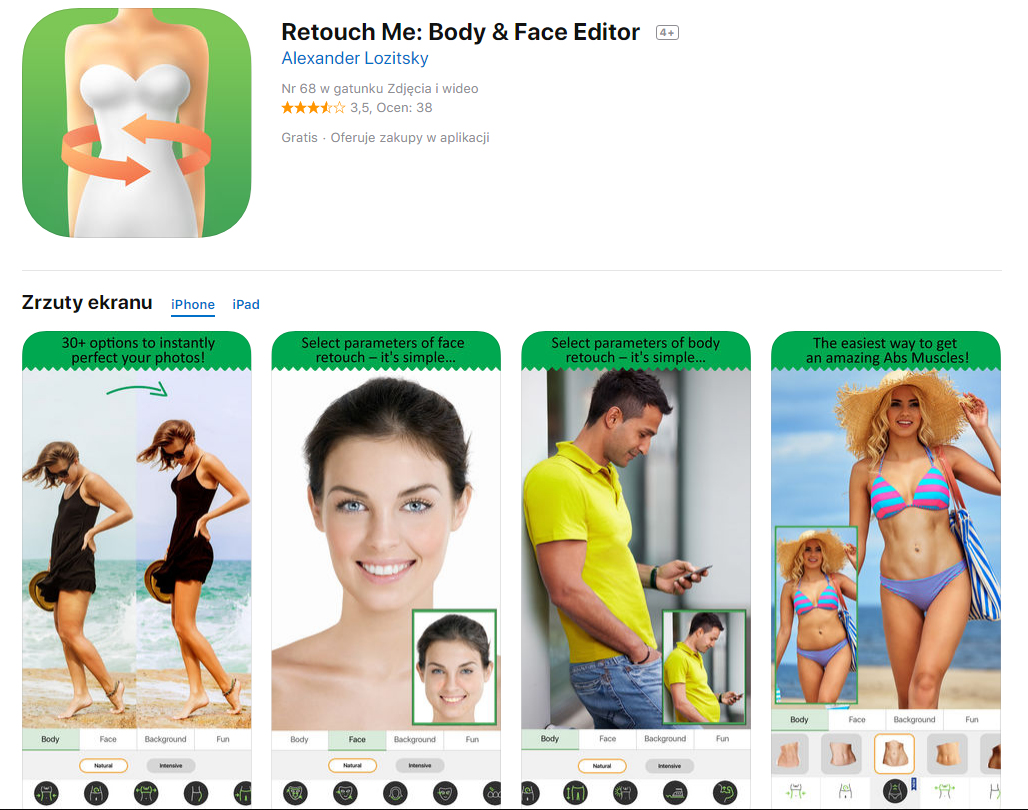
Users need to independently choose what they want to change in the media file, immediately seeing the cost in local currency - "Credits". For example, for 20 credits, the cost of 1 dollar (minimum for creating an order), you can improve your figure, increase your breasts, remove acne and blemishes, and add muscle. Individually, each change costs 5 credits.
Benefits:
- Professional processing;
- A huge number of possibilities;
- Quality.
Disadvantages:
- Cost;
- Inability to see an approximate result;
- Only photos with good quality are needed.
Glitché
With Glitché, you can add a variety of specific effects and filters to your picture. The program will not help with improving the quality; on the contrary, it will add “breaking” filters. They are used by many famous insta bloggers who in some way helped this genre of digital art become more popular.
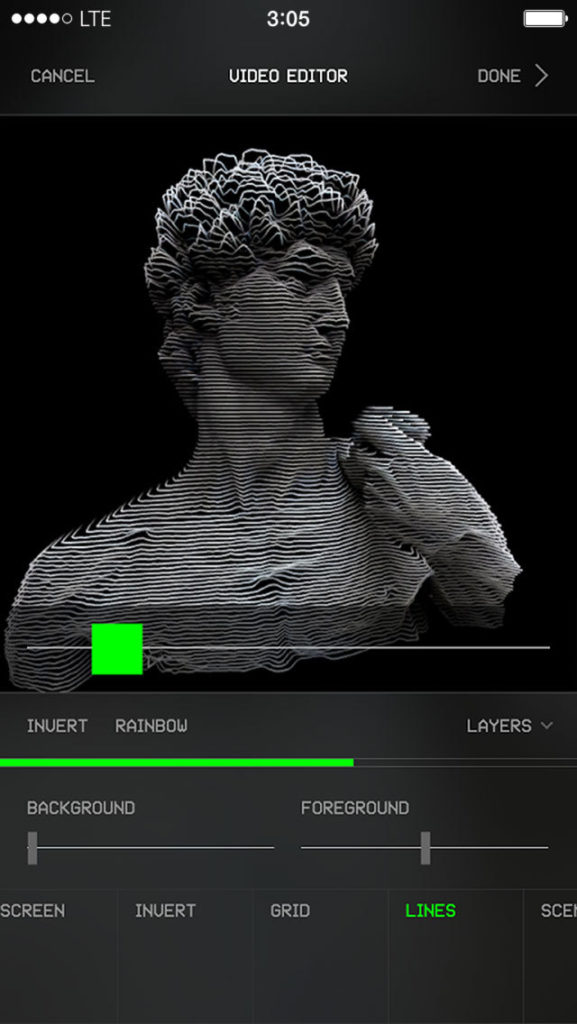
A huge plus is the ability to self-adjust to the finest details. This will allow you to experiment and choose the best one.
Benefits:
- Unique style;
- Fine tuning;
- Fast processing;
- Doesn't take up much space.
Disadvantages:
- The application is paid, but the price is scanty - only 15 rubles.
Top 3 Editors for iPad
The software for the iPad is not much different from the software available for smartphones. Almost all editors are available for both platforms, but let's take a look at the best ones for the iPad.
Affinity Photo
Affinity Photo is an analogue of the famous Photoshop. Serif developers have added all kinds of functionality to it. Here you can crop, use retouching, paint, distort, manually recolor photographs.

Best of all, Affinity supports Apple Pencil. This greatly simplifies the work, and also once again proves the professionalism of the application. There is also an optimization for touch control - added built-in gestures, controls, and more.
At the same time, Affinity Photo is paid. The cost of software in the App Store is $ 20.
Benefits:
- Professionalism;
- Excellent optimization;
- Wide functionality;
- Support for many formats;
- Stylus support.
Disadvantages:
- Cost.
Enlight
Enlight is suitable for both simple processing and more professional. Here the user is offered several filters, special effects, overlaying photographs and more. You will have to spend some time to understand all the possibilities, but this will allow you to create the most creative pictures.
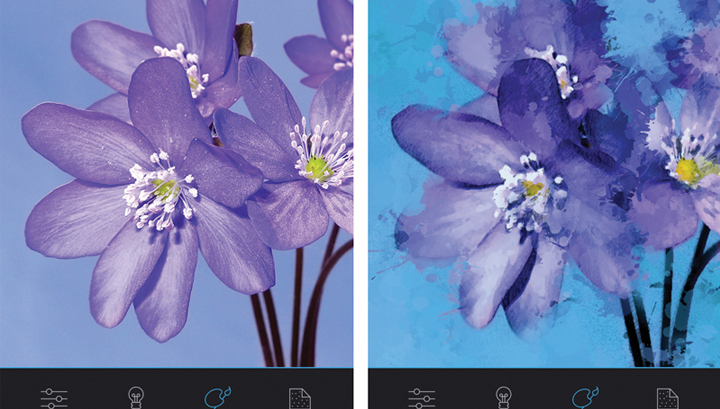
With the help of Enlight, even ordinary users will be able to create a creative picture from a regular photo. Moreover, the interface is quite simple, despite some difficulties in its use.
The application is paid, in the App Store you can buy it for 299 rubles.
Benefits:
- Suitable for both beginners and more advanced users;
- Many interesting and creative effects;
- Apple Design Award Winner;
- Good optimization.
Disadvantages:
- Paid software;
- The PRO version requires a subscription.
TouchRetouch
Agree that many photos have unwanted details. TouchRetouch is designed to remove such incidents. Although this is the only function, it does not take away its usefulness.

It is quite simple to use such software - you need to select an extra object, after which the system will delete it on its own and try to “close” the lost piece of the image. Such a clipping is invisible in solid areas in the frame, since it is much easier for the AI to understand how to replace the erased piece.
TouchRetouch cost - 149 rubles.
Benefits:
- Copes with its purpose;
- Easy to use;
- Does not load the device.
Disadvantages:
- Paid software.
The best free media processing software
Despite the fact that in the App Store most of the necessary programs are paid, there are worthy free alternatives. In this list, we will omit the products of Adobe, since everyone has already heard about it, and it was also considered above.
Snapseed
Google has released its own photo editor for a long time. Despite its simplicity, Snapseed includes a whole set of essential tools. Pictures can be cropped, corrected, you can adjust the sharpness and add filters.
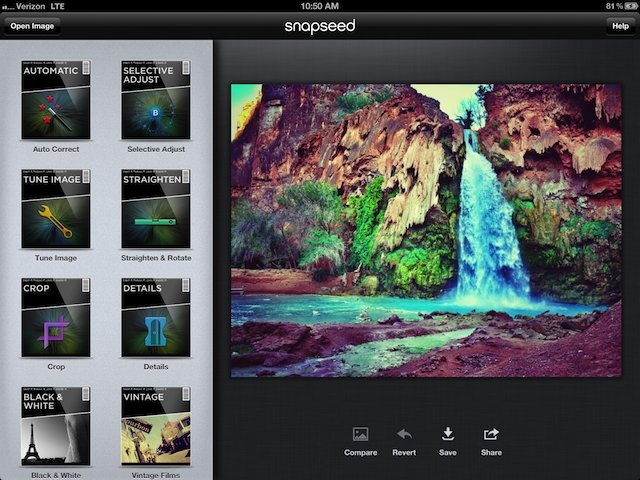
Despite being free, the editor is able to compete with other paid software.
Benefits:
- Decent toolbox
- Simple interface;
- The small size of the Snapseed itself.
Disadvantages:
- Some bugs are present;
- Many users did not like the updated interface.
VSCO
Free software that is suitable for those who do not want to bother with fine settings. In a few clicks, users are prompted to instantly change the uploaded snapshot. Even though only some of the tools are available in the free version, this does not negate the usefulness of this photo editor.
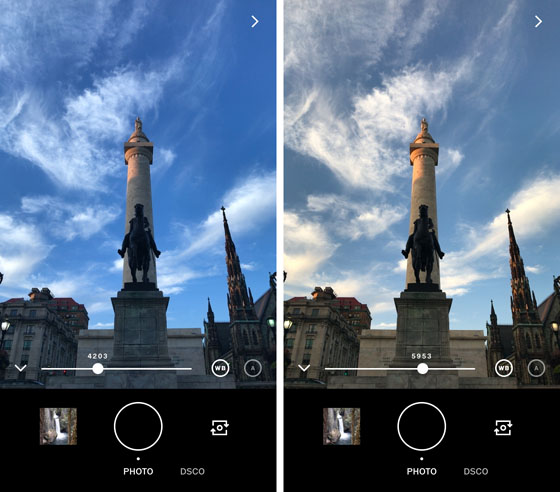
Benefits:
- Fast processing;
- Several nice filters;
- Does not load the device.
Disadvantages:
- You have to pay to get access to all functions.
PicsArt
Create a collage, change the background, or remove the red-eye effect? PicsArt will handle most photo editing tasks. The free version offers users over a hundred templates for quick image processing.
The premium version adds a huge number of stickers, fonts for text, filters and so on. Additionally, it disables ads.

The program has a built-in camera, when using which you can apply live effects instantly. It looks very impressive in good shots.
Benefits:
- Lots of free templates and tools;
- Access to tools created by subscribers;
- Good optimization;
- "Live" camera.
Disadvantages:
- The presence of advertising.
Phonto
Phonto's job is to add text to images. All kinds of fonts, colors, text settings are available. Suitable for those who like short phrases in the photo.
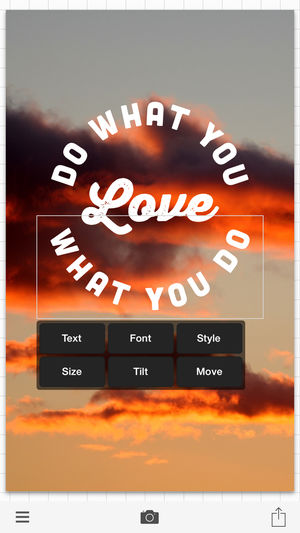
Users have the ability to customize the size, style, font, color of the text. It can also be bent and moved as you like.
Benefits:
- Nice editor for adding text;
- Convenient to use;
- Takes up the minimum amount of memory.
Disadvantages:
- None.
Style My Hair: try on & color
Style my Hair is an editor that allows you to “try on” different hairstyles with different hair colors. You can do whatever you want with your hair - cut it, "throw" it to the other side, repaint it.
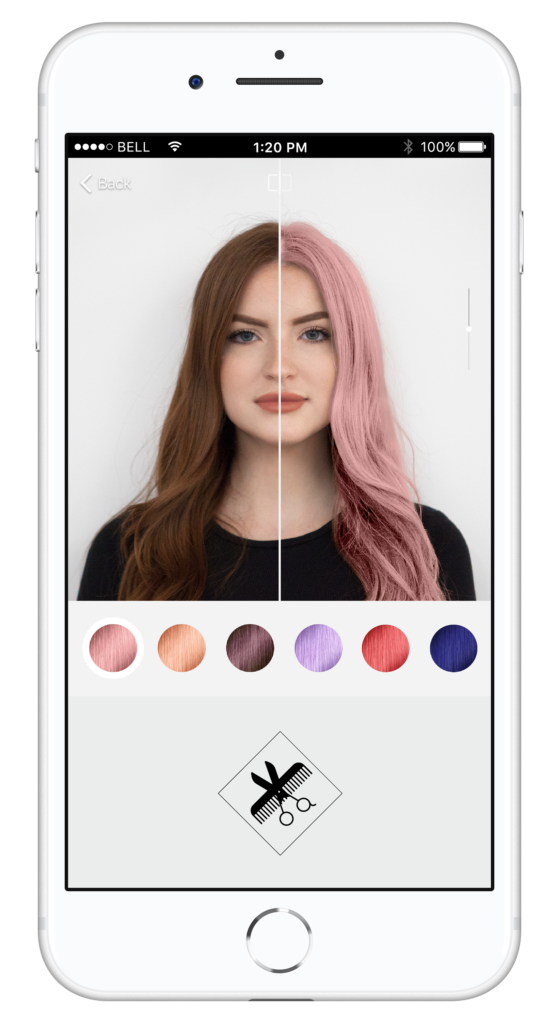
This editor was created byL'Oréal so that customers can experiment on themselves in the virtual world. Thus, no one will see unsuccessful hairstyles and colors, and it will be possible to decide on the choice of a new style many times faster.
Benefits:
- Allows you not only to edit existing pictures for posting, but also to try on new styles, images;
- Different hairstyles, colors, editing types.
Disadvantages:
- Quality pictures are not always obtained;
- Good pictures are required to work correctly.
Prisma
With Prisma, you can apply many beautiful art effects to your photos. There are art filters that can turn a photo into an artist's drawing.

A good app for lovers of this style. Ideal for almost all photographs, as applied effects rarely show glitches.
Benefits:
- Unique, beautiful style;
- Art effects;
- Neural network;
- Turns photos into drawings.
Disadvantages:
- Very rarely there are failures in the imposed filters / effects.
Vinci
Vinci is an analogue of the previous program. The developer is the social network Vkontakte, which created Vinci for its users.Thanks to the embedded neural network, this editor is able to use each built-in filter as accurately as possible.
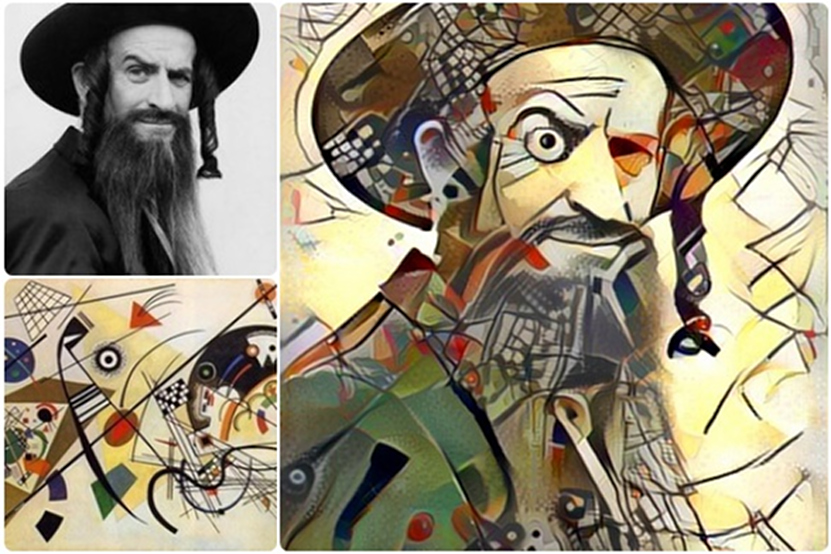
Additionally, it has the ability to create collages, add art effects, art filters and much more.
Benefits:
- Neural network;
- Many interesting filters, effects;
- Art effects;
- Processes images with little or no error.
Disadvantages:
- Some users complain that the iPhone 6 crashes and the images are not processed.
Best photo editors with built-in camera
Most applications use their own camera for better quality photos. Using this feature allows you to process various parts with greater clarity.
Focos
Focos has proven to be one of the best dual camera iPhone editors. The main trick of Focos is the ability to show the depth of the shot. After taking a photo, smartphone owners will be able to see how they look in "understanding" their camera.

Another feature is the bokeh effect. Previously, it was only available for expensive cameras, but now Focos allows you to experiment without them.
Benefits:
- 3D-depth map of the image;
- Bokeh effect;
- Adjusting focus in images;
- Detailed processing.
Disadvantages:
- Access to all functionality opens after purchasing a subscription;
- It is inconvenient to switch between images.
MultiExpo
MultiExpo is designed to use multiple exposure. The version of this software is universal and works on all iOS devices. It is optimized quite well so it doesn't hang on any device.
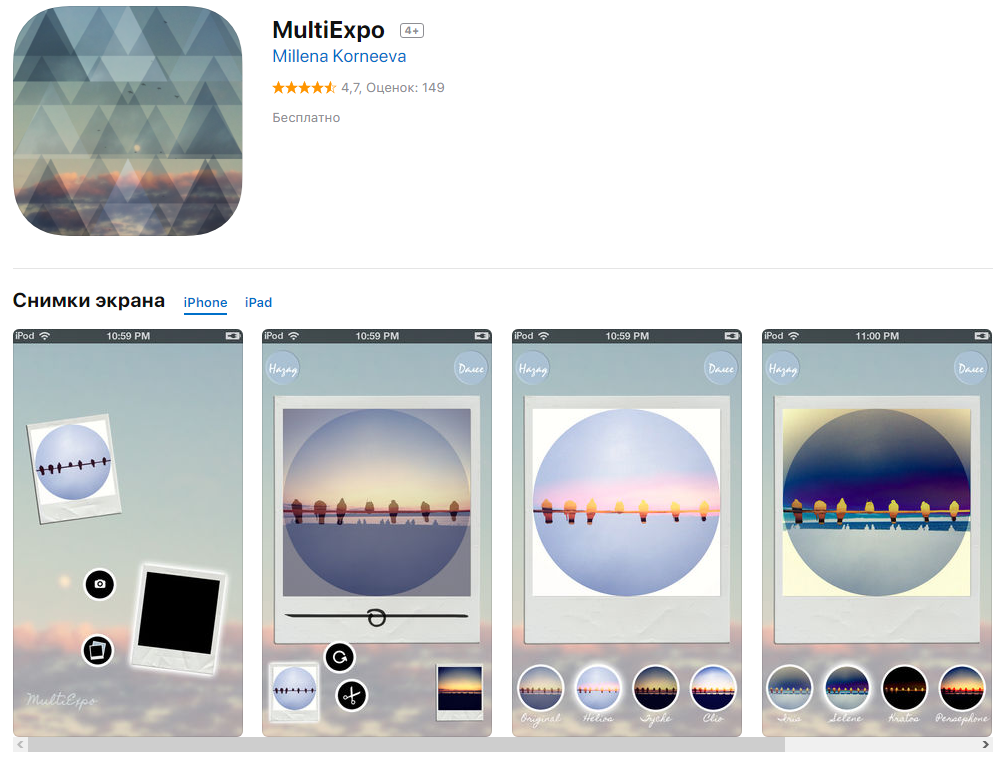
Each frame can be edited separately, and after combining - apply the filter of interest. The interface is extremely simple, but very effective.
Benefits:
- Completely free application with no purchases;
- Convenient, pleasant menu;
- Fine-tuning frames.
Disadvantages:
- There is no official support for iOS 12.
Moldiv
Moldiv has no special bells and whistles when using the camera. The main goal is to create collages. You can combine up to 9 photos at a time. They can be arranged both independently and using templates.
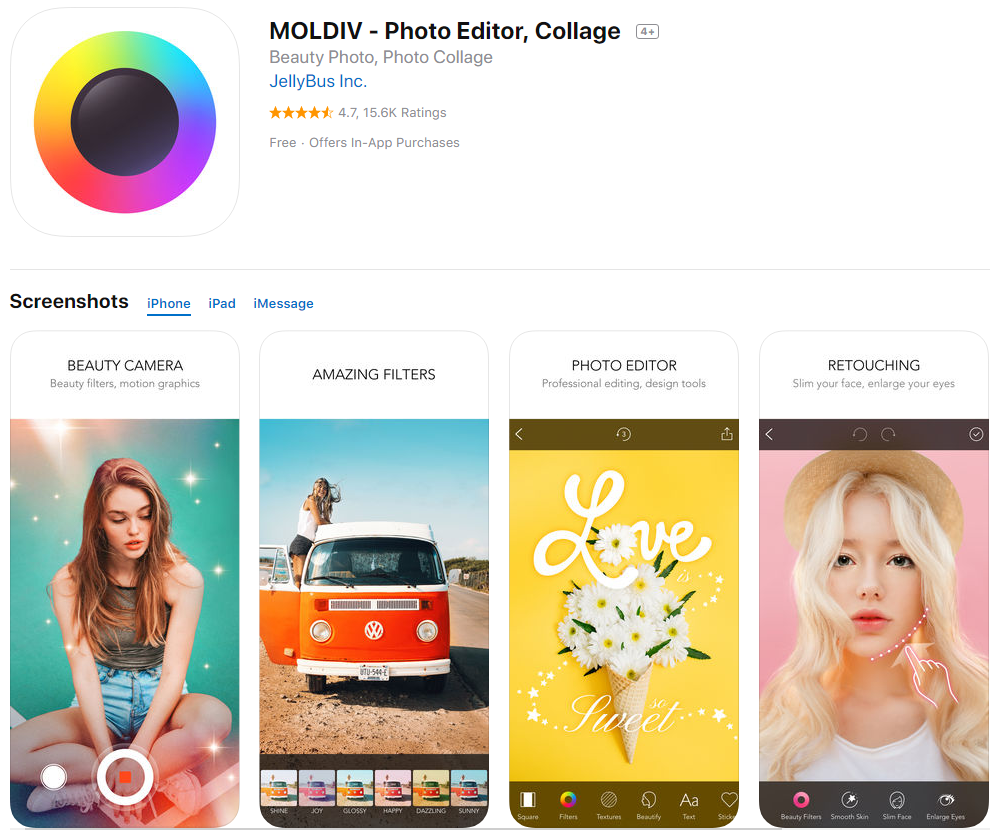
Each block can be processed separately. Allows you to overlay text, adjust images, and apply a lot of filters. There is also a Beauty Camera, which removes acne, red eyes, and other imperfections in the photo.
Benefits:
- Wide range of tools;
- Suitable for different types of work;
- There is a special "for Instagram" mode;
- Works with "live" photos.
Disadvantages:
- The presence of advertising and paid content.
Which editor should you choose?
Despite the similarities between photo processing applications, the choice is not easy. Each has its own pros and cons to consider.
What should you pay attention to when choosing?
- Available functionality.
This factor is one of the most important. It determines what you can do with your photos. If you need a photo editor for a long time, then it is recommended to choose multifunctional applications. This will allow you not to waste extra time searching for a suitable program when a new task / goal appears.
- The cost of the software.
Not everyone is willing to pay to use certain applications. Therefore, you should sort the available photo editors by this criterion. For every paid editor, there is a free equivalent from other developers, but this does not guarantee that you will get the same features.
- What is it needed for?
If you actively use social networks, it is recommended to install special applications. They are determined to create images specifically for social networks. Also in them you will find many filters, effects. For professional blogging, it's best to use an advanced program like Photoshop.
For personal use, you can use any photo editor - it all depends on your desire and purpose.You can experiment with artistic effects with Prisma, try digital art with Glitché, or even professionally edit a photo with Affinity Photo. Don't be afraid to experiment!
- Reviews.
Not all programs are perfect, this is worth understanding. Before choosing software, it is recommended to read reviews about it. This will allow you to get the maximum understanding of whether the application is right for you. You can also watch detailed video reviews on YouTube, where all the details are most often covered.
Choosing the right photo editor is not that difficult if you know what you need. This will have a positive effect on your social media followers and help your inner esthete to get the most out of it.












