To draw attention to your profile, you always need to keep interesting content in mind. Beautiful photos are of great importance for promotion. But, unfortunately, they do not come out by themselves and require processing. To do this, you can use one of the many photo editing apps for Android devices.

Content
- 1 Application selection criteria
- 2 Rating of the best apps
- 2.1 AirBruhs
- 2.2 Toolwiz Photos Pro editor
- 2.3 Photo editor - photo collage
- 2.4 PhotoDirector professional photo editor
- 2.5 Photo Editor Apk
- 2.6 Snapseed
- 2.7 Photo Lab
- 2.8 PicsArt Photo Studio: Photo Editor & Collage Maker
- 2.9 Pixlr
- 2.10 VSCO
- 2.11 Photo editor for Android tm
- 2.12 Afterlight
- 2.13 Adobe Photoshop Express: Photo & Collage Editor
- 2.14 Photo Studio: Photo Editor, Collage, Filters, Stickers
- 2.15 Photo Editor for Android
- 3 Professional editors
- 4 Popular Apps
Application selection criteria
For the optimal choice of a program from the huge proposed list, you should be guided by several points:
- functional - the number of tools, effects and art objects for photo editing;
- design and interface - interesting design and ease of use of the application;
- the ratio of practicality and efficiency to costs - whether the end result of processing the money spent on the subscription justifies;
- import and export - the ability to work with various formats, the publication of the image after processing;
- access to help and training - the ability to view the necessary information, the availability of training functions.
Rating of the best apps
AirBruhs
Photo editor of the Chinese firm Meitu Limited.
Android version 3.13.2
Price: 135 - 2400 rubles.

A simple photo editor that will quickly transform your appearance using tools that edit it: skin, smile, eyes.
It differs from others in that it can make detailed changes to the photo:
change the position of the face, whiten teeth, highlight the eyes, enlarge or shrink other parts, apply makeup, not to mention the fact that you can change the skin tone and remove unnecessary redness or moles.
Also, the editor can be used on a professional level, applying blur photo effects, vignette, set sizes, adjust colors and light.
You can post the image on social media.
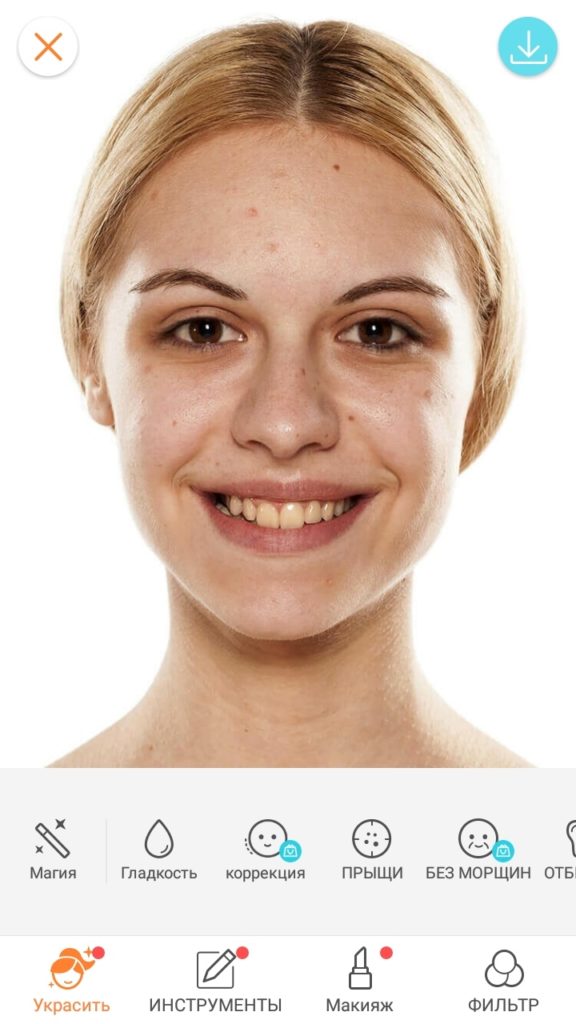
Advantages:
- beautiful filters;
- interesting features;
- natural effects.
Disadvantages:
- there are technical problems;
- advertising.
Toolwiz Photos Pro editor
The application was launched on April 1, 2015.
Subscription price: 60 - 120 rubles.

A unique PRO editor that contains over 200 tools.
Many different filters, including artistic ones: lomo, landscapes, people, vintage and others.
You can change the size and structure of the photo: flip, crop, resize, shrink, lens correction, rotate, mix mixer, mosaic, etc.
Hue and brightness are controlled by: contrast, temperature, color rendering, autotone, daylight and other tools.
The application has an art effect: mirror, kaleidoscope, spatial reflection of water, watermark, etc.
The editor also includes tons of stickers, text fonts, stickers, shadows and masks, layouts and textures.
This application wins over its competitors with a huge number of functions.

Advantages:
- fast;
- convenient;
- clear interface;
- close to Photoshop on PC.
Disadvantages:
- advertising;
- difficult to fit when cropping;
- does not support RAW format;
- sometimes does not load photos;
- the "collage" section is inconvenient.
Photo editor - photo collage
Available from Android 1.15.22
Price: 70 - 500 rubles.
InShot Inc was launched on April 23, 2018.
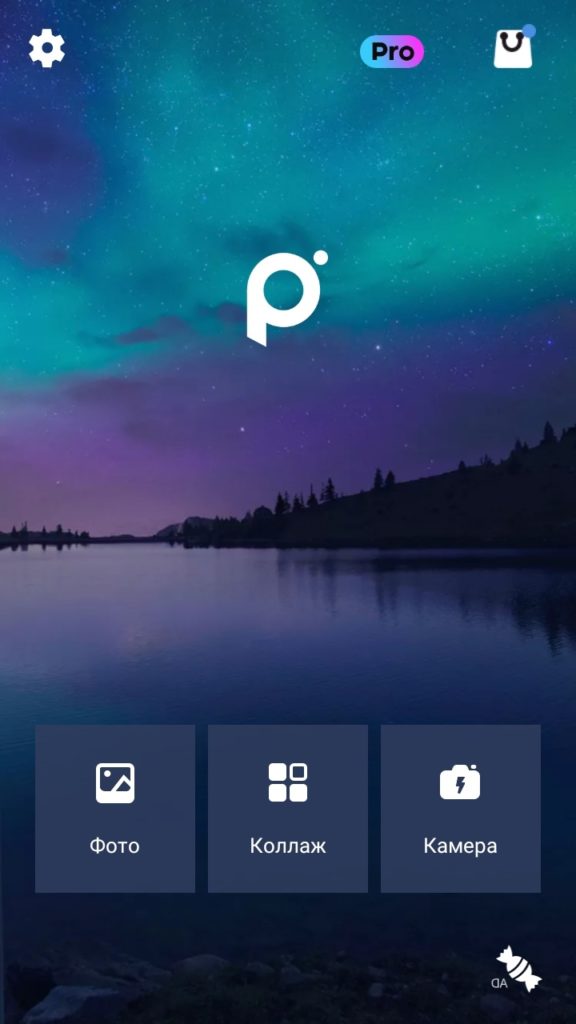
Functionality:
The photo editor has the ability to correct photos (filters, background, body correction, blur, cropping), save them, create photo collages, add stickers and texts (with different fonts), it is possible to take pictures without leaving the editor and transport images to social networks ( Instagram, Whatsapp, Facebook).
Contains many stylish effects, filters, grids, stickers, drawing tools.
Creates a slideshow.
Paid content removes ads and allows you to enjoy additional features.

Advantages:
- many effects;
- fast work;
- takes up little memory.
Disadvantages:
- there is advertising (paid content)
PhotoDirector professional photo editor
Resolution for Android 4.1 and higher.
Developed by Taiwanese company CyberLink.
It was released on March 6, 2014.
Price: 65 - 1195 rubles.

The photo editor will easily help you get rid of unwanted objects in the photo, now you can simply select and remove them. Also, the photo, if necessary, can be cropped, rotated and flipped.
The editor is equipped with many photo effects to help you adjust the white balance and improve the image quality (H / S / L and curves).

The HDR effect will help to liven up the photo, and with the tone settings you can adjust the brightness, contrast and saturation. Also, the editor is equipped with effects: lomo, artistic, HDR, black and white, face, which will add personality to the image.
There is a possibility of linear and radical blur, which will add depth to the photo or give a tilt effect. With overlay functions, you can give your image a special style.
The editor will help you create beautiful collages, put your photo in a frame or place your photo in a creative creative scene.
You can shoot without leaving the application and post photos on social networks or in the messenger application.
Many filters and features, you can install additional free photo frames.
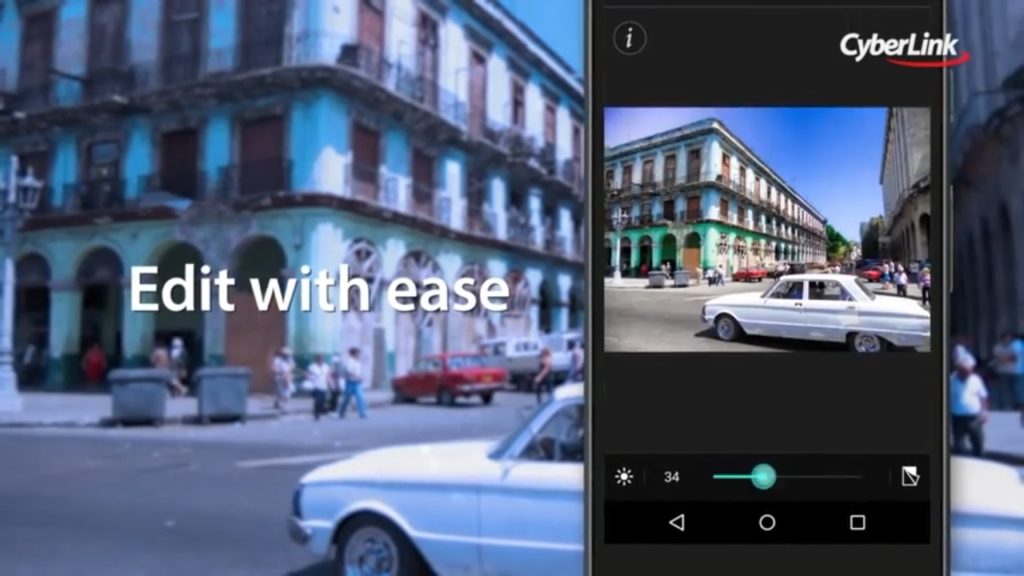
Advantages:
- fast application;
- has many effects;
- easy to use;
- does not take up much space.
Disadvantages:
- mixer does not work;
- few fonts work in Russian, does not see photo-screenshots;
- the image is saved only in jpg;
- a lot of advertising;
- elimination of red eyes practically does not work;
- no flash on the front camera;
- few stickers (subscription only).
Photo Editor Apk
Android 1.1 Resolution
Photo editor developed by SOFTOOL. It is equipped with many effects that are categorized.
For example, photo filters for face editing: red eye removal, anti-aliasing, blurring, photo glitter effect. The photo can also be made with more contrast, sharpening the image.
For art lovers, a filter has been created that turns images into real paintings. Has such directions: modern, perfectionism, watercolor, impressionism and even the style of Japanese painting.
Using the editor for drawing, you can change the color of the photo in whole or in part.
You can create a new photo without leaving the photo editor.
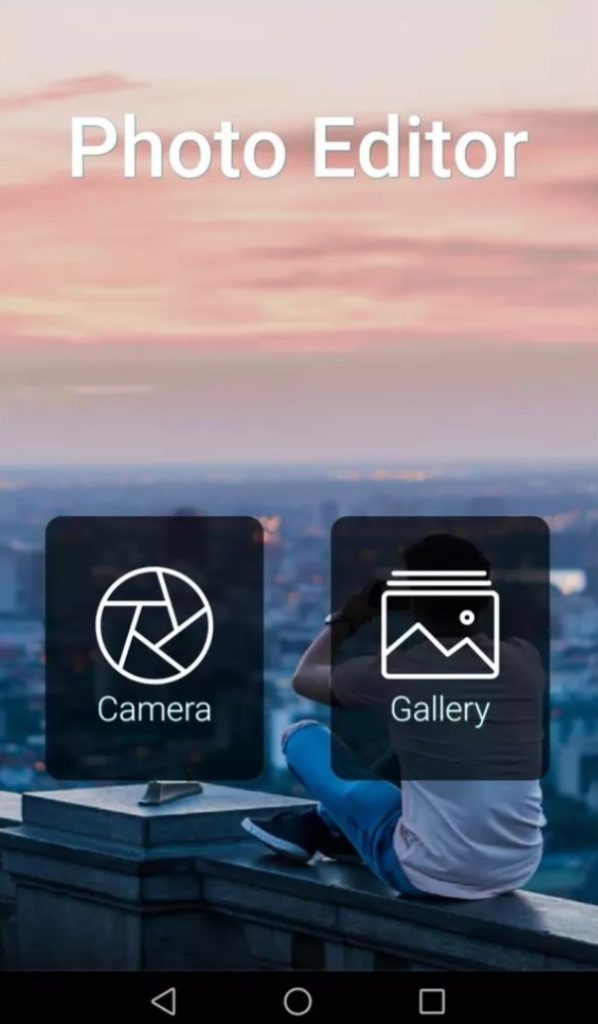
Advantages:
- frequently updated and improved.
Disadvantages:
- does not open large photos;
- to work properly, you need to download many applications.
Snapseed
Resolution 2.19.0.201907232
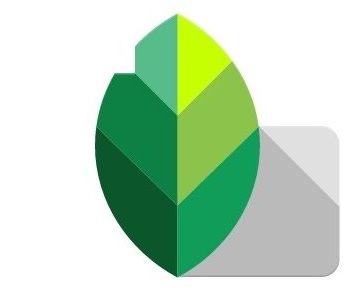
The app was developed by Nik Software and was available on IOS, OS X and Windows. After the takeover of the developer company by Google (LLC), on December 11, 2012, an application focused on Android was presented.
The photo editor contains 29 tools and filters. It is capable of handling both JPG and DNG files. Thanks to RAW (DNG) processing, the editor saves them without loss of quality or exports them to JPG.
The editor allows you to save your styles and apply them to new photos.
The application contains such processing tools as correction, sharpening, cropping, rotation, rotation / cropping, brush, selective correction, point correction, vignette. These tools will help you change the size and position of the photo, edit small details, adjust the accuracy and contrast of the photo.
The following effects will also help to achieve individuality and bring the photo to the ideal: blur, soffit shine, tonal contrast, HDR effect, drama, Grunge, coarse grain, vintage, Retrolux, noir, B / W, frames. When processing the orientation of the photo, the missing parts, on the turns, are drawn automatically.
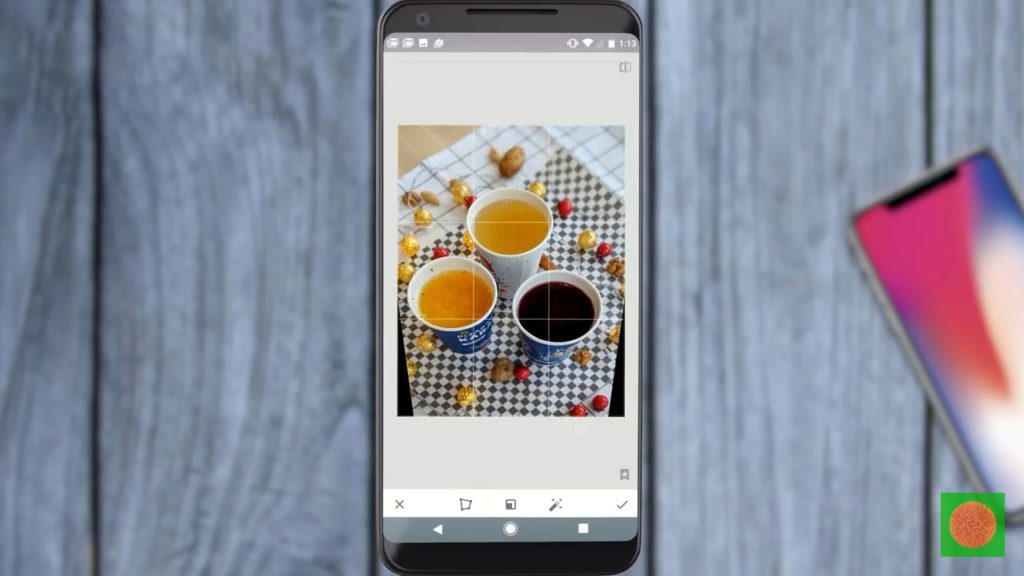
Advantages:
- multifunctional application;
- corrects even the worst photo quality;
- simple and convenient interface;
- changes the background.
Disadvantages:
- few filters;
- volumetric.
Photo Lab
Android version 3.4.2.
Developed by DxO Labs, which was released on December 29, 2010.
The editor was voted the best app of the year by Google.
The cost of paid content is 25 - 640 rubles.

This application can combine various effects, of which there are more than 800, add animations and signatures.
Professional filters will help you change your photo beyond recognition: glare, background blur and color correction. It is also possible to apply different frames, change the image, add animations (shine, rain, snow), create collages, use scenes to change reality, create templates.
You can share the work on social networks or with Photo Lab users.

Advantages:
- a large number of effects;
- plain;
- convenient;
- beautiful animations;
- there is an automatic editor.
Disadvantages:
- advertising;
- after three days of use it becomes paid.
PicsArt Photo Studio: Photo Editor & Collage Maker
Resolution: Android 11.2.4
Cost: 25-375 rubles.

PicsArt Photo Studio was launched in November 2011 for Android and the app quickly gained popularity and was released for iPhone, iPad and Windows.
It differs from competitors in that it is also a social network in which users can communicate, create their own collages, stickers and clip art, as well as share works (Remix chat).
There are 2 versions of the program: free (PicsArt) and paid (PicsArt Gold).
PicsArt is a collage maker application on your smartphone. It contains: tools, effects, camera, community stickers, and painting tools. There is a possibility to create clip art and collages.
PicsArt Gold significantly expands the capabilities of the editor, when you purchase it, you get access to additional stickers, fonts, frames, collages and masks!
Provides the ability to edit without viewing ads, with weekly content updates.
You can subscribe for a year or a month, depending on your needs.
PicsArt makes photo editing very easy, as it includes such features as: tools for cutting, cropping, cloning, editing curves and adding text (the application is equipped with over 100 fonts).
The application also has many filters (for example, HDR), frames, backgrounds, callouts. Paint includes adjustable brushes, layers, and professional tools.
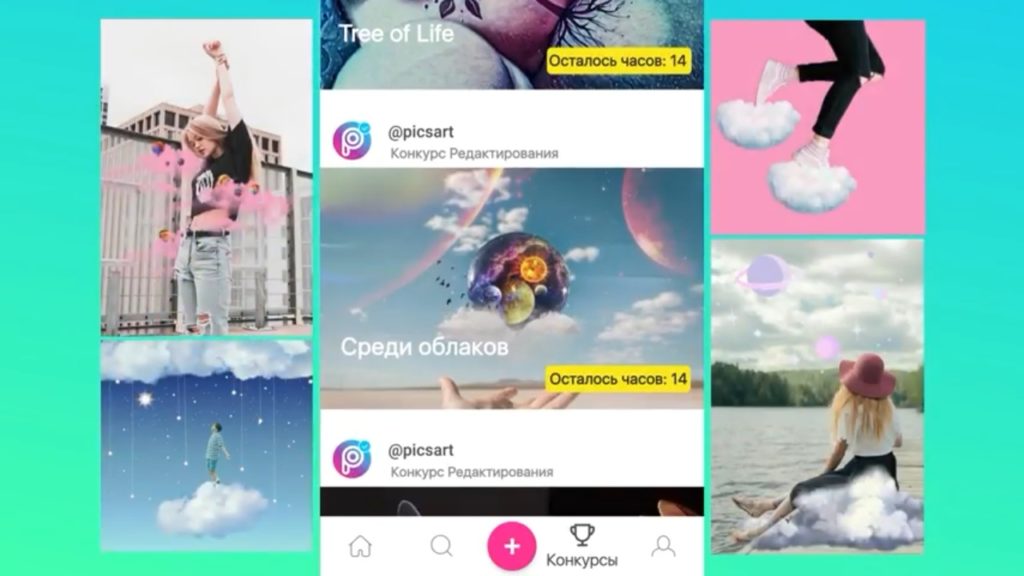
The app also features interesting daily contests in which you can develop and learn new editorial skills.
Advantages:
- many functions.
Disadvantages:
- advertising (in free content).
Pixlr
Resolution for Android 3.4.7
Cost: 60-120 rubles.
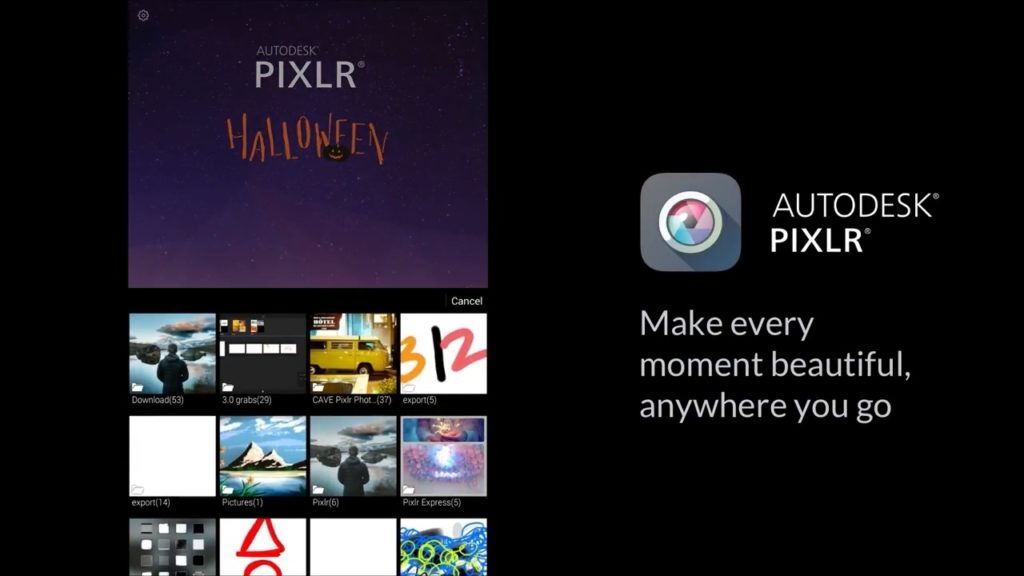
Pixlr is a collection of utilities and tools that includes several editors. It was founded in Sweden in 2008 and took over 123rf in April 2017.
Pixlr is a versatile photo editor. Which is extremely easy to use and allows you to increase the quality of the photo, remove defects and edit the image in a matter of seconds.
The blur effect, color balance, removal of surface defects, will help to process the photo so that it looks as realistic as possible, while editing the color gamut and removing all unnecessary. Character and brightness will give such effects as: overlaying several photos, creating a mask, frames, creating collages.
Also, the application can import the processed image to some social networks (Instagram, Facebook, Twitter or email).
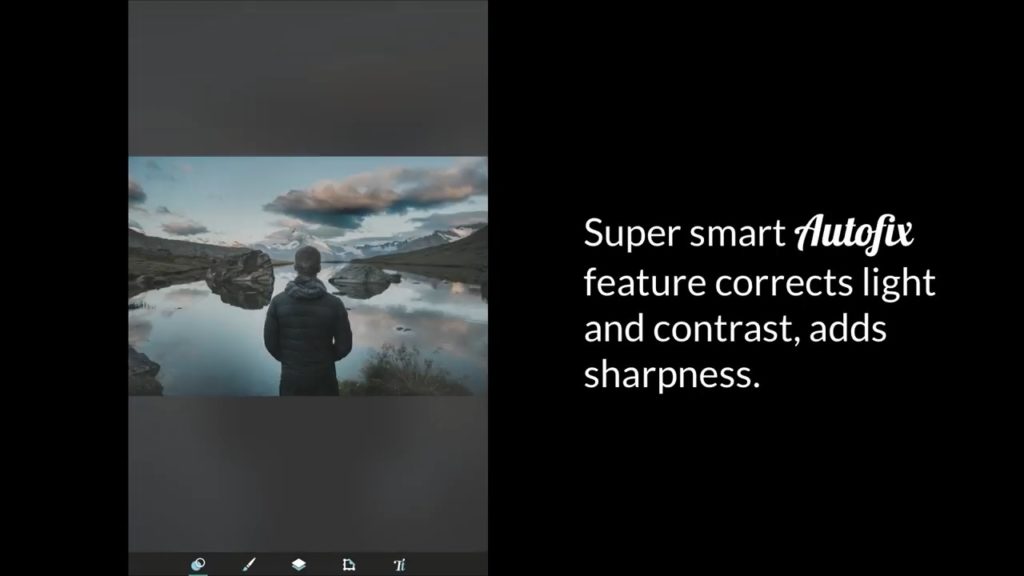
Advantages:
- easy to use;
- many effects for photos.
Disadvantages:
- often the program is closed without saving changes;
- there is advertising;
- not for professional processing.
VSCO
Android version 91.
The app was released on December 3, 2013.
Price: 25 - 1600 rubles.
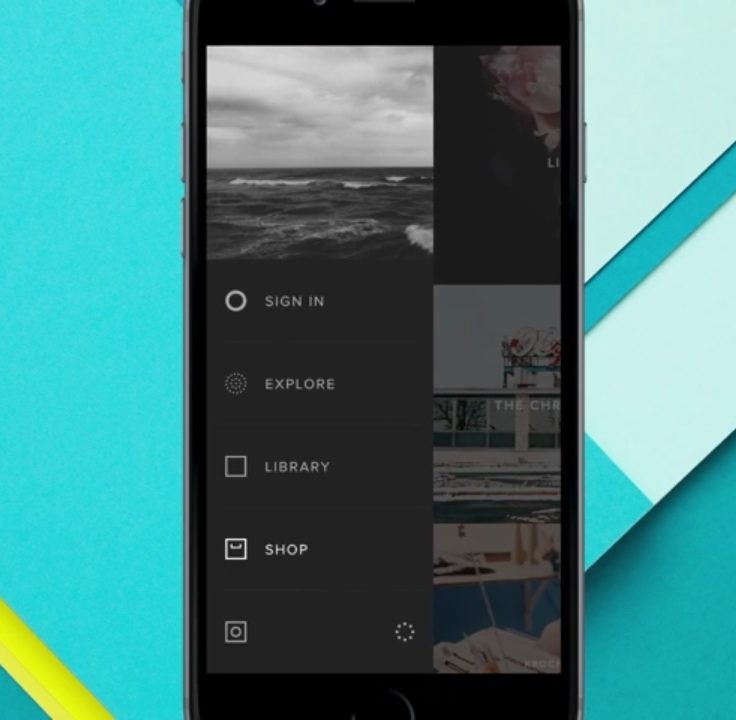
The photo editor, which was created by an American firm, is quite easy to use and has many filters and camera controls. You can use it to post images or direct other users to your profile. The application allows you to participate in photo contests.
Filters and tools are standard: bokeh, crop, rotate, frames, text, blur. You can also create slideshows and GIFs.
Advantages:
- the app is updated monthly, new features are added.
Disadvantages:
- a lot of advertising;
- even with a subscription, filters may not be available.
Photo Editor for Android tm
Powered by Creative SDK (ex Aviary) by AppsForIG.
First issue - May 28, 2015.
Possible permissions for Android 4.2

The editor, thanks to photo effects and filters, allows you to edit the size of photos, change the color gamut, brightness and contrast. Contains: photo effects, photo frames, it is possible to convert photos to HD quality, write on photos and insert text, includes blur, vignette, heat, stickers, pixel art photo, it is possible to change color and sharpness, change orientation and crop photos.
Also, the editor allows you to create photo albums and print photos, create slideshows, collages, GIF images, videos and participate in photo contests.
From the application, you can share photos in Facebook, Instagram applications.
Advantages:
- interesting filters and stickers.
Disadvantages:
- advertising.
Afterlight
Android version 1.0.6.
Cost - 35 rubles.

A powerful application with a simple interface that has 59 filters and more than 66 effects. Developed by Afterlight Collective, Inc.
For a fee, you can purchase a good pack of optical effects, frame backgrounds, etc.
In the application, as in all others, you can change the size of the photo, crop it, rotate it using the appropriate tools.
The photo editor can also post photos to various social networks.
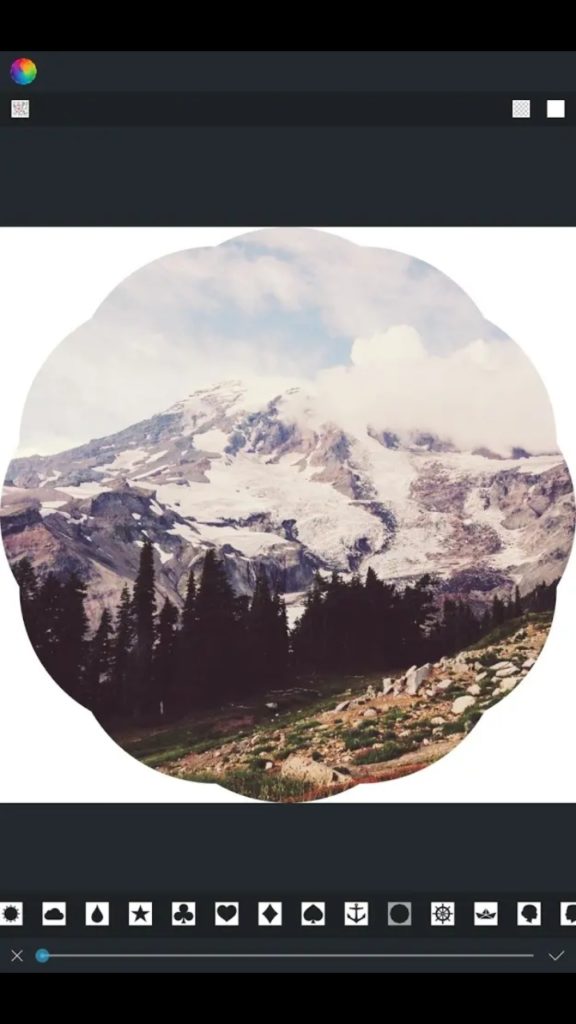
Advantages:
- supports common formats;
- stylish filters and textures;
- great set for editing.
Disadvantages:
- you can't watch the source;
- takes a long time to load an image;
- there are no free frames, backgrounds.
Adobe Photoshop Express: Photo & Collage Editor
Android 5.8.561 Resolution
Adobe Photoshop Express is a mobile photo editing application from Adobe Systems Pyt Ltd, was released in November 2016.

The main functions that the editor is endowed with are: rotation, mirroring, cropping and straightening.
Removal of defects helps to remove all unnecessary from the images, and correction and filters - to correct imperfections, fading, edit sharpness and contrast, brightness and saturation.
One of the main differences of the editor is the ability to add a watermark.
The app also has an automatic editor that adjusts white balance and exposure in one click. The editor includes frames, collages and the ability to print photos and share them on social networks.
Paid content allows you to handle low-light photos, reduce noise and remove fog.
The program also offers a number of alternatives that are also interesting to use: Photoshop Mix, Photoshop Fix, Lightroom Mobile.
And also the application covers a huge number of formats: JPG, PNG, Raw: arw, cr2, crw, dng, erf, raf, 3fr & fff, dcr, mrw, mos, rwl, nef and nrw, orf, rw2, pef, srw.
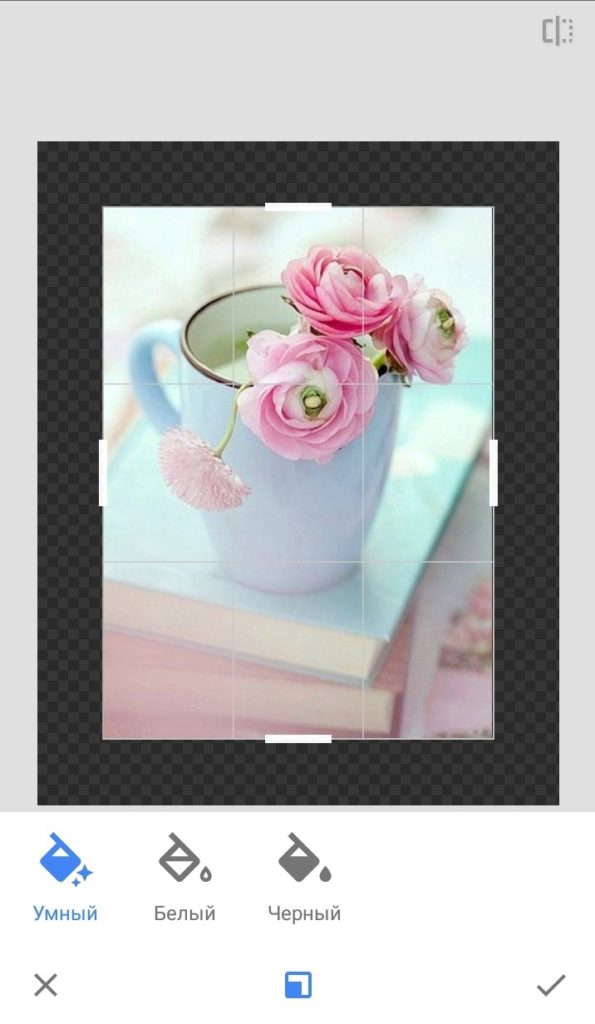
Advantages:
- user-friendly interface;
- beautiful font styles;
- unsaved changes are not lost when you exit the program.
Disadvantages:
- there is a problem with white balance and softening function.
Photo Studio: Photo Editor, Collage, Filters, Stickers
Android version 2.0.20.2
Paid content cost: 24 - 206 rubles.

Personal photo studio in mobile with many photo filters and photo effects. The editor was developed by KVADGroup App Studio. All functions are extremely simple and accessible.
Creating collages, clip art, adding text, funny stickers, nothing will be difficult. (Handy hints are included in the app).
The main functions are:
-
- convenient photo editor with online filters;
- collage maker;
- drawing on a photo;
- fast cloning of images.

Advantages:
- fast image processing;
- clear interface;
- many interesting effects;
- there is a 3D function.
Disadvantages:
- photo blender does not work.
Photo Editor for Android
Resolution for Android - 1.8
Photo Editor for Android is a simple and free image editor developed by Ballu

The editor can transform the photo, add or remove elements, rotate and clone them thanks to the functions: flip by 90 °, reflection and mirror reflection, rounding of corners.
The editor also allows you to correct the colors and shades of the photo: color balance, control of brightness, glow, to give interesting effects: sepia, sketch, blur, black and white image, noise imposition, relief, exposure, spraying.
Advantages:
- takes up little space.
Disadvantages:
- effects cannot be combined;
- does not load photos;
- advertising.
Professional editors
Basically, the presented photo editors are free, but they have additional paid content, which eliminates the appearance of annoying ads and adds certain functions that were not previously available.
For professional use of applications, you need all the functionality, and only paid content will help with this. For these purposes, such photo editors are suitable as:
- Adobe Photoshop Express;
- AirBrush;
- Photo Lab;
- PicsArt Photo Studio;
- PhotoDirector.
All of them are described in the general rating and have a number of their advantages and disadvantages.
Editors of this kind, in general, take up a lot of space, since they have great functionality and are as close as possible to the full-fledged work of Photoshop PC.
Popular Apps
The most popular applications (the most downloaded) can be distinguished from the overall rating. This rating is always influenced by 5 factors: functionality, free content, advertising, brand, the principle of mass.
- Over 100 million downloads:
- Adobe Photoshop Exxpress;
- Photo Lab;
- PicsArt Photo Studio.
- Over 50 million downloads:
- Snapseed.
- Over 10 million downloads:
- PhotoDirector;
- Photo editor by Softool.
- Over 5 million downloads:
- Afterlight.
- Over 1 million downloads:
- Photo Editor for Androidtm.
The choice of applications available to the user is wide. The main thing is to clearly understand why it is planned to install this or that program.













I used different photo editors: Photo Lab, PicsArt and others. Now I stopped at Snapseed. I like the fact that you can blur the background and focus on important subjects. There are not so many filters, but you can choose your favorite from those that are. There are also effects that make photos look like oil paintings. It turns out rich and cool!