The cost of a fine for traffic violations is increasing every year. Most people violate unconsciously and accidentally, and this comes at a high price.
If the driver was not caught by a traffic police officer, this does not mean that he will not receive a fine. Radars and cameras are installed on Russian roads, as in many other countries. The amount of the fine may differ from the violation committed by the driver. Special anti-radar applications for smartphones will help to avoid unexpected expenses.
The anti-radar program takes up a small amount of space, but is a multifunctional assistant. Specially designed apps are suitable for both Android and IOS.

Content
Criterias of choice
It is difficult for a beginner to make the right choice of an anti-radar application, because there are a large number of both free and paid options. Moreover, if you need to pay money, this does not mean that the program is better than its analogues.
In order to choose the option that suits you from a large number of applications, you need to study the main points that should be in the program. Let's take a closer look:
- Extended database. If the program does not have all the cameras and hazards, then it will not help to avoid troubles on the road.
- Work speed. The utility launch should not exceed a few seconds.
- Efficiency and versatility. Several dozen functions should be collected in one application at the same time.
- Ease of use. A beginner should immediately understand where the settings are and where the notifications are.
- Technical support in case of questions. In good variants, a "help" button is available with answers to popular questions. If the driver did not find the answer to the question there, then the phone number of round-the-clock support should be indicated.
- Relevance of information. It should be updated daily because the number of cameras is increasing every day.
- System updates. It should happen automatically, if the Internet is available.
- Advance information. In most cases, you can change this parameter in the settings. Each driver can choose how many meters he wants to receive the signal.
- Additional features. For example, navigator, online chat, and so on.
With a detailed study of all these parameters, the user will be able to conclude which application is optimal for him. After all, this option in the phone completely replaces the radar detector. At the same time, saving the driver's money and his time. Most of the programs are free to use.
Principle of operation
Every smartphone has a GPS module that helps the radar app to work correctly. The principle of operation is based on the program database. The manufacturer loads up-to-date information on the availability of surveillance cameras and radars. The GPS module records the coordinates of the vehicle location. If the vehicle is close to the speed fixing points or radar, then the application emits a certain signal.
The alert is application specific. You can configure this parameter in the application settings. And if necessary, contact technical support.
It is important to choose a phone with the correct operation of the GPS module, because this can negatively affect the operation of the radar detector. You can get acquainted with the detailed information on the manufacturer's website, as well as by reading the reviews.
Rating of the best anti-radar apps for smartphones for 2020
When compiling the rating, the opinion of experts and the reviews of ordinary users were taken into account. Apps can only be suitable for Android or only for iOS devices. There are also those that work on any operating system.
The rating presents the best applications, which were determined by the following parameters:
- High efficiency;
- Exact indication of points on the map;
- The minimum number of glitches;
- Fast update and complete database.
First, it's better to install the free version of the program and study the interface. This will help you try out the design and management. If the driver likes the application, then you can see a more advanced version.
For iOS
Speed Camera Radar
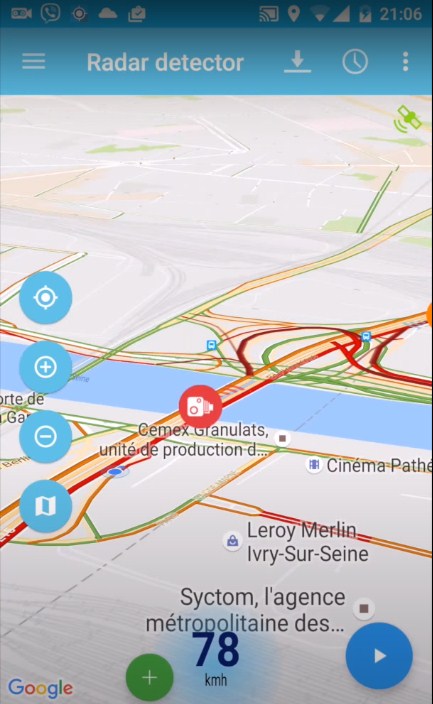
Nice app that Iphone users often choose. The main advantage is the free installation. Suitable for Russia and other countries. If stationary cameras, pits, lying policemen or other dangers are installed on the road, then an alert comes. Background mode saves phone battery. Moreover, the navigator can work in parallel.
To optimize Speed Camera Radar, any user can enter data into the database. This will provide a quick update when new cameras or radars are installed. Drivers can always see the most relevant information at the moment.
It can work without the Internet, but if available, it also shows the presence of traffic jams, which greatly simplifies the construction of the optimal route.
Advantages:
- Simplicity of work;
- Convenient design;
- Correctness;
- Background mode;
- Free installation;
- Battery saving;
- Takes up little space;
- Shows the presence of traffic jams.
Disadvantages:
- Not found.
Radarbot

Many drivers think this is the best iOS app. The software records the presence of cameras in online time and using a database. This allows you to show exactly where the danger points are located. It can run in the background. At the same time, voice notifications arrive without delay.
A distinctive feature of Radarbot is the vibration mode, which is needed for motorcyclists. They cannot be constantly distracted by the phone. This function was designed for this.
If the driver has exceeded the speed, a special detector informs him that he needs to slow down. This helps to avoid unpleasant situations on the road.
Updates come frequently, so all information is correct. You can also use online chat, where real drivers report the danger in the form of voice messages.
Advantages:
- Design;
- Extensive database;
- Speed detector;
- Four viewing modes;
- Suitable for motorcyclists;
- Background mode;
- Correct work;
- Constantly updating;
- Online chat for drivers.
Disadvantages:
- Not found.
Mapcam
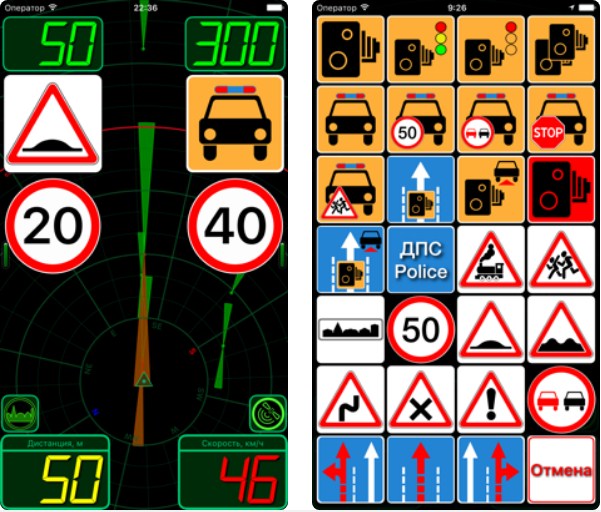
Mapcam is a great assistant for drivers to avoid surprises on the road. Installation is completely free.
The exact location of the cameras is provided by Mapcam for iOS devices. The specified points correspond to threats. They can differ up to 1 meter, which is an accurate indicator. For 700-800 meters, the driver receives a voice notification that danger lies ahead. If necessary, this indicator can be changed in the settings.
Mapcam shows not only the presence of cameras, but also speed bumps. The work is based on the GPS module, which does not require a constant connection to the network. The base contains a large amount of information about traffic police posts, surveillance cameras, dangerous areas, and so on.
Advantages:
- Convenient design;
- Multifunctionality;
- Ease of use;
- Exact location of cameras;
- You can adjust the volume and voice in the settings;
- Takes up little space;
- Lack of commercials;
- Suitable for all iOS phones.
Disadvantages:
- Not found.
For Android
GPS AntiRadar

A popular application for Android smartphones is GPS AntiRadar. The Play Store has a large number of downloads and many positive reviews about this program. Users note that Antiradar is working correctly. Every driver should have a radar detector, regardless of their driving skills.
The application is suitable for all users, because you can install it for free on any smartphone with Android OS. It has a bit of advertising, unlike its counterparts. But this is a distraction while driving. When you first use it, it becomes clear what needs to be done, because the settings are in Russian.
The application works not only for Russia, but also for the CIS countries. At the first start, the program will ask you to select the required country, and then load the database. When leaving Russia, you can specify the intended path and download the databases.
The information is relevant for all regions of Russia. It is updated frequently and is immediately downloaded to your phone. The driver will not be able to miss the radars. To use it, you do not need to constantly open the program, since it can work in the background.
One of the distinctive features is that users can add new objects themselves, so the database is formed accurately. You can also change the settings if the camera was not found in the specified location.
A paid version has also been developed, which expands the functionality of the application. For example, the program can alert you about speeding.
Advantages:
- Simple interface;
- The minimum number of settings;
- Compatible with any navigator program;
- Free installation;
- No ads;
- Russian language;
- Actual information.
Disadvantages:
- Quiet signal.
Mapcam droid

A program that was created in order to inform the driver about radars, traffic police posts, speed limiters or other dangerous places on the road. Mapcam will remind you of the rules to follow if necessary. This way the user can avoid a fine or even an accident.
The program can work as a navigation program in the background or independently. It lists not only the regions of Russia, but also other countries. The base numbers more than 80 countries of the world.
Large number of downloads on Google Pay. Two installation options: "Standard" and "Advanced". The first option includes such cameras: speed control, driving through a red light or post. The "Extended" version includes more than twenty points: overtaking, traffic control, beginning of a settlement, bad road, STOP sign, railway crossing, dangerous intersection, speed bumps, highway exit, overtaking is prohibited, and so on.
If there is a problem that the program asks to constantly go through authorization, then it is easy to solve. Most likely, the user accidentally transferred it to the memory card. Mapcam Droid must be installed on your phone.
In large cities, newly installed cameras arrive at the database on the same day. If some camera is not in the database, then it can only be a dummy. But if the user noticed a danger that is not in the database, then you can add it in one click.
Advantages:
- There are two options for functioning;
- Background mode;
- Multifunctionality;
- Does not affect smartphone performance;
- Low weight;
- Low power consumption;
- Exact location of cameras;
- There is a voice notification;
- The ability to customize for yourself.
Disadvantages:
Not found.
Smart Driver

This is an application that is often downloaded by users of Android devices. It deservedly ranks among the best and has a high rating, because it contains an accurate database of cameras. It can be used as a radar detector or recorder.
The menu will be convenient, even for beginners who have never used analogs of this program before. There are two versions - free and paid. Thanks to the additional functionality in the advanced version, users do not mind paying money. But you can also use the free version, which handles the basic functions.
The app is popular with drivers who don't want to pay fines.
Advantages:
- Free and paid version;
- Copes with its task;
- Clear menu;
- Efficiency;
- Not buggy;
- Works correctly;
- Voice alert.
Disadvantages:
- Not found.
Speed Camera Alerts
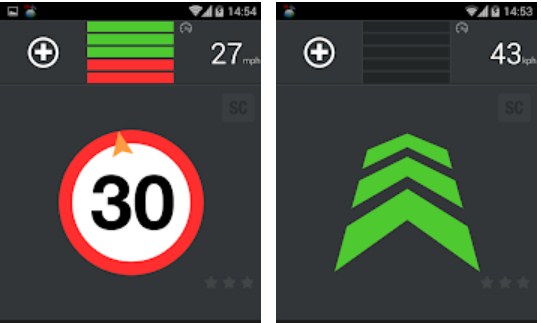
A great assistant that comes in handy for travel. The main advantage over other applications that are adapted for different countries is the Russian interface. There are over 60,000 cameras in the database. The presence of which Speed Camera Alerts warns the driver in advance. There is a function of voice alerts.
It works correctly, no glitches or other failures were noticed by users. Has a large number of positive reviews on various sites.
One of the important advantages is working without the Internet. You only need to download the databases first. To navigate in a new country, you do not need to buy a SIM card and spend gigabytes. This significantly reduces the financial costs of travel. It copes with its task in large cities.
Advantages:
- Interesting interface;
- Rating;
- Works without internet;
- Saves money;
- Takes up little space;
- Russian language;
- Simple design;
- Large base.
Disadvantages:
- It may not work correctly in Russia.
For Android and iOS
HUD Speed

The option is suitable for two operating systems. Downloading the application takes 1-2 minutes depending on the internet speed. When opening the app, the driver sees a digital speedometer. When overspeeding, a sound signal appears, which means that you need to slow down. This helps to remember to comply with traffic rules.
There is information about virtual projection. The database is updated almost every day, so all information is up to date.
A positive nuance that users like is the lack of advertising. There is no need to waste time watching videos or pictures.
The accuracy of camera detection depends on the correct operation of GPS. It depends on the make and model of your phone.
Advantages:
- Free installation;
- Interface;
- Availability of useful functions;
- No ads;
- Database update.
Disadvantages:
- The accuracy of the definition may malfunction.
Arrow

An excellent app that is praised by both Android and iOS users. It works correctly on any phone, and can also be used on a car radio or DVR. Voice and sound notification is available.
If necessary "Arrow" can be used as a navigator. There is no need to install additional software. There is also a wide variety of other settings.
Advantages:
- Interface;
- Loading for 3-5 seconds;
- Daily update;
- Pop-up notifications;
- Navigator;
- You can add your own objects;
- Background mode.
Disadvantages:
- The application is paid.
Yandex.Navigator

A common product that every driver is familiar with. It appeared back in 2012. You can use it on both iOS and Android. There is a free version that contains minimal functionality. You will have to pay for the more advanced version.
Works as a navigator, shows traffic jams and anti-radar. If necessary, informs when to reduce the speed, so as not to exceed it on different road sections. You can control it with Alice. The database includes a large number of cameras.
This is a great use case when traveling in Russia or other countries.
Advantages:
- Correctness;
- The interface is clear for a beginner;
- Helps to avoid a fine;
- Rating;
- Number of downloads.
Disadvantages:
- Weak alert signals;
- No background mode.
Radar detector apps have been specifically designed to alert drivers to security cameras. This is a free option that helps you save money. But when installing, you should consider the advantages and disadvantages of each of the applications.












