Cheating, the discrepancy between the price and the declared characteristics, the lack of assistance from consultants and much more - a person encounters this when he enters a store in search of a laptop. For this reason, the editors of the site "bestx.htgetrid.com/en/" have prepared for you a rating of the best laptops up to 30,000 rubles for work and games for 2020.
Content
Top 5 budget representatives up to 20,000 rubles.
Acer Extensa EX2540-31JF
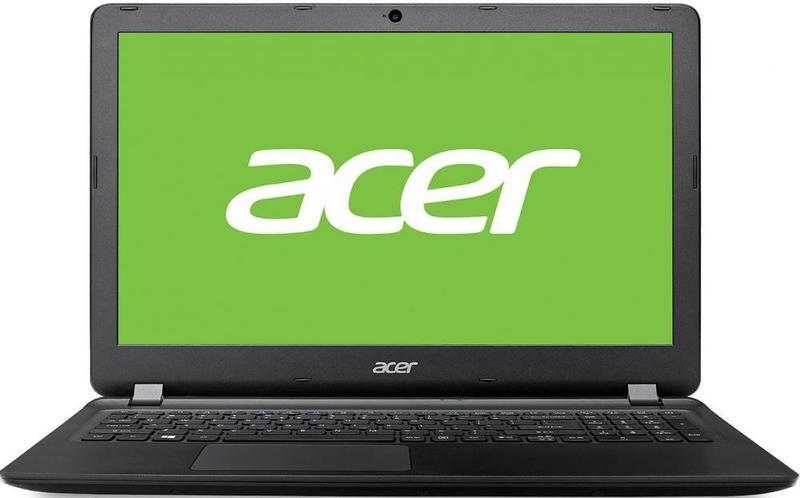
The most budgetary and worthy model that will impress a person with speed and performance. The laptop is on sale in two versions: based on the intel core i3 and i5 processor. The first model is shown here as an example, as it has a more affordable cost. In appearance, the product is well made, and in some places there are traces of low-quality plastic, but if you do not drop it, then there will be no problems. The installed operating system is Linux. This is important to consider, yes, there are models with a more familiar Windows 10, but the price is higher. If a person understands this OS and takes a laptop for the office, then this is ideal.
The computer has an intel core i3-6006U dual-core processor. This is a sixth generation model, made using a 14 nm process technology. The base clock frequency is 2000 MHz, there is no automatic overclocking. Of course, in 2020 this is not a top-end indicator, but if you take into account the cost of a laptop, it is clear why this happened. However, the most interesting thing about this model is the amount of RAM, which is 6 GB. Therefore, the system performance is ensured.
The built-in Intel HD Graphics 520 is used as a video card. Therefore, graphics in games are the Achilles heel of this laptop. The device will not handle any game, except for the most undemanding and old ones. Therefore, it is better to buy such a model for the office or for home use.
You can also watch a movie on it in FHD resolution. Screen diagonal - 15.6 inches with a matte finish and LED screen. The hard drive is a 1 TB HDD and this is the only element that you can safely put on the shelf and not use. It is better to buy a new 512 GB SSD instead, then the computer will feel confident when working with the OS, and the user will get rid of unnecessary friezes. The battery capacity is sufficient for 6.5 hours of use.
Average cost - 13 600 rubles.
Advantages:
- Quite good technical characteristics;
- Performance;
- Price;
- Popular brand;
- Well suited for the office.
Disadvantages:
- Not suitable for gaming.
DELL Inspiron 3582

A good product of a popular American company, which is often recommended for home or office use. Of course, the gaming performance of this laptop isn't impressive. However, for people working with 1C, Microsoft office, etc. this model will be enough. The screen resolution is 1366x768. The cover of the display is matte, so the matrix is also cheap. For this reason, it is better to additionally buy glasses to work with a laptop to reduce eye strain. Like the previous model, the laptop runs on the Linux operating system, which lacks dozens of unnecessary features.
The main element of the computer is the Intel Celeron N4000 processor with a clock frequency of 1.1 GHz. It cannot be accelerated, but this is not required to work with undemanding programs. Also a nice touch is the 4GB DDR4 RAM.Installation is carried out in one slot, if desired, you can expand up to 8 GB.
As with all budget models, the laptop comes with integrated Intel UHD Graphics 600, which is more powerful than the previous model.
A standard 500 GB HDD is used to store information. It can also be replaced with a more advanced model to improve performance. The battery capacity is enough for 6 hours, while charging takes 4 hours.
The average cost is 15 800 rubles.
Advantages:
- Low cost;
- Build quality;
- Low weight;
- Good performance.
Disadvantages:
- Build quality.
Lenovo L340-15API (81LW002ERK)

A high-quality laptop that will give only positive emotions from use. The sale is carried out at a low price, largely due to the AMD processor, which has a low cost price. The product's screen is cheap, but the brightness is good, the main thing is to set it up correctly. The maximum resolution is 1920 x 1080. Installed OS - DOS.
Powered by AMD Athlon 300U dual-core central processor. Its clock speed is 2.4 GHz, which is a good result for a working laptop. One 4 GB DDR4 bar is installed as RAM. This is enough to open a dozen tabs in a browser without losing performance.
The video processor is AMD Radeon Vega 3, which does not differ in performance in 3D games, but for easy work - the most optimal option. The storage element is a 500 GB hard drive type HDD, replacement is supported. The capacity of the rechargeable battery is 3900 mAh.
Average cost - 18,300 rubles.
Advantages:
- Good processor;
- Assembled from quality elements;
- Long-term autonomy;
- Well suited for launching undemanding programs.
Disadvantages:
- Not found.
ASUS X509UA

A simple model that will also be an excellent assistant when performing work of initial complexity. The laptop is produced by a popular manufacturer and is in high demand among customers. A distinctive feature of this device is the presence of an SSD drive. Yes, there will be only 128 GB of memory, but in return, a person gets excellent performance and minimal response time. In addition, the buyer does not have to incur additional costs to purchase a new hard drive.
The work is carried out thanks to the Intel Pentium Dual Core 4417U dual-core processor. The advantage of this CPU is its reliability and stable performance. The standard clock speed is 2.3 GHz, which is enough for many applications. The volume of built-in RAM is 4 GB, if the owner wishes, it can be increased to 8 GB, thereby increasing the overall system performance.
Responsible for the graphics is the integrated Intel HD Graphics 610, which will make it possible to play undemanding online and offline games (for example, Team Fortress 2, The Sims 4, Farming simulator, etc.). The maximum screen resolution is 1920 x 1080, which will allow you to watch movies in Full HD without freezing. Matrix type - TN with LED backlight. The work is carried out on the proprietary operating system Endless OS. The maximum time on a single charge is 5 hours.
Average price - 18 200 rubles.
Advantages:
- Weight 2 kg;
- Performance;
- Decent integrated graphics
- Sound;
- Nice body;
- SSD storage.
Disadvantages:
- The battery quickly deteriorates.
HP 15-ay044ur
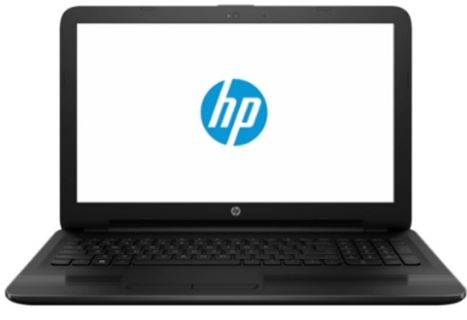
This is a good laptop that will get you work done several times faster. In addition, it will give the opportunity to play several games, so the user can take a break from the routine during breaks. The product runs on the DOS operating system; this is a more balanced version for it. The maximum resolution is 1366 × 768 widescreen. Matrix type - SVA. The display has a glossy finish.
The main element is the Intel Pentium N3710 quad-core CPU with a clock speed of 1.6 GHz. The amount of RAM installed is 4 GB, but the type is DDR3L and this is an outdated option, so the user needs to be prepared for the product to not work so quickly.
The video processor is a discrete AMD Radeon R5 M430. There is full support for DirectX 12. However, it is important to understand that this device does not differ much from Intel integrated processors. Yes, there is an opportunity to play games, but only in undemanding ones and with medium or minimum settings. The battery capacity is enough for over 5.5 hours.
The average price is 19,900 rubles.
Advantages:
- Does not lag;
- With moderate use, the autonomy reaches 7 hours;
- Silence;
- Nice screen;
- Compactness.
Disadvantages:
- Flimsy body;
- The speakers are not so loud, at a distance of 3 meters the sound is practically inaudible.
Rating of the best laptops from 20,000 to 30,000 rubles
Acer TravelMate P2 (TMP259-G2-MG-361Q)
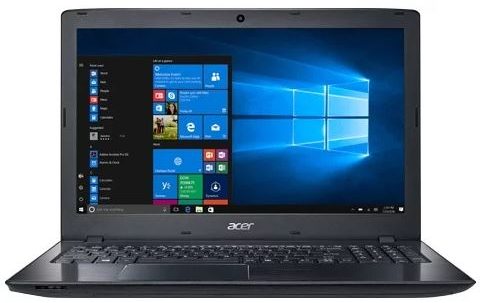
A good laptop with a discrete graphics card that will work in Photoshop and will render videos faster. The computer has good characteristics, which will allow it to remain relevant for 3-4 years. The diagonal of the display is 15.6 inches with a maximum resolution of 1920 × 1080, which makes it possible to view videos in Full HD resolution.
The work is done thanks to the 7th generation Intel Core i3 7020U dual-core processor with a clock frequency of 2.3 GHz, which will be the best option for a work laptop. The amount of RAM installed is 4 GB of DDR4 type and a frequency of 2133 MHz. There is a possibility of increasing the volume up to 32 GB, which will give a performance increase several times.
In addition, a discrete graphics card NVIDIA GeForce 940MX with 2 GB of video memory is used. Of course, this is not a top-end option, but it is enough for working with average applications, especially considering the cost of the laptop. Also, if a person likes to play online games, then the processor and video card will give this opportunity.
Recording and storage of information is carried out on a hard disk (SDD) with a capacity of 128 GB. There is no optical drive. The battery capacity is 2800 mAh, so you should not count on long-term autonomy. Because the model will last for a maximum of 3-4 hours.
The average cost is 27,400 rubles.
Advantages:
- It is easy to add memory or replace a drive by unscrewing the corresponding covers on the back panel;
- Has a good aluminum finish;
- The keyboard is well made, pleasant to work with and does not make loud sounds;
- Video card.
Disadvantages:
- Dim screen.
HP 15-db0460ur

A new model that stands out for its value for money. In addition, the laptop has a comfortable keyboard that is pleasant to work with, and the keys do not deteriorate from strong impacts and time. Sold in many online stores and hypermarkets with a licensed Windows 10 Home operating system. Finding an option without an operating system is difficult, so it's easier to buy this product. The screen is equipped with a pleasant LED backlighting and anti-reflective coating, the eyes do not get tired even during prolonged work and the person feels good.
The processor is AMD A9 9425, which is actively used in office computers and shows good results. It has 2 cores and 2 threads. Manufacturing is carried out using a 28 nm process technology. Its standard clock frequency is 3.1 GHz, and the maximum is 3.8 GHz, the multiplier is locked. The amount of RAM is 8 GB, the type used is DDR4.
The video card used is AMD Radeon 530, which, like the processor, is more suitable for office solutions than for gaming entertainment. This must be considered before purchasing. However, you can still play, but only in games until 2010, they will go without any special brakes. It also supports some online games that are well optimized.
Information is recorded on a 256 GB SSD. There is no optical drive, all other interfaces are present. The built-in wi-fi module is quite suitable for work, the data transfer speed is 600 Mbps.
The average cost is 25,900 rubles.
Advantages:
- Nice screen;
- Compactness;
- SSD storage;
- Price;
- Quiet operation of the cooling system.
Disadvantages:
- Not found.
ASUS VivoBook A540UB-DM1597

A high-quality laptop that has a low cost and good performance.For office applications, this is an excellent model that will last over 5-6 years and retain its initial performance (the main thing is to timely service the cooling system). The screen resolution is standard, so a person can watch movies and TV series in 1080p without any problems.
The entire system is powered by an Intel Core i3 7020U 2300 MHz processor. The amount of RAM is 8 GB, which has a positive effect on the performance of the computer. Video card - NVIDIA GeForce MX110, its characteristics can be compared with GeForce 920MX. The amount of video memory is 2 GB, used by the GDDR5 socket. Of course, the map is more designed to run undemanding programs, but you can also play online games.
And for even greater performance and speed, the laptop is equipped with an SSD-drive, the volume of which is 256 GB, this amount of memory is enough for work or home use. This product is not designed for more. The display is equipped with a budget TN-matrix. There is also a slot for reading memory cards. The battery capacity is 33 Wh. The charge will last for 4-5 hours of active work. Laptop dimensions - 381x252x27 mm, with a weight of 1.9 kg.
The average cost is 28,500 rubles.
Advantages:
- Good processor;
- Small size;
- Autonomy;
- High-speed performance;
- Not a bad video card.
Disadvantages:
- Price.
Acer Extensa 15 EX215-51G-39LD
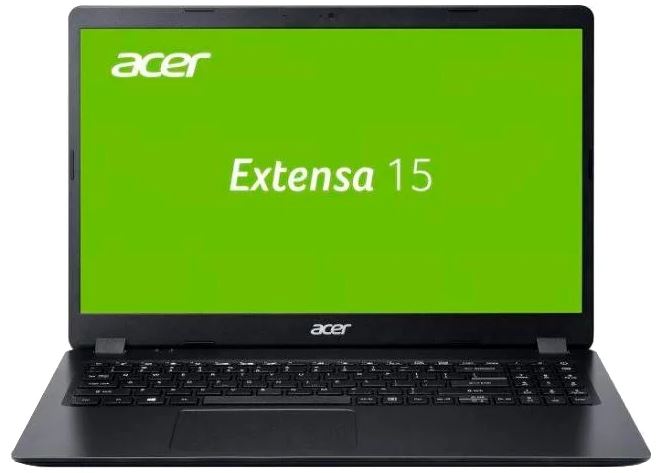
Not a bad budget laptop that will allow you not only to spend time with office programs, but also play some modern games, but only on minimal settings. This option is a great gift for a student who has outgrown video games and is focused on his studies. It is sold in two OS versions: Windows and Linux. The latter is correspondingly cheaper and will suit users who have had experience with this system.
The Acer Extensa 15 has a 10th Gen Intel Core i3 10110U processor. It supports Turbo Boost technology, so its maximum clock speed can reach 4.1 GHz, which is an excellent result considering the price of the laptop. The amount of RAM is 4 GB. There is a possibility of increasing up to 12 GB. The owner will feel the increase in productivity immediately.
The video card used is NVIDIA GeForce MX230. This is an entry-level model designed for mid-range tasks. There is support for DirectX 12. Tomb Raider (2013), Thief (2014), GTA V, etc. will go at medium and maximum settings. A 256 GB SSD is used to store and record information. Battery life is 9 hours.
The average cost is 26,100 rubles.
Advantages:
- Good components;
- High-quality assembly;
- Long-term autonomy;
- Screen resolution;
- Good balance of the system;
- You can buy a Linux model.
Disadvantages:
- Not found.
Finally
A laptop is not a one-off thing that you just buy and forget. Therefore, it is necessary to approach the issue of purchasing it with maximum responsibility. If you have experience using the models described in the rating, or more productive representatives, tell us about it in the comments.












