RAM is one of the main components when building a computer at home. Often inexperienced people ignore the selection rules and buy models that are cheaper. As a result, they do not notice any difference in performance, and in some cases it gets worse. To choose a quality model, it is important to know the technical characteristics. They will indicate the quality of the product and the compatibility with the rest of the components. The editors of the site "bestx.htgetrid.com/en/" have prepared for you a rating of the best RAM modules for 2020.
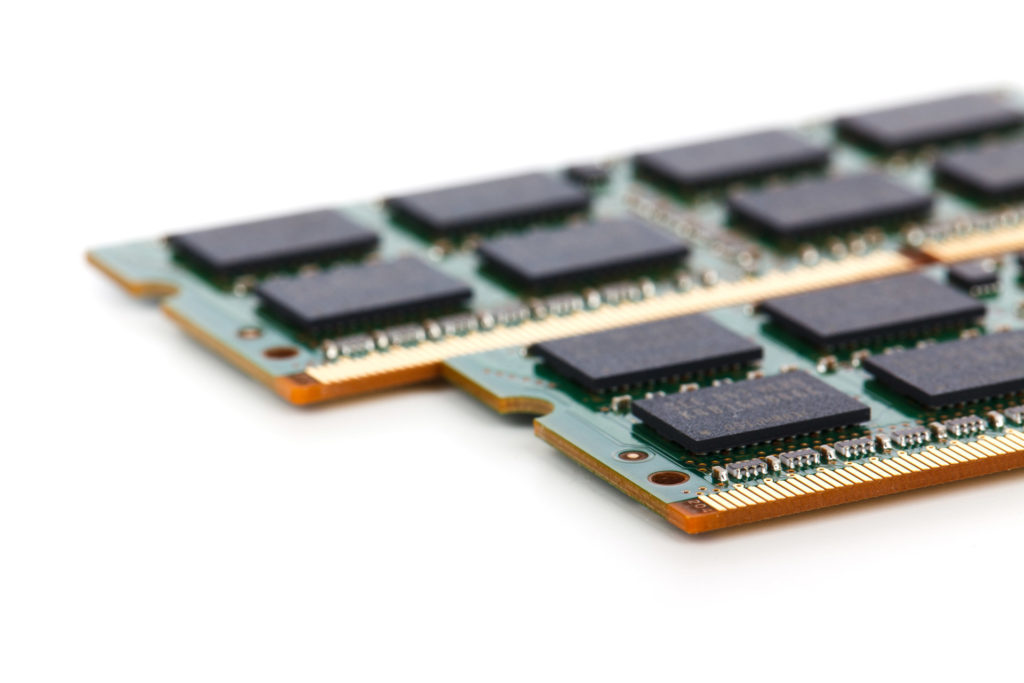
Content
Main selection criteria
The easiest and surest way to choose a RAM is to read the models recommended by the manufacturer. They are indicated on the official website of the company that released the motherboard. So a person, without any experiments, will receive an effective and high-quality product that will “make friends” with the processor and motherboard without any problems. Only experienced users who are 100% confident in their knowledge can ignore these tips.
Another recommendation for choosing RAM is to select only the model that will fit other computer components. If a person assembles a PC from cheap devices, then memory should not be premium either. The same situation if everything is done the other way around. But the technical characteristics must always be remembered, since only they will help to choose the optimal device, and the user will spend a minimum of time, and in some cases save money.
What to look for when buying RAM memory
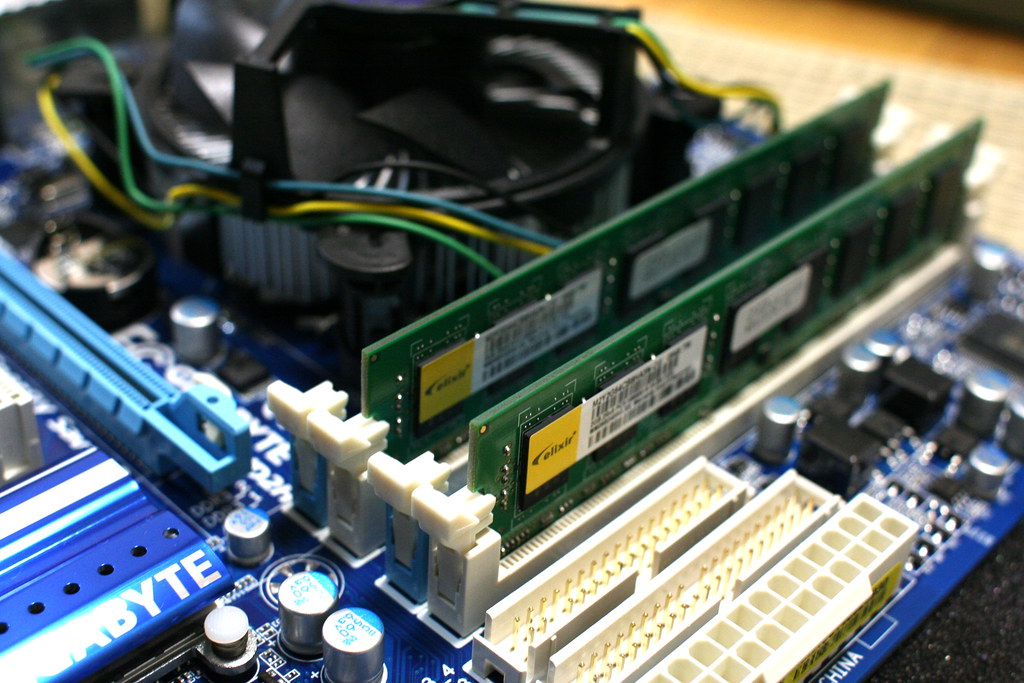
When buying RAM in an online store, for example, AliExpress, or in electronic hypermarkets, etc., it is important to remember the parameters. Only knowledge of the technical characteristics will help you find a suitable option.
RAM type
The first and foremost thing is to decide on the type of memory. It is not difficult to choose the optimal model for this parameter, it is enough to know some characteristics of the motherboard. The supported type can be found on the website of the company that made it and on the computer itself. There are 2 popular types - DDR3 and DDR4. Of course, some users also use DDR2, but it is considered obsolete and is present only in older motherboards.
DDR4 is considered a common option in modern PCs, once it was DDR3. Of course, it can be found today, but most users are trying to switch to more relevant ones. The peculiarity of DDR4 is that it consumes several times less power than the same DDR3L, while the speed can reach up to 2 Gbps per contact, which is an excellent indicator for new computer games and programs.
All types of RAM are incompatible with each other, which is important to remember when installing. The differences lie not only in electrical parameters, but also in physical ones, since the holes are located in different places.
Overall dimensions
According to this parameter, the operating strips are divided into 2 large types - DIMM and SODIMM. The first option is intended for installation in a stationary personal computer, and the second is used to upgrade a laptop or candy bar.
Two main indicators
Bandwidth and frequency affect the performance of random access memory, so you should pay attention to them after a person has decided on the size and type. The bus frequency allows you to determine the amount of information that is transmitted in a specific unit of time. Accordingly, the higher it is, the more data will pass in the same period of time.
It is not necessary to try to buy models with high rates, since an ordinary user will not notice the difference from using the 1333 MHz and 1600 MHz bars. If a person is engaged in a graphics editor, then after installation he will instantly notice the differences, because the rendering time will take more (if you use 1333 MHz).
Also, when choosing RAM, one should not forget about the components and tasks. It is best that the frequency of the module matches the parameter indicated on the motherboard. For example, if a person buys DDR3 1800 MHz and connects it to a motherboard that only supports 1333 MHz, then the RAM will work with this indicator.
Memory
If in the previous version, high rates were not important, then here it is necessary to choose based on the rule: "the more, the better." The minimum amount of RAM that is installed in a laptop or PC is 4 GB. However, modern programs and games require this value to be 8 GB or 16 GB. In some cases, 32 and 64 GB are allowed, but this is only suitable for advanced users.
Timings
Another important parameter that characterizes the speed between the operation of RAM and the processor. It affects the performance of a personal computer or laptop. Calculated in nanoseconds only. The lower the numbers, the less latency.
Some manufacturers produce planks that carry the Low Latency mark. The cost of such models is higher. At high frequencies, they have low timings, which has a positive effect on performance.
Operating modes
To make the computer run faster, it is recommended to install not one 8 GB bar, but two 4 GB ones. Compliance with this rule will increase productivity by 1.5 times, and if there is support for three-channel mode or Flex-Mode, then the readings will increase 2 times or more, which will allow operations to be carried out faster.
However, before purchasing 3 brackets, you should make sure that the motherboard supports these operating modes and only then install them in the appropriate connectors:
- Single-channel mode is used when the user installs 1 RAM module or when they differ in frequency. It is important to understand that when 2 bars are used, where one is 1333 MHz and the other is 1600 MHz, the system will operate at 1333 MHz.
- Dual-channel mode starts working when 2 RAM modules with the same technical characteristics are installed in the corresponding slots. It is best if they come from the same manufacturer. If all the points are met, then the user will have a performance increase of up to 20% in computer games, and when working with graphic editors, this value can reach 70%.
- Three-channel mode is enabled when the motherboard supports this option and there is a 3-bar of RAM with the same technical characteristics. Despite this, in speed this mode can be inferior to the previous one, so it is not in great demand.
- Flex-Mode is able to increase the performance of a computer when the user uses bars of different sizes, but the same frequency.
Cooling
Modern RAM modules are characterized by low power consumption, so they do not generate much heat. If overclocking is not planned, then buying models with radiators is optional. Otherwise, their presence is mandatory, because otherwise the bars will not survive overclocking and will burn out, and this will bring additional cash costs.
If there are no radiators in the selected model, a person can put the cooling system on his own. It is enough to buy it in the store and install it on the module. Radiators and small fans for sale.
Purchase additional RAM
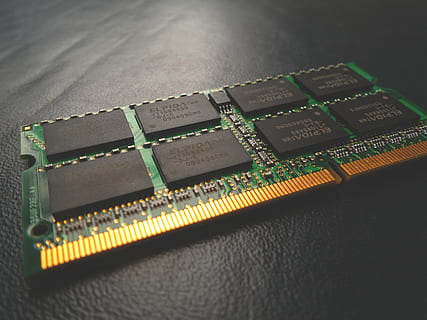
When a person did not assemble a computer on his own, but bought a ready-made one in an electronic equipment store, then in 95% of cases one bar will be installed there. Over time, the user will notice a difference in performance and want to upgrade. A suitable option would be to buy 2 planks at once from the same manufacturer, and discard or sell the old one.
But when there is no money, then the user can only dream about it. It is possible to install an additional bar to the existing one, but the chance that it will work is small. Before buying, you should consider the timings and bus frequency. The main thing is that they are the same. Then you can start paying for the goods.
Rating of the best DDR3 modules
Corsair XMS CMX8GX3M2A1600C9

Good RAM with a clock speed of 1600 MHz. It is sold in two 4GB slots, which allows you to use the maximum two-channel mode. The form factor is standard, fits easily into a slot and does not take up much space. The warranty period is 10 years. There is a heatsink for overclocking. Supply voltage - 1.65 V.
The average cost is 4,605 rubles.
Advantages:
- standard sizes that allow you to install any cooler on the CPU;
- high performance;
- accelerates well;
- durability;
- does not heat up.
Disadvantages:
- not found.
HyperX Fury HX316C10FRK2 / 16

High-quality RAM with an unusual design. Sold in two 8 GB dies. This is suitable for video editing or work with graphic editors. The bandwidth is 12,800 MB per second. Fits easily into a slot and doesn't take up much space.
The average cost is 5,840 rubles.
Advantages:
- fast work;
- does not heat up;
- good performance;
- attractive external performance;
- accelerates.
Disadvantages:
- not found.
Patriot Memory VIPER 3 PV38G186C0K

High-quality RAM. It is easily overclocked and has a bandwidth of 14,900 MB per second. The clock frequency is 1866 MHz. There is XMP support. Supply voltage - 1.5 V. Number of ranks - 1. Service life - 10 years, the warranty covers the same period. The cost is at an affordable level, so almost any user can afford it.
The average price is 2 880 rubles.
Advantages:
- low price;
- good radiators;
- does not heat up;
- easily fits into the slot and does not take up space;
- quality workmanship.
Disadvantages:
- not found.
Samsung DDR3 1333 DIMM 4Gb
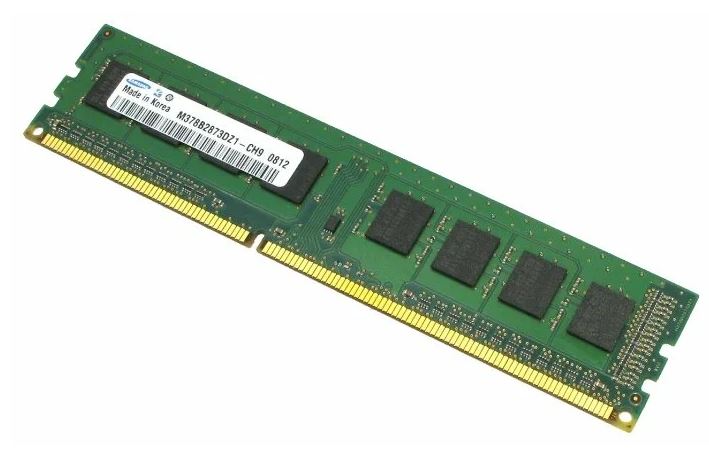
A standard die that is efficient and durable. The manufacturer guarantees uninterrupted operation for 10 years. The bandwidth is 10,600 MB / s. It is sold in one 4 GB module. Of course, this may not be enough for modern PCs, but a person can always purchase a kit. The clock frequency is 1333 MHz. Supply voltage - 1.5 V.
The average price is 2 800 rubles.
Advantages:
- high quality workmanship;
- long-term reliability;
- good performance;
- does not take up much space in the slot.
Disadvantages:
- not found.
Rating of the best DDR4 RAM modules for low-cost PCs
Crucial CT4G4DFS824A

A good budget solution for every gambling addict. The clock frequency is 2400 MHz with a bandwidth of 19200 MHz. The device does not overheat and works properly for a long period. If you do not experiment, then the module will last longer than the established period and will not break at the wrong time. Supply voltage - 1.2 V.
The average price is 1,100 rubles.
Advantages:
- supports overclocking up to 3000 MHz;
- low cost;
- good quality;
- does not heat up;
- stable work.
Disadvantages:
- not found.
Patriot Memory Signature PSD44G240082
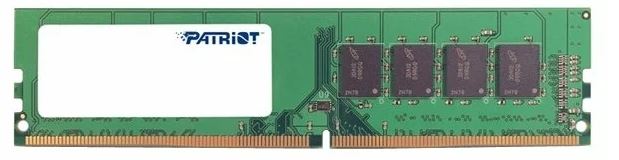
A reliable model that is easy to overclock and has a low price tag. It is sold as a set or as one module. The clock speed is the same as in the previous version, there are no major changes.The manufacturer extends a product warranty for 10 years, which is suitable for every person.
Sold at a price of 1,170 rubles.
Advantages:
- cheap;
- not heated;
- can be overclocked;
- easy to use;
- high performance.
Disadvantages:
- no significant ones.
ADATA AD4U2400J4G17

Another budget solution with good technical performance. Sold in one 4 GB module. There are no additional options, but they are not required either. It is enough to insert the plate into the appropriate slot and forget about it. If you don't try to experiment, then it will last over 10 years. The supply voltage is 1.2 V.
The average price is 1,350 rubles.
Advantages:
- good technical performance;
- does not take up space in the slot;
- does not heat up;
- high performance;
- efficiency.
Disadvantages:
- not found.
TOP 3 quality DDR4 modules for regular overclocking
Patriot Memory VIPER 4 PV416G320C6K

Nice and high quality RAM that easily overclocks and does not heat up during this process. Sold in two 8 GB modules. There is full XMP support, which greatly simplifies operation. The warranty period is 10 years, the number of ranks is 1, which also has a positive effect on overclocking.
The average cost is 5,770 rubles.
Advantages:
- quality firm;
- XMP is present;
- affordable cost;
- easily accelerates;
- external execution.
Disadvantages:
- not found.
HyperX Predator HX426C13PB3K2 / 16
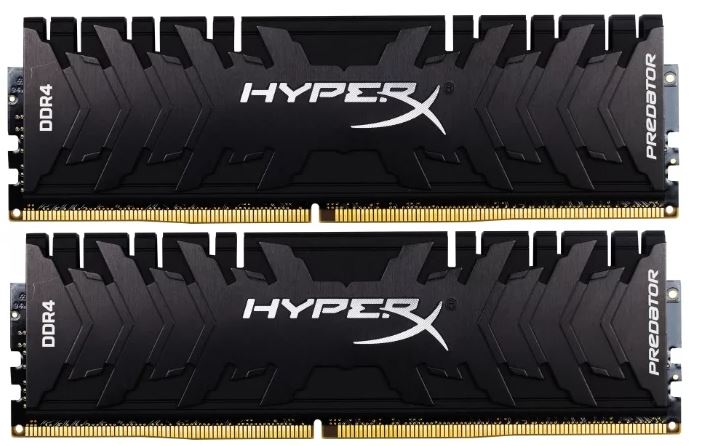
Reliable model that will never overheat. The bandwidth is 21300 MB / s, while the clock frequency is 2666 MHz. Sold in a set of 8 GB. There is full support for XMP. The number of chips for each module is 8, the packaging is one-sided. There is a high-quality radiator.
The average cost is 5,860 rubles.
Advantages:
- high performance;
- popular company;
- lifetime warranty;
- optimal cost;
- low timings.
Disadvantages:
- not found.
Kingston KVR24N17S6K2 / 8
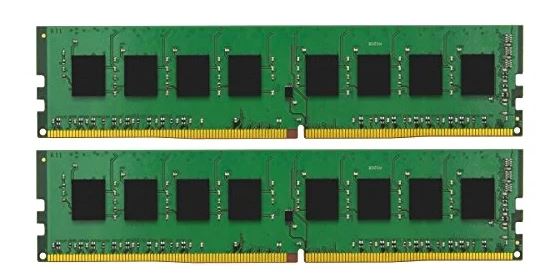
A quality budget option that is perfect for overclocking beginners. The clock frequency is 2400 MHz, while the bandwidth is 19200 MB / s. Sold in a set of 4 GB each, which is the best solution for creating a budget computer. The number of wounds is 1.
The average cost is 3,140 rubles.
Advantages:
- low cost;
- efficiency;
- good performance;
- long warranty despite the price;
- good performance.
Disadvantages:
- no significant ones.
Best DDR4 Modules for Overclocking Fans
Corsair Vengeance LPX CMK32GX4M2A2400C14

A reliable and efficient option with an excellent cooling system. The frequency is 2400 MHz, but it easily rises to the level required by the user, while the heating is minimal. The heatsink perfectly cools the chips, which allows you not to worry about the RAM and overclock.
The average price is 11,600 rubles.
Advantages:
- good strength;
- efficient cooling system;
- durability;
- two modules of 16 GB.
Disadvantages:
- not found.
GoodRAM IR-2400D464L17 / 32GDC

A robust option that targets just about every user or graphic designer. Sold as a set of two 16 GB dies. This allows for high productivity.
The average price is 9,100 rubles.
Advantages:
- efficiency;
- good workmanship;
- durability;
- does not heat up.
Disadvantages:
- not found.
ADATA XPG Gammix D10 AX4U2666316G16-DBG

Spectacular model with an unusual appearance. Differs in high-quality technical characteristics and durability. It easily accelerates to the required value and does not heat up at the same time, which makes it in demand among most overclocking fans. The clock frequency is 2666 MHz.
Sold at a price: from 10,905 rubles.
Advantages:
- two 16 GB dies;
- high quality radiator;
- efficiency;
- easy overclocking.
Disadvantages:
- no significant ones.
Finally
Without RAM, no computer will work. The speed and performance of your PC depends on the quality of this device. If you have experience using the models described in the rating, or more interesting representatives, tell us about it in the comments.












