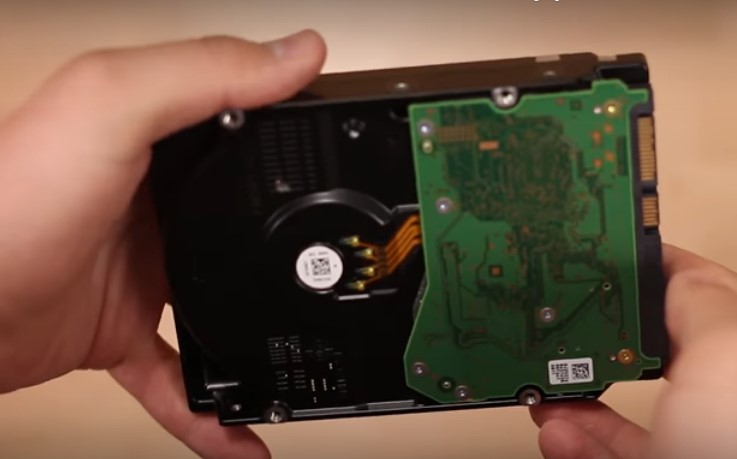A hard disk is the main storage device in a computer, laptop, tablet, video surveillance systems, video recorders, desktops (desktop computer), nettops (reduced desktop). It is also called hard drive, screw, winch, harddisk, railway, HDD, hdd.
With its help, you can store music, photos, video files, documents, games, mail, pictures, various programs, databases, etc. on your device.
The safety of data, their transmission, loading, reading, quantity depends on its quality.
If the disk “fell down”, “died”, became simply “too small”, or in order to improve the characteristics of an old, morally outdated one, during freezes, malfunctions, the question of choosing and buying a suitable type arises. The editors of the site "Ya Nashla" offer you an overview of the best HDD hard drives for 2020.
Content
- 1 Hard disk device
- 2 Criterias of choice
- 3 Possible breakdowns
- 4 Top manufacturers
- 5 Rating of the best HDD (hard) drives for 2020, popular among buyers
- 5.1 Western Digital / WD Red 4 TB (WD40EFRX)
- 5.2 Western Digital / WD Purple 4 TB (WD40PURZ)
- 5.3 Western Digital / WD Purple 3 TB (WD30PURZ)
- 5.4 Western Digital / WD Red 8 TB / WD80EFAX
- 5.5 Western Digital / WD Purple 8 TB / WD81PURZ
- 5.6 Western Digital / WD Blue Desktop 500 GB / WD5000AZRZ
- 5.7 Seagate / ST500VM000
- 5.8 Western Digital / WD Blue 80 GB / WD800BB
- 5.9 Seagate / ST3160215A
- 5.10 Seagate / ST1000DX002 Hybrid Drive
- 6 Outcome
Hard disk device
A magnetic disk consists of several parts, together which make it possible to store any information on the device even after it is turned off. It:
- a hard magnetic disk or "pancake" with information, there can be several of them, the more their number, the greater the capacity of the PC;
- Spindle - drives the disc;
- Head - writes and reads data from the disk without touching it;
- Rocker - connects the spindle and head;
- Axle - on which the rocker rotates;
- Servo - drives the rocker;
- Power connector - for connecting to a PC, may be different (see below);
- Board - located on the back;
- Body (hermetic area) - where all the parts are inserted. Made of plastic, but the top is always metal.
Information storage, sector support
The entire disc surface is divided into hundreds of thousands of tracks. They, in turn, are divided into sectors.
Disks support a different number of sectors,
which can be of different sizes.
Manufacturers have moved from the traditional 512 bytes to the new 4096 byte format (4KB size). This increased the density of the recorded data and the capacity of the disc itself. Those. in one 4 KB sector, eight 512 KB sectors began to fit.
Kinds
Hard drives can be:
- internal - connected to the motherboard through the SATA connector, located inside the device, non-removable media. They have a higher speed of information recording. Power comes from the device's power supply. By placing the disc in a special case, it can be turned into an external one.
- External - a portable device for storing, recording, transferring information, connects to external ports of the device via a USB connector. Powered by motherboard or power supply.
- HDD is a solid state drive belonging to old analog technologies, with a volume / price ratio, reliable information storage, but not resistant to mechanical damage.Loading the OS is slower and saving and reading is fast.
- SSD is a new digital technology, high-speed data transfer, resistant to mechanical stress, information is not saved when burned. They are smaller and lighter, which is convenient for laptops and tablets, and the price is higher. Their work is silent, low power consumption. They have a limited service life of 3 to 5 years. The cost is higher. It is more profitable to take it as an additional device for the device by installing the OS and applications on it.
- Hybrid - combines HDD capacity and SSD performance. SSHDs work 1/3 faster than usual, their cost is more expensive, suitable for PCs and laptops.
Criterias of choice
It is necessary to choose a hard disk based on the goals, needs, tasks.
Form factor
The form factor of the disc is determined by its technical standards, which include the overall dimensions, the parameters of the holes and fasteners, the location of the seat.
Hard drives are available in two sizes, 2.5 "and 3.5", where "is an inch:
- 3.5 inches fit PC. They have a higher spindle speed, high-performance, large amount of information, affordable cost, installation does not require an adapter. The disadvantages include a high level of noise during operation, large dimensions, heating.
- 2.5 inches with small dimensions, are versatile, because suitable for both stationary devices and portable (laptops, monoblocks, nettops, etc.). They have low power consumption, low noise. The disadvantages include the higher cost, the need to purchase additional technical means to connect to the device.
Volume
The size of the disc will determine how much information can be stored on the disc.
Sizes start at 250 GB and end up to several TB (terabytes).
The average user will need a 500 GB disk. most information can be stored on the internet.
If you need to store various media files: movie collections, albums with music, photo albums, games, then you should choose a disk with a volume of 1 TB to 3 TB.
Spindle speed
The spindle speed directly affects the rotational speed of the disk platters.
This indicator is measured in revolutions made over a period of time (minute). And this, in turn, shows how much information will get into the computer.
Zh.D., first searches for the requested data on the disk, then the heads move to the desired track and the disk platter is rebuilt to the required read sector.
Disk spin time and seek time together give a value for data access time.
If the speed is 7200 rpm, then the search time will be 8.4 msec.
The higher the spindle speed, the faster the information is processed.
Average disc speed 5400 rpm. With an indicator of 7200 rpm. performance will be higher. The best option if you want a fast drive is the choice of 10,000 rpm.
The manufacturer provides data on the speed of the disc on a special sticker with the characteristics of the model.
Or this information can be retrieved using special programs.
When choosing a speed, you can focus on the following data:
- for laptops the speed of 4200/5400/7200 rpm will be acceptable;
- for computers, 5400/7200/10 000 rpm is suitable;
- for servers, a speed of 10,000/15,000 rpm is required.
Random access time
It is determined by the time interval of reading information by the disk from any place.
That is, how long it takes for the reading head to reach the farthest place on the plate and read it.
This option is directly related to the spindle speed. The faster it is, the less time it takes for random access.
This indicator is measured in ms (milliseconds) and shows the speed with which the Winch will install the reading head on any sector of the magnetic disk. The lower this indicator, the more valuable it is.
Currently, in hard disk models, it varies within 2ms. - 16 msec.
Cache memory, buffer size
Cache is intermediate memory or RAM where the primary data is loaded. Those.they have been downloaded to the buffer but have not yet been submitted for next processing. This also includes the information most often used by the user.
The existence of such a storage is necessary because of the device's throughput and read speed: they differ significantly.
The parameters of this indicator in hard drives from 8 MB - up to 64 MB (8, 16, 32, 64).
32 MB is enough for watching videos or other information on the Internet.
For those involved in programming, installing various powerful games, a cache of 64 MB is required.
The higher the cache indicator, the higher the speed of information exchange. this will reduce the load on the buffer.
Connection interface
An interface is a way of connecting / interacting different objects. In this case, this is the connection of the hard drive with a computer or other device that must match the disk card.
There are several port connection standards:
- IDE (ATA, RATA)
With a data transfer rate of 150 Mb / s. A somewhat outdated interface found in older models.
- SATA
The most popular, which has several options: 1, 2, 3, with a bandwidth of 150 Mb / s, 300 Mb / s, 600 Mb / s. Suitable for home devices with SATA connector.
- eSATA
This connection is in the middle between the USB2 and SATA connection.
It has a number of advantages over these ports: data transfer speed from USB2, signal compatibility with SATA, lower production cost, and the ability to replace disks on the go.
But there are also disadvantages that did not allow him to become a connection leader: lower data transfer rate than SATA; the need for additional nutrition; cable length is less than that of USB2; difference in signal level compared to SATA, etc.
SCSI data transfer rate 640 Mb / s.
The functionality includes: reading information, writing it, checking the computer, its technical data, changing to new ones or installing former characteristics.
Used for servers and workstations. There are 10 episodes.
It is not popular due to the fact that it is expensive and outdated (released in 1979), although it has a number of advantages: easy to operate, high reliability, high speed.
- SAS
Transfer rates up to 6 Gbps, alternative to SCSI.
Increased data transfer speed and means of connecting directly to the device.
5-level high-speed interface, suitable for high-budget companies for corporate use.
An excellent assistant for high network loads in organizations and the organization of its administration.
It is analogous to the SCSI interface, with a data transfer rate of up to 8 Gb / s. These are 100/200/400 and 800 Mb / s.
Optimal price / quality ratio.
- Express Card / 34 or USB controller
By default, laptops have a hole for express-card controllers, which expands the device's capabilities to connect a laptop adapter and increase the speed to 190 Mb / s.
Life time
Internal hard drives have a limited lifespan that can last from 5 to 10 years.
Its duration can be influenced by various factors:
- heating temperature during operation;
- working condition;
- the system unit itself.
To increase the service life of disks, you should pay attention to some recommendations for their operation, ensuring:
- protection of the device against voltage surges;
- control over the work of Zh.D. using special programs;
- sufficient cooling by installing additional fans in the system unit, if necessary;
- installation of a uniformly operating power supply unit that excludes the supply of high voltage;
- periodic cleaning of the internal space of the system unit;
- control over heating temperature;
- conducting periodic disk defragmentation.
Good care and timely measures will help to significantly extend the working capacity of the hard drive.
Noise level
The operation of the disc is accompanied by noise, the degree of which varies. It depends on the spindle speed.
By the nature of its creation, it differs into two categories:
- when the disk is searching for data;
- after starting the disc.
If the noise level is critical when choosing, then you should pay attention to the Western Digital Red series.
These hdd's are highly reliable and capable of 24/7 operation.
Their noise level is only 22 dB (the lowest level of the indicator).
Propellers of the Green category are also classified as low noise (22 - 27 dB). But their spindle speed suffers - it is the lowest (5400 rpm).
Noise produced by different types of F, D. may be different even if they are from the same manufacturer.
With the lowest emitted noise level of 22 dB, the highest is 35 dB. For comparison: a whisper is estimated at 30 dB, and spoken speech is already 50 dB.
Impact resistance
The level of resistance to shocks, shocks, falls, mechanical damage, pressure surges is an important criterion when choosing a HDD.
In the presence of such damage, especially hidden and accidentally "slipped through" testing by the manufacturer, it threatens to inconsistency with the declared characteristics or their gradual deterioration. And also the loss of important information already saved on the disk drive by the user.
Such a nuisance can occur as a result of:
- unqualified installation in the device seat;
- delivery by non-specialized transport without additional protection (unexpected braking, collision with another vehicle);
- insufficient inner packaging with good outer packaging;
- hitting hard drives among themselves, etc.
This indicator is measured in units of maximum overload withstand (G - hertz). The old series of discs have low impact resistance, ranging from 10 G to 15 G. In modern types, the protection is much higher and this indicator reaches already from 70 G to 150 G. This indicator is especially important for portable devices.
Why choose all the same - subtotal
Based on the intended goals, the recommendations for choosing a hard drive will be the main ones:
- if you need to store a large amount of information, choose a 2 TB HDD;
- to use multiple applications and powerful games - you need fast SSDs from 128 to 256 GB;
- in the case of use in a PC - you can purchase both options, while "killing" several birds with one stone;
- for installation in a mobile device (for example, a laptop) - an SSHD hybrid disk that contains the functions of an HDD and an SSD is suitable.
Possible breakdowns
The disk can be subject to breakdowns of various kinds:
Jamming, sticking of the head, which is solved by simply snapping it off by rotating it counterclockwise.
BEDs (sector with damage). The reason may be the head (slader), damn it. Self-replacement of the head is possible.
Motor - it cannot be repaired on its own without special skills.
Board - to determine its operability, it must be connected to the computer without HDA. If it is determined, then the reason is in it.
It is not worth opening the HDA without skills and experience. If it is impossible to fix it with your own hands and the need to contact a service center, the price of repair will increase significantly.
What to look for
It is worth paying attention to the little things that are important during the operation of the disk:
- Do not blow on the disc with your lips so as not to leave droplets of moisture on it. It is safest to use a blower if you need to remove dust from the surface.
- Do not climb into the HDA (see above) without experience.
- Pay attention to and react to noticeable vibration and excessive noise.
- The more pancakes, the larger the disc capacity. However, with an increase in their number, heat generation and power consumption increase and, conversely, speed characteristics decrease, which often affects the life of the screw, which is not good.
 Top manufacturers
Top manufacturers
The main manufacturers involved in the release of hdd are:
- Western digital
Its products require refrigeration.characterized by high heat dissipation. They are not stable, but quiet and nimble, with high performance.
- Samsung
Winchesters from this manufacturer are distinguished by their high cost, average performance and stability.
- Seagate / Maxtor
Discs with medium heat dissipation, stable operation, quiet, cold. The latest models are not very nimble. They have established themselves as rare breakdowns, high functionality, and reliability.
- Toshiba, Hitachi
Lower quality disc manufacturers.
Reliability
It is determined by the mean time between failures. The operating time of the included working disk, declared by the manufacturer. The larger it is, the correspondingly better for the user.
In terms of reliability / failure and repairable failures, the rating of the manufacturers of the line of the cheapest drives looks like this:
- Hitachi - rejection is between 1% and 1.5%; malfunctions 0.01%;
- Western Digital has a higher rejection rate - from 3% to 3.5%; and failures 0.17%;
- and Seagate performed worse than the previous two. The failure rate reaches from 4% to 13.5%, increasing towards a smaller disk volume. Crashes reach 0.28%.
The rating was compiled according to data from Backblaze (USA), which provides individual and corporate users with cloud storage services.
How much does a hard drive cost?
Depending on the manufacturer, purpose of use and a number of other indicators, the prices for screws are:
- from 2290 rub. for a hybrid disk from pr-la Seagate, Laptop Thin SSHD, 500 GB, 2.5 ”form factor;
- up to RUB 403,888 for a hard drive of the same Seagate, ST1000NM0053, 1000 GB, 3.5 ”form factor.
Based on the defining selection criteria and budget options, you can choose the disc with the best price / performance ratio that will satisfy the most demanding taste.
Rating of the best HDD (hard) drives for 2020, popular among buyers
Western Digital / WD Red 4 TB (WD40EFRX)
- Form factor: 3.5 inches;
- Volume: 4000 GB;
- Average price: 8299 rubles;
- Reviews: rating 5 out of 5. Buyers noted the price / capacity ratio.

The screw allows you to store information of 4 TB. It has a low power consumption of 4.5 watts. Information exchange caching is 64 MB. Info reading speed - 150 MB / sec. This disk is installed in stationary devices. Connecting to SATA-3 gives a high throughput of 600 Mb / s. The noise level during operation can reach 28 dB. For comparison, human speech is 50-55 dB. Its MTBF is 1,000,000 hours.
Warranty period 1095 days.
Advantages:
- big;
- quietly working;
- with low power consumption;
- cold;
- without vibration;
- reliable.
Disadvantages:
- cost.
Western Digital / WD Purple 4 TB (WD40PURZ)
- Form Factor: 3.5 ”;
- Volume: 4000 GB;
- Average price: 7631 rubles;
- Reviews: rating 5 out of 5, users noted durability / write speed.

A hard drive for installation in video surveillance systems with a write and read speed of 150 MB / sec. Rotation speed - 5400 rpm / sec., SATA connection interface with 6 GB / sec. The drive has a low operating noise level of 26 dB, and an impressive runtime of 1,000,000 hours.
The power consumption of electricity is slightly higher than the previous 5.1 W.
The manufacturer gives a 3-year warranty for the model.
Advantages:
- fast;
- quiet;
- cold;
- reliable;
- good reading speed;
- optimal for storing files.
Disadvantages:
- not found.
Western Digital / WD Purple 3 TB (WD30PURZ)
- Form factor: 3.5 inches;
- Volume: 3000 GB;
- Average price: 5590 rubles;
- Reviews: 5 out of 5 rating, customers noted durability / speed.
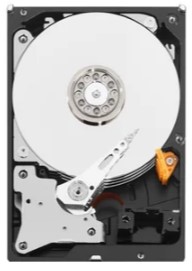
A hard drive model for 24/7 use in video surveillance systems. The buffer memory size is 64 MB, with a read and write speed slightly lower than the previous type - 145 MB / sec. Low power consumption - 4.4 watts. and the emitted noise during operation is 24 dB. The maximum temperature that the railway can withstand. - 65 degrees.
Advantages:
- silent;
- high speed;
- reliable.
Disadvantages:
- not found.
Western Digital / WD Red 8 TB / WD80EFAX
- Form factor: 3.5 inches;
- Volume: 8000 GB;
- Average price: 16699 rubles;
- Reviews: Rated 5 out of 5, users say write speed / read speed.
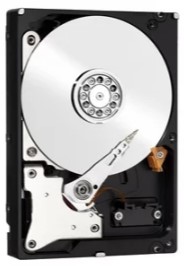
The internal disk is designed for recording and storing files at home or in the office, if you need round-the-clock operation. SATA 3 connection, with a 6 GB / s pass, with a maximum data transfer rate of 210 MB / s.
Advantages:
- very quiet in working order;
- high speed transmission;
- cold;
- long warranty;
- copying speed;
- impressive volume;
- suitable as an additional disk.
Disadvantages:
- expensive.
Western Digital / WD Purple 8 TB / WD81PURZ
- Form Factor: 3.5 ”;
- Volume: 8000 GB;
- Average price: 16,718 rubles;
- Reviews: Rated 5 out of 5, customers rated write speed / durability.
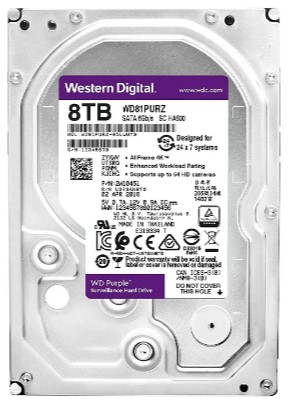
Winchester with the use of a special technology AllFrame, which reduces frame loss, improves playback quality, etc. The cache is 256 MB. Connecting a SATA III drive. A capacious screw, with a high read speed and information entry of 213 MB / sec.
Advantages:
- easy installation;
- huge place;
- reliability;
- great job;
- quality;
- durability.
Disadvantages:
- not suitable for home installation.
Western Digital / WD Blue Desktop 500 GB / WD5000AZRZ
- Form factor: 3.5 inches;
- Volume: 500 GB;
- Average price: 2348 rubles;
- Reviews: rating 5 out of 5.

An HDD disk with a sector size of 4 KB, suitable for installation in a stationary computer. Disk / to disk transfer speed - 150 MB / sec. The memory buffer size is 64 MB, and the disk rotation speed is 5400 rpm.
Connect to SATA at 6Gbps.
The disc will surprise you with its silent operation at just 22 dB. It also features low power consumption - only 3.3 watts. The temperature maximum that this model will withstand is 60 degrees.
Advantages:
- fast;
- not noisy;
- tenacious;
- good loading;
- corresponds to the cost;
- moderately cold;
- without vibration;
- with a guarantee.
Disadvantages:
- some models are noisy.
Seagate / ST500VM000
- Form factor: 3.5 inches;
- Volume: 500 GB;
- Average price: 2700 rubles;
- Reviews: rating 5 out of 5, buyers noted value for money.
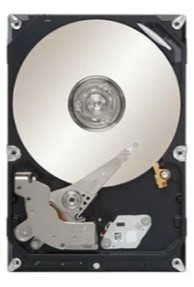
The hard drive model is suitable for use in PCs, home theaters, consumer digital video recorders, TV set-top boxes, multimedia centers, etc. Possible round-the-clock operation, seven days a week.
The technical characteristics of an HDD disk include:
- data transfer rate 1967 Mbit / s;
- noise effect 23 dB;
- the maximum temperature level is 75 degrees;
- SATA connection with a speed of 6 Gb / s;
- buffer size 64 MB.
Advantages:
- thin;
- quiet;
- stable;
- available;
- large clipboard;
- prices;
- quality;
- economical.
Disadvantages:
- the quality does not always match.
Western Digital / WD Blue 80 GB / WD800BB
- Form Factor: 3.5 ”;
- Volume: 80 GB;
- Average price: 2080 rubles;
- Reviews: rating 5 out of 5.
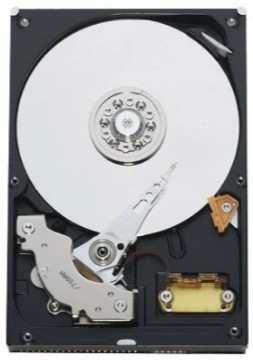
The disc assumes installation in a desktop computer. Its dimensions are 10.16 cm * 2.6 cm * 14.7 cm, weight 600 gr. The noise level in working condition reaches 30 dB, its power consumption is 5.4 W.
The technical characteristics of the hard drive include:
- IDE connection interface, with a speed of 100 Mb / s;
- buffer size 2 MB;
- internal speed 420 Mbit / s;
- level of shock resistance in working condition 65 G.
Advantages:
- high reliability;
- withstands intense loads;
- durable;
- running time.
Disadvantages:
- rumble during rotation is possible;
- somewhat outdated connection interface;
- requires good cooling.
Seagate / ST3160215A
- Form Factor: 3.5 ″;
- Volume: 160 GB;
- Average price: 2800 rubles;
- Reviews: rating 5 out of 5.
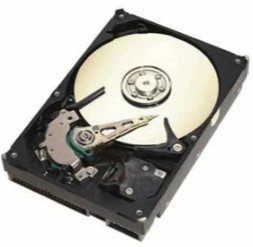
The model from the Seagate brand is suitable for use in desktop computers.
The technical characteristics of the hard drive are:
- rotation 7200 rpm;
- buffer size 2 MB;
- the published noise level is 28 dB;
- power consumption 9 W;
- IDE connection interface.
Advantages:
- speed;
- reliability;
- quality;
- compliance with the price;
- long-lived;
- nimble.
Disadvantages:
- heat;
- high power consumption;
- noise.
Seagate / ST1000DX002 Hybrid Drive
- Form factor: 3.5 inches;
- Volume: 1000 GB;
- Average price: 4341 rubles;
- Reviews: Rated 5 out of 5, customers rated write speed / durability.
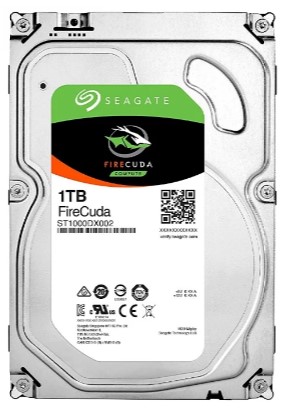
The hard drive is suitable for installation in a laptop. It is a hybrid type that includes SSD and HDD. 64MB buffer, 6Gb / s SATA connection. Power consumption 5.9 watts.
Advantages:
- high-speed writing / reading;
- silent work;
- hybrid;
- long warranty.
Disadvantages:
- not found.
Outcome
Choosing a high-quality hard drive, you can be guaranteed to save important information on it, download and transfer data without spending a long time, store entire albums with home or other photos. Or you can collect a collection of your favorite films, reviewing them during your vacation, or download powerful games and conquer entire virtual worlds, becoming a winner in them.
All this is possible with hard drives from the best manufacturers and taking into account the criteria presented when choosing.
And in order to be absolutely sure of protection from force majeure, you can make a backup copy of data on different media. This will save not only the loss of information, but also from large expenses at the wrong time, wasted time and unnecessary frustration. If you have experience using hard drives described in the rating, or a more interesting model, share your opinion in the comments.