The graphics tablet is not used very often. But, despite their small scope, they managed to maintain their popularity. Today they are used for creating drawings through programs, digital signatures and editing 3D images.
Therefore, the editors of the site "bestx.htgetrid.com/en/" have prepared recommendations for you on how to choose this device, what they are and which graphics tablet is better to buy, referring to the rating of quality products.
Content
How to choose?
Here is a description of the key points that you need to pay attention to when choosing a model. They will allow you to avoid mistakes when choosing a device on the Internet or in a store.
What is it and why is it needed?
A graphics tablet is a device with which you can draw in programs. For example, there is an image editing program “Photoshop” installed on your computer. There is a Brush tool. It will be inconvenient to work with a mouse with this function. For this, they invented such devices with high pointing accuracy. Thanks to them, work is greatly simplified.
All tablets of this type are divided into:
- Electronic styluses;
- Drawing screens.
Also included is a device stand and a wireless mouse.
Modern devices are used not only in design but also for other purposes. Their range of use is expanding with each update. Now it is a full-fledged tablet computer. Therefore, the devices can be used in other directions.
But artists cannot do without a gadget. It allows them to paint high-quality pictures, selling them online or on order, because the tablet makes it possible to quickly complete the task without additional problems.
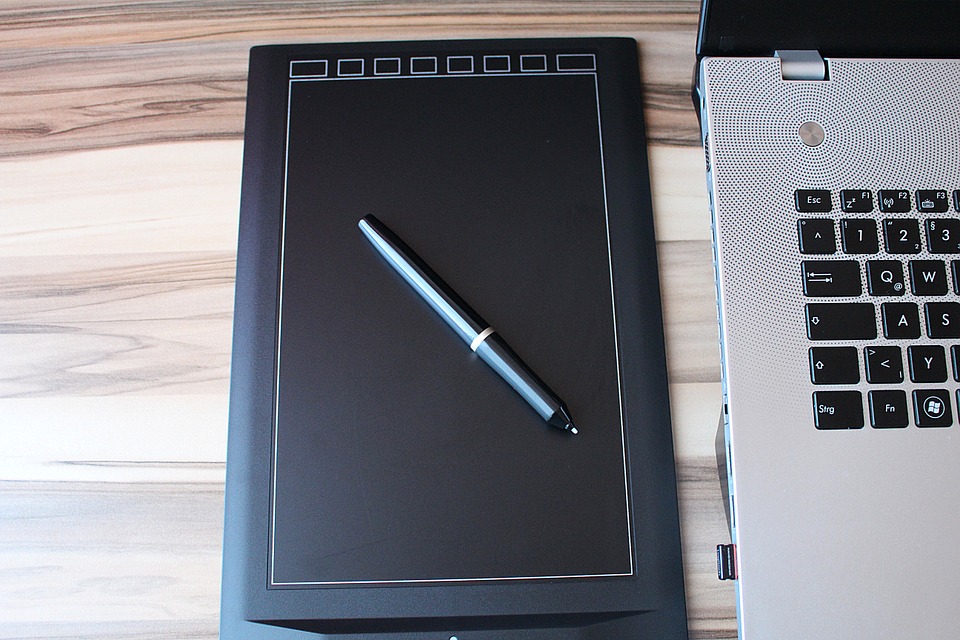
Device types
Depending on the client's preferences, it is worth deciding on the model and its parameters, functionality and dimensions.
Today's markets offer a wide variety of products from well-known companies and models. Graphic tablets are classified into three types.
To enter graphic information
These views have A6 format and a set of important functions. The set represents a feather, in some cases a special mouse is packed. The models have special buttons, built-in and installed programs with accessories.
With an increase in the class, the quality, spectrum and physical dimensions of the surface increase (large ones can have A4 format).
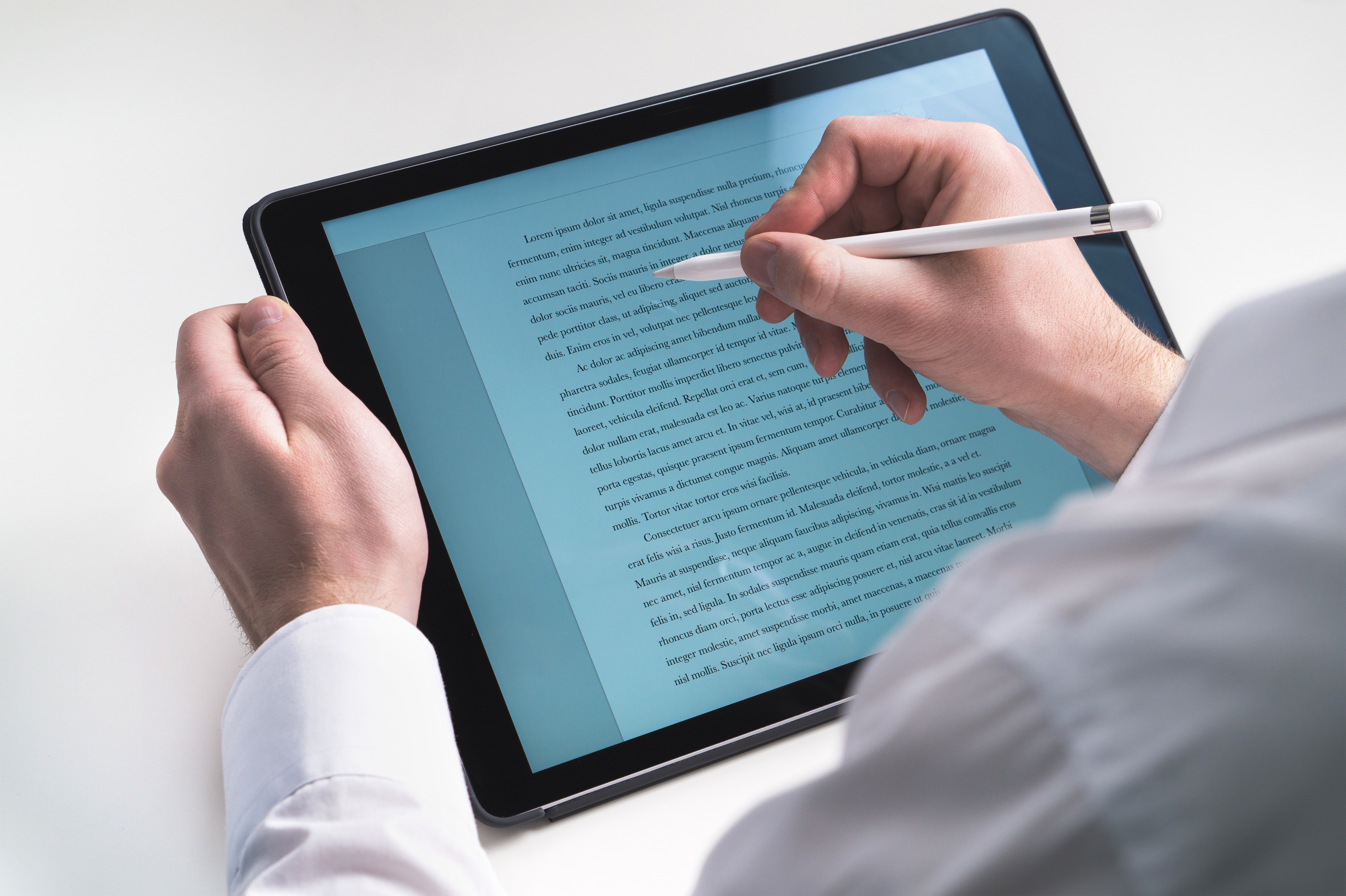
Mini Tablets
A peculiar kind. It is difficult to draw on them fully. But they work well for electronic signatures. They are usually thought of as office equipment. The so-called "digital notebooks" are considered to be office devices.
This is a kind of A4 folder where paper is placed and stored. But underneath is a tablet that maintains autonomy and runs on battery power. It can store more than ten handwritten pages.
Combining tablet and monitor
This is another type of graphics tablet. The inventors made it possible to draw directly on the display. Such a device has recently been invented. Its name is light pen.It was meant to enter information. But the invention did not gain sufficient popularity.
And only today, at the peak of technology growth, people were able to take advantage of this development, giving it a new quality. These devices, having many functions and providing comfortable use, have become famous among tablets.

What to look for?
When choosing a device, it is necessary, first of all, to look at a number of important criteria. They help to select a high quality product.
Dimensions
First of all, beginners should pay attention to this. The measurement of this parameter is similar to a monitor: the diagonal is measured in inches. But the gadget does not guarantee that you will get a high-quality drawing. You need to have skill and talent.
For beginners, sizes 4 by 5, 6 by 8 are suitable. Sometimes even experienced artists are advised to choose small devices, using which you can not move your hands. Appliances are often used for home use.
The usual aspect ratio in modern tablets is 16:10. Therefore, if you use a device with 4: 3 parameters, the picture will not match. The square will be drawn with a rectangle and the circle with an oval.
The problem can be solved by going into the settings, selecting the parameter "proportionality". Then the system turns off the unnecessary work surface (1 cm long and 1 cm wide), comparing it to the computer screen.
For advanced users, the ratio of the screen surface to the tablet is more important because it plays a significant role in hand movement. Namely: the smaller the device, the longer the lines on the screen will be. If the item is large, the scale of the action will be respected.
Joystick
When choosing a graphics tablet, one cannot help but remember about digital pens. Although they look like a pen, they are not. They can be called joysticks for designers, because the main thing in it is pen sensitivity. For the average, it ranges from 1000 to 2000 levels. Any in this range will do.
By eliminating the sensitivity factor, the pen is capable of detecting tilt angle, changing modes of operation and other functions. If the product breaks or gets lost, it will become a big problem for the artist or designer. Usually the manufacturer tries to make the pen lightweight and fit in the hand.
You can expand the range of possibilities using Express Keys. These keys are located near the screen. Each user can customize the parameters for themselves.
Resolution
A factor that plays a significant role. The size of the lines and the sensitivity of the work depend on the resolution. You should not immediately buy professional products that cost several thousand rubles.
At first, it is better to use a resolution of 2-2.5 thousand lpi (measured in lines per inch, differ from dpi). For professionals who want to draw on a tablet, they will have to buy a device that costs more than five thousand rubles.
Professional devices also have a so-called tilt angle, which is responsible for image transmission.
Thickness
The product should not be too thick. But it also cannot be too subtle. The optimum thickness is 9 mm. These types are durable and reliable.
Drivers
Drivers must be installed to connect your tablet to your computer and get the most out of all the available features. They are almost always sold with a tablet.
Do not ignore this point, because it is the driver that is responsible for most of the gadget's work, adjusting it to the OS (operating system). It also comes with creative software such as Adobe Photoshop Elements and Painter Essentials.
In terms of interface, current tablets have a USB connector. If you connect the device to the TV through this wire, you can move the gadget to a convenient place or move it on your lap. There are also models with remote connection. In this case, Bluetooth or Wi-Fi is used. But for the price they will be more expensive than the regular types.
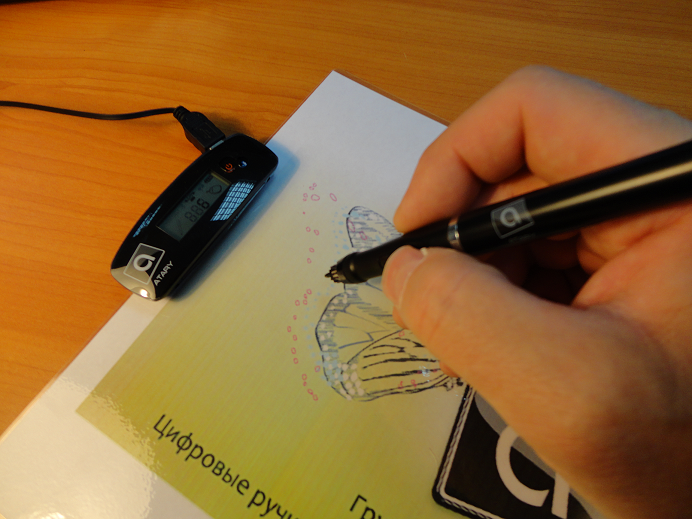
Ranking of the best graphics tablets 2020
Here are the most popular tablet models, according to buyers, as well as the best manufacturers of these devices.
What brands are there?
With the types of device, everything became clear. Now is the time to look at the companies making these products. Typically, firms produce these imaging devices. The most popular companies produce top quality products.
Wacom
Leader in the modern goods market. Produces worthy products with quality characteristics. Both beginners and professionals can find the right device.
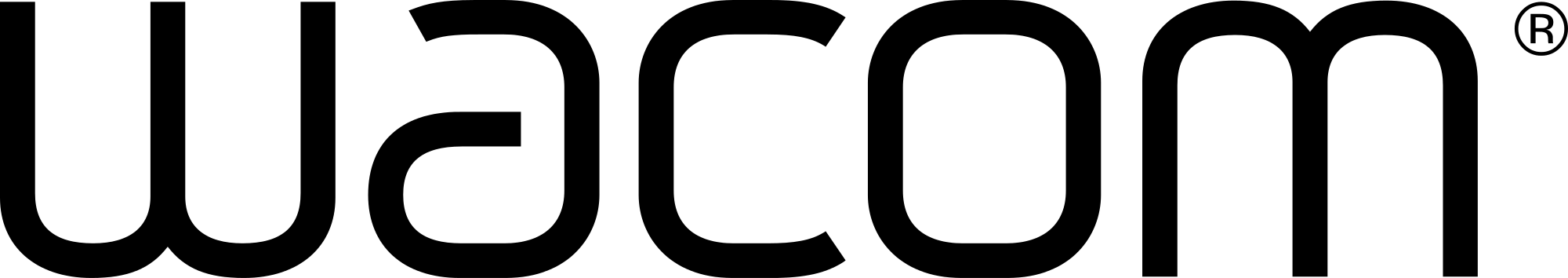
Pros of Wacom graphic tablets:
- Large work area;
- It weighs a little;
- Multifunction device;
- Waterproof;
- A large number of buttons;
- Using the driver, the tablet can be configured for the required software.
Minuses:
- Large dimensions;
- Tips are quickly erased.
Genius
Manufactured in Taiwan by KEY Systems Corporation, a popular computer manufacturer. The company launched its own graphic tablets on the market.
Nowadays, inexpensive models are being created, made for drawing, working with graphs, inking and working with images. The devices are compact, do not take up much space, and have an average price. Good for aspiring designers and artists.

Advantages of Genius tablets:
- Good build;
- High-quality design;
- A light weight;
- Compact dimensions;
- Intuitive interface;
- Sensor input;
- Replacement tips are included.
Disadvantages:
- Expensive cost.
In addition to the leaders, other manufacturers supply their goods to the market.
The best graphics tablets
Today the following goods are recognized as the highest quality products on the market.
Trust Flex Design Tablet
Suitable for a child who loves to be creative. Sometimes it can just be used for fun. Not quite suitable for working on serious projects. Its sensitivity is not strong enough.
The device is very thin. The device is flexible, therefore, if it falls to the floor, it will most likely remain intact. One of the drawbacks is the inability to stand on the table. You also need to immediately buy a film for protection. The supplied cable is short.
| Parameter | Value |
|---|---|
| Device size, mm | 198x188x9 |
| Working area, mm | 140x100 |
| Weight, gr | 199 |
| Number of pressure levels | 1024 |
| Lines per inch | 2050 |
| Pen | there is |
| Price, rub | 2590 |
Pros:
- Subtlety;
- Flexibility;
- Detachable cable;
- Average price.
Minuses:
- The working area is not protected by a film, which is why it is often erased;
- Short cable.

Wacom Intuos Pro Medium
The tool is made for craftsmen. Has a lightweight digital pen. Good quality, made in Japan. The pressure sensitivity is 8200 levels, and the resolution is 5080 lines per inch.
The nib was made in 2017. You can work with an inclination. This allows you to feel a real pen or nib in your hand.
| Parameter | Value |
|---|---|
| Device size, mm | 338x219x8 |
| Working area, mm | 224x148 |
| Weight, gr | 700 |
| Number of pressure levels | 8192 |
| Lines per inch | 5080 |
| Pen | there is |
| Price, rub | 24854 |
Advantages:
- Easy to use scroll wheel;
- There are automatically changing profiles on the control keys;
- Several connection options;
- Stable work;
- No need to buy additional batteries or accumulator.
Disadvantages:
- Rotation is not supported;
- Expensive cost.

XP-Pen Star 06
Serves as an alternative to professional graphics tablets. The pen is passive, tilt and rotation are not supported. Also, the developers claim that the sensitivity reaches 8000 levels.
Analogous resolution. The scroll wheel and keys are conveniently located. The model also differs in price. She is not tall.
| Parameter | Value |
|---|---|
| Device size, mm | 354x229x10 |
| Working area, mm | 254x152 |
| Number of pressure levels | 8192 |
| Lines per inch | 5080 |
| Pen | there is |
| Price, rub | 5690 |
Pros:
- Stylus without batteries;
- Connection can be made via cable or Bluetooth;
- The set includes a special glove;
- Multifunctionality;
- Several programming buttons.
Minuses:
- Tilt with rotation is not supported;
- There is no eraser;
- Fast discharge.

Wacom Cintiq 22HD
Monitor tablet.Made for professional purposes in design, modeling, photo correction, and other areas that require precision input. Diagonal - 22 inches. Quality - FullHD at 16: 9. The stand helps you adjust the tilt.
The working area, the dimensions of which are 480 × 270 mm, set a resolution of 5080 lines per inch, which increases the quality. The ability to use 2048 levels of pressure with 60 degrees of tilt, the use gives the feeling of working with a canvas, where you need to hunt down even the smallest imperfections.
Physical keys are located at hand, special touch strips improve quality and bring pleasure to the user. High screen resolution.
| Parameter | Value |
|---|---|
| Working area, mm | 475x267 |
| Weight, gr | 15.3 |
| Lines per inch | 5080 |
| Pen | there is |
| Price, rub | 160410 |
Advantages:
- Good dimensions;
- Quality material;
- Good functionality.
Disadvantages:
- Expensive cost.

Huion Giano WH1409
Manufacturers present this product as the largest in the world. The plus is that the large drawing area allows the hand to move well. This allows you to preserve strength, the sensations are very close to the canvas.
Huion Giano WH1409 can last up to 30 hours without a charge on one battery. Rechargeable via USB or wireless. Brought from China. You can order from the Ali Express online store.
| Parameter | Value |
|---|---|
| Device size, mm | 456x266x16 |
| Working area, mm | 351x218 |
| Weight, gr | 1100 |
| Number of pressure levels | 8192 |
| Lines per inch | 5080 |
| Pen | there is |
| Price, rub | 20990 |
Pros:
- Large work space;
- Several charging and connection options;
- Built-in battery inside;
- 12 hot keys;
- Built-in memory - 8 Gb.
Minuses:
- Works only through the battery;
- Too thick;
- Tilt with rotation does not work;
- Expensive value in the market.
Genius EasyPen i405X
The tablet is budgetary, compact, for those who are engaged in creativity. The low price and good performance of the main functions make it understandable for beginners. Resolution - 2500 lines per inch. Small working area - 140 × 100 mm.
The pen works autonomously, but requires battery power to function properly. Otherwise, constant deceleration and uncontrolled pointer behavior will appear. Many keys allow you to configure the automatic launch of applications.
| Parameter | Value |
|---|---|
| Device size, mm | 100x140x12 |
| Working area, mm | 100x140 |
| Weight, gr | 348 |
| Number of pressure levels | 1024 |
| Pen | there is |
| Price, rub | 2664 |
Advantages:
- Many keys for settings;
- Nice case.
Disadvantages:
- Batteries are required for normal operation;
- Difficulty installing drivers.

Huion 1060 Plus
Also produced in China. Although this is a hobbyist device, it presents many interesting possibilities.
Its dimensions are 250 × 160 mm, or slightly less than A4 sheet. But this is enough for ordinary users. Professionals may need larger models. You can customize each button for yourself for quick use. There are 28 additional keys here.
In order to recharge the device, you need to use a non-standard cable. You need to carefully work with the tablet. Its surface has touch and pen input. There is no wireless connection. Sometimes this is not enough.
| Parameter | Value |
|---|---|
| Device size, mm | 360x240x10 |
| Working area, mm | 254x159 |
| Weight, gr | 770 |
| Number of pressure levels | 8192 |
| Lines per inch | 5080 |
| Pen | there is |
| Price, rub | 9140 |
Pros:
- Wide working surface;
- Quality kit;
- A light weight;
- Subtlety;
- Compatible with all operating systems.
Minuses:
- The pen needs recharging;
- It can only be connected to a computer via USB;
- No eraser;
- Incomprehensible for beginners.

conclusions
This was a description of the best graphics tablets. The most inexpensive products that can be found on the market have been selected. Customer reviews and popularity of models were analyzed, after which models were selected.
Here, only the criteria for choosing the desired material are provided. These characteristics will help you not to get lost and decide on a purchase. Which company is better and what to buy - the client decides.












