The power supply is the main component that is necessary for the stable operation of a personal computer. The main function is to convert the voltage of 220 V into the required values (3.3-12 V) to power the motherboard, processor, video card, etc. On the forums there are frequent problems with this device, for someone it fails after a month or a year and takes with it almost all or most of the components. Such problems happen for one reason - the wrong choice. After all, some users do not pay due attention to the purchase or even purchase this product from their hands. In order for the computer to work properly and for a long time, the editors of the site "bestx.htgetrid.com/en/" have prepared for you a rating of the best power supplies for 2020.

Content
- 1 Purpose of this device
- 2 Auxiliary function to ensure safety
- 3 Correct power calculation
- 4 What to look for when choosing?
- 5 Rating of the best models up to 750 W
- 6 Rating of the best PSUs for a gaming computer
- 7 Rating of the best products up to 1,000 watts
- 8 Rating of quality power supplies up to 2,000 W
- 9 Finally
Purpose of this device
The first thing a person should understand is to understand what voltages the power supply gives and for what purposes they are needed. All power supplies have 3 lines:
- +3.3 V. It is necessary to power the motherboard, RAM, and output stages.
- +5 V. Designed to power PCI-E as well as IDE.
- The last line is 12 V. It supplies the voltage to the central processor and video card. There shouldn't be any losses. However, this can only be checked with a special tester. There are often cases when all lines are in good order, except for this one, so you should pay special attention to it.
In most of the design, the 3.3 V supply comes from the same winding as the 5 V. Therefore, some manufacturers indicate the total power. Due to the fact that these lines are not loaded up to 100% (except if a person installs several solid state drives or hard drives per terabyte), there is no problem with them. Therefore, it is not necessary to focus only on them, especially when a power supply unit is bought from a store, if with hands, then it is still necessary to check.
The main line in this device is 12 V. It is loaded almost to 100%. After all, it powers the central processor, which, depending on the modification, can require from 50 to 150 W, as well as a video card, which requires twice as much power. When choosing a power supply, it is important to look at the total power along this line so that the computer can start up.
The second thing to pay attention to is the connectors. This is a mandatory requirement, especially when the user has a powerful video card that requires two 6 pin connectors. Whereas the purchased device may have only one and the same 8 pin. In order not to get into such a situation, this is taken into account in advance. You should not pay special attention to the main power supply (20 + 4 pin), which is connected to the motherboard, it is enough to check the integrity of the contacts. Next comes the power supply to the processor, which can be either 4 or 8 pin. In some cases, two 8 pins are required, but this is only found in very powerful devices. It is important to understand that if a person buys a power supply and there is only one 8 pin cable for the CPU, but there is a second cable for the video card, then it is prohibited to install its connector for powering the CPU.
Some video cards do not require additional power, for example, products with a capacity of up to 75W Because they are able to function properly through the PCI-E slot. In more powerful modifications, the presence of an auxiliary source is required. It is important to make sure that all cables are present, you can even take it with a margin if you plan to upgrade the system.Just remember that in this case the person will overpay a little.
To power peripheral devices and drives, a special SATA connector is used, which is connected to the motherboard and the corresponding device. No pins are provided here. The main thing is to ensure that the PSU has the required number of connectors. If the user bought a power supply, and then found that there is no additional connector for a video card, then a Molex adapter is bought. This is a suitable solution, but it is rarely found, since most of the manufacturers produce devices with all the necessary cables.
The size of the power supply unit is selected for the features of the case, but the opposite situation is also allowed. There are also standard ATX versions on the market, which are suitable for almost every computer. Compact models are not focused on small systems.
Auxiliary function to ensure safety
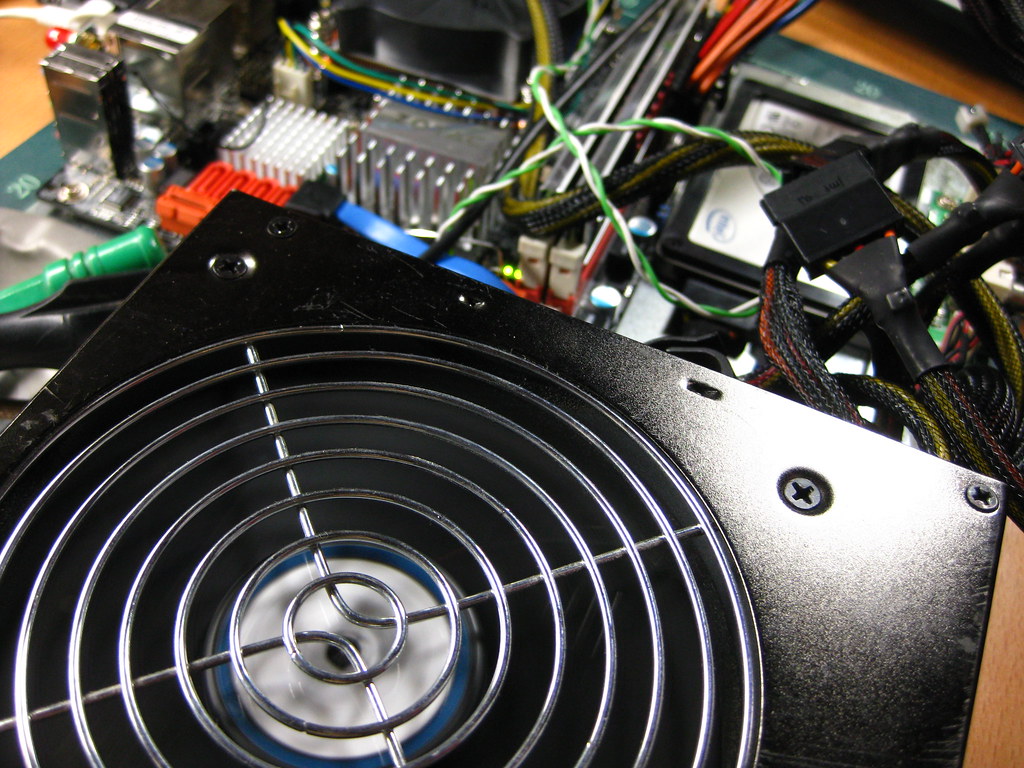
Every year manufacturers release more powerful power supplies that are able to work with multiple video cards and two processors without any problems. However, the wires in the sockets remain the same and do not change. Therefore, impulse noise may occur, this phenomenon is quite common. Power Factor Correction (PFC) has been developed to prevent early damage to the instrument and components.
The system is a powerful choke that is installed immediately after the rectifier up to the first filter capacitors. The main purpose of the product is to limit the charge current. In practice, it looks like this, if you turn on the power supply without this element, then the person will hear a click, there are no harmful consequences in this. A sound occurs due to the fact that in the first milliseconds the product consumes many times more energy than indicated in the technical data sheet, which leads to sparking. If this module is installed, then it extinguishes all interference not only from the outlet, but also from some capacitors inside the system unit itself.
Correct power calculation
After studying the theoretical part, the user needs to find a good PSU that fits his system. This process is easy, you can do all the calculations yourself, which will take a lot of time, or use a special calculator that is present on many thematic sites. All that is required is to enter the name of the processor, video card, RAM, hard drives, the number of cooling fans and how long you plan to use the computer per day.
Depending on the result obtained, the appropriate equipment is selected. There is an important point here - it is not recommended to buy a power supply end-to-end. For example, if the maximum load turns out to be about 550 W, then it is best to buy a 750 W product, the computer will not make much noise, which will create a comfortable environment. If a quiet system is created, then the power must be even higher.
What to look for when choosing?
For a correct purchase, remember:
- It is not recommended to use the built-in power supply unit designed for 650 W. 90% of these products do not have PFCs, which can lead to negative consequences if a power surge occurs. When this happens, at best the user will only need to replace the power supply unit, at worst some components, starting with RAM and ending with a CPU or video card.
- It is important to understand that if 650 W is indicated on the power supply, this does not mean that it can really give that amount of energy. There is a deviation from the nominal value and it is found in almost all products, somewhere more, and somewhere less. You should not buy a product where voltages less than 11.5 V are supplied through the 12 V line, this will negatively affect the main components of the PC.
- Active PFC is one of the main criteria for long lasting and reliable performance. It is also recommended that you pay attention to the various certifications that ensure that only tested and reliable radio components are placed inside the product.
- In some cases, video card manufacturers indicate the recommended power supply unit on the box, which is very different from the actual requirements. For example, a video card can consume only 100 W, and the manufacturer recommends installing a 600 W PSU. This is done to reassure the company that produces the graphics device. The manufacturer deliberately inflates the readings so that he would not have problems if the user uses less powerful devices.
- For a quiet assembly, it is recommended to buy equipment that will be 2 times more powerful than the nominal requirements. This way the system will not be heavily loaded, so the fans will not bring discomfort. However, in this case, there is a high overpayment, this should also be remembered.
Following all the described criteria, a person can easily find a suitable device for his computer. At the same time, the price of the products is different, sometimes you can find a quality option for 1,000 rubles, and sometimes you cannot find a normal power supply even for 4-5 thousand rubles. The main thing is to read reviews or see a selection of the best power supplies.
Rating of the best models up to 750 W
Cooler Master MWE Bronze 450 V2 450W

A good product for undemanding computers. For cooling, one fan (120 mm) is used, the rotation speed of which reaches 1500 rpm. Therefore, at maximum load, it will be well heard. The power of the product is 450 W, which is the optimal solution for office or study. There is a certificate 80 PLUS Bronze, the quality of radio components is at the highest level. Form factor - ATX.
The average price is 3,340 rubles.
Advantages:
- 60 months warranty;
- Simple maintenance;
- Good cooling;
- Efficiency;
- The number of defects is minimal.
Disadvantages:
- Not found.
ExeGate AAA450 450W

A budget option designed for installation in office computers. For cooling, one 80 mm fan is used, which may not be enough if the user decides to load the system to 100%. There are connectors for the CPU, SATA and IDE, as well as the motherboard. There is no power cable for the video card, which should be taken into account. Noise level - 30 dB.
The average price is 700 rubles.
Advantages:
- Durability;
- A great option for office systems;
- Overvoltage, short circuit and overload protection;
- Low price.
Disadvantages:
- Not found.
HIPER HPT-600 600W

A more powerful model that will help you not only work, but also play some games. The form factor is standard, the manufacturer did not make the device smaller or larger. Passive PFC is present, which is a nice addition. Cooling is provided by a 120 mm fan. All required connectors are provided. Input voltage - 180-264 V. Weight - 1.28 kg.
Average cost: from 2,000 rubles.
Advantages:
- Doesn't make noise;
- Price quality;
- Optimum power;
- Good cooling;
- Durability.
Disadvantages:
- Not found.
Rating of the best PSUs for a gaming computer
EVGA GQ 750W

A great option that will fit most systems. There is an active PFC that will protect the components and the device from sudden voltage surges. There are also all the necessary connectors, including for a video card. Certificate - 80 PLUS Gold. The main feature of this product is the presence of detachable cables.
Average price: from 8 150 rubles.
Advantages:
- Durability;
- Detachable cables;
- Good protection;
- Does not heat up;
- Minimum noise.
Disadvantages:
- Not found.
Deepcool DQ750ST

An excellent option that practically does not make any sounds during operation. Equipped with a good fan and a high-quality overvoltage, short circuit, etc. protection system. There are all connectors for the correct connection of accessories. It is made of quality materials that have a corresponding certificate.
Sold at a price: from 5 550 rubles.
Advantages:
- Good cooling;
- Suitable for gaming computers;
- Efficiency;
- High quality protection system.
Disadvantages:
- Not found.
Zalman ZM1000-EBT

The product is designed to work with powerful components or is suitable for creating a silent system. The power supply is sold in a beautiful case with reliable radio elements inside. For added security, the manufacturer has added an active PFC. Cooling is fast and the noise level is high.
Average cost: from 9 500 rubles.
Advantages:
- Power;
- High quality wires;
- High efficiency;
- Reliability;
- Solid capacitors;
- External execution.
Disadvantages:
- It makes a lot of noise.
Rating of the best products up to 1,000 watts
Ginzzu PC800 800W

A quality device from a well-known manufacturer that can work with a powerful system. The body is made of quality material. Cooling takes place thanks to a powerful 140 mm fan. There are all the necessary connectors for connecting various systems. The product warranty is 1095 days.
Sold at a price: from 3,290 rubles.
Advantages:
- Design;
- Easy installation;
- Doesn't make loud noise;
- Good job;
- Optimal price.
Disadvantages:
- Not found.
Thermaltake Smart Pro RGB Bronze 850W

This option is suitable for those who like bright backlights in the computer. The power supply is equipped with a special LED strip that shimmers beautifully in different colors. Of course, there is no practical benefit from this, but it looks pretty nice. The power of the device is 850 W, which is the optimal solution. An active PCF is present to protect the system in case of voltage problems.
Average cost: from 8,315 rubles.
Advantages:
- The warranty period is 10 years;
- Backlight;
- Minimal noise;
- Nice and durable cables;
- Complete modularity;
- Good power ratings.
Disadvantages:
- Not found.
Corsair HX1000i

A great product with an attractive design that will fit most modern computers. The maximum power is 1000 W. There is an active protection system and all the necessary connectors. The cable is tight and reliable, therefore deformation is excluded. The cooling system has one 140 mm fan. Certification - 80 PLUS Platinum.
Sold at a price: from 18,300 rubles.
Advantages:
- High quality wires;
- Long warranty;
- No loud noise;
- Efficiency;
- Stable voltage.
Disadvantages:
- Not found.
Rating of quality power supplies up to 2,000 W
Enermax Platimax D.F. EPF1200EWT

Long-lasting PSU suitable for installation in gaming computers. There is a high standard of protection, each radio element is made of quality materials, which increases the service life. For convenience, all cables are detachable for neat routing.
Sold at a price: from 20 650 rubles.
Advantages:
- Good equipment;
- High quality wires;
- Includes plastic cable holders;
- High current on 12V line;
- Appearance;
- Dimensions.
Disadvantages:
- Not found.
Chieftec GPS-1350C 1350W

A robust model that fits easily into standard enclosures and produces minimal noise. The device is equipped with a high-quality security system and can function for 5 years without any problems. The manufacturer did not add anything new to the standard case.
Sold at a price of 10,300 rubles.
Advantages:
- Value for money;
- Reliability;
- Virtually no noise;
- Convenience.
Disadvantages:
- Not found.
Segotep GP1350G 1250W

A model that has an attractive design and high-quality technical characteristics. One 140mm fan is used for cooling. The input voltage is 100-240V, which is a suitable solution. The PSU is suitable for both standard and gaming computers.
Average cost: from 4 285 rubles.
Advantages:
- Minimum price;
- Power;
- Certificate;
- Efficiency.
Disadvantages:
- Noises.
Finally
Finding a power supply is a difficult task.To do this, it is important to analyze a large amount of information. Only in this way the device will serve without problems for 5-10 years. If you have experience using the models described in the rating, or more interesting representatives, tell us about it in the comments.












