A wireless keyboard helps to solve many problems today. In addition to the lack of wires that tend to get confused, the advantage is that it can be used when working with a tablet, when you need to type text away from home or office. In a home environment it is easy to use it to control a stationary computer, video and audio systems, a TV with a smart TV function. And do it without getting up from the couch. What are the best wireless keyboards depends largely on the wishes of the person who plans to use it. Someone will stop at the simplest typing device, the main thing is that it is compact, lightweight and quiet. For gamers, however, you need great functionality, uninterrupted communication with your PC and quick response.

Content
- 1 What are there and what you should pay attention to
- 2 The best wireless keyboards for 2020
- 2.1 Jet.A SlimLine K7 W
- 2.2 Logitech Wireless Keyboard K230 Black USB
- 2.3 Logitech K480 Black
- 2.4 Microsoft All-in-One Media Keyboard Black USB 1000
- 2.5 Logitech Wireless Solar Keyboard K750 Black USB
- 2.6 Apple Magic Keyboard White Bluetooth
- 2.7 Logitech Illuminated Keyboard K800
- 2.8 Logitech Craft Black USB
What are there and what you should pay attention to
Most wireless devices differ in the way they are connected to a PC, type of power supply, key layout and their interaction with the panel, and additional functions.
Which connection is better
There are four types of connection in total.
- The most affordable option is an infrared connection. But he is also the most unreliable. The radius of action is no more than 3 meters. Communication is unreliable, and only in a direct line with the device without any interference. Such equipment is in demand among tablet owners due to its low cost. And even if the keyboard is rarely used.
- Via USB port. Covers a perimeter of 10-15 meters. Suitable for most users and is considered optimal in terms of price / quality ratio.
- Bluetooth greatly expands the capabilities of a wireless keyboard. A stable connection is provided up to a distance of 30 meters. Suitable for game fans. The cost is above average.
- Wi-Fi connectivity, one of the latest developments. Effective, high quality and expensive.
Currently, the most popular models are equipped with a USB or Bluetooth connection.
Power type
The wireless keyboard can be operated with both batteries and rechargeable batteries. The main selection criteria are the frequency of use and the average price. On the one hand, a device with a battery costs a little more, on the other hand, the batteries must be replaced frequently. Today on sale you can often find low-quality and quickly discharged.
But even if the battery fails, you can experience many unpleasant minutes. Sometimes, in terms of cost, it differs little from the cost of the device itself. The way out is to order it from AliExpress. But for the duration of the wait, the keyboard will turn into a wired one.
Keys and their layout
If we talk about types, then they distinguish.
- Mechanical. In this case, each key is secured with a spring. It is considered the most reliable and ergonomic. The keys do not have to be pressed all the way. But with active work, it is quite noisy. This moment does not suit users who use PCs mainly for work purposes. But the fast key travel, precise actuation and quick response of the software to commands, loving gamers. And the loud sound adds drive to the game.
- Membrane. A budgetary and most often silent option.Of the minuses, users note the need to press the buttons all the way and mainly exactly in the center, frequent failure of the keys, or vice versa, sticking and actuation of two adjacent buttons.
- Scissor. An improved membrane model based on the principle of operation of a laptop keyboard. The keys have less travel and work even when pressed on the edge.
According to the key layout, you will have to choose from standard and American. They have no big differences. As a rule, the shape of the "Enter" key differs, which determines the size and position of some auxiliary buttons.
Everyone considers the need for additional keys according to their needs. There are models with a touchpad that replaces the usual mouse. And also equipped with additional blocks. For example multimedia. Models are suitable for a desktop computer or TV. With their help, you can not only surf the sites, but also adjust the volume, brightness and other functions of the devices. A dedicated game block is needed for active gaming. In practice, this functionality is not always needed. However, the cost of the wireless keyboard significantly increases, and requires additional software.
Design

Many recommendation users advise paying attention to design last. They forget that design is not only a stylish look of a model, but also its shape, ergonomics, functionality, backlighting and much more.
- Compact, thin and lightweight keyboards are suitable for a tablet or smartphone. You should not pass by folding devices, but you should know that working on them with large amounts of text is a real torment.
- For home use, it's best to choose a medium-sized model with additional multimedia features. One has only to remember that you may have to use drivers to connect to a PC.
- Those who constantly work with texts or numbers should give preference to full-size wireless keyboards with number pad. Then the matter is in the price. There is a large assortment of models with a wide variety of functionality.
Before buying, you should take the keyboard in hand and try to work with it. You should not select a model based only on its characteristics, reviews and advice from the seller. The main thing is to feel comfortable when performing the usual actions of typing or gaming.
The best wireless keyboards for 2020
It is worth stopping more carefully on some devices that users think will be popular next year.
Jet.A SlimLine K7 W

Not a bad budget option for a home. Compact dimensions, the width of the keyboard is only 28 cm, and the depth is 12 cm, allow you to use it for work both on a personal computer and on a laptop. Stylish design. The wireless device is made of black metal and plastic with orange accents. Connection is made via USB connector. No additional settings required. Scissor-type membrane keyboard.
Advantages:
- Lightweight, weighing about 310 grams;
- Quite ergonomic considering the low cost. There are no complaints about sticky keys or slow software response;
- Virtually silent;
- Suitable for typing small texts;
- The presence of multimedia buttons and Fn buttons for calling additional functions.
Disadvantages:
- No block with numbers;
- Discomfort during prolonged typing;
- Small "Enter" button;
- Inconvenient block with arrows located at the very bottom of the panel;
- Lack of edges. On the one hand, this allows maximum use of the surface to accommodate the function buttons. On the other hand, it is inconvenient if you need to move the device in working order.
- Many people note, as a disadvantage, the operation of only two batteries, which quickly fail.
Nevertheless, if we consider the keyboard "Jet.A SlimLine K7 W" as a device for home use, then it will please with a good combination of price / quality. Its cost is in the range of 1000-1300 rubles.
Logitech Wireless Keyboard K230 Black USB

Compact with dimensions 38 * 11 cm and lightweight keyboard with connection via radio channel. Despite its small size, the ergonomics of the device from one of the best manufacturers are excellent. This is a full size model with a number pad.
Advantages:
- Stable radio signal within a radius of 10 m;
- Membrane panel, silent in operation;
- Rounded edges of closely spaced keys prevent simultaneous pressing of several of them;
- Slightly recessed button surface makes the key travel smooth;
- Insular, familiar to perception, arrangement of keys;
- The wide left edge makes it easy to carry or hold the keyboard. By the way, buyers can choose its color. Stylish gray, bright raspberry or neutral blue.
Nondelivery:
- Small buttons "Up" and "Down";
- Lack of backlighting.
However, the budgetary cost, in the amount of 1400-1600 rubles, of a high-quality device from a leading company compensates for all the shortcomings.
Logitech K480 Black

Perhaps the best solution for mobile people, if not for some disadvantages. However, the model was appreciated by those who use several devices in their work, working on different platforms. It is compatible with personal computers, tablets and smartphones.
Advantages:
- The special stand can accommodate two devices at the same time, supporting the operating systems Windows, Mac, Android or iOS;
- Bluetooth connection allows you to use it when working with a computer or laptop;
- Convenient mode of switching between operating systems;
- Stability, there is no feeling that it will roll over under the weight of the tablet;
- Most users note the convenience of the keyboard when typing voluminous texts.
Disadvantages:
- Quite noisy, especially during active work;
- No digital block;
- Heavy. The weight of 820 grams for many negates the possibility of using it as a mobile device, as originally intended by the manufacturer.
However, in terms of price, the keyboard noticeably outperforms its analogues. The cost of the device is 3000-3300 rubles.
Microsoft All-in-One Media Keyboard Black USB 1000

One of the best wireless keyboards for the home. Up to five multimedia devices can be controlled with hot keys and touchpad. Television, audio and video equipment, and a personal computer will become much more accessible to control.
Advantages:
- High quality build;
- Stylish design;
- Reliable fastening of the USB receiver with magnets;
- Protection against water ingress;
- Ability to connect to multiple devices at the same time;
- Does not require additional settings when working with most operating systems.
Disadvantages:
- Lack of a digital block on the right, as well as the usual keys for working with texts and software "Home", "End", "Insert", "Print Screen";
- Poor compatibility with Windows 10;
- Battery powered.
The device, which costs 3700-4000 rubles, is of little use for intensive work with texts, and even more so with numbers. But, as a universal equipment for controlling multimedia systems, it will find its place in every home.
Logitech Wireless Solar Keyboard K750 Black USB
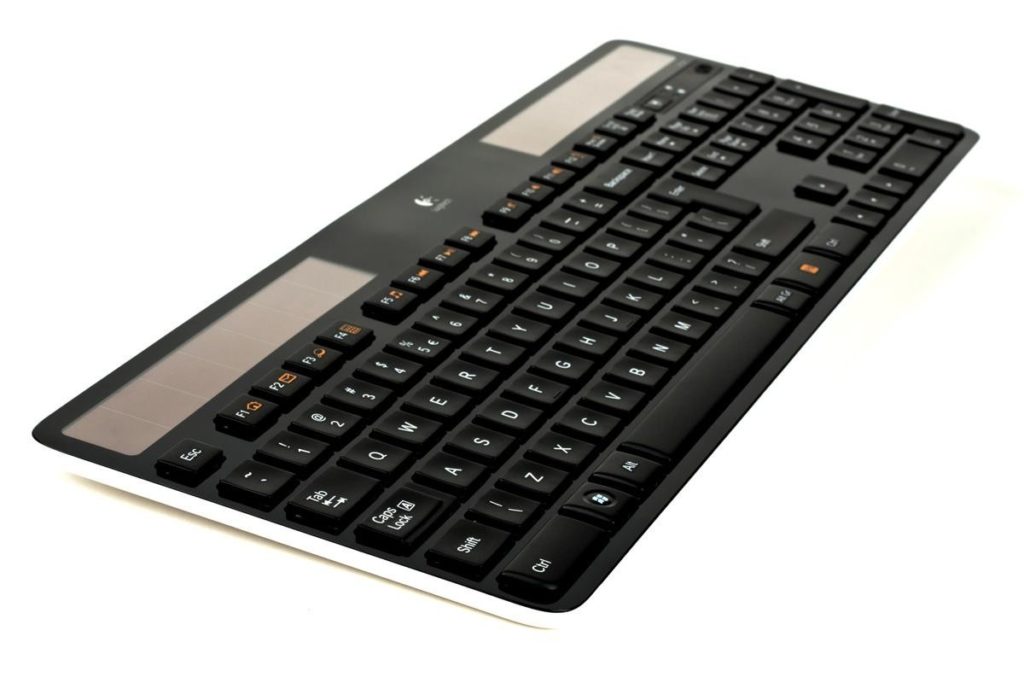
The company suggests users to abandon batteries and accumulators by installing solar cells. According to customer reviews, they show themselves on a good side. There is even an opportunity to work or play in complete darkness. Batteries can be ordered from the online store.
Advantages:
- Full-size wireless keyboard with familiar island-style keys. On sale there is also a model with a key layout for Apple;
- Slim, stable, with silicone inserts on the back;
- Stylish case design. The upper part is made of glossy plastic to match the batteries. Matte buttons. According to many users, this makes typing much easier;
- Ergonomic, with soft and quiet key travel;
- The ability to create hotkey combinations to make your work easier;
- Key illumination;
- Holds charge for a long time.
Disadvantages:
- Markable glossy surface;
- There are complaints about the quality of the batteries. Many people note the difficulties in replacing them.
The cost of the device is 4300-4500 rubles.
Apple Magic Keyboard White Bluetooth

One cannot ignore the popular Apple brand. He has fans and opponents. But one cannot dispute the fact that he produces gadgets and peripherals for them of excellent quality. The wireless keyboard is no exception.
Advantages:
- Stylish design with streamlined keys;
- Full metal body. Models are not afraid of falls, from which many devices of this kind have suffered;
- The built-in battery, developed by the manufacturer itself, holds a charge up to 4 months.
Bluetooth allows you to use the device at a distance of 20-30 meters from the receiver.
Disadvantages:
- Quite easily soiled silvery-white color;
- Key layout without number pad;
- Incompatibility with Windows operating system.
The cost of the model is from 7800 to 8000 rubles.
Logitech Illuminated Keyboard K800

Almost universal wireless model. The full-size format with island-style keys will allow you to use it in the office. Backlighting, customizable hotkeys, smooth travel, and excellent PC connectivity help you to use your device for gaming. At the same time, it is distinguished by its compact size and thin body. Special feet on the rear panel keep it firmly on the table.
Advantages:
- With the built-in USB nano-receiver, you don't have to worry about losing your receiver. In addition, users have an additional slot for a USB flash drive;
- Dimmable LED backlight allows you to use it in the dark;
- Quiet and ergonomic work;
- The battery capacity is enough for one month of work at an intensive pace.
Disadvantages:
- Perhaps the cost of the device.
However, most users assure that the price of 7,500-7800 rubles corresponds to the quality and functionality of the device.
Logitech Craft Black USB

Belongs to the "premium" line. And the capabilities of the wireless model confirm this. It connects to a personal computer using both Bluetooth and a detachable USB cable. Equipped with a scroll button to help you adjust many functions.
Advantages:
- Nice scissor key material. They are resilient and quiet when working;
- A beautiful combination of plastic and aluminum, gives the panel a stylish look;
- Touch backlighting is triggered when you bring your hands to the keyboard;
- Backlight adjustment in 15 positions;
- The laser engraved characters make them easy to read, and the lettering on the keys is durable.
Disadvantages:
- There were some flaws in the software, which is unacceptable for this price range;
- Non-standard key layout.
The cost of a wireless keyboard is from 11,000 to 11,600 rubles.
This article lists only a small part of the wireless models that are attracting users today. In fact, there are many more of them. And the choice is not easy. Which wireless keyboard will you choose? Share your opinion in the comments to the article.












