Today even a schoolchild knows that the most unpleasant thing that can happen to a computer is called a "virus." Having penetrated a device, malicious software can lead not only to a deterioration in its functionality, but also to more serious problems - destruction of files, theft of personal data and passwords, information leakage, and much more. And if earlier there were two or three antiviruses to choose from, today there are a great many of them. How do you choose the right one? The editors of the site "bestx.htgetrid.com/en/" have prepared for you an overview of the best antivirus software for Windows for 2020.
Content
Antivirus - what's the point?

Malware is called computer viruses. It can penetrate into the code of third-party programs, into the system memory area and the boot sector on the hard disk. It can also send its own copies through the available communication channels. The latter is especially important, because the main task of any virus is to spread as wide as possible and infect as many devices as possible. A concomitant function of the virus is disruption of device operation.
In turn, antivirus is a separate class of specialized programs that are aimed at detecting viruses, eliminating them, as well as restoring infected files and taking preventive measures, that is, preventing re-infection.
With the help of virus programs, the user's personal data is stolen, the computer is remotely controlled, the data is destroyed, and even the operating system is deleted. There are programs that are not programmed by their author to carry out malicious actions, but even such software can lead to computer malfunctions. As a result, interacting with such a device becomes difficult and even dangerous for the stored data. In addition, viruses take up storage space and consume system resources.
Any device - a personal computer, laptop, tablet, smartphone - with an Internet connection can "catch" a virus. Also, malware can migrate from one device to another via a memory card and flash drive.
What kind of viruses are there?

The most dangerous experts call Trojans ("Trojans"). Their main feature is that they disguise themselves as ordinary legal software (from the English software - software). As a result, the user installs the malware on his computer with his own hand, unaware of the danger.
Trojans also include programs that perform a variety of unconfirmed actions by the user, for example, collect information about bank cards, use a computer as a donor of resources in order to ensure the operability of cryptocurrency platforms (mining), use IP devices to carry out illegal trade, etc.
The next common malware is network worms.Worms independently crawl across local and global computer networks, acting autonomously and sometimes in a fully automatic mode. Their attack mechanisms come down to two types - identifying and exploiting vulnerabilities in the operating system installed on a computer, or pushing the user to launch the malware. Especially often, worms spread through spam e-mail, when a user, wanting to know the contents of a received message, opens a file and thus infects a computer with a virus.
There are also two more categories of viruses - polymorphic and stealth viruses.
The peculiarity of the former consists in the constant modification of the program code of the malware, despite the fact that the very procedure for generating new code is also not stable and is corrected with each new case of infection.
Stealth viruses partially or completely hide their presence, which complicates the detection of malware in the system.
Security software classification

Anti-malware tools are divided into the following types:
- According to the method of execution, software and software and hardware software are distinguished;
- By the method of placement in RAM, software is divided into resident and non-resident. The first ones begin to function immediately after starting the OS and periodically check files in automatic mode. Non-resident ones are launched directly by the user or according to a designated schedule;
- By purpose (method of protection) there are:
- Detectors (scanners) - look for the presence of a virus in the RAM, as well as on internal and external storage media. If detected, notify the user with a message.
- Immunizers - when a virus is detected, they block its action, and also carry out holistic immunization.
- Monitors - as well as scanners, are launched together with the OS launch and automatically monitor the state of the system in real time.
- Phages / polyphages - searches for infected files and, when found, launch the "cure" protocol. Polyphages are capable of removing malicious codes.
- Filters - Tracks actions specific to the studied viruses.
- Auditors are considered the most reliable in terms of protection. Their action is reduced to memorizing the initial state of the system, due to which the moment of infection of the device is quickly detected.
- According to the field of application, antiviruses for personal use, recommended for government agencies, and business packages are distinguished.
How to choose an antivirus?

The main criteria for choosing a protective product are reduced to the following list:
- Cost;
- Manufacturer;
- Package composition;
- The convenience of use;
- The quality of protection.
Each of these parameters is worth considering in detail.
The cost
One of the priority criteria, since anti-virus products are paid and free. Installation and use of the first is possible only after making the appropriate payment for the code that activates the software. The purchase procedure can be one-time, when payment is made only once, or regular, when the amount specified by the manufacturer is required at a certain frequency. The validity period, cost and payment procedure for the license differs from manufacturer to manufacturer. And which package is better to buy depends on many factors.
Free security software is distributed free of charge, and therefore anyone can download it from the developer's website and install it on their computer or other device. Information on how to install the software contains a detailed description of the product posted on the developer's website. As usual, installation is quick and requires minimal effort.
Both paid and free software have their pros and cons, which will be discussed below.
Manufacturer
The reliability of the software product depends on the developer and his reputation. The popularity of software from world famous manufacturers is due to the fact that they have extensive experience in the field of programming and have earned the trust of most users, proving the effectiveness of their software.
However, advertised companies are not always able to offer a high-quality package; it also happens that protection with a large number of weak points is offered under a well-known brand. So you should focus on user reviews, and not a promoted name.
In this case, how can you answer the question "Which company has the best antivirus?"
Top Antivirus Software Developers:
- Kaspersky Lab (Russia);
- ESET (Slovakia);
- Doctor Web (Russia);
- Symantec (USA);
- Bitdefender (Romania);
- AVAST Software (Czech Republic);
- Avira Operations (Germany);
- AVG Technologies (Czech Republic);
- McAfee (USA);
- Trend Micro (Japan).
Popular software is produced by Comodo (USA), G-Data Software AG (Germany), TeamViewer GmbH (Germany), MicroWorld Technologies Inc. (India), Agnitum Ltd (Russia).
Package composition
In fact, the ideal security software should contain several programs, each of which will establish protection and ensure security in its own system niche. So, for example, one will monitor e-mail, the other will monitor the download area, and the third will periodically check the computer memory (at the user's request and on schedule).
However, it should be remembered that even the best antivirus defenders can be useless when they come into conflict with other software running on the device. Aggressive interaction can result in a system failure or a temporary suspension of the software, which will lead to the vulnerability of the device and the penetration of viruses.
The convenience of use
Security software should be convenient and easy to use, and also not require any special skills from the user. A software product that creates inconvenience, asks many incomprehensible questions, or forces you to perform complex operations increases the risk that sooner or later a person will make a mistake. If the management of the program belongs to the category of increased complexity, then such software is ineffective for most users.
Protection quality
The security level of your computer depends on factors such as:
- speed of detection of threats - the faster the penetration of a virus is detected, the faster measures will be taken to isolate and remove it, and the less damage it will cause to the system;
- frequency and regularity of database updates - databases are a complex of information that allows you to identify viruses by identifying the algorithm of their action and correlating it with the information in the database. Therefore, the more often the databases are updated, the more effective the software;
- the ability to "cure" the infected device - the anti-virus doctor is able to restore damaged files, which is very important in cases when, for example, the stored information has no copies;
- protection without performance degradation - some antivirus products load the system heavily, causing the computer to slow down.
Errors when choosing an antivirus program

It's not enough just to choose, download and install the software on your PC. First, you need to check the functionality, that is, make sure that the system requirements of the security software match the capabilities of a particular computer. This is especially important in the case of buying a licensed product, since if the program does not work, then the money will be thrown into the wind. Therefore, you need to pay attention to the main technical characteristics:
| room | Specifications | Recommendations |
|---|---|---|
| 1 | Subscription | Subscription involves making payments for the ability to use the product. |
| 2 | License | It is unlimited and is paid only once. But at the same time, plugins and an upgrade for a licensed product most often need to be purchased separately. |
| 3 | License validity period | The license agreement specifies the period during which the buyer has the right to use the product. After the expiration date, the license must be purchased again. |
| 4 | Number of users and number of devices | The agreement also stipulates the number of users who get the right to use the software product and the number of devices on which the package can be installed. |
| 5 | Minimum processor frequency | The developers indicate the minimum frequency of the PC (or other device), which is necessary for the correct operation of the program. |
| 6 | RAM | A certain amount of RAM is required for installation and correct operation. |
| 7 | The bitness of the operating system | The bit depth at which it is possible to install the software on the computer. Determined by its version. The OS version can be 32-bit or 64-bit. |
| 8 | Free memory | Each software has its own "weight", and therefore it requires space. The developers indicate how much the program weighs and how much free space is required for it. |
| 9 | Firewall | The presence of a firewall allows you to block unwanted or potentially dangerous Internet resources, as well as prevent hacker attacks. |
| 10 | How much is | In terms of price, antivirus programs differ depending on the manufacturer and the composition of the package. On average, the cost of security software with a standard set of functions from a quality developer is 1,500 rubles per year for installation on 1 device. Inexpensive programs are priced within 1000 rubles. for the same period. |
Advantages and disadvantages
Free antivirus advantages:
- Convenient and understandable to use thanks to an interface not burdened with additional functions and modules that are not always needed;
- Weigh less than paid counterparts and do not take up much space on the internal storage;
- They have low requirements for system power and interact well with budget equipment;
- The biggest advantage is that you don't have to pay for them.
Disadvantages:
- Reduced functionality, and therefore, in terms of efficiency, budget programs are sometimes inferior to paid ones;
- Low performance, which makes free software slower;
- The presence of advertising, with the help of which the manufacturer recoups its costs for product development;
- Registration, which is sometimes necessary on the developer's website. The registration procedure is different and not everyone agrees to it.
Advantages of paid protection means:
- Regular database updates, thanks to which the software has up-to-date tools for countering various threats;
- There are additional features that expand the functionality of the software;
- Flexible settings that allow you to connect exactly those functions that are necessary for a specific user;
- Certain paid antiviruses do not remove but disinfect infected files.
Disadvantages:
- The main disadvantage is that you have to pay;
- Paid defenders sometimes work falsely by blocking sites that do not carry anything dangerous;
- They weigh a lot, and therefore can heavily load the system, which becomes a major problem on low-power devices;
- The system requirements are quite high.
What do you need to know about?

There is such a term as zero-day attacks. It is understood as unknown threats and recently created viruses that have not yet been encountered by the developers of security software. That is why such fresh malware has not yet been included in the databases or programmed into the security software, since new viruses are created constantly and get into the databases after the attack. Therefore, it is important that the software product is ready to reflect the most urgent threats, which depends on the frequency of database updates.
Rating of quality antiviruses for Windows for 2020
Free antivirus software for individual use
Avast Free Antivirus
Manufacturer: AVAST Software (Czech Republic)
Suitable for Windows 10 / 8.1 / 8/7
Bit OS: 32/34 bit
Interface: Russian / English
Size: 7.4 Mb

Security software for your computer from a well-known developer, distributed free of charge. It has all the necessary functions to provide reliable and comprehensive protection - it performs a full scan to detect system vulnerabilities, finds and blocks threats (viruses, phishing and spyware, as well as ransomware), analyzes behavior, isolates suspicious files for study in the cloud, stops switching to fake websites, preventing suspicious emails from entering the mailbox, checking the security of the Wi-Fi connection, installing other software updates to improve security,secures passwords, cleans up the browser, creates backups for critical cases.
System requirements: Pentium 4 processor, 1 GB of RAM, 2 GB of free hard disk space.
Advantages:
- a powerful scanner that even finds encrypted viruses;
- fairly wide functionality;
- good set of tools;
- compatible with many Windows platforms, and also capable of working on equipment with Mac and Android OS;
- with a function of protection against zero-day attacks;
- convenient and simple use;
- minimum load on the system;
- more features than other free products.
Disadvantages:
- features such as protection against ransomware, antispam, firewall, webcam protection are available only in the paid Avast Premium Security package;
- an abundance of advertising;
- pop-up notifications;
- limited capabilities of the password manager.
Avira Free Antivirus 2020
Manufacturer: Avira Operations (Germany)
Suitable for windows 7/8 / 8.1 / 10
Bit OS: 32/64 bit
Interface: Russian / English
Size: 197 Mb
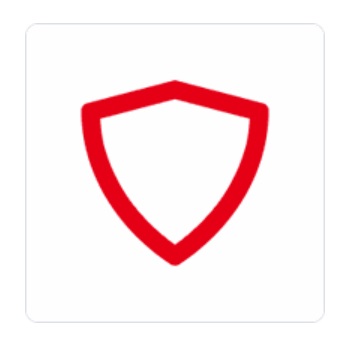
A comprehensive and versatile PC software product that provides real-time device security and control over Windows Firewall. Uses cloud technologies to protect against viruses, phishing, spyware, ransomware, ads, encrypted threats, browser tracking, dangerous sites and downloads that can harm the system. There is a function "Social networks", which allows you to monitor the actions of the child on the Web. There is also a tool called Safe Shopping that will make your online shopping safer.
System requirements: operating system from Microsoft (including XP and Vista), 2 GB of RAM, as well as 2 GB of free hard disk space and an Internet connection.
Advantages:
- it is possible to strengthen basic protection using free applications and services from Avira;
- constant automatic updates;
- heuristic technology (AHeAD) to protect against zero-day attacks;
- classification of threats;
- fast scanning;
- anti-rootkit;
- comprehensive Internet protection;
- there is a version for Android;
- simple and attractive interface;
- the minimum number of false positives;
- low load on the system;
- advanced functions.
Disadvantages:
- parental control is not available in the Russian version;
- constant advertising of Avira products;
- intrusive pop-ups.
Kaspersky Free
Manufacturer: Kaspersky Lab (Russia)
Suitable for windows 8.1 / 8/7/10
Bit OS: 32/64 bit
Interface: Russian / language
Size: 2.7 Mb

A free product with cloud-based technologies, Kaspersky Security Network. It offers its user a whole range of functions, including file and mail antivirus, VPN, activity monitoring, protection against network threats and web defender. Kaspersky Free provides basic protection for a personal computer and user actions on the Internet. It starts when the operating system starts up, is permanently present in the RAM and scans all connected storage media, as well as files that are opened, saved and launched on the device. To increase the level of security, Kaspersky Free connects the "cloud" and, in order to protect against the most advanced threats, uses data received from all users of this software.
System requirements: at least 1.5 GB of free disk space, processor with SSE2 support at least 1 GHz, stable Internet connection, Microsoft Internet Explorer 9.0 or higher, Microsoft Windows Installer 3.0 or higher.
Advantages:
- work on the same technologies as the paid version;
- the presence of an on-screen keyboard;
- anti-phishing;
- high rates of malware detection;
- secure connection when connected to public Wi-Fi;
- protection of instant messaging programs;
- control of web traffic.
Disadvantages:
- many system requirements;
- limited functionality.
360 Total Security
Manufacturer: Qihoo 360 Software (China)
Suitable for Windows XP / Vista / 10 / 8.1 / 8/7
Bit OS: 32/64 bit
Interface: Russian / English
Size: 82.1 Mb

Free Russian antivirus from Chinese developers, which offers comprehensive protection for your PC from malware and virus threats. Security is ensured in real time, thanks to Avira and Bitdefender engines, proactive QVM II and 360 Cloud cloud technologies.
With 360 Total Security, you can easily shop online and download various files. The software protects the webcam, blocks all dangerous websites, checks USB drives, protects system documents and registries, fixes vulnerabilities, checks the security of Wi-Fi connections, cleans plugins, removes temporary files and optimizes PC performance. The program also offers the function of fixing the system. This tool is designed for comprehensive assessment and rapid recovery of unhealthy changes in the operating system.
System requirements: RAM - not 512 Mb, 1.6 GHz processor, free hard disk space - 600 Mb.
Advantages:
- online and offline protection;
- two types of protection - local and cloud;
- safe work on the Internet;
- the presence of a firewall;
- consumes a minimum of system resources;
- not inhibiting the system.
Disadvantages:
- an abundance of advertising;
- pop-ups that cannot be disabled.
Paid antivirus software
ESET NOD32 Antivirus
Manufacturer: ESET (Slovakia)
Suitable for Windows Vista / 10 / 8.1 / 8/7
Bit OS: 32/64 bit
Interface: Russian / English
Size: 49.8 Mb / 54.4 Mb
Average price - 1000 rubles. / year for 1 pc
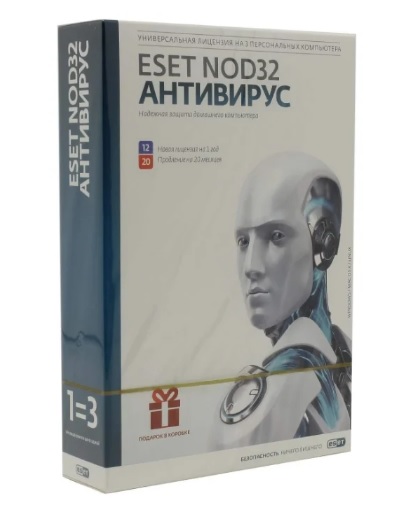
Easy to install and manage, well-known software that aims to provide basic home computer protection against viruses, phishing attacks, Trojans, worms, spyware, adware, and rootkits. Developed on the basis of ThreatSense technology and a combination of heuristic techniques with traditional signature detection. Also, technologies of behavioral analysis are used in combination with the capabilities of a network filter, which allows you to block and prevent attempts to external influence on the system. NOD32 detects and removes malware, filters web content, restores damaged files, and blocks dangerous sites and links.
There is a boxed version of ESET NOD32 for personal use with a validity period of up to 12 months, designed for 3 devices. When renewing the purchased license, the validity period is 20 months.
System requirements: to install the program, you will need 55 MB of hard disk space and an Intel or AMD processor (32 bitx86 and 64 bitx64).
Advantages:
- runs on Linux Mac OS;
- convenient settings;
- ease of use;
- proactive and accurate threat computation;
- several verification methods;
- high speed of work;
- activity monitoring;
- protection of personal information;
- wide functionality.
Disadvantages:
- consumes a lot of resources;
- false positives.
Web Security Space for Windows
Manufacturer: Doctor Web (Russia)
Suitable for Windows Vista / 10 / 8.1 / 8/7
Bit OS: 32/64 bit
Interface: Russian / Ukrainian / English
Size: 498 Mb
Average price - 1300 rubles / year for 1 PC
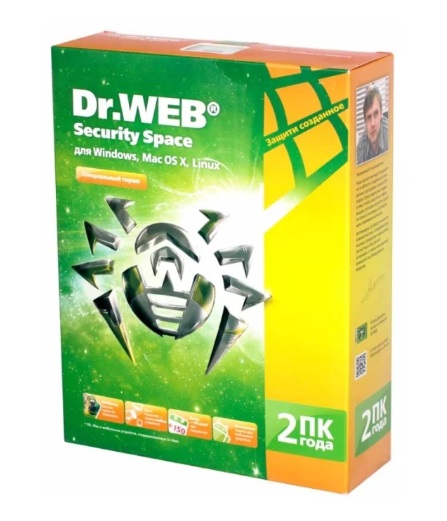
It is a comprehensive software that includes antivirus, HTTP monitor, anti-spam, parental control, a barrier against exploits and ransomware, and an activity analyzer. Dr.Web prevents data loss by continuously creating backups of all user files, ensures confidentiality by blocking the webcam and microphone, monitors USB drives and sends suspicious links to the cloud for scanning in the sandbox. It also protects the user from theft (personal data, passwords, money through Internet banking), fraud, exploitation of software vulnerabilities, loss of data and information, interception and tracking of the device. According to buyers, this is one of the best products in its segment.
Antivirus is available in a boxed version for individual use with a validity period of 24 months for 2 devices.
System requirements: free memory - at least 512 Mb, Internet connection, processor support for i686 commands.
Advantages:
- constant updating of databases;
- disinfects infected programs and files;
- makes the Internet safe;
- equipped with a firewall;
- has a wide functionality;
- the minimum number of false positives;
- diagnostics of the hard disk and RAM;
- the most complete registry of malware;
- clear and simple settings;
- free trial available.
Disadvantages:
- conflicts with other antivirus software;
- there are failures that experts associate with the process of updating databases on the Windows XP operating platform.
Bitdefender Total Security
Manufacturer: Bitdefender (Romania)
Suitable for Windows XP / 10 / 8.1 / 8/7 / Vista
Bit OS: 32/64 bit
Interface: Russian / English
Size: 11.2 Mb
Average price - 2000 rubles / year for 1 PC
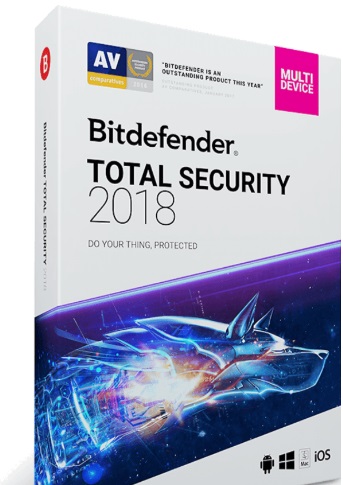
A comprehensive program equipped with a two-way firewall and increased protection of personal data. It is characterized by a powerful engine that prevents the penetration of malware and ransomware. Advanced scanning technology quickly checks the system for damage, and high performance allows you to quickly respond to threats. All Internet connections are monitored, complete security is guaranteed when connected to Wi-Fi, and multi-layered web protection includes functions such as blocking dangerous resources, an isolated browser, electronic payment for secure banking and online shopping.
Advantages:
- there is a trial version for 30 days;
- wide functionality;
- cloud integration;
- parental control;
- active control and monitoring of behavior;
- safe surfing the web;
- the ability to recover files;
- protection of social networks;
- password manager;
- autopilot mode;
- risk analysis;
- file shredder.
Disadvantages:
- not very user-friendly interface;
- high price.
AVG File Server Business Edition
Manufacturer: AVG Technologies (Czech Republic)
Suitable for Windows XP / Vista / 7/8 / 8.1 / 10 / Server 2008 / SBS 2011 Standart
Bit OS: 32/64 bit
Interface: Russian / English
Size: 282 Mb
Average price - 1000 rubles / for 1 device for 1 year

Software material with a Russian-language interface from the category of corporate antiviruses, which is suitable for both Windows and MacOS platforms. It is a comprehensive all-in-one tool for securing small businesses and protecting servers from viruses and network attacks. Belongs to a product class such as AVG Business Security. They use the cloud technology, supplemented by a threat detection algorithm that is built on artificial intelligence. CyberCapture tool allows you to identify and send suspicious files to the laboratory for study and analysis, and protection for the server will ensure its inaccessibility against hacker attacks. The remote control function allows sysadmins to remotely adjust the program's operation - update, configure, check.
System requirements: Internet connection for activating and updating the program, a screen with a resolution of 1024x768 pixels, as well as versions of MS SharePoint Services 3.0 and higher, MS SharePoint Server 2010 and later.
Advantages:
- a trial version for 30 days is available;
- reliable protection against even the newest malware;
- security of money transactions and personal information;
- free support;
- intelligent scanning;
- deleting files beyond recovery.
Disadvantages:
- no firewall;
- there is no link scanning function;
- no anti-spam.
Tips: how to disable your antivirus?

The latest versions of operating systems from Microsoft - Windows 10/8 / 8.1 are characterized by the fact that they have a built-in antivirus - Windows Defender or Windows Defender. The program functions by default and provides not the most powerful, but still protection against malware. Previously, Windows Defender did poorly in tests and missed many threats. But in recent years it has improved significantly. Yet many users choose to install third-party security software. Most modern antiviruses automatically disable Defender when installed. But this does not always happen and sometimes programs come into conflict, and therefore you have to disable the firmware manually.
How to do it?
There are two ways - using the registry editor and through the Defender interface.The first option is for permanent shutdown, the second is for temporary.
Consider a permanent shutdown option.
- The first thing to do is to launch the Run helper program by pressing the Windows + R keys.
- Then enter the command "Regedit" in the line of the window that opens and press "Enter".
- Then copy the path "Computer \ HKEY_LOCAL_MACHINE \ SOFTWARE \ Policies \ Microsoft \ Windows Defender" and paste it into the line of the dialog box. Press "Enter".
- Create a new "DWORD Parameter (32 bit)" in Registry Editor and name it "DisableAntiSpyware". Click on it with the right mouse button and select the "Change" command. In the window that opens, set 1 in the "Value" line and click "OK".
All. Windows Defender is now disabled.
If you have experience using the antiviruses described in the rating, or if you have more interesting software, tell us about it in the comments.












